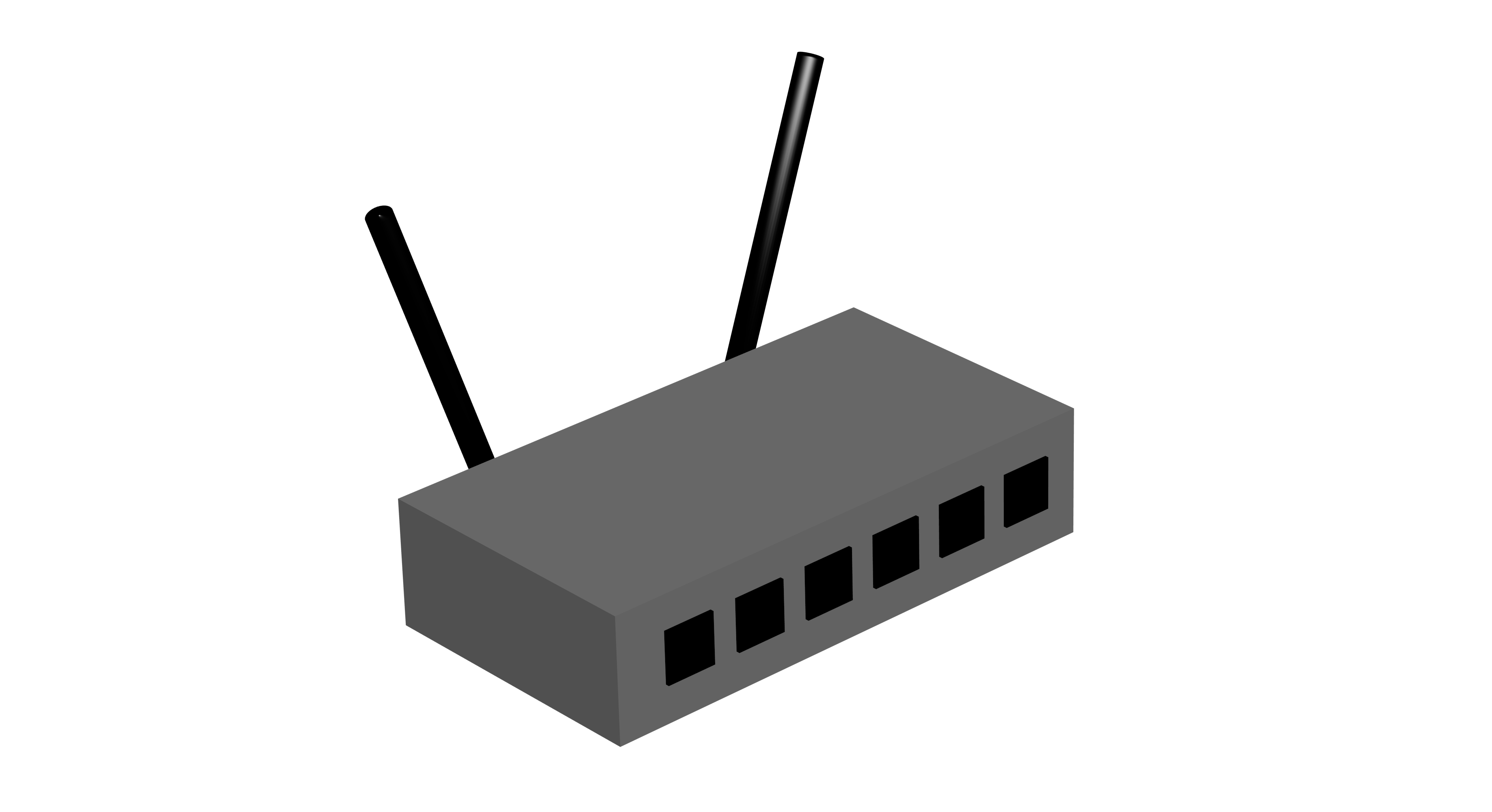When you are working, you spend most of your time in your office and probably deal with daily puzzles of work while you are sitting at your desk. Sometimes you face situations that you need a lot of time to solve, but the thing is often you do not have that time. So in order to make your experience at the office a lot nicer, and the daily to-do tasks way easier to handle, technology can give you a hand. In today’s world, technology helps save more time and do everything faster. So, here are 5 gadgets that will make your office life more comfortable.
Here are 5 Awesome Gadgets for Your Office:
1. Mobile signal booster:
Since you spend most of your time of the day in the office, it is likely that you will use your phone to make some phone calls to get in touch with your family and friends during breaks or perhaps having important business calls with some of your co-workers or clients. However, when your calls are interrupted, dropped, or do not even get through, it can get pretty frustrating. This happens quite often, especially when your office is located in an area with weak cell tower coverage. So, a way to solve this can be installing a mobile phone signal booster, that helps make the connection up to 5 bars on different distances. It’s small and easy to install, here is the complete guide on mobile signal boosters.
2. Power cable box:
When you are getting work done, you don’t just limit yourself to your computer alone, you use many other electronic devices like your phone, your tablet, or anything else related to your job. Imagine what charging each of them will look like and how many cables and outlets are going to be needed for that. To make things look a lot neater and to have more space to operate with, you can get a power cable box. Power cable boxes help unite all the gadgets together and charge them together. This will help save much more time you.
3. Wi-Fi scanner:
Depending on the nature of your job, at some point, you will have to deal with some paper documents that need to be scanned to have them in your computer for later on. This can take a lot of time, especially when the scanner is somewhere away from your desk and you have to walk all the way out there to scan your document. A cool gadget for this is a Wi-Fi scanner. It’s a small device that perfectly fits in your hand so you can easily use it to scan what you need in a short period of time. In order to scan a document, you will just have to swipe your hand across the document so that the device can capture every detail on it, and then you’re done.
4. Dual Monitor Extender:
Sometimes working with one monitor is not enough. This happens especially in cases when you’re multitasking or you have to look at a couple of materials at the same time as you get your work done. Having one monitor makes the task difficult since you get the feeling that it’s becoming a little small for your big activities. In order to make it work with bigger opportunities, you can get a dual monitor extender for yourself. It has two extra monitors on each side and they are quite big to help you work. They can be attached even to your laptop. This way you will have 3 monitors to work with and multitask as much as you need.
5. Smart Coffee Machine:
Office work is all about getting it done with a cup of coffee in your hand. Coffee keeps you refreshed and ready to function for the rest of the day. But what if it’s not there when you need it? What if you need to make it yourself every single time and postpone your work because of it? Sometimes making coffee takes too long, or you simply don’t have the time to do it because you have too much work. In that case, a smart coffee machine will come for help. It’s a gadget that you can control using an app on your phone. You can set a time at which the machine will make the coffee, and you can even customize it to match your preferred taste of the coffee. This way you can make coffee no matter your location, and the device even lets you know how many cups of coffee you can make.
Now that you know some gadgets, make the most out of them and enjoy your workday! Of course, there are more gadgets yet to emerge in technology and surprise us, but until then these 5 ones are still doing the job of making things easier.
Read More:
1. How To Choose The Best Printer For Your Office