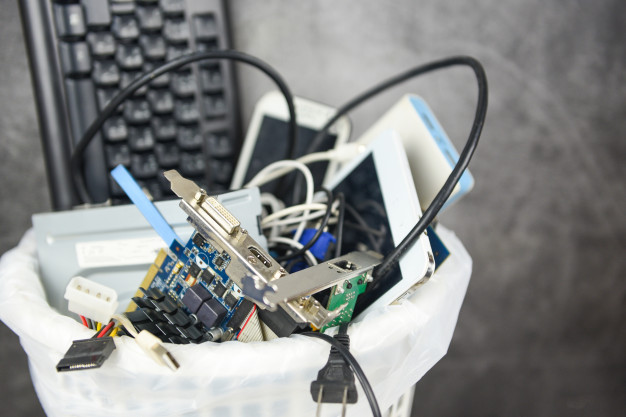Let’s see if this situation sounds familiar.
You just bought the latest phone on the market. And, like any responsible citizen, you took the old gadget to an e-waste recycling center and deposited it. You walked out of the center confident that the old phone would be taken care of safely. You then forgot about the gadget altogether.
Well! The story doesn’t quite end there. And, if you are an environmentally conscious person, you may want to take a closer look behind the scenes to identify what happens to the redundant and used devices once they leave your ownership.
Did You Check for the Certification of the E-Waste Recycling Center?
Should you check this feature on MoneyCrashers, you will come across an interesting observation. Delivering your e-waste to a recycling agency does not guarantee safe disposal. That’s because many such centers use unscrupulous methods to get rid of the gadgets. While the measures they use may comply with U.S. e-waste management regulations, they could cause severe damage to the environment in other offshore locations. The only way you can get complete assurance that the old electronics will be taken care of the right way is if you deposit them at certified recycling centers.
Alternatively, you can exchange them at the original manufacturer. It might interest you to know that in the year 2015, Apple accepted and recycled 90 million pounds of electronic gadgets to extract usable materials. These materials included plastic, 6612 pounds of silver, 2.9 million pounds of copper, and 2204 pounds of gold.
Choosing a certified e-waste recycling agency when getting rid of old and used electronics ensures that your gadgets will not end up in landfills and pollute the environment around your hometown. But, that’s just one good reason. Here are 4 more.
1. Recycling Agencies Choose Supposedly Economical Methods for IT Asset Disposal:
You might think that you’re doing your bit to help the environment by recycling cell phones and other devices. But, keep in mind that although the recovered materials are valuable, the recycling process is not exactly economical for regular agencies. Extracting metals for reuse involves a careful process using the right kind of equipment and trained personnel. To save on the expense of dismantling old gadgets and separating the useful materials, most agencies simply ship them off to third-world countries.
Would you like to know how the process works? Containers reaching the shores of the U.S. from Hong Kong and other vendor companies across the world are typically sent back empty after the goods are unloaded from them. In an attempt to cash in on the reverse transportation, the giant cargo boxes are now filled with used electronics and sent to Far East destinations under the guise of donations for philanthropic purposes.
2. Environmental Damage is Transferred to Third World Countries:
When the gadgets make their way to countries like China, Ghana, and India, unskilled laborers including young children burn them in giant pits. Once the process is complete, all that remains is the precious metals that are sorted out without any regard for the toxic materials in the ashes. These poisons like arsenic, bromates, lead, and cadmium not only leach into the soil and underground water, but also cause various illnesses among the people who handle them or live around the processing plants. To know more about the extent of the damage, read this article in the Smithsonian magazine.
If you’re looking for e-waste recycling procedures that protect the environment not just in your country, but also in any other location around the world, deliver your devices to certified agencies.
3. Irresponsible E-Waste Recycling is the Largest Cause of Data Breaches:
Should you work with a licensed recycling company, the expert professionals will make sure to dispose of the hard drives in them securely. They may use DoD-approved multiple overwriting or shredding protocols to erase the data and make it impossible to decipher.
Why is this important? According to PBS, The U.S. State Department has identified Ghana as the top sources of data leaks in the world. Hard drives from discarded electronics are easily available to hackers here at $35 apiece. Even novice cybercriminals can retrieve records of online transactions, credit cards, personal financial data, and various other kinds of sensitive information.
Enoch Kwesi Messiah is a computer scientist at the Regent University in Accra. He reveals, “I can get your bank numbers and I retrieve all your money from your accounts. If ever somebody gets your hard drive, he can get every information about you from the drive, no matter where it is hidden.”
A shocking incident reported in recent times involves the details of a government contract worth $22 million that were extracted from an old hard drive. When attempts were made to locate the source, it was traced back to Northrop Grumman, one of the military contractors of the country. The drive also held highly classified information about contracts with Homeland Security, NASA, and the U.S. defense intelligence agency.
Think about it! If government agencies can become the targets of millions of dollars worth of data breaches, your information is a much easier target.
4. Recycling Lowers Wastage of the Earth’s Resources:
Reusing gadgets and recovering reusable materials from them will help reverse some of the wastage of the earth’s resources. Should you check some of the statistics revealed by ThoughtCo., you will learn that the power saved by recycling a cell phone can run a laptop for 44 hours. If all of the 130 million phones annually discarded in the U.S. were recycled, the energy saved could power 24,000 homes for a whole year. Other than gold, silver, and copper, cell phones also contain palladium, platinum, tin, and zinc, all of which are metals that can be used and reused several times over simply by adopting the proper e-waste recycling methods.
Responsible e-waste recycling is now more about protecting the environment in your country. The problem has become so huge that you need to take a step back and carefully view the big picture. Saving the earth begins with every citizen who upgrades to a new gadget. Have you REALLY done your bit?
Read Also: