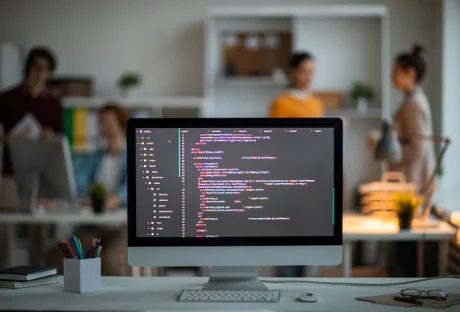Modern technologies have started to challenge the traditional forms of education. In fact, it seems that informal or experimental tech-infused learning processes are becoming more and more popular these days.
Why would it be so? Well, technologies clearly carry lots of study benefits for students and teachers. After all, the tech world is here to make our lives easier and better.
Digitalization of education can provide schools with newer teaching techniques, more learning options, and program enhancement. However, you can see it for yourself.
Here Are Five Reasons Why Students Need Technology In The Classroom:
1. Personalized learning

We have long discovered that each individual has preferred study methods and learning needs. However, most teachers can’t deliver a personalized lesson to each student.
School programs operate on standard programs and materials. Such an approach can’t meet every student’s needs. It also can’t help in discovering and revealing everyone’s potential.
Technology, however, can fully adjust lessons for adaptive learning. Thus, classroom digitalization can help teachers recognize every student’s learning style and adjust lessons accordingly.
Such a change in the study program will increase lessons’ efficiency and students’ productivity. As of now, each individual is busy with tasks aimed directly at their needs.
Moreover, such tactics will also increase autonomy in classrooms. Thus, teachers can trust the tech-designed programs and give students space to learn individually.
2. Remote learning options

Of course, it’s important to acknowledge what a game-changer cloud technologies have become for education. This tech novelty has become the foundation of remote learning.
Now, we can receive information at any place and at any moment. Of course, we all know that the Internet has long become the main depository of all kinds of information. People often use their gadgets to learn new things ‘on the go.’
These days students know where to seek information or help online. In fact, there are even pages like Behind the scenes of reviewing essay writing services that help young people make the right choices in their pursuit of assistance. Of course, none of it would have been possible without technology.
However, cloud technologies are also great for schools that practice remote learning. Thus, educators can now share their study materials, homework assignments, and even lectures online for their students to learn.
Such an option is surely rather new for the education system. Yet, recent events in the world have taught us to appreciate the possibility of remote learning.
3. Learning enhancement

Modern technologies have many ways to enhance the learning process in a classroom. Thus, tech-infused studying can have multimedia involved. So, students can learn new information through various media like videos. Such learning methods can increase students’ attention and retention.
Media helps students keep their focus longer. It makes learning more engaging. So, people are more likely to stay interested for the lesson duration. In fact, students may even receive larger chunks of information. Yet, they can perceive them easier.
In addition, various media can work for different learning methods. Thus, students get to receive information in various formats. Such learning can enhance lessons’ messages and expand one’s knowledge. Such tactics can replace the repetitive approach common to traditional learning.
4. Assistance in teaching
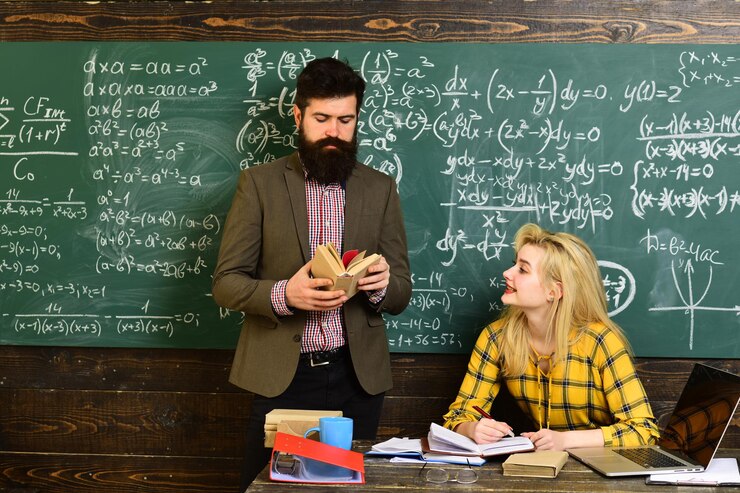
On average, the modern tech world tends to scare away older generations of educators. They either fear making mistakes or being replaced by technology altogether. However, that’s the wrong take on current modifications in education. In reality, digitalization should make teachers’ work much easier.
Thus, technology will be handling most of the repetitive and analytical work. Now, teachers will better understand their students’ needs and progress.
Moreover, such information will be delivered to them by a computer. So, teachers will have more time for their students and immediate learning needs. So, each teacher should participate in the coming change in the education system as a relief for them.
Related: Ten Ways Technology is Impacting Modern Education
5. Preparedness for the future

Technology has already become an essential element of modern society. We rely on it in all spheres of our lives, including professional and personal. In the future, such technological reliance will only continue to rise. So why don’t we prepare our children for that future?
We want our children to succeed in life. School is the first step for that to happen. That’s where we should start introducing students to a new digital reality.
To conclude
Modern technology is already a part of our everyday lives. They have transformed how we communicate, receive information, work, etc. Education is just one more branch here. We also need to adapt it to the digital future we are heading for.
Of course, there are certain bumps along the way. However, no changes come without challenges and pitfalls. Yet, the benefits of having technology in classrooms are greater than the hardships of bringing them there.
Overall, it’s fair to acknowledge the ultimate advantages to education that only digitalization can give us. Thus, the future of learning seems to be more engaging, interesting, accessible, and adoptive.
Read Also: