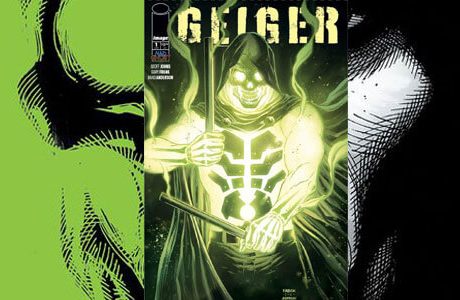The 2020 roller coaster is about to end and it is time to prepare for a fresh new year. The year 2021 is hopefully going to be better with positive news and the end of the pandemic. People have started to prepare their New Year resolutions and celebrations.
Streaming services are no different. All are equipped and ready to entertain you in the New Year with some great content. We are here to tell you what Netflix is going to bring for you in the coming year. With tons of exceptional titles from all sorts of genres, Netflix is going to be crowded with fans hoping to access new and returning Netflix Originals.
If you have an Optimum cable TV subscription, then you would already have tons of content to watch, but if you want to add to your roster, then here is what Netflix has in store for you. So stock up on your popcorn as we have got for you some of the best Netflix Original series the year 2021 has to offer.
The best Netflix Original series for the year 2021:
1. Cobra Kai
Cobra Kai was a huge success when it was released in May 2018. For those who are unaware of its existence, the series is set 34 years after the events of the first Karate Kid film. The series shows how Johnny Lawrence (depicted by William Zabka) is now struggling with his life while Daniel LaRusso (played by Ralph Macchio) is enjoying the luxuries.
After the cliffhanger of season 2, the third installment is about to make its appearance on your screens in January 2021. There’s no telling what new insane plot twists and storylines are waiting for you.
2. Lupin
Lupin is an all-new crime-mystery set to make its debut in January 2021. The show is based on a 20th-century French detective novelist by the name of Maurice Leblanc. Omar Sy will be playing the lead role of Assane Diop, a modern-day burglar.
After 25 years of his father’s death, Assane will take pages out of the book “Arsène Lupin, Gentleman Burglar” to commit the burglary of a lifetime. Some of the most notable actors in the series include Vincent Londez, Shirine Boutella, and Nicole Garcia. The show is expected to make its debut on Netflix on 8th January 2021.
3. 50M2
Another exceptional title expected to debut in January 2021 is this Turkish series. This is an all-new crime- drama that stars Engin Öztürk in the lead role. After spending a lifetime as a hitman and finally betraying his bosses, our hero finds himself seeking refuge in a vacant tailor shop.
Locals mistake him for the son of the owner of the shop, something that he does not correct them on. Several other notable actors can be seen aiding him in the show, such as Frank Gerrish, Aybüke Pusat, and Cengiz Bozkurt.
4. Inventing Anna
This TV drama is based on the works of Jessica Pressler, who brought to us the New York Magazine feature about real-life con-artist Anna Delvey. The series stars Julia Garner in the title role.
Anna Delvey is shown to be a German Instagram heiress who has stolen the hearts of millions in New York, not to mention their money as well. Now, a journalist, with a passion to prove herself, is on to her case. You can find more details only if you tune in on the show in 2021.
5. Elite
Elite is a Spanish teen-thriller that was introduced to the world by Darío Madrona and Carlos Montero in 2018. The series is about three working-class students who have now joined an exclusive private school in Spain.
Amidst the usual struggles and hardships of newly-inducted students, the story takes a serious turn when a murder occurs. After three successful seasons, the show is about to make a comeback with its fourth installment in 2021.
6. Into the Night
Into the Night is a Belgian sci-fi thriller that presents a post-apocalyptic scenario for its viewers. The series shows a red-eye flight from Brussels that is caught in between a global disaster when the radiation from the sun wreaks havoc.
The flight is forced to make its way to stay ahead of the radiation and fly from city to city. This insane journey is expected to continue in 2021 as the series returns for its second installment.
7. Dead to Me
Dead to Me is a dark comedy series by Liz Feldman that debuted in May 2019 on Netflix. The series is focused on an unusual friendship between a widow and a free-spirited woman with a shocking secret.
After two successful seasons, the show is expected to make a comeback in 2021 with its third season. Lead roles will be reprised by Christina Applegate and Linda Cardellini, while other supporting casts include Sam McCarthy, Luke Roessler, James Marsden, and several others.
The Wait is Almost Over
It’s only a few days more before a fresh new year is upon us. There are lots of other amazing titles heading your way. You just have to be patient for a little longer before you can dive into your binge-watches.
- Top 5 Sources Of Entertainment For You To Enjoy During Your Quarantine
- 3 Reasons Why your Corporate Event Entertainment is Important
- 7 of the Best Entertainment Apps on Android
- The Ultimate Streaming Guide to Watch TV Online