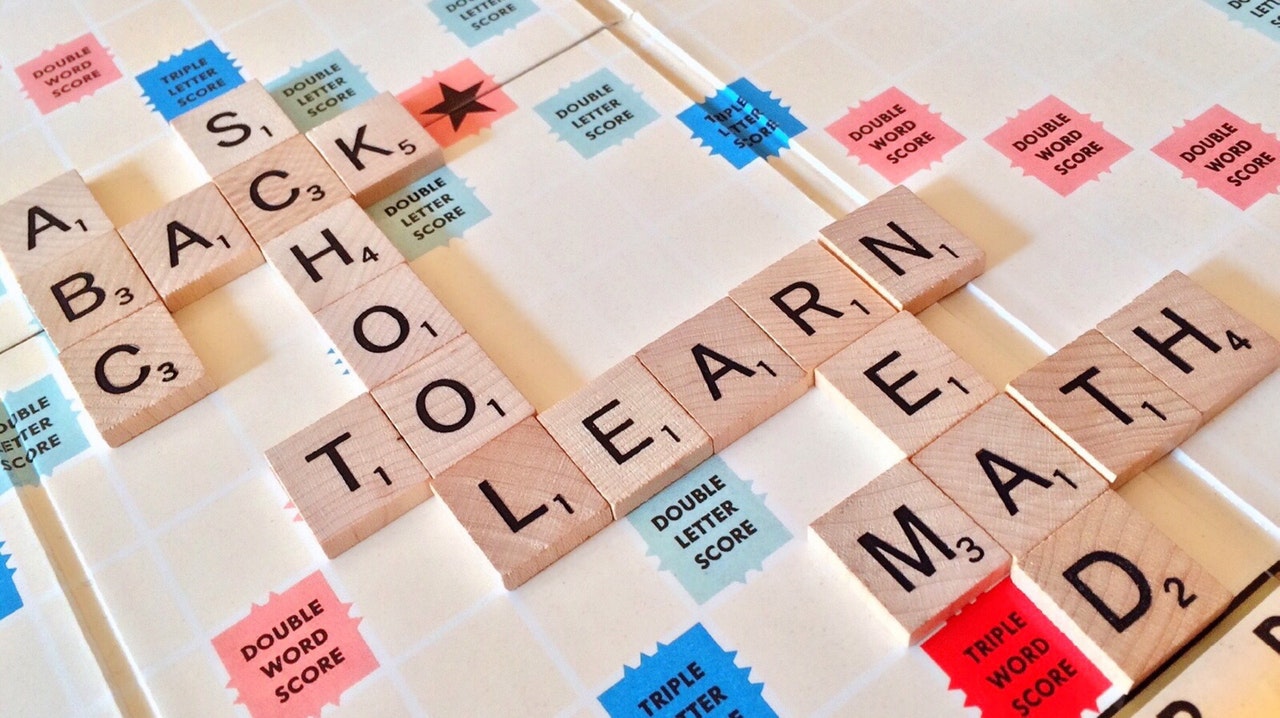A Brief History
After five years and a record-setting 10 back-to-back appearances in the LCS Final, the team that has for so long defined North America failed to make it out of the Quarter Finals in the Season 8 Spring Split, dropping a best-of-5 series to newly formed team Clutch Gaming 1-3.
The team came back fighting in Summer Split, battling their way to a 10-8 record and taking a close 3-2 win over Echo Fox to advance to the Semi-Finals, where they again fell short of the Finals after losing 2-3 to Cloud9.
After winning the third-place match and securing a place in the Regional Qualifier, the team hit another first after losing 0-3 in the Grand Final to Cloud9 and missing their first-ever Worlds.
The team took the off-season to retool their roster to fare better in the now much more competitive domestic region, replacing Hauntzer and Mithy with Turkish top lanerBrokenBlade and former Echo Fox support Smoothie respectively. That took them to another Grand Final in the Season 9 Spring Split, where they got reverse swept by juggernaut Team Liquid, but they once again fell on their faces in the Summer Split as they fell out once again in the Quarter Finals to Clutch Gaming in a horrifically similar 1-3 loss.
Is TSM’s Time Up?
With the team failing to make the Grand Finals in three of the last four Splits, and the roster circus that’s followed them around the jungle position, many viewers and analysts have begun to question whether it’s time to stop hyping up TSM.
Such claims had begun to stir last year after TSM failed to make it to the Grand Final in Spring, and again when they failed to make Worlds at the end of Summer.
Many of these remarks were quickly shoved aside by the community: “TSM had taken a big risk bringing in the star European bot lane duo of Zven and Mithy from G2,” they’d say, “MikeYeung had failed to live up to his Phoenix1 play level. They could easily fix those problems and pick up the star talent they always seem to have an eye for.”
This denial when it came to TSM’s decline was further exacerbated by their upset victory of Cloud9 in the Season 9 Spring Semi-Finals, and their near-victory over Team Liquid in the Grand Final. But the Summer Split has finally ripped the bandage off of the wound, so to speak, and really laid bare just how far TSM has fallen.
The team has had 10 different players play for it across all roles in the last two years: that’s two full teams worth of players, most of which came out of the jungle (four of the ten are junglers, or one every split), and the rapid succession of changes to the starting lineup indicates a problem not just at the team level but the organizational level as well.
As PetarVukobrat has been covering over at EsportsTalk.com, TSM has been up and down across the split, and whether they show up and dominate or flounder varied day to day and game to game. You never knew whether you’d get Grig and his Baron steals or Akkadian and his aggressive ganking for a match, and towards the Split’s end whether you’d see either of them at all or rookie Spica.
You could lever the same claims, of course, at teams like Cloud9 or 100Thieves, both of whom also rotated through their roster throughout the Split. The difference, though, is that those teams felt like there was actually a plan to the moves; a rhyme or reason behind swapping Deftly for Sneaky, or FakeGod for Ssumday to allow Ryu to come on for Soligo.
With TSM, however, it’s constantly felt like they just made changes for the sake of change. Whether that was changing a style that’s worked for weeks because they lost a single game, or saying they had absolute faith in Akkadian as their starting jungler only to swap him out two weeks later for Spica, the team just seems to make changes to react and hope that what they do will make their problems go away.
These aren’t the strong and tactical roster maneuvers the team has been known for in the past: this is throwing everything at the wall and hoping something sticks. It’s honestly heartbreaking to see a once-proud organization laid so low like this, and to be honest, I couldn’t tell you who or what in the org needs to exactly change to get them on the right track considering the team is so quiet about why they do what they do.
But if TSM ever wants to be the lions of North America they’ve traditionally been, a big shakeup is all but certainly in order. Not just the coach or a player or two, but the whole organization needs a major shakeup to get out of the stupor it now finds itself in.
I don’t think they’ll make it in time to run the Gauntlet, it’s just too soon, but there is hope that Regi and the team can do what’s necessary before the start of Season 10 next year.
Based on how things have gone for the team in the past, I honestly don’t think it will, but, as someone who wants to see all the teams be competitive in the league, I pray they do.
Read Also:
Featured image: realsport101.com