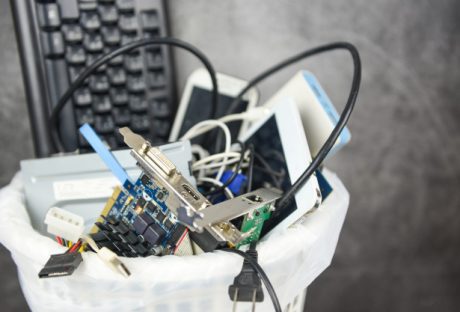Chrome vanadium steel has become popular for its exceptional mechanical properties and varied uses across the vast expanse of manufacturing strong, durable, and versatile tools and components.
It’s now the go-to solution for engineers, craftsmen, and manufacturers in different industrial niches. So how about we dive in a little to see why chrome vanadium steel is revered in metallurgy?
1. Chrome Vanadium Steel Emanates Strength and Toughness
Primely, chrome vanadium steel stands out from other metals, such as carbon steel, due to its alloy composition of chromium and vanadium, which results in hardness and wear resistance. At the same time, it maintains flexibility and impact resistance.
It presents a unique blend of properties that fortifies the tools and components made from this alloy to withstand heavy loads, repetitive stress, and harsh working conditions without compromise.
2. Chrome Vanadium Steel for Corrosion Resistance
While the environment has always been tough on metals due to rust, chrome vanadium steel is not permeable to rust. It boasts a longer lifespan, thanks to the chromium content, which is handy when forming a protective oxide layer on the surface upon exposure to oxygen. You may use chrome vanadium steel even in moist or corrosive atmospheres.
3. Chrome Vanadium Steel for Wear Resistance
Unlike conventional carbon steel, chrome vanadium steel can resist wear. It follows that the alloy bears hardening properties, which makes its products retain their structural integrity and resist abrasion or stress.
As such, it’s versatile for cutting tools since it can retain sharp edges. Still, it may be used on screws, milers, bolts, and wrenches.

4. High Fatigue Strength
If you run an industry where repetitive tasks are common, fatigue failure can be challenging. It would help if you had metal such as chrome vanadium steel due to its ability to withstand cyclic loading and deformation without succumbing to fatigue cracks.
And so, it can be an ideal choice for springs, automotive components, and various tools subjected to repetitive use. Also, this aspect tends to ensure safety and durability throughout their usage.
5. Cost-Effective Solution
While chrome vanadium steel remains with exceptional properties, it’s still cost-effective. Its constituent elements, chromium, and vanadium, are readily available, thus making it affordable.
Moreover, it benefits you from the prolonged lifespan, fewer maintenance requirements, and resistance to wear and corrosion. Factor this up, and you realize it truly justifies the initial investment.
6. Wide Range of Applications
Chrome vanadium steel is versatile as it gets. To begin with, it finds its use in manufacturing hand tools, automotive parts, and industrial machinery to craft high-performance aerospace parts.
Its flexibility to heat treatment and various forming processes further expands its application range, making it a preferred choice for your intricate engineering needs.
Conclusion
As you can see, chrome vanadium steel is a powerhouse alloy, which means strength, toughness, corrosion resistance, and wear resistance. Considering its high fatigue strength and cost-effectiveness, it remains a favorite in diverse industries.
Even so, technology and innovation are set to advance, and you can expect this alloy to be in more demand or even find more uses. Lastly, If you are in search of high-purity vanadium, try out HUBEI OUSHI METAL CO., LTD.
Read Also:
- Is Prefabricated Metal The Future Of Warehouse Construction?
- Is Steel/Iron Ore A Good Career Path In 2021?
- Best Uses for Stainless Steel in Construction