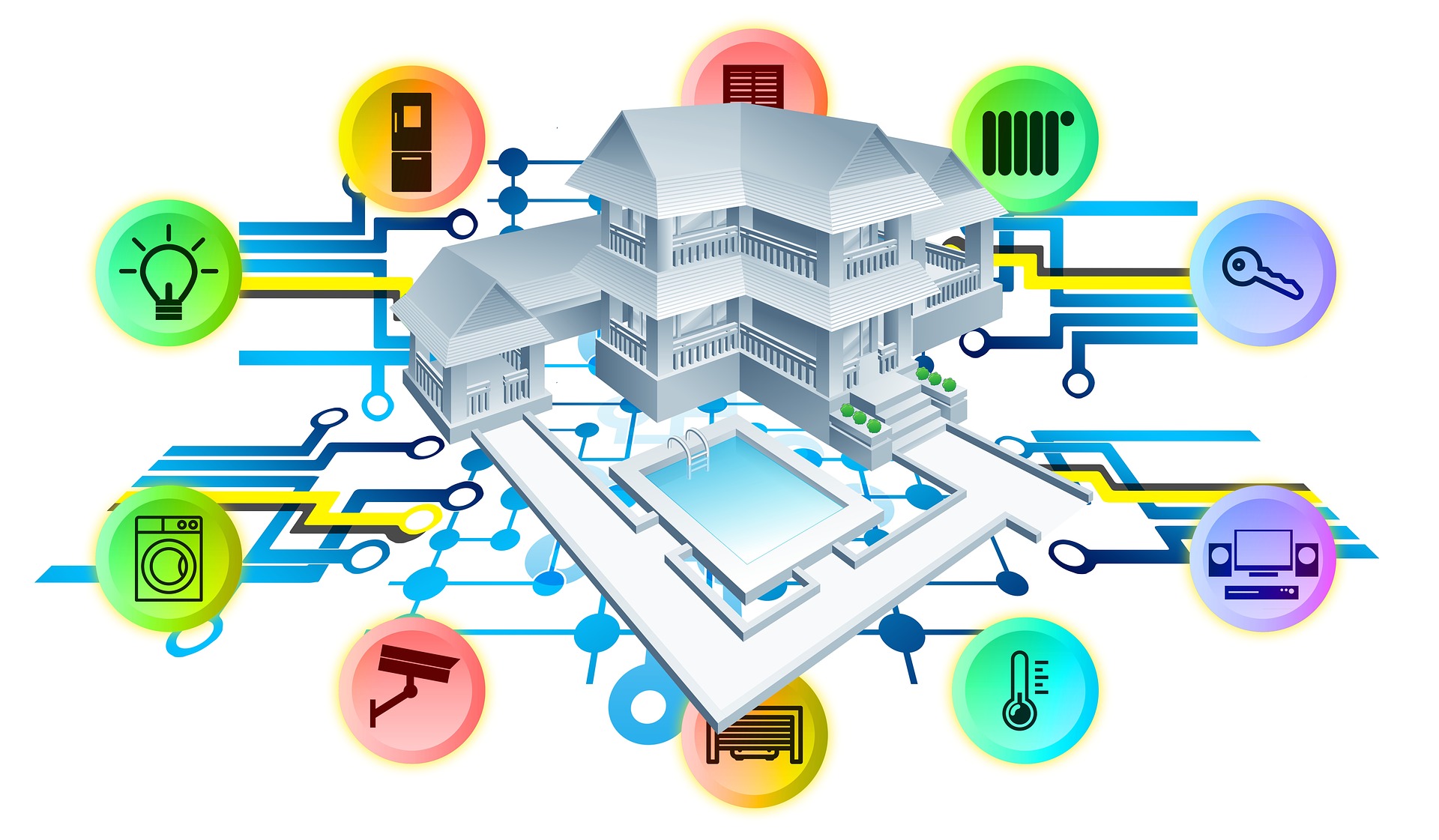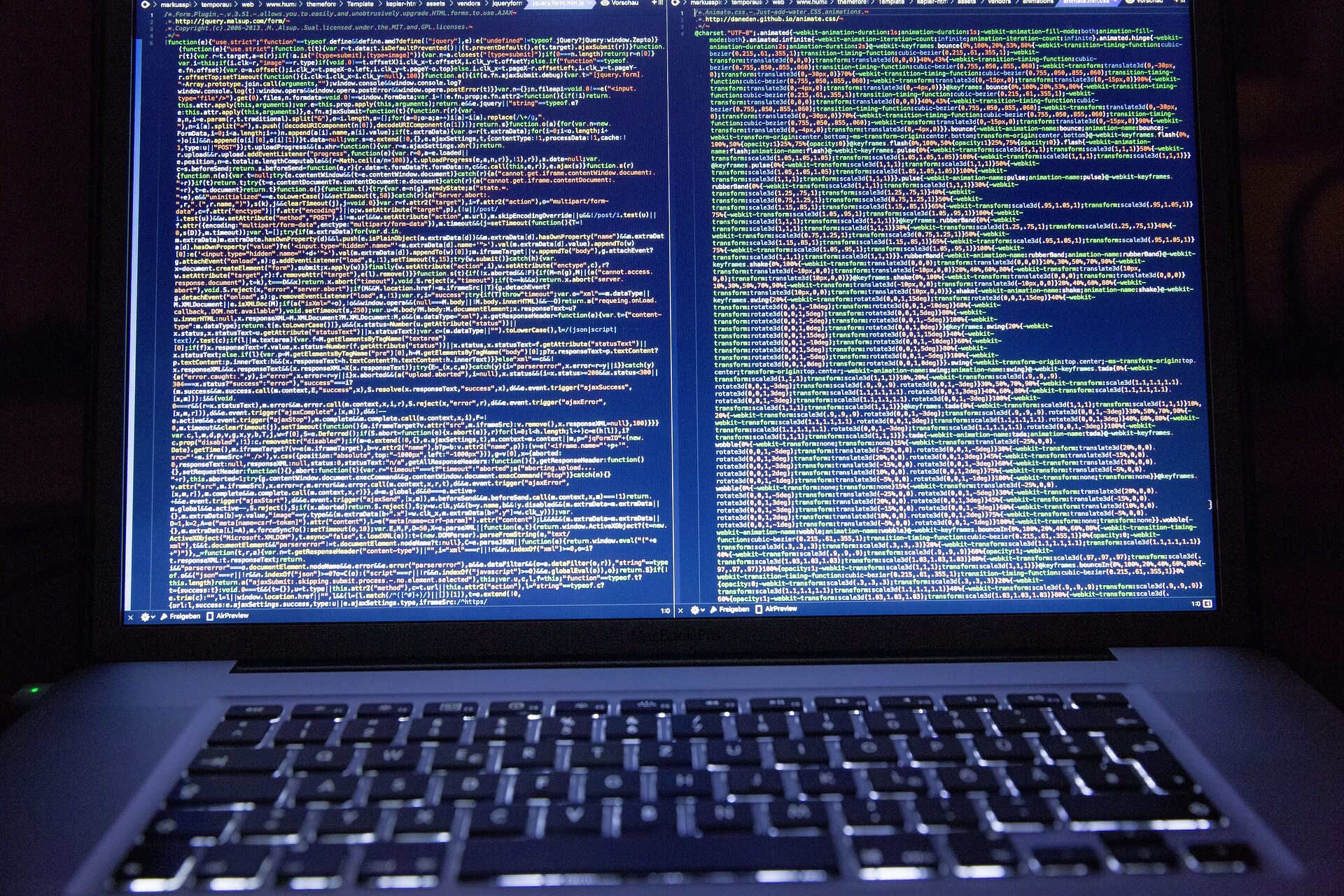From smart locks to futuristic thermostats, modern homes are living up to their name more every day. But these technologies aren’t just convenient and innovative. Though they do make life easier, they can also put a huge dent in your utility bills and help you consume less energy at home. This is possible with a smart thermostat, for example, which monitors your lifestyle habits (i.e., when the house is empty or when everyone turns in for the night) and makes temperature changes to optimize your energy use.
Smart House Technology for Saving Energy:
Adjusting your thermostat by 7-10 degrees for eight hours can make a significant difference in your energy consumption, and smart technology makes it easy to do so without having to compromise your family’s comfort at home. The device will simply make the temperature change when everyone is at work or school, for example. A similar but less talked about innovation is motorized window shades. These open and close at peak times throughout the day to help heat and cool your home naturally. These and other energy-saving smart technologies are outlined in greater detail in the infographic below.
Modern technologies are certainly eye-catching, but plenty of less thrilling appliances, such as efficient stoves and dishwashers, are also being innovated to consume less energy. A professionally installed new HVAC system, for instance, will keep you comfortable while lowering your utility bills. This will ensure you can cool off and warm up with a quality system while also integrating energy-saving technologies and practices at home — all without compromising your comfort.
Read Also: