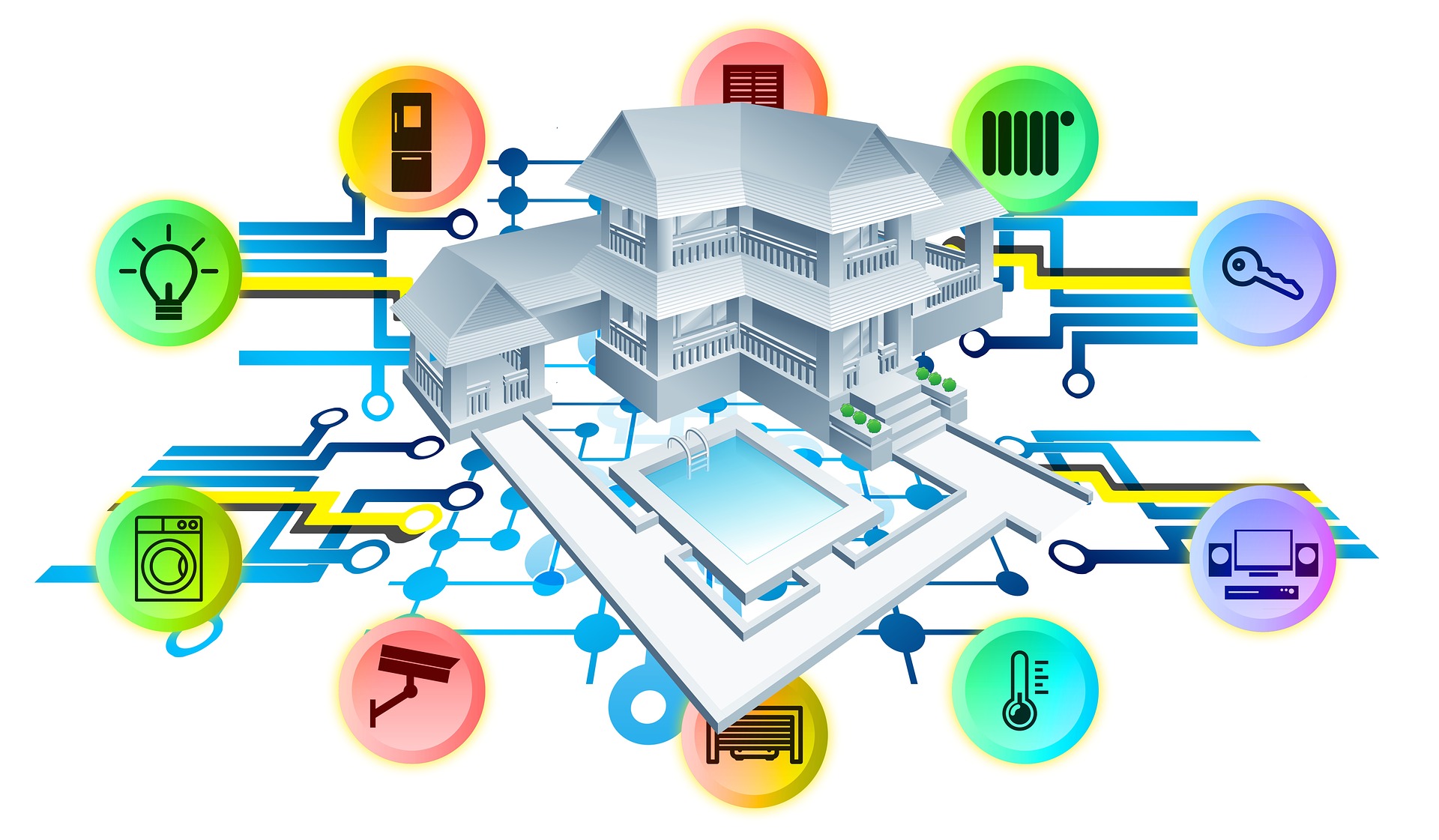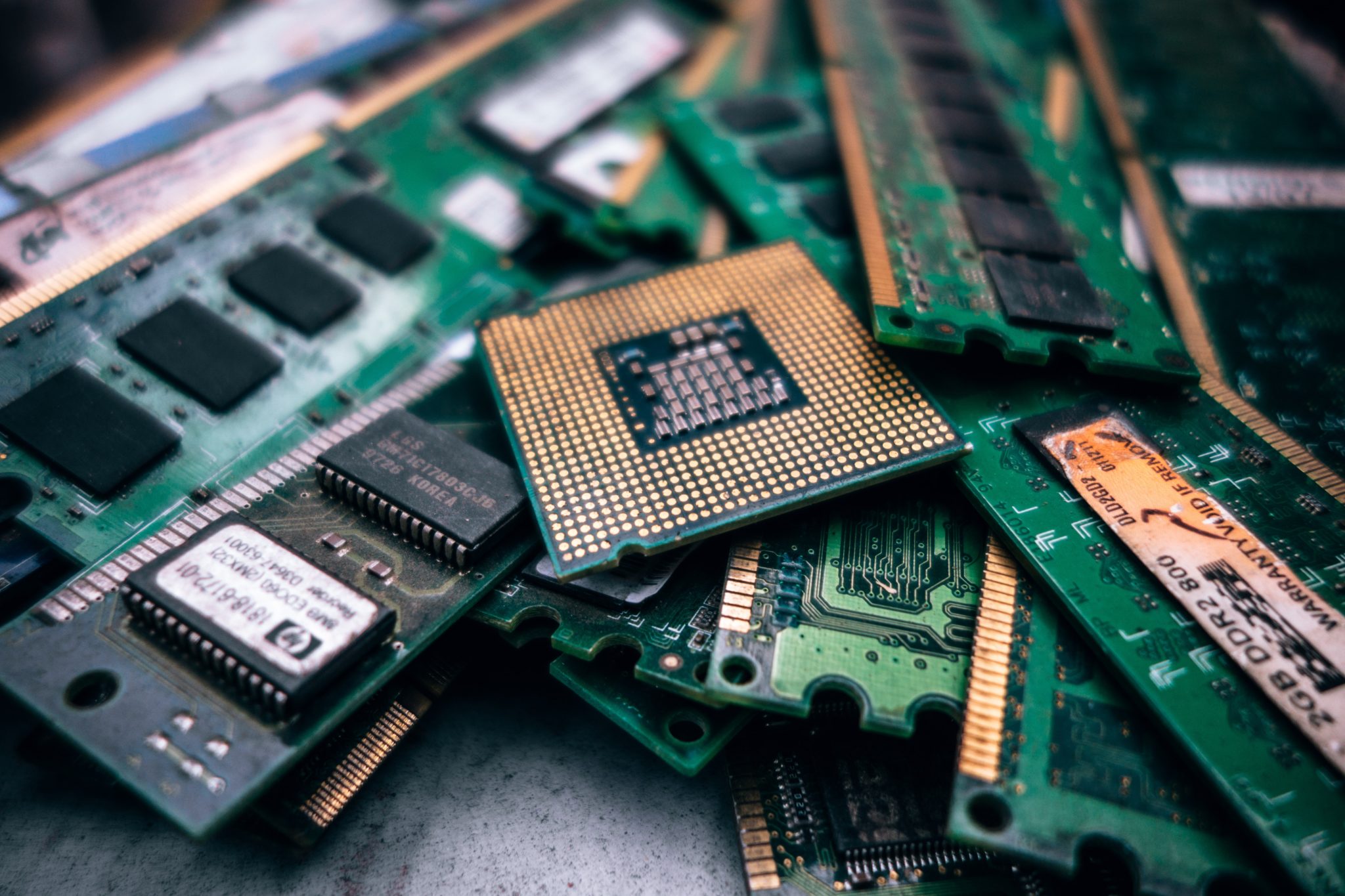Speed tests are a very handy tool to have around. Most people just use them sporadically when experiencing internet issues. At most, they want to check what speeds they’re getting with their internet plans. Speed tests, as the name suggests, give you information on the upload and download speeds you’re getting with your internet connection. But did you know you can actually use that information to improve your internet access? This blog explores five ways you can use speed tests for a better internet experience.
Improving Internet Access with Speed Tests
Speed tests usually test the upload and download speeds as well as the ping on your internet connections. These days, when everyone is connected to the internet, almost every household experiences internet issues of some sort.
People use speed tests at times like these to check their broadband, Wi-Fi and cellular speeds. But there’s actually a lot more than you can do with an accurate speed testing application like Ookla. Here are 5 easy ways you can use a speed test to improve your internet experience:
- Find the Fastest Internet Service, Provider
- Identify and Fix Dead Spots Around the House
- Confirming You Are Getting the Advertised Speeds
- Finding Places with the Best Internet Service
- Isolating Problems with Your Router or ISP
Below follows more on these simple uses for a speed test you probably never thought of.
Find the Fastest Internet Service, Provider
Speed check is a great way to find the fastest internet service provider in your area. You will need the help of a few friends and family members with different service providers in your area. Get each person to run an Ookla speed test. Everyone should run the test on their internet connections at exactly the same time.
Ask everyone to make sure their Wi-Fi is switched off when they run the tests. Share the test results with each other and compare them to figure out the fastest ISP in your area. After that, it is a simple matter of switching from your current provider to the fastest one.
Identify and Fix Dead Spots Around the House
A dead spot is a spot inside your home where Wi-Fi signals are patchy at best or dead at worst. Dead spots can be really annoying when you try to use the internet near them. Streaming, gaming, even working may face disruptions in Wi-Fi dead spots. Luckily, speed tests can help you identify and fix dead spots inside your home.
Run a speed test in the areas you experience patchy network signals. This will tell you if you’re working in a dead spot or if your router is placed in one. Often enough, moving the router can fix most dead spots. However, if that is not a possibility, then look into Google WiFi or similar mesh systems for a better signal around the house.
Confirming You Are Getting the Advertised Speeds
Speed tests are a great way to test your internet connection to check if you are getting the speeds you paid for. Simply use an Ethernet cable to connect your computer directly to the router. Then run a speed test and see what speeds you get with a wired connection. Most internet service providers advertise speeds based on a wired connection to the gateway. This means the speeds you get over Wi-Fi may vary. But if you’re getting slower speeds on a wired connection, you should get in touch with your ISP right away. Use the speed test results as proof of not getting the speeds you are paying for.
Finding Places with the Best Internet Service
Let’s say you decide to work from home one day but your service is on the fritz. So you go to the nearest coffee shop only to find the Wi-Fi there isn’t working well either. Nightmare situation, isn’t it? You can’t miss your deadlines, so what should you do?
Use speed tests at different places with free internet. This will help you locate a place that has the best internet service. Of course, public Wi-Fi speeds also vary according to the time of day. During crowded times like weekends, holidays or even lunch hours, there are more people connected to the same network. The more people use the same network, the more bandwidth splits and the slower the connection gets for everyone.
Isolating Problems with Your Router or ISP
When there’s a slow Wi-Fi connection, the problem could be with your ISP or with your router. 2 Speed tests can help you identify where the problem lies. For the first one, connect your computer directly to your router via Ethernet and run a speed test. Then disconnect your computer from the cable and run another test while connected to Wi-Fi.
Bear in mind that Wi-Fi will always be slower than a wired connection. But if the difference in speeds is significant, you may need a new router. Most providers offer their own equipment. So it’s better to call customer service, if your router is outdated or not working. Hopefully, this blog will have helped you with useful information to improve your internet experience at home. Let us know if you found this blog helpful.
Read Also: