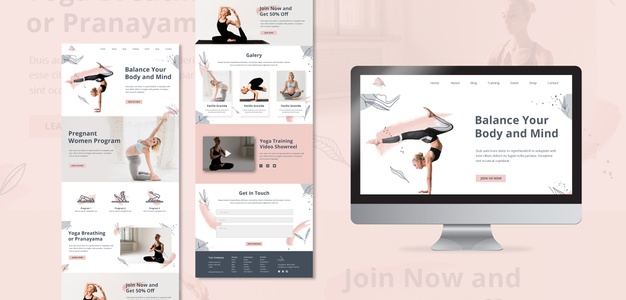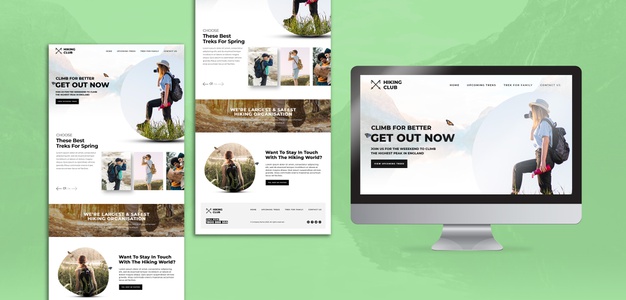There is a reason why marketers swear by the efficacy of a Landing Page when running any online campaigns. Many people make the mistake of creating a landing page out of their own website page. According to experts, this is not a good strategy to follow.
A Landing Page should be created with one single purpose- to ensure higher conversions. Users from different online channels should ‘land’ on the page for a specific purpose.
A brand can use a Landing Page for the following-
- To book a product or buy something directly from the brand
- To subscribe to the brand’s Newsletter
- To announce a News or for a Press Release
- To Thank its Customers for their loyalty and support
In this article, we are going to look at the top six benefits of a landing page. However, before we get to that, let us first try to define and understand what are landing pages.
Landing Pages: Meaning and Definition
In very simple terms, a Landing Page is an independent web page, which has been specifically created for campaign purposes. This is the page where users land, whenever they click on the link you have advertised on different digital platforms.
For example, users can come to your Landing Page, after seeing your-
- Ad on Google AdWords
- Banner Roll on YouTube videos
- Social Media Posts on Facebook, Instagram, and other platforms
- URL Link on Blog Pages
- Links achieved through Guest Posting on other publisher platforms
A Landing Page is different from a brand website. A website has multiple KPIs- traffic, ranking, metrics, etc. However, Landing Page is created with only one single aim.
This is known as the CTA. Too many mixed signals on Landing Pages can dilute the efficiency and performance of a Landing Page. The isolated single CTA is what makes Landing Pages an attractive and desirable component of any online marketing campaign.
Brands who are looking to create high-performance campaigns should look to take help from the Landing page creator. A landing page is where the conversions happen from visitors into qualified leads.
List of 6 Major Benefits of a Landing Page
1. Makes for a good First Brand Impression-
In many ways, a landing page is like a good first-time introduction to your brand. Brands are typically going to invest a lot more in a marketing campaign. A majority of people who come to the landing page might never have been on your brand website before. For a brand, a well-designed and optimized landing page can be like an impressive visiting card for the business.
2. Great Real Estate to Launch a New Product or Service-
Brands who are looking to create a lot of buzz for their new products or services in the market can take help from landing pages. Automobile companies use landing pages for pre-booking vehicles and others do the same to encourage more sales. This helps in putting all the spotlight on the product. From discussing product details to image galleries, a landing page can do it all.
3. Real and Direct Contact with Website Traffic and Users-
A landing page helps in establishing direct communication between the brand and the visitors or users. If your landing page is engaging enough, it will encourage users to click on the CTA and become a part of your qualified sales leads. This can be nurtured by the sales team and converted into actual sales. Direct messaging is the hallmark of a good landing page.
4. Builds Branding and Adds to Credibility-
Leading Digital Marketing experts suggest that one of the best practices of a successful landing page is including happy customer stories. This helps in improving the brand’s perception as being liked by everyone and you can achieve this by creating professional landing pages with the help of the best landing page tools. In addition, it also encourages new users to fill in the details on the form and become consumers of the brand. A landing page is a credibility building exercise.
5. Data Generation and Analysis-
For businesses who are data-driven and allow data to inform decision making, landing pages are a great asset. A landing page can reveal different kinds of data. Where is the most traffic coming from, how long are people engaging with the page, how many sections are people filling, etc. can help in optimizations and lead to the brand understanding its consumers better.
6. Clear and Simple Messaging and Focus-
The purpose of a landing page is singular in nature. If you compare the same with the homepage of a website you will be able to judge the difference for yourself. A clean and simple direct message means that the focus is stronger and the communication is much more optimized. Landing pages that are able to reduce user distractions perform a lot better.
The Final Word
In this article, we have tried to list out some of the major benefits of landing pages. We have also looked at some ways landing pages can be optimized for greater performance. Marketing professionals and business owners who are looking to leverage online marketing campaigns should pay attention to how landing pages can make a real difference to their brand.
Read Also: