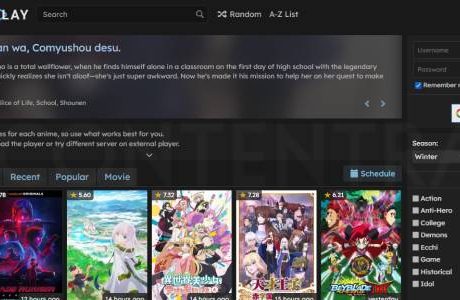I was surprised to find that parents are scared that their children might come across Huggy Wuggy in Poppy Playtime. This fuzzy-blue character from the game seems alright to me. Therefore, I decided to give this game a try.
And now, I understand why parents are concerned with this game. There is, however, nothing to worry about in the slightest.
Let’s see what this ruckus is all about.
What is Poppy Playtime?

Poppy Playtime is one of the latest additions to the ever growing list of horror games based on children’s concepts. This game was released in an episodic style and was inspired by other episodic horror games like Five Nights at Freddy’s.
The game’s first episode was released in October 2021, with the second charter being released in March 2022.
After the release of its first episode, this indie-horror game quickly gained a lot of popularity, especially due to various Poppy Playtime TikTok reels going viral. This sudden jump in popularity made this game land under the radar of big Twitch streamers and YouTube content creators, which made it even more popular.
In this game, all the staff of the Playtime Co. toy factory inexplicably disappeared, leaving you stranded within. Now, you must get out of there quickly. However, things are more complex than they sound.
You quickly discover that the toy factory has been abandoned because the toys are alive. Not only are they creepy, but they constantly crave human blood due to a previously failed experiment on them.
Now, you must use your wits to survive bloodthirsty toys and dolls. I swear Chucky would have been proud to be here, commanding a legion of murderous dolls behind him!
Who Is Huggy Wuggy?

No matter how creepy and unsettling the atmosphere of the game is, its star attraction will always remain to be the nefarious Huggy Wuggy Poppy Playtime.
Introduced in Chapter 1 of the game, Huggy Wuffy appears to be the main antagonist of the game. He is the big bad monster of this game that you should be running from at all times. More or less, he reminded me of the Xenomorph from Alien: Isolation.
This furry, 10 feet tall blue Teletubby appears to be the main mascot of the company Playtime Co. However, despite his fuzzy and cute appearance initially, he can be the scariest toy you have ever seen, especially when he opens his mouth and reveals his blood-soaked fangs.
One of the main aspects of Huggy Wuggy that makes him famous is the abundant jump scares he provides people. He often appears at the darkest depths of the factory and typically creates a bloody mess most of the time.
His sudden appearances in the game have made him a famous attraction for gaming content creators. There are numerous montages and reaction videos where gamers get heart attacks after unexpectedly spotting him on television.
What Parents Should Know

After seeing all the TikTok videos and various YouTube videos, many parents have voiced their opinions regarding this game. Most of their concerns about this game steam from experiences their children might have with Huggy Wuggy.
The main reason parents are talking about this game is because of its horror elements. At various parts of the game, from abandoned rooms to suffocating air vents, Huggy Wuggy will chase you around the plant. Along the way, there are various instances where you can see lots of blood and guts smeared on the floor.
Although there are no scenes in this game where players are brutally murdered or beheaded by Huggy Wuggy, the sheer volume of blood smears on the walls was enough to make many parents scream “Blasphemy” at the top of their lungs.
Children viewing various fan-made YouTube videos added to the severity of all these worries. In such videos, creators took the liberty of showering Huggy Wuggy as the flash-ripping monstrosity he is.
Since Huggy Wuggy is a character from a “children’s video game,” YouTube has applied no age restrictions on these videos. Therefore, minors and pre-teens using YouTube quickly found these videos after searching for Poppy Playtime. This exposed them to the seedy side of growing up, where your innocence is put to the test by obscenity and profanity.
In addition, YouTuber TryHardNinja composed a song as a tribute to Huggy Wuggy, titled “Free Hugs.” Because Poppy Playtime’s ESRB Age Rating tag indicates that it is appropriate for 8-year-olds, YouTube assessed it to be “kid-friendly”. However, the song itself is far from it.
In this song, Huggy Wuggy sings about his darkest desires of – you guessed it right – eating human flesh and drinking human blood. While I would have loved such content and lattice as a five-year-old (I was weird even as a child), modern-day children might not. This is why their parents are afraid that their children might turn into adults a bit too soon.
Should Children Play This Game?

Children should play Poppy Playtime. It’s a great game with various dark and gruesome undertones in its creepy setting, with engaging and thoughtful encounters.
Yes, there are sights of blood and other “adult stuff” here and there, but that shouldn’t detract your kids from playing this game. If they can watch horror movies like the Evil Dead and The Conjuring, why not play this game?
However, I do get your concerns as a parent. But I also do believe that, as children, we all deserve to have some liberty and free will. Therefore, if your kid is playing this game, you can keep an eye on them and play this game with them. This can turn horrific experiences into great family-bonding activities!
Plus, if I were a parent, I would have gifted my children Huggy Wuggy toys and Huggy Wuggy plush pillows!
Read More: Top 6 PC Games in History Which You Should Definitely Try
Children Love Huggy Wuggy, But Should They?

A deceptively well-designed character from Poppy Playtime is Huggy Wuggy. While it appears as a harmless toy at first, wait till it opens its mouth. If it does so, you better run because it will keep chasing you wherever you go. Many parents are concerned with the traumatic shock this horror game and character might have in store for their kids. Despite this, I still recommend parents allow their children to play this game. If you are still concerned, play it with them. You will love it too.
Read Also:
- 8 Ways For Computer Games to be Educational Techniques
- How To Download Game Of Thrones Putlocker Online For Free?
- What Makes FIFA Mobile Game So Preferred Among Cellular Users?