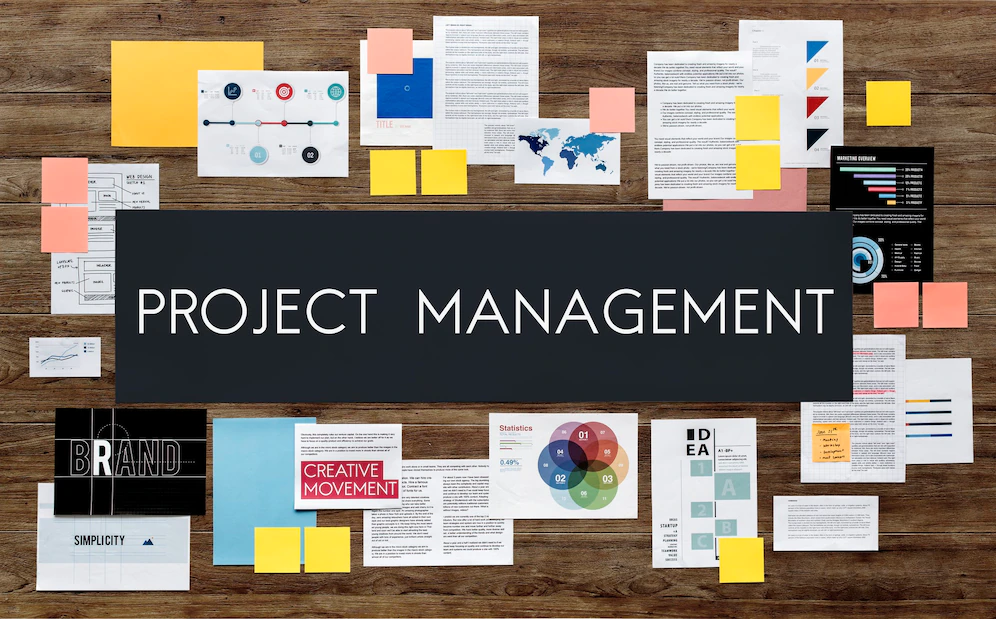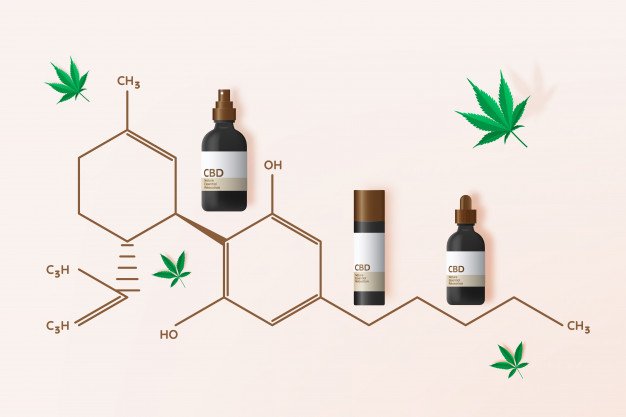Welcome to the ultimate battle of project management tools: Redmine vs. Trello. It is no secret that choosing the right software can significantly impact your team’s productivity and collaboration.
Today, we will embark on a journey to explore the Redmine demo and the Trello demo options from the two popular project management tools. So, let’s dive into the article to know the key features, pricing, and user reviews and find the perfect solution to manage your projects efficiently. Let the battle of the demos begin!
Redmine Project Management Software
Redmine is an open-source project management software that assists teams in efficiently tracking and managing projects. With its user-friendly interface, Redmine allows users to create projects, assign tasks, set priorities, and track progress. It offers a range of features, including issue tracking, time tracking, and Gantt charts.
The flexibility and customizable nature of the Redmine software make it suitable for various industries and project management methodologies. Whether you’re a small team or a large enterprise, Redmine aims to streamline your project management process and enhance collaboration.
Redmine Software Features
Customization
One of Redmine’s standout features is its high degree of customization. You can tailor the software to match your specific project management requirements.
From custom fields and workflows to user roles and permissions, Redmine allows you to adapt the tool to fit your team’s unique processes.
Issue Tracking
Redmine excels in issue tracking, offering a comprehensive system to create, assign, and prioritize issues. With features like status updates, due dates, and progress monitoring,
Redmine ensures that your team stays on top of tasks, identifies bottlenecks, and resolves issues promptly.
Integration Capabilities
Redmine offers many integrations with popular tools and platforms, enabling seamless collaboration and data synchronization.
Whether you need to connect with version control systems, customer support software, or communication tools, Redmine’s integration capabilities make it a versatile solution for cross-functional teams.
Redmine Pricing
Let’s talk about everyone’s favorite topic: pricing. Redmine is an open-source project management tool that is free to download and use.
You can customize it to suit your needs and enjoy its full features without worrying about breaking the bank. However, remember that Redmine might require technical expertise for setup and maintenance, so consider the associated costs if you don’t have an in-house IT team.
Redmine provides a self-hosted demo version that allows you to explore its features within a sandbox environment. The Red mine demo offers a great opportunity to test drive the software and understand its capabilities. However, setting up the demo might require some technical know-how, so if you’re uncomfortable, you might need some assistance.
Redmine Reviews
Redmine has built a loyal following in the project management world. Users praise its flexibility, customization options, and robust issue-tracking capabilities. However, some mention that the learning curve can be steep, especially for non-technical users.
It could be the perfect match for your team if you’re willing to invest some time and effort to harness Redmine’s power.
Trello Project Management Software
Trello is a visual project management tool that helps teams organize and prioritize tasks using a flexible board and card system. With its intuitive interface, Trello allows users to create project boards, add cards for tasks, and collaborate seamlessly. It offers tasks, assignments, due dates, and checklists to keep projects on track.
The simplicity and ease of use of the Trello software make it a popular choice for individuals, small teams, and even large organizations. Whether you are planning a vacation or managing complex projects, Trello provides a visual and organized approach to project management.
Trello Software Features
Visual Task Management
Trello’s card-based interface makes task management a breeze. You can create cards for individual tasks, assign team members, add due dates, and attach relevant files.
The visual nature of Trello’s boards allows for a quick overview of the project’s progress, ensuring transparency and easy collaboration.
Task Assignments And Due Dates
Trello allows users to assign tasks to team members and set due dates, ensuring accountability and timely completion. Assignees receive notifications, enabling them to stay informed about their responsibilities and deadlines.
Easy Workflow Automation
Trello’s automation features, powered by its Butler functionality, save time and effort. You can automate repetitive tasks, set triggers and actions, and create rules to streamline your workflow.
This feature reduces manual work and allows your team to focus on high-value tasks, boosting overall productivity.
Trello Pricing
Trello offers a tiered pricing structure that caters to different business sizes and needs. The software offers a free subscription with limited capabilities that is ideal for small teams or personal usage.
If you require advanced functionalities like file attachments, automation, and team overviews, Trello’s paid plans will be your go-to option, starting at a reasonable monthly fee. So, budget-conscious folks, take note of these pricing differences as you weigh your options.
The vendor offers a cloud-based Trello demo that allows you to dive right in without any setup hassles. With a few clicks, you can start creating boards, adding cards, and experiencing Trello’s intuitive interface. It’s a user-friendly option that gives you a taste of what Trello offers without technical hurdles. So, if you prefer a quick and seamless demo experience, Trello’s got your back!
Trello Reviews
Regarding Trello, users rave about its simplicity, visual appeal, and ease of use. The drag-and-drop interface and card-based system receive high praise for keeping teams organized and focused.
Some users mention that Trello’s free plan may feel limiting for more complex projects, but the paid plans unlock additional features. So, if you’re all about simplicity and collaboration, Trello might be the tool you’ve been searching for.
Redmine Demo Vs. Trello Demo—Concluding Remarks
In the Redmine demo vs. Trello demo battle, the winner depends on your team’s specific needs and preferences.
Redmine excels in issue tracking, time tracking, and Gantt chart functionality, making it ideal for teams that require detailed project management capabilities. On the other hand, Trello offers a visual and intuitive board and card system, perfect for individuals and small groups looking for a simple and flexible approach to project management.
When deciding, consider your team’s size, project complexity, and desired features. Please take advantage of the demos provided by both platforms to experience their user interfaces and functionalities firsthand. With the right project management tool in your arsenal, you’ll streamline workflows, enhance collaboration, and drive success. So, let the battle of the demos guide you toward finding your team’s perfect project management solution.
Read Also:
- Using Project Management to Maximize the Holiday Season at Work
- 7 Common Construction Project Management Problems
- 7 Convenient Services Project Management Companies Offer Landlords