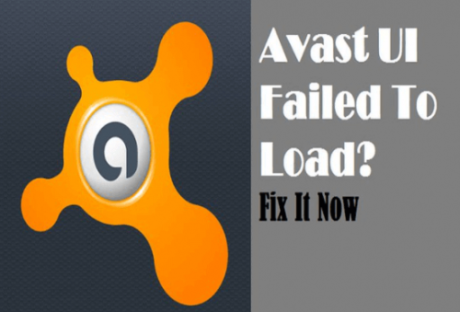In today’s digital age, where vast amounts of information are created and consumed daily, it is easy to take for granted the complex infrastructure behind our seamless access to data. Behind the scenes, a crucial element plays an indispensable role in storing and managing this ever-expanding digital world: data storage systems.
Serving as the backbone of our interconnected society, these systems are responsible for safeguarding invaluable information and enabling its accessibility at unprecedented speeds.
Understanding the Essentials of Data Storage
Understanding the essentials of data storage is crucial for individuals and organizations. It involves comprehending various concepts, such as different types of storage media (such as hard disk drives, solid-state drives, or cloud-based solutions), their capacity limitations, and performance characteristics. Additionally, it requires knowledge about redundancy mechanisms like backup and RAID configurations to ensure reliable data protection.
An important consideration in data storage is scalability – the ability of a system to handle increasing amounts of information efficiently over time. As technology advances and demands grow exponentially, quickly adapting storage infrastructure becomes paramount.
Data storage encompasses strategic planning for scalability to accommodate the evolving needs of individuals and organizations. Scalability involves designing storage systems capable of efficiently handling growing volumes of information as technological demands expand. Implementing scalable storage solutions is essential for preventing bottlenecks and ensuring seamless performance in the face of increasing data loads.
This proactive approach allows for the effective management of current data requirements and prepares for future growth, aligning storage infrastructure with the dynamic nature of evolving technologies. As we navigate the intricacies of data storage, understanding scalability proves indispensable for maintaining optimal system performance and responsiveness over the long term.
Comparing Data Storage Solutions

There are several factors to consider when evaluating different options. One crucial aspect to examine is the storage capacity offered by each solution. With increasing amounts of data being generated daily, choosing a storage system that can effectively handle large volumes of information without compromising performance or security is essential.
Another factor to assess when comparing data storage solutions is scalability. As technology advances and businesses grow, the demand for greater storage capacity also increases. It is crucial to select a solution that can quickly scale up or down according to changing needs, ensuring optimal utilization of resources and cost-effectiveness.
Reliability and redundancy are significant considerations in choosing a data storage solution. Data loss can be catastrophic for any organization; therefore, having robust backup mechanisms becomes vital. Evaluating whether the solution provides multiple layers of redundancy, such as off-site backups or replication across different locations, ensures that data remains secure even in unforeseen events like hardware failure or natural disasters.
The Future of Data Storage Technologies
In recent years, the demand for data storage has grown exponentially due to the emergence of new technologies such as artificial intelligence, virtual reality, and the Internet of Things. As a result, there is an urgent need for innovative and efficient data storage technologies to keep up with this ever-expanding digital universe. One promising avenue for future data storage lies in quantum computing. Quantum systems have the potential to revolutionize data storage by offering unmatched processing power and infinitely scalable memory capabilities.
Another exciting development in data storage technology is DNA-based storage. While it may sound like science fiction, scientists have successfully encoded large amounts of digital information into strands of synthetic DNA. This method offers unprecedented density and durability compared to traditional hard drives or solid-state devices. DNA-based storage has the potential to store vast amounts of information in a tiny space while remaining intact for thousands of years.
The future holds great promise for advancements in data storage technologies. From quantum computing to DNA-based solutions, researchers continuously push boundaries to develop more efficient, secure, and long-lasting ways to store our digital world’s expanding volume of information.
Read Also:
- Steps For Salesforce Application Development
- Best Practices For Visual Regression Testing On Cloud
- The Future Of VoIP Technology And Its Impact On Business Communications