In the fast-paced and dynamic world of Business Process Outsourcing (BPO), managing peak call volumes in inbound call centers is a critical challenge.
Peak call volumes can arise due to various factors, such as seasonal fluctuations, marketing campaigns, or unforeseen events. To ensure seamless customer service and maintain operational efficiency during these high-demand periods, BPOs must adopt effective strategies.
In this article, we will explore non-promotional approaches to address the challenges associated with managing peak call volumes.
Data-Driven Forecasting and Planning
One of the key pillars of effective call volume management is accurate forecasting. BPOs should leverage historical data and advanced analytics tools to predict peak call times accurately. By identifying patterns and trends, BPOs can proactively allocate resources, adjust staffing levels, and streamline operations to meet the expected surge in call volumes. Implementing a data-driven forecasting model enhances the overall responsiveness of the call center, minimizing the risk of being overwhelmed during peak periods.
Flexible Workforce Management
Creating a flexible workforce is essential for managing peak call volumes. BPOs can implement strategies such as cross-training agents on multiple skill sets, enabling them to handle a variety of inquiries during high-demand periods. Additionally, adopting a flexible scheduling system that allows for real-time adjustments based on call volume fluctuations empowers call centers to efficiently manage resources. This approach ensures that staffing levels align with demand, preventing overburdened agents and long customer wait times.
Technology Integration for Efficiency

Embracing cutting-edge technologies can significantly enhance the efficiency of inbound call centers during peak periods. Implementing Interactive Voice Response (IVR) systems, chatbots, and virtual assistants can help address routine inquiries, freeing up human agents to focus on more complex customer issues. Furthermore, cloud-based solutions enable scalability, allowing BPOs to quickly adapt to changing call volumes without the need for extensive infrastructure investments.
Empowering Self-Service Options
Encouraging customers to utilize self-service options can alleviate the pressure on inbound call centers during peak times. Providing easily accessible FAQs, online knowledge bases, and tutorials empowers customers to find answers to common queries independently. By promoting self-service options, BPOs not only enhance the overall customer experience but also reduce the influx of routine inquiries, enabling agents to focus on more intricate customer interactions.
Real-Time Monitoring and Adjustments
Real-time monitoring is crucial for managing peak call volumes effectively. BPOs should invest in monitoring tools that provide insights into call queue lengths, average wait times, and agent performance. With this data at their fingertips, call center managers can make informed decisions and implement on-the-fly adjustments to ensure optimal service levels. Constant vigilance and adaptability are key components of successfully navigating peak call volume scenarios.
Conclusion
In the ever-evolving landscape of BPOs, managing peak call volumes is a critical aspect of delivering exceptional customer service. By employing data-driven forecasting, fostering a flexible workforce, integrating technology for efficiency, promoting self-service options, and implementing real-time monitoring, BPOs can navigate high-demand periods seamlessly. These non-promotional strategies focus on improving operational resilience and customer satisfaction, ultimately contributing to the long-term success of inbound call centers in the BPO industry.
Read Also:















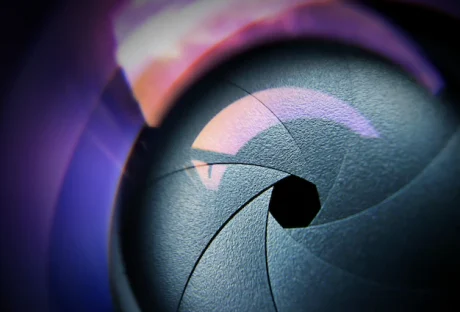




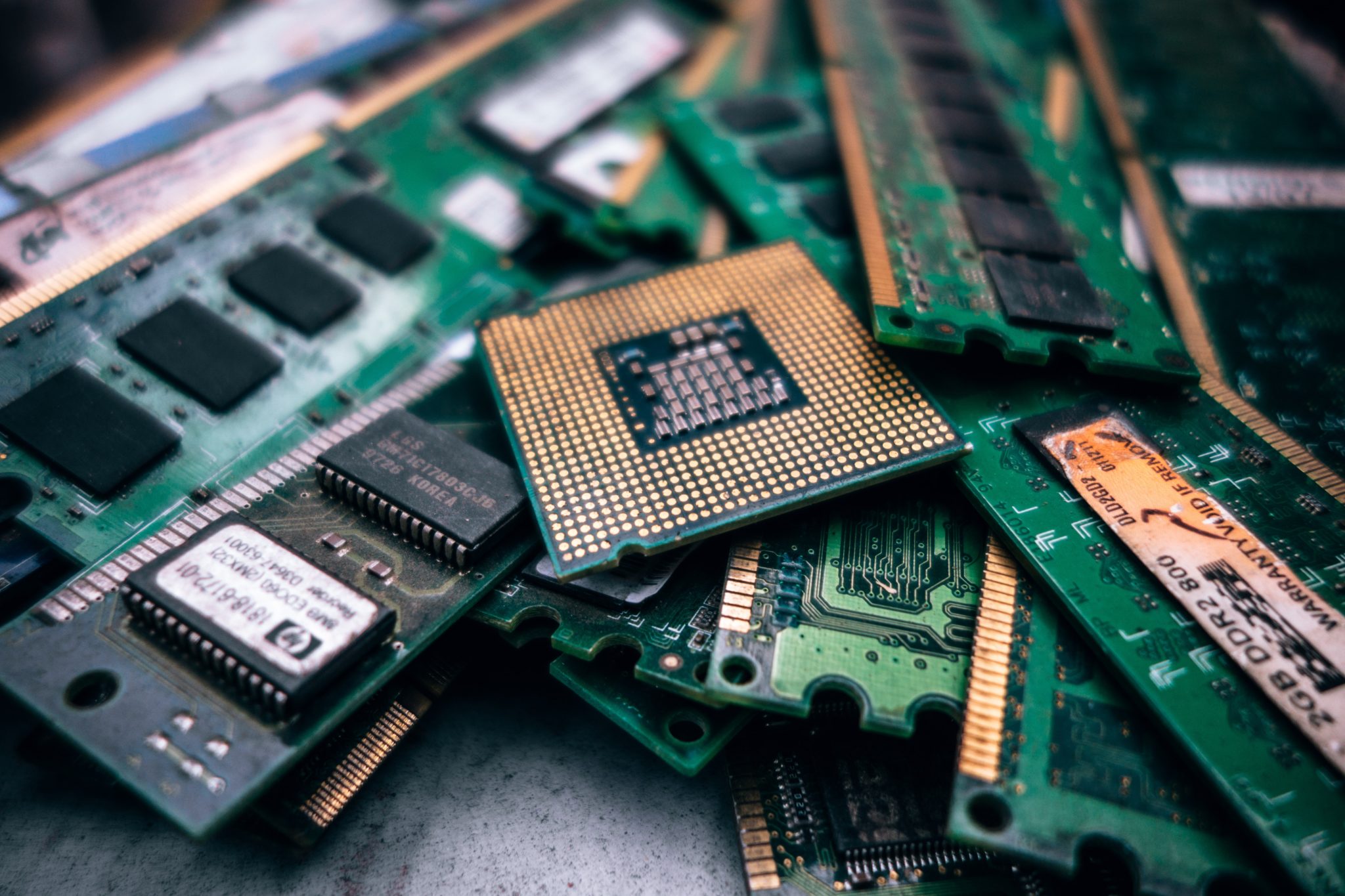


All Comments
Health Stay
I appreciate you sharing this blog post. Thanks Again. Cool.