Category: Youtube
ContentRally is a leading source of reliable news and trending topics on Youtube. Get hard-to-find insights and advice on Youtube from industry-specific leaders.
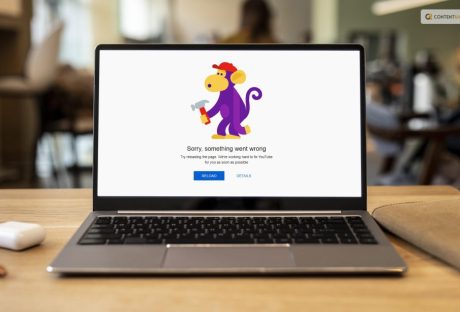
Ways To Fix YouTube “Something Went Wrong” Prompt!
It is annoying if you see the YouTube "Something went wrong, Tap to retry" message when you are watching a live stream or an important video. Find out why this occurs and how to resolve the problem. Right? You could notice that the movie abruptly stops playing and that a black screen with this error message appears. Additionally, the video buffers and displays the same problem when you play it again. Don't worry, friend! You are not alone in this! Keep reading this article till the end to learn more about the same and the ways to fix it… When Does YouTube Something Went Wrong Prompt Appear? The "Something went wrong" prompt on YouTube typically appears when there is an issue or error while trying to load or play a video on the platform. This message is a generic error notification that indicates that an unexpected problem occurred, preventing the video from being displayed or played properly. When attempting to log in to the YouTube account using a web browser, this error may appear. Users may not be able to access their playlists, favorite videos, or subscriptions, which can be annoying. Depending on the situation, the error message may appear as "500 Internal Server Error" or "502 Bad Gateway Error." There can be various reasons for this error, including but not limited to: Network connectivity issues: Problems with your internet connection can lead to difficulty in loading or streaming videos on YouTube. Server-related issues: YouTube's servers might be experiencing temporary problems or maintenance, affecting video playback. Browser or app issues: If you're using an outdated or incompatible browser or app, it might cause conflicts with YouTube's features. Video-specific problems: Certain videos might have issues on the platform due to content restrictions, copyright claims, or other issues related to the video itself. Ad-blockers or extensions: Some browser extensions or ad-blockers may interfere with YouTube's functionality, causing errors. Cache and cookies: Accumulated cache and cookies in your browser can sometimes lead to issues while loading or playing videos. Best Ways To Fix YouTube Something Went Wrong Error! If you encounter the "YouTube Something Went Wrong" error, it can be frustrating, but there are several steps you can take to try and resolve the issue. Here are the top 13 ways to fix the error if your YouTube keeps crashing: 1. Refresh The Page The error may only be momentary sometimes, in which case a quick page refresh will fix the problem. To take the necessary action, simply click the refresh button. 2. Check The Internet Connection Make sure your internet connection is reliable. To test whether your internet is operating properly, try visiting other websites. The majority of the time, the "Something went wrong" error message displayed on the platform is caused by a shaky and unpredictable internet connection. 3. Update Browser Or App Sometimes there might be a prompt because your app or browser is outdated. Ensure you are using the latest version of your web browser or the YouTube app. Here are the steps that you need to take to do the same: In the browser's top-right corner, select the menu by clicking on the three vertical dots. Select Google Chrome Help > About. Click Relaunch after the browser has updated. 4. Try A Different Browser If you are using a browser that's not working well with YouTube, try using another browser to see if the issue persists. 5. Disable Browser Extensions Temporarily disable all browser extensions, especially ad-blockers, and script-blockers, as they may interfere with YouTube's functionality. 6. Clear Cache And Cookies Cookies and cache that have built up can be problematic. To start over, delete the cache and cookies on your browser. To do this, you need to do the following: Select Settings by selecting Menu. Select Clear browsing data that is under Privacy and Security. Under the time range, choose All Time. Pick Cached pictures and files, Cookies, and other site data from your browsing history. Tap Clear data. 7. Disable Hardware Acceleration If you're experiencing issues with videos not playing, try disabling hardware acceleration in your browser settings. 8. Sign Back In Incorrect account settings can also cause errors with streaming. Therefore, sign out of YouTube and then sign back in. You can access YouTube anonymously or in incognito mode. To do this, here are the steps that you need to take: Start YouTube. Click on your profile photo. Tap your name one more. Tap use signed-out YouTube. Choose the profile icon next. Next, touch Sign in, then select the account. 9. Restart Device Sometimes, a simple computer or mobile device restart can resolve temporary glitches. Apple advises restarting the iPhone to address minor iOS problems. Clear all running apps, then turn off your iPhone. Then wait a short while before turning it back on. Next, see if you can access YouTube to watch videos. 10. Disable VPN Have you configured a VPN on your iPhone to access YouTube videos blocked in your nation? If so, see whether your VPN provider has a service interruption. It can result in network lag. You won't be able to see YouTube content as a result. If you're using a VPN service, try disabling it and accessing YouTube without it, as VPNs can sometimes interfere with video playback. 11. Check YouTube-Server Status Visit YouTube's official Twitter or support page to check if there are any known issues or server outages. 12. Try YouTube Incognito Mode If you suspect a problem with your account, try accessing YouTube in incognito or private browsing mode. 13. Contact YouTube Support If none of the above steps work and the issue persists, you can reach out to YouTube's official support for further assistance. Remember that the effectiveness of these solutions can vary depending on the specific cause of the error. If you've tried all the steps and the problem still persists, it might be a larger issue on YouTube's end, and you may need to wait until they address it. Wrapping It Up! In case you were searching for ways to fix the "YouTube Something Went Wrong" prompt, I hope that this article has been of much help to you. If there are any other queues related to the same, feel free to let me know. All you need to do is scroll down until you reach the page's bottom. Then leave your comments and queries in the box below. And I will be there to answer them all for you! More Resources: How To Capture Streaming Video On Mac? What Are The Three Components In The Youtube Ecosystem? 5 Ways To Stream Free Movies And TV Shows On Your Smartphone
READ MOREDetails
What Is YouTube Automation? Everything You Need To Know
If your YouTube career is brand new, you might want to know what is YouTube automation! Being a YouTuber is harder than it seems. Creating material, editing the videos, and advertising it gets harder. Your YT journey will only become simpler as a result of this method. So let's examine what YouTube Automation is and how to use it to generate passive money. Keep reading this blog till the end to learn more about automation on YouTube and more… What Is YouTube Automation? Image Source: rawshorts.com Starting a YouTube channel, publishing videos, and collecting money are all examples of automation. This may seem impossible to you. But, surprise, we can pull this off! You can accomplish this by outsourcing. You may start and manage your YouTube channel using the YT automation method without having to appear in the videos. This gives the impression of passive income while also generating revenue for you! You won't need to be concerned about the content being degraded because there is no compromise on the work quality. The term "YouTube Automation" can also apply to software programs that streamline the production of videos. This includes services for promoting YouTube as well as tools for keyword research and video editing. How Can YouTube Automation Help You? Image Source: techuseful.com Now that you know what is YouTube automation, you might be wondering how we can help you. Let me help you out with this. Let's say you're a YouTube content creator with little to no time to check YouTube every day. You may be wondering how to maintain your priceless channel while maintaining viewer interest. YouTube automation is useful in this situation. Well, you are generating passive money when you engage independent contractors to execute all the crucial auxiliary chores for your video, such as voiceovers and scripting. One of the YouTube automation meanings is outsourcing some or specific parts of your process of creating the video on the platform. This entails delegating various jobs to independent contractors or specialist businesses, such as (vertical) video editing, thumbnail generation, or channel administration. Overall, this kind of YouTube automation can be quite beneficial for expanding your channel and enhancing your mental well-being. A lot of creators are on the verge of burnout. Their productivity and creativity suffer as a result. Anyone can resolve this issue by automating specific duties and delegating them to others. You may improve the number and quality of your material and accelerate the development of your channel. Some Popular And Helpful Youtube Automation Tools It's hardly surprising that YouTube has evolved into the preferred platform for many creators to display their skills and disseminate their ideas, given its enormous user base and variety of material. Nevertheless, running a YouTube channel can be difficult. The process, which includes developing content, scheduling videos, handling comments, and evaluating analytics, may be time-consuming and intimidating. Many have used YouTube automation tools to make the process simpler for video producers. These tools can assist with many different activities, like managing comments, scheduling videos, and conducting analytics analysis. These resources can help you save time and enhance your channel's functionality. Here are the top YouTube automation tools without further ado: 1. SidesMedia Image Source: increditools.com A sophisticated YouTube automation tool called SidesMedia is committed to providing its customers with dependable and responsible service. They are aware that in order to compete in this field, they must go above and beyond to offer premium features and services. They have put a lot of effort into being one of the most dependable and reputable solutions on the market, so you may use their service with confidence and without concern for potential threats to your privacy or reputation. 2. TubeBuddy Image Source: gotchseo.com With the help of the YouTube browser plugin TubeBuddy, you may access a wide range of additional tools on top of the YouTube website. Over 10 million marketers and content producers use this comprehensive program to optimize their YouTube channels and draw in more views. Artificial intelligence is heavily utilized in software to aid in the automation of labor-intensive operations. 3. Media Mister Image Source: easyreadernews.com An established YouTube automation tool that has withstood the test of time is Media Mister. Over 50,000 users have benefited from its services over its existence. This demonstrates its dependability and potency. The fact that this brand doesn't function with pre-set packets is one of its distinguishing qualities. Instead, they deliver the precise number of views, subscribers, likes, and shares that you requested. Other YouTube automation programs struggle to match this level of commitment and accuracy. One of the few tools with a refund guarantee is Media Mister. 4. UseViral Image Source: reviewsxp.com The best option for YouTube automation, especially for those who are just starting out, is UseViral. You can rely on it to be very reliable, and you can be sure that your data will be protected. It complies with all of YouTube's stringent rules and has a track record of giving reliable service to its customers. Other automation solutions may be hampered by these rules, but for UseViral, it's just another way to serve their customers. Their services include managing comments on your videos and boosting the growth of your channel through views and automated subscribers. 5. Repurpose.io Image Source: repurpose.io A service called Repurpose.io automatically resizes your movies for various social networking sites. Using an omnichannel strategy will be one of the best ways to expand a YouTube automation channel in 2023. You may draw new viewers to your YouTube channel by repurposing your long-form YouTube automated videos for other platforms like Shorts, TikTok, Instagram, or Twitter. Wrapping It Up! In case you were searching about what is YouTube automation, I hope that this blog has been of help to you. If there are any other queries related to the same, feel free t let me know. All that you need to do is scroll down till you reach the bottom of the page. Then leave your suggestions and other queries in the comment box below. And I will be there to answer them all for you! Learn More About: Is Youtube Social Media? Know Your Answer Here YouTube To MP4: 7 Best Converters To Use This 2023 What Are The Three Components In The Youtube Ecosystem?
READ MOREDetails
Is Youtube Social Media? Know Your Answer Here
Are you wondering if YouTube is a social media platform or not? Well, somebody can say that YouTube is one of the most engaging social media platforms across the entire social media network. This question is not only in your mind, but many users doubt whether YouTube is a social media platform or a video hosting site. Yes, you are right. YouTube is one of the social media sites which have been more than over the years. Recently, people are generating revenue by publishing multiple videos on the YouTube platform. At the time, users only created an account and signed in to watch multiple types of videos. But now the thing is entirely different. Here are some facts I will discuss that you need to know about YouTube so that you can clear your doubt: is youtube social media? Read below to know… YouTube: An Overview! Everyone knows Facebook is one of the most popular social media platforms on the Internet. But in recent times, YouTube is replacing its position. As per a particular survey, we can see that YouTube has roughly active users of around 2.3 billion whereas Facebook has roughly 2.9 billion active users. As per research, we can see that YouTube has a steady growth of 73% of adult users as of 2019. At the same time, Facebook has roughly 69% of adult users, per the reports 2021. Nowadays, YouTube is not only considered one of the social media platforms but also one of the best digital marketing platforms. This means people nowadays make money by publishing multiple videos on YouTube, such as unboxing videos, vlogging, and so many others. Characteristics Of A Social Media Platform If you want to know whether “is youtube social media platform” or not, first you need to know what characteristics a social media platform should have. Even this is not the end. These characteristics below will let you know why YouTube is considered a social media platform. Social media platforms always heavily rely on user-generated content. This means users can create content, and even they can share as well. It means users get to interact with each other at every time. No matter by replying to comments, sharing posts, or even by directing messages and so many others. Social media platform is where you can personalize your account or profile and even control your online presence. Another characteristic of Social media platforms is that it enables users to connect with a network that shares interests. Social media platform is a software tool where controversial posts get viral and engage within just a few minutes. After going through the above-mentioned social media characteristics, will you still wonder if youtube is considered social media? I hope you are not. Despite the descriptions mentioned above, I am going to share some more YouTube features which help to clear your doubts is youtube a social media platform. Is Youtube Social Media: Know Some More Features Recently developers have launched some interesting features where users are getting engaged regularly. That is why the rate of registered users on YouTube is increasing. Below I will share some more features which make YouTube a social media platform. 1) Subscriptions, Likes & Comments One of the most valued features of the social media platform YouTube is "subscriptions." In this case, subscriptions offer a minimal opportunity to get interacted between viewers and creators. If a YouTube user subscribed to your channel or any creator channel, it means that the user is likened to the channel and easily gets updates about the channel. On the other hand, as a social media user, likes and comments are the most important things which can easily create interactions between fans and creators. Users can even use the comment section on YouTube, which messages people on YouTube. 2) Community Posts You might have a question: does youtube count as social media? Well, if any social media platform or any online platform has a community posts feature, we can count that particular platform as a social media platform. In this case, the community posts feature means that you, being a creator, can share images, GIFs, and Polls to the community polls. This is another example of a user engagement feature. Do you remember users from 2008 or 2009 using community features on past social media platforms like Orkut or Facebook? Yes, this feature is the symbol of a traditional social media platform. 3) Youtube Shorts Before you search for the answer, is youtube social media or not? First, let me tell you about a new feature on YouTube - yes I am talking about YouTube shorts. If you still didn’t yet search for them, just visit and get introduced to the new feature. YouTube Shorts is one of the platform's newest features, launched in the year 2021. Here you can upload short videos to add effects, stickers, and music. Are You Not Interested To Know The Advantages Of Youtube? There are multiple advantages of YouTube that you have to know. Yes, so that you will be getting more interest in using YouTube and can enjoy this exciting social media platform. Below I am going to Discuss some of the advantages of YouTube. YouTube is one of the online platforms where you just will be able to see videos on mobile. In recent times, there are so many online platforms that you only experience on a desktop or hardly on a laptop. But YouTube is one of the best social media platforms you can experience on your mini device. YouTube is one of the most popular sites on the planet where you can spread any type of message more quickly. Users generally encounter videos on Facebook Timeline or even on Twitter Timeline. But if you can share videos across the Internet and want to spread them to a wider audience, then YouTube is one of the best platforms. YouTube is the only online platform that is cost-efficient. This means you can share videos, even watch movie trailers, or even listen to songs but with cost efficiency. Thus, we can say YouTube is undeniably a cost-efficient platform. Final Thoughts I have discussed some facts on YouTube, and I hope I have cleared your doubts: so, is youtube social media? In this era, you must thank developers for launching new features on social media platforms like YouTube, Instagram, or even Facebook. Not only that but from being a marketing platform to a video launching platform, this is the second-largest search engine which will go a long way. Who thought that YouTube could one day become the number 1 global online search engine platform? Are you still wondering that is YouTube social media? If yes, then do let me know in the comment section below. Thank you for reading till the end. Learn More About: How to Stream on YouTube Effectively? A 5-Minute Tutorial On Making YouTube Intro For Newbies 2 Easy Steps to Change YouTube Channel Name Without Changing the Gmail Name
READ MOREDetails
YouTube To MP4: 7 Best Converters To Use This 2023
Are you trying to find the best way to convert YouTube videos into high-quality MP4s? In this blog post, we'll be discussing some of the top YouTube to MP4 converters that are currently available. We have compiled a list of seven exceptional ones so you can make an informed decision when selecting one. With no further ado, let us dive right into finding which works best for you this 2023! 7 Best Youtube To MP4 Converters Of 2023 Choosing the best YouTube to MP4 converter can be difficult with the vast number of options available. To make it easier, here are seven highly-rated converters that you should consider: 1. Y2DOWN.CC First on the list is Y2DOWN.CC, is an online YouTube to MP4 converter with a great user interface. No need to install any extra software or plugins. You must paste a YouTube link into the converter, which will convert the YouTube video into an MP4 file within minutes. It is also simple, making it easy for you to convert videos quickly and efficiently. Plus, this is ad-free and supports multiple video formats. Some of its amazing features are: High-quality video conversion Download YouTube playlists in one click Supports universal browsers, including Android, iOS, macOS, Windows, FireOS, and more. Unlimited downloads for YouTube videos User friendly 2. VidJuice VidJuice is known in the industry and is famous for its powerful suite of video-related tools. Their vast user base has made them a pick in the sector from editing and compression to conversion. The video converter features a powerful editing tool, allowing users to modify videos without any watermark. VidJuice offers an efficient and smooth experience with its easy-to-navigate feature. The best here, it supports YouTube to MP4 conversions with simple download and conversion steps. 3. SnapDownloader Our next YouTube to MP4 converter is SnapDownloader. This powerful, lightweight program easily and quickly converts videos into various formats. Users can access the file they need with a few clicks - available to download and ready for use! The best feature of SnapDownloader is that it provides endless storage capacity, making it simple for users to convert enormous files. 4. 2CONV 2CONV is the best tool for both newbie and professional users. It is also known for its user-friendly interface and easy navigation system. This Youtube to MP4 converter features an intuitive interface that allows users to work efficiently on different video segments. Most significantly, you may use this tool to convert videos to various formats. 5. iTubeGo iTubeGo is a mobile version with a unique user experience. It allows users to select their video conversion process. The tool enables users to directly download and convert videos from YouTube. The software is free to use, but you may see frequent ad pop-ups. 6. Converto.io It is a simple online tool to convert YouTube videos to mp4 files. Converto.io lets you convert videos in your selected format with a single click. You may download converted videos straight from your device's storage after conversion. Unfortunately, the maximum upload capacity for every file is 100 MB, making it unsuitable for downloading lengthier films. 7. YTMp3 With YTMp3, you may convert an hour-long movie to MP4 format. You may also use this tool to store videos on your smartphone. The application also includes add-ons that allow you to convert YouTube videos straight from your browsers into MP3 and MP4 codecs. Why Should You Convert YouTube Videos To MP4? An MP4 converter is a software tool that lets users quickly and conveniently convert YouTube videos into an MP4 format. YouTube content creators and viewers can benefit from using converters as they allow users to watch videos offline, share them with non-users, or extract audio. YouTube to MP4 conversions offers many benefits. No Delays: YouTube videos can take time to load. MP4 files are a great way to save YouTube videos on your device and watch them without facing further delays. Quality: YouTube to MP4 converters let you download high-quality videos without losing quality. So, you can watch YouTube videos the way you want. Easy to View: MP4 files are compatible with most operating systems, and you can play them on various devices without any issues. Plus, they are easy to view without buffering or lagging. Easy Sharing: By converting YouTube videos into MP4 files, YouTube users can easily share YouTube videos with friends and family. Compression: YouTube to MP4 conversions also allow YouTube users to compress the size of YouTube videos for storage purposes. Extract Audio: YouTube to MP4 conversions lets YouTube users extract audio from videos, making it easier to download music and podcasts. Overall, converters are convenient and offer YouTube users great benefits. YouTube creators and viewers can easily access, share, store, or download YouTube videos in the desired format with YouTube to MP4 conversions. So if you're looking for ways to make YouTube viewing more convenient and enjoyable, YouTube to MP4 conversions is the way to go! Why It Is Best To Use Y2DOWN.CC Youtube To MP4 Converter? With all these YouTube to MP4 converters at your fingertips, it can be hard to decide which is best for you. All YouTube to MP4 converters listed here are great in their own right, but we recommend using Y2DOWN.CC, as it is free, easy to use, and provides a hassle-free user experience. The conversion process is simple. To use our tool, you only need the video's link or URL. You can also select the video format you prefer, including MP4 and MP3. Transform your favorite YouTube videos into MP4s and download them quickly by following a few easy steps: Choose your YouTube video link Copy the URL for the YouTube video. Visit our website https://y2down.cc/en/youtube-mp4.html and paste the link. Select MP4 as the file format. Click on the "Download" button. In a matter of seconds, your YouTube video will be quickly converted into an MP4 file and downloaded to your device! As easy as that, YouTube to MP4 conversion is completed. Y2DOWN.CC is the best choice for an easy, efficient, and hassle-free conversion experience! Moreover, Y2DOWN.CC is free of ads and malware. We also support a wide range of video sources, so you can easily convert YouTube videos into other formats with ease. Wrap-Up YouTube to MP4 conversions is a great way to quickly, easily, and efficiently store videos in different formats. With Y2DOWN.CC converter, you can now watch YouTube videos without an internet connection, save storage space, and enjoy seamless video playback on any device! Choose Y2DOWN.CC YouTube to MP4 converter now and start downloading YouTube videos with ease! Read Also: Why You Should Always Use Special Effects for Video Productions Try These Mac Screen Recording Software For Your Next Webinar Movavi Video Suite Review: A Comprehensive Tool to Create Videos
READ MOREDetails
YouTubNow: Complete Honest Reviews [Updated in 2021]
Downloading YouTube videos have remained no more suspense now. Whether it is about saving the online videos offline or about downloading them safely on your device, everything has become a smooth ride due to the presence of so many options being available there in the market. YouTubNow is being in great news these days, and the credit goes here is the power and ease of usability it offers to the users. Youtubnow is one of the most potent YouTube video downloading services that have made the task of video downloading from one of the leading streaming apps, i.e., YouTube a smooth ride. It hardly needs a few seconds of yours to get your favorite tracks on your devices entirely for free. It is a fantastic YouTube downloader that makes any soundtrack a different audio file for you. Whether it is about downloading any YouTube movie, TV show, sports game, and even favorite music tracks, you have to put on video URL here and have to select the format to get the file downloaded on your device. YouTubNow Review With Features If you are wondering about the reasons behind the massive success of YouTubNow, here is the list of some features that will make you impress as well. 1. Interactive interface: According to many customer reviews of Youtubnow, the interface is provided by this beautiful software is just like butter, where you have to follow the directions being offered out there. 2. No annoying ads: Ads are one of the most annoying things that surely most of us don’t love to have especially when streaming our favorite programs or movies. YouTubNow brings you an ad-free experience where you don’t have to pay any charges to enjoy such premium features. 3. Unlimited Downloading: There are no restrictions on the number of downloads you are going to make. Just download until your data pack expires or you're PC or smartphone memory allows you. 4. Multiple formats: Along with no restrictions over the number of downloads, there are no restrictions over the formats of video files as well. Ranging from downloading MP3 to YouTube videos, you are allowed to download videos of different formats and resolutions. 5. Smooth conversions: Converting your YouTube videos to favorite music tracks is not a big deal now as YouTubNow is there to help you out in such a situation. Just download the YouTube videos now and choose the audio setups you are prepared to have your music on, YouTubNow Can transform from most of the form whether it can be YouTube to MP3 or mp4 or WebM. 6. Easy searching: Just like other streaming apps and video downloading apps you don’t have to think about the links here. Just enter the exact name or keyword to do a natural search for millions of videos being present there on YouTube. 7. Amazing downloading speed: YouTubNow has made the downloading procedure only a matter of a few seconds. You have to change the link into your web browser from youtube.com/your_videofile to youtubnow.com/your_videofile to get the related content on your device. The downloading process starts up immediately once you alter the provided link on your web browser. 8. Cross-browser is downloading: One of the most favorite things about YouTubNow is that this online service is being designed to work on almost all of the popular web browsers seamlessly. Whether it is Chrome, UC Browser, Firefox, Safari, or Opera, the app will run smoothly on each one of them. 9. Forget about the age restrictions: Like so many other apps there, the app does not introduce any restrictions on the content you are going to download on your device. The app doesn’t require your personal information or email id while making a secure login to it. How to Download YouTube Videos with YouTubNow? It is one of the most obvious questions that might strike your mind, especially when one listens about the features of such an excellent platform. There is no complexity of operations, so get relaxed, and enjoy the world of YouTube video downloading just by following the step-by-step procedure given below. Go to Youtubnow.com Launch the app and enter the required URL or your related query in the Search option being provided out there. You will receive a number of related options on your home screen. Just select the suitable one for you. Make a selection of the required format you are willing to have that YouTube video with along with the quality or resolution of the video. Press the Download button and wait patiently for the process to get accomplished. On the successful downloading of the required video on your device, you are free to listen, share or edit it as per your choice. Read Also: Top Torrent Sites For Games Download How To Make Money On Youtube How Many Jobs Are Available In Real Estate Investment Trusts? Featured image: youtubnow.com
READ MOREDetails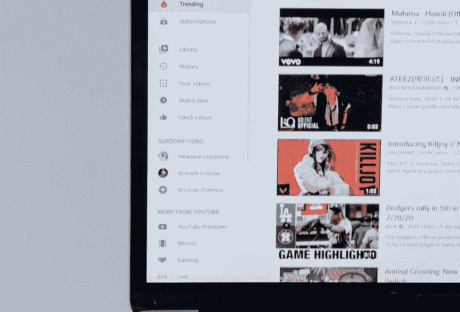
A 5-Minute Tutorial on Making YouTube Intro for Newbies
YouTube intro is a special section that presents a brief overview of the video to get an idea of what it’s about. In other words, it acts as a prologue. The purpose of these videos is to introduce something new to the viewer, play with their emotions, and draw them in. That’s why you must try this YouTube intro maker. As a rule, one has to have adequate knowledge of the technical stuff involved in this process. But once you have mastered all the basics, you will be ready to go. If you are planning to create a YouTube video intro, then below are some points that you may find helpful, especially as a newbie: Be Clear With The Theme and Title: So, how do you make an attractive intro? The first thing that you need to consider is the title. Make sure that your title adheres to the theme of your video. Make sure that you are not confusing your viewers. Ideally, the point here is that you should be clear with your video’s piece and title. Besides, you also need to make your YouTube intro video catchy. For example, you have to create an interesting thumbnail to attract the viewers. Other aspects are essential to consider before you upload the clip. However, there is no such thing as perfect. You may fail once, but you can succeed the second time. Failure does not necessarily mean that you should stop trying because sometimes, it's good to learn from your mistakes even if you fail. Get a Catchy Tune While Using the YouTube Intro Maker Software: For an even wider selection of royalty-free music, check out Artlist. You can even get started with 2 months free by using this Artlist discount code. The actual intro is the first few seconds. This is when most people watch your video. So, you must create a catchy tune or melody for it. You can also try to write a short script for it if you think you don’t have the requisite skills. Ensure that you don’t get too bored with the tunes you pick while using the YouTube Intro Maker. Most of these tools have royalty-free themes that you can take advantage of when creating intros for your channel. Insert Text with the YouTube Intro Maker Tool: Whenever it comes to choosing the textual for the introduction, you do have several choices. Your channel name, other social networking sites, and a short overview of what your stream does are only a few examples. Let your content be conspicuous as well as fun to digest. The introduction must capture the interest of the audience, and difficult-to-read text would not suffice. To emphasize the sentences, use different colors for the script and the context. Bold colors draw interest and encourage fans to continue watching for more extended periods. Adjust the Length Using the YouTube Intro Maker Tool: An introduction clip does not have to be very long. A lengthy introduction can indeed be annoying, causing audiences to move on to another one. This is why, after you've inserted whatever you need in the clip, you can trim it downwards. It really should generally be no more than ten seconds long, but it must also be able to promote your brand precisely. And a good YouTube Intro Maker tool will help you achieve the correct length of the video. Ensure the Style is Okay: Check the intro video when you've already completed it. This is to help ensure it suits your specific identity and how you market your stuff. Correct any errors and make your introduction appear just the way you would like it to. A good YouTube Intro Maker should still help you out when you want to make excellent progress. Choose the Right Type of Intro When Using a YouTube Intro Maker Tool: The post, theme, and duration of YouTube introductions can all differ. Examine what other platforms in about the same segment are doing with their content to build the introduction you desire. This will help you come up with ideas for your introduction. Several of them might use it to create a unique and entertaining form to market their clip with the channel name. When you start your stream, you ought to have a clear understanding of what your online persona is and how you'd like to present it. Decide on the colors you would like to use, your platform handle, clips you'll make, and so on. Remember to Add Images: One might just want to include any icons in the YouTube introduction, such as their logos. When you're a brand, it can be pretty helpful in determining who's behind the footage. And if you aren't, it could be a perfect way to put your self-image in the spotlight. Photos can also have a backdrop that blends into the film after the introduction is over. Final Thoughts: For the newbies who had no idea how to make their intros, this tutorial should act as a guide to help you out. But the first and foremost thing you need to do is find the best YouTube Intro Maker tool. Read Also: How to make money on youtube Looking For The Best YouTube To MP3 Downloader? Here Are 5 Things To Note How to Download Music from YouTube 2 Easy Steps to Change YouTube Channel Name Without Changing the Gmail Name Is It Safe to Buy Youtube Views?
READ MOREDetails
2 Easy Steps to Change YouTube Channel Name Without Changing the Gmail Name
YouTube is always a platform of possibilities, and with it, you will be able to do so many things. So many people aspire to change their YouTube channel name without necessarily having to change their Gmail names. You can learn to change YouTube channel name with this article. Well, this will be possible only if you will observe the right steps aimed at making sure the process becomes a success. You may want to know how to change the YouTube name because of so many reasons. Whatever the reasons you will be having the process of changing the name of your YouTube channel will be inevitable at some point in your life with YouTube. Do you know how to change youtube channel name? You might be probably wondering and how exactly is it possible to change your YouTube channel name and remain with the same Gmail name. If that will be the case with you, consider the following steps on how to change YouTube name. The Easy Steps To Follow and Change YouTube Channel Name: Make Sure To Sign In To Your This will be the first step you will have to undertake when seeking to change YouTube channel name. However, if you will be signed in to Gmail or probably another google account, this step will not be mandatory to you. You will skip it should you wish to do so. If you are already signed to YouTube using either google or Gmail, you will be able to spot a YouTube profile picture in the corner of your screen. Move To Your Channel Settings After successfully logging into your YouTube channel you will then need to click on the YouTube channel icon. From your screen, you will be able to see the YouTube channel icon on top of your screen whether you will be using a computer or even on your handset. On the icon, you will have to scroll down until you get to the settings option, which is always on the lower part of the possibilities. Change Your YouTube Name The design of google products is in such a way that YouTube Gmail and many other google accounts share the same account. As a result, any attempts to change the YouTube name of the channel will also see you automatically change the name of your Gmail account and other related accounts. However, it will be possible for you to change the name of your YouTube channel while at the same time retain the title of your Gmail account. You will only do those through the creation of a brand account. After creating the brand account, you will need to link your YouTube channel to the brand account. The role of a brand account is always for business purposes. With a brand account, you will access to various managers. Enter Your Preferred YouTube Channel Name After creating your YouTube brand account, you will now need to give your new YouTube channel a new name. When creating a YouTube name, you will also have to observe some factors to make sure you get the best results with the name. For instance, it will not be right for you to change the YouTube name before the right time. Don’t try out anything experimental with your YouTube name. Only change the name when you will be sure and choose a name that will perfectly serve your business. Also, when creating a name for your brand, always make sure you create a name that will be much closer to your brand. The name you offer should in some ways appears to be clarifying or teasing people about what your business does. If you are carrying out a rebrand, also you will have to make sure you don’t create a name that will be so distinct from your previous brand name. While creating a new name for your YouTube channel, you will also need to be more careful not to build a name that will be so complicated. For instance, don’t include o many numbers in the name you will create. According to research, people find a bit harder to remember numbers compared to ordinary words. For the best and more YouTube views you will have to create a much shorter name which will be very easy for people to remember. Lastly, when creating a name for your YouTube channel, don’t create a name that will only appear to limit people to videos. Try and create an all-round YouTube name. If the channel name you will choose for your YouTube channel will be multiple names, you will have to split the names into. You will have to create the first name and finally, the last name. After creating the two names, you will be able to see a notification from google notifying you of the success of your procedure. Clicking On The Change Your YouTube Channel Option Once you complete entering the new name you would like your YouTube channel to have and confirming that the name will be in the order that you would like to have it you should now move on and click the ok button completing the whole process. Complete The Process Immediately after filing the names in the right places, you will see the option of ok, which will allow you to complete the whole process. However, it will be vital for you to double-check the complete details of your names before clicking ok. You will have to know that changing your YouTube channel name might have both negative and positive effects on your YouTube channel depending on how you do it. For the best results, you will have to choose the best names that will reflect either your business brand vision or if not, that then try to talk a bit about the details of your business. Sometimes it might take you much longer too before seeing the new changes on your YouTube channel. Always wait to see the latest changes before moving on to any other procedures. Conclusion The process of changing the YouTube channel without necessarily having to change the name of the Gmail will always come with some hardship. If you wish to know how to change YouTube channel name, make sure you take the process carefully. The steps listed below will guide you during this process to make sure you get everything entirely right. Follow them keenly, and you will end up with the best results. Read Also: VidPaw Online Downloader Review: Best YouTube To MP3 Converter For Free How To Download Music From YouTube Is It Safe To Buy Youtube Views?
READ MOREDetails
















