Category: Technology
ContentRally is a leading source of reliable news and trending topics on Technology. Get hard-to-find insights and advice on Technology from industry-specific leaders.

How Can You Download Movies Using Torrent Sites?
There are several streaming services today for watching movies. Although, you may find yourself trying to find a film that isn’t available on any platform. Or, you simply don’t want to pay a considerable sum of money for it. In such a situation, you can consider downloading content using Torrent sites. But, how is it possible? Read on to know further. What Is Torrenting? Before I talk about how to download content(including games) using torrent sites, you may want to know how it works. This information can make the entire process easier for you. Torrenting is a method of uploading and downloading files via a network, like BitTorrent or uTorrent. Note that the difference between downloading content normally versus downloading content using Torrenting is - you don’t download files from a central server. Instead, you download it from the users’ devices present in the network. Note: Keep in mind that the act of torrenting isn’t illegal. But, if you’re downloading movies using it, then it can cause an issue of copyright infringement. So, it’s best to reconsider the option and take cautionary measures here. Step-By-Step Guide To Download Anything Using Torrent Sites Now, let’s take a look at the step-by-step guide to download files, like movies, using torrenting. Step 1: Get a VPN Getting a VPN isn’t always necessary for downloading movies using Torrent sites. However, it’s still a good practice as ISPs may block access to Torrent sites in different countries. Additionally, it will also keep you away from the watchful eyes of various ISPs. Some viable VPN options include: NordVPN ExpressVPN Surf Shark Step 2: Download a Torrent Client It’s imperative to download a torrent client, like uTorrent or BitTorrent. This is because torrent clients establish a connection between you and the other users. Thus, enabling you to download movies. To get started, you need to visit the uTorrent or BitTorrent websites. Here, you will find specific instructions to install the software on your computer. You may also find an option to use the web version if you don’t want to go through the tedious installation process. Once you have the torrent client available on your device, you can start with the downloading process. Step 3: Find a Reliable Torrent Website Simply installing a Torrent client won’t let you download movies. You also need to find suitable torrent sites that contain the film you want to download. Thankfully, there are a few excellent torrent websites with a vast collection of movies. For example, you can opt for The Pirate Bay, one of the best torrent websites. Here, you will find a search option wherein you can type in the movie’s name. Once you enter the search button, you will find several sources (or torrents). Make sure that you opt for the torrent files on the top. They are typically faster and more readily available. Once you find the desired file, just download it per the website’s instructions, and you’re good to go. Step 4: Open the Torrent File in uTorrent/BitTorrent Well, installing a movie from a torrent site isn’t the end of it. There are a few more steps before you get to enjoy your movie. Once you have installed the torrent file, you need to open it in a torrent client, like uTorrent or BitTorrent. Here’s what you need to do: Simply double-click on the torrent file to open it in a torrent client. Then, you need to provide details regarding where to store the downloaded files. By default, it’s the ‘Downloads’ folder. Once the location is established, uTorrent will automatically download your movie and save it in the mentioned folder. And well, that’s all about how you can download movies using a torrent site! Benefits of Using Torrent Torrenting has become extremely popular in today’s time due to the following benefits: 1. Several Servers Available If you have tried to download a movie directly, you may have got the message that the server is down. However, there’s no such issue when you opt for torrenting. As mentioned earlier, there’s no ‘one main server’ in torrenting. So, even if one source is down, there are other sources from where you can complete the downloading process. 2. Huge Amount of Content Available You can find plenty of Torrent sites available from where you can find a great deal of content. So, be it a recent movie or an age-old one, you can find it easily using a torrent source. Note that some torrent sites are unavailable in a few countries, so you might have to use VPN or find an alternative. Limitations of Using Torrent Along with pros, torrenting has its own set of limitations that are as discussed: 1. Safety Concerns The biggest issue with downloading movies using torrents is safety and privacy concerns. First of all, you are exposing your IP address to a massive group of people all over the world. So, if you have any confidential data stored on your device, you must take extreme care. In addition to safety, you are also downloading or uploading movies for free, which is a type of piracy and criminal offense. 2. Speed Issues You may find that your internet speed is way lesser than usual when you’re downloading a torrent file. Consequently, you won’t be able to use your device to browse the internet simultaneously. Final Thoughts Downloading files using torrents is one of the most accessible options available today. Yet, it still has its risks and benefits. This article has covered everything to know about torrenting, how to use it to download movies, and the risks involved. So, it’s best to trust your judgment and proceed further!
READ MOREDetails
How do you choose an SEO-friendly theme for your website?
When it comes to giving your website a very attractive look and functions, themes play a unique role. Website templates let you design your site one way, which can help you to gain all the important elements in one place. The theme you are picking has a large impact on how your customers will interact with you over your website. Well, beauty and functions are not everything that you should consider about a site's theme. You must have a look at its SEO aspects which will help your website to gain a better performance potential. Hence it is advisable to pick a theme that is SEO friendly from the very beginning. So what are the factors that you must consider while picking an SEO-friendly theme? Have a look. Speed potential: Speed is the first thing that you must have a look at while picking a theme. Google mostly prioritizes those themes which have better loading speed. In case your website loading speed is slow, then it can impact your website traffic. A theme that is heavier with plenty of elements can slow down your website. In turn, it will affect your overall site's performance and ranking. Thus, while choosing an SEO-friendly theme, you must check out its size. Go for an optimized theme with better load speed to improve your ranking performance. Get your services from SEO New York who is an expert in getting you the best kind of themes. Plugin Compatibility Plugin compatibility is one of the essential parts of any website. They add better functionality to your site and, at the same time, reduce your coding effort. Even though installing too many plugins can slow down your site, using a good theme can reduce that pain point. Before you select a theme, make sure it supports all the popular plugins. It is better to check all the documentation and features of the theme before you purchase. Compatibility over browsers The more your website becomes browser-friendly, the more it will get accepted by a large audience base. Hence you must consider whether the theme you have picked is browser friendly or not. Your website must be visible and attractive from every browser. In case a particular browser does not support the theme code of your website, then it might not load properly, which will make the design appear in a skewed form. Hence, it had to be cross-browser compatible. Mobile friendly It is needed not to say how compatible mobile devices are when it comes to offering a searching benefit on the move. Since billions of people rely upon mobile devices to browse important things, you must design your website to become suitable for it. It is better to go for a theme that is highly mobile responsive that will benefit your SEO. Responsiveness Responsiveness is something that every user demands from a site that they are browsing. The responsiveness of a website is highly dependent on a theme. Apart from the desktops, the website must be able to get accessed from a varied range of devices. To offer a seamless experience to your customer, you must look at the responsiveness of a theme that will not at all hamper the performance of your website. Consider Reading: Small Business SEO Website Design Tips Clean code A website is made of plenty of codes. In case your codes are quite poorly written, then it can highly affect the security and speed. Also, it will affect your resources. Hence the same is also applicable for your WordPress themes. A good theme that you can choose must include a clean code that can make your website SEO highly secure and reliable. Also, it will offer less downtime. A theme with clean code will boost your page loading speed, and at the same time, it will boost up your SEO ranking. Customer-friendly navigation A theme must have a unique kind of navigation ease that can guide your visitors quite easily on your site. View all of your details on your template navigation so that you can give your users a unique experience. The proper amount of CTA buttons, quick hamburger menus, site map, etc., can give your site a unique look and great kind of performance. At the same time, it will help the site crawlers to understand your page better and index it faster. Conclusion It is always better to go with the themes which have a higher potential to offer you the ultimate of performance accuracy. Thus you should go for a theme that uniquely delivers all the above-mentioned features to leverage the SEO of your site. Read Also: Best SEO Practices Melbourne Businesses Should Follow SEO Agencies Are the Experts at Improving Your Website Content The Top SEO Tools for 2021
READ MOREDetails
How U.S.-Based Appointment Reminders Can Help Customers Keep Track of Their Schedule
With so many things going on in our lives, and with so little time, it’s easy to lose track of the things you’ve planned on doing unless you take the extra steps to track your time coherently. Additionally, the older we get, the more difficult it becomes to remember stuff. We all juggle family, our professional careers, and hobbies, among many other personal matters. As such, a little help in the form of appointment reminders would go a long way in helping us plan our time better. An appointment reminder service will communicate to your clients via automated phone calls, SMS, or email to remind them of upcoming scheduled activities such as office appointments, service visits, and deadlines. Let’s walk you through some of the benefits you can expect from using an appointment reminder service. 1. Avoid the Inconvenience of Last-Minute Cancellations or No-Shows It’s estimated that between 5-30% of Americans don’t show up for their medical appointments. Missing an appointment may seem a harmless thing to do since you’ll only have to reschedule but it costs service providers tens of billions of dollars every year. Many people tend to forget about their appointments, especially those that are booked so far ahead. But a reminder the week or few days before the appointment date will allow you to remind your clients in advance so they can either confirm or cancel the appointment. This way, you’ll be reminded of 2. Allows You to Plan Ahead of Time U.S.-Based Appointment Reminders will not just remind you and your clients of the time and day you’re scheduled to meet but also additional information about the meeting. This way you’ll be better prepared for your meeting or appointment. In some instances, the agenda of these meetings might involve certain documents or materials from either party. This could be the case in depositions, medical consultations, or court appearances. 3. Make Your Services More Efficient By integrating U.S.-based appointment reminders within your customer service, you’ll find yourself spending less time and resources trying to get in touch with patients to follow up on meetings. This will give you more flexibility to focus on other productive tasks, including the customers you’re attending to at any given time. 4. Gain More Insight Into Your Client Service Top-of-the-line U.S.-based appointment reminders come with reporting capabilities that allow you to record important customer-business relationship metrics such as no-show rate, duration of a wait after rescheduling, and employee performance. Compiling this information over time will provide high-value insight into your clients, business performance, and customer service. U.S. Based Appointment Reminders Are the Way to Go Are you frustrated at having to reach out to client after client to remind them of their meetings? Has a patient ever caused you incredible inconvenience after not showing up for an appointment? U.S.-based appointment reminders can help sort out all those issues while saving you and your business time and money. Just make sure you do diligent research to find an appointment reminder service that’s ideal for your business needs. Read Also: How to Develop A Healthcare App? Top Non-Physician Career Opportunities in the Healthcare Sector in 2021 How Cutting Edge Technology is Helping Dubai Improve its Healthcare Services
READ MOREDetails
How To Use Chromecast From Firefox – Step By Step Guide In 2021
Are you searching for how to use Chromecast from firefox? If yes, then you are reading the correct blog! The Google Chromecast enables the device allows you to stream television shows and movies from your smartphone by plugging into your TV. Chromecast is available on a wide array of devices and allows you to stream content from the website seamlessly. This can be plugged into any television or monitor via a standard HTML port. Firefox Chromecast works great on Android and not every operating system supports casting. Let me tell you that you can easily cast buttons on firefox and play media on the same. How To Use Chromecast From Firefox - Step By Step Guide In 2021 Firefox supports Chromecast and you can enjoy all the benefits completely. This is actually a fresh technology that enables you to play multimedia content from your phone, tablet or browser, directly to your Chromecast devices. Besides, you can cast from firefox on Windows, macOS, iOS, and Android. Chromecast is supported in many browsers including Opera, Google Chrome, Firefox, and Microsoft Edge. To enable casting, you need to connect to the Wi-Fi as the Chromecast. Now, follow the below steps in detail to use Chromecast from firefox. Steps For Casting From Firefox On Android When you are casting from firefox on android, keep in mind that Chromecast does not support every type of content. Once you have received your content, you can click the cast icon. To ease your efforts, you can follow the below steps for casting from firefox using Android. Make sure your device is connected to Wi-Fi. Enter about: config in the URL and set browser.casting.enable to true. Search for the content you would like to cast. Then, tap the Cast icon in the video player for the content you are playing. Click the device you’d like to cast your content to. When the media plays on the Android device, you will get the options of on/off. How To Cast From Firefox On Windows, macOS, And iOS Firefox is supported on Windows, macOS, and iOS, but the cast functionality is not supported on these operating systems. So, in this case, you can utilize an Android emulator to operate a virtual android device on the same. Once you complete these steps, you can proceed with the above factors in order to use Chromecast from Firefox. Besides, to download the Chromecast extension, you need to follow the below steps: Download fx_cast extension. You must also download the Windows bridge software from the same source. Click on ‘Continue to installation.’ Then, add the recommended extension. Advantages Of Using Firefox Over Chrome Firefox and Google Chrome are both based on open-source web browser search engines. However, starting with Mozilla Firefox, everything seems very simple and clear. There are also a huge number of dedicated users who appreciate the steadfast dedication to online privacy. Now, let’s discuss the top advantages of using Firefox over Chrome for casting. i). Both Firefox and Chrome have private browsing mode but Chrome doesn’t block social trackers. ii). Firefox blocks thirty-party tracking cookies by default. iii). Mozilla Firefox has text to speech but Chrome lacks this feature. iv). Firefox has the added security of a primary password that secures all your data. Thus, these are the advantages of using Chromecast over Chrome. Closing Thoughts I have tried my best to present more ideas to the table. The above listed is a step-by-step guide on how to use Chromecast from Firefox in 2021 and you need to follow the same to meet your objective. You can just get the extension installed on your browser and get ready to watch your content on your suitable device! More Resources: Tips to Fix ERR_SPDY_PROTOCOL_ERROR Permanently in chrome Your Guide In Buying Kid-Friendly Gadgets Must-have gadgets for your Startup
READ MOREDetails
Can Blockchain Help In Other Ways Apart From Cryptocurrencies?
Blockchain and Cryptocurrencies go hand in hand. Whenever we think of one, the thought of another one automatically crosses our minds. Blockchain is the foundation of Cryptocurrency; it is quite known to all. But it can not be the only identity of an amazing technology like Blockchain. It has the potential to change our lives in a wider manner. We all should know about the amazing applications of Blockchain apart from Cryptocurrency. Let’s start with the definition of Blockchain. What Is Blockchain Technology? Blockchain is the main technology behind almost every Cryptocurrency. It is a system of recording information in a specific way, making it very difficult or almost impossible to hack, change, or cheat. Essentially it is a digital ledger of transactions, which is first duplicated and then distributed across the entire network of computers on the specific Blockchain network. Whenever you are trading with Bitcoin using the bitcoin revolution in a particular network, the transaction is being seen at every node of the network. Can Blockchain Help In Other Ways Apart From Cryptocurrencies? In case you are thinking or have a conception that Blockchain can only be utilized in Cryptocurrencies, you are totally wrong. Apart from Cryptocurrencies, an amusing technology such as Blockchain can be utilized in many ways. In fact, across the globe, Blockchain is being used for major tasks by a number of big organizations. Here we will discuss some of the applications of Blockchain apart from Cryptocurrency. 1. Smart Agriculture Think of a supply chain. Blockchain in agriculture is more like a supply chain. When the supply chain offers understandable applications of Blockchain, the agricultural sector can also benefit from Blockchain Technology. Let's take an example of tracking any ingredient like rice, quite literally from the farm to your plate. An RFID tag scan will work great as an initial block, along with tracking its entire life cycle, from farm to sale, and where the final product is actually ending up. 2. Smart Contracts We all are pretty much aware of the fact that Blockchain is all about trust. This is the reason why it is perfect for smart contracts. Suppose an oil company has a contract with a shipping company that the specific type of oil has to be kept below a certain temperature limit all the time, at any cost, can not exceed a particular humidity level. With the assistance of IoT devices, all these essential metrics might be easily tracked. In addition to this, Blockchain technology will make sure that smart contracts are duly fulfilled. It will also ensure that the shipment reaches its destination within a particular time. 3. Online Voting The Electronic voting system, which is Blockchain-centric, is capable of potentially accelerating voter fraud. The concept of a Blockchain-powered voting system is quite like the following points. It will capture votes using a token. Then it will be placed in a wallet of a specific candidate. As it is almost impossible to hack or cheat a Blockchain network, there will be nearly zero chance of voting fraud. 4. Refugee Aid Every year, millions of people become refugees. For most, being a refugee is not only scary but also a dangerous experience. Generally, refugees are poor and are in need of financial assistance. Keep in touch with whatever is happening in the Crypto and Blockchain industry. You might know that one of the biggest implementations and utilization of the Ethereum Blockchain ever-for-a-kind charitable cause has finished with a successful trial recently. Blockchain Can Be The Future We have got some pretty impressive applications of Blockchain apart from Cryptocurrencies. Hospitals or health sectors are also implementing and using Blockchain to keep and track patients’ records in their work system. This way, the data will be secured and transferred without delay to the right computer system whenever needed. The data of the patients will also stay secured and protected. So, next time you are thinking about Blockchain, ensure, apart from Cryptocurrency, you are considering all these marvelous applications. Read Also: 5 Benefits Of Grain Free Dog Food Tips to Follow When Ordering Alcohol Online Choosing a Quality Prep Center For Your FBA Business
READ MOREDetails
The Foolproof Step-By-Step Guide To Running WASM Unikernels
If you are looking for the latest technology and universal translation, you will want to check out WASM. This is a new type of web assembly that provides a format for a virtual machine. While at first glance, this may seem frighteningly overwhelming, the process itself isn’t that hard. The use of being able to use your computer inside a virtual machine may seem like a level even superheroes can not reach, but the only thing you need is to understand how to deploy a repo. Many people have an interest in languages and where they come from. As a result, anything that has to do with the latest in technology and understanding is bound to gain some attention. What Is A Unikernel? A WASM Unikernel is a highly specialized machine image. You choose from a stack of modules and go through a set of libraries to correspond with the necessary constructs for the process to be run at the maximum level. The libraries will then be placed with the applications together to seal the configuration code. These will run on a specific hardware system for the best chance of running smoothly. While this may sound new, the process has been around since the nineteen nineties, though the technology was, of course, not as far along as today. Because we are far more advanced, the design and libraries have improved vastly and are now much more evolved. When you are using Unikernel, you can easily maximize productivity with the use of the server hardware. How To Run A WASM Unikernel? The process of running WASM unikernels isn't overly complicated; you simply need to create a C program. From here, you will compile it to WASM. You will need to have an EMSDK after setting up the proper environment, as it is an essential part of making the Unikernels run correctly. A tool known as WASMER is another vital part of this, and you will need to run your WASM through the WASMER next. Using OPS next, you will turn the process into a Unikernel. Create a small config.json for it and tell your OPS to load the file and pass it. While this process may change in the future, as of right now, it is the fastest and most secure way to run your Unikernels correctly and safely. However, keep in mind that technology is constantly changing, so you will have to stay on top of it to ensure that you are not falling behind. Unkernel’s booting process is relatively faster. Unikernel can function on the bare base metals and the hypervisor. The fast booting process of the Unikernel is making the system fast. Minimum overhead and the memory requirements are making the system fast working and without using very large memory space. The complicated operating process is undeniable. When you are using the WASM Unikernel, the pertaining system is relatively complicated but all the booting processes and the functional efficiency increase. Fans Of Unikernels Love This Research has shown that fans of WASM Unikernels love running them using this process because it is quicker, saves time, and unneeded frustration. While the steps may seem complicated, they are easy to execute and offer the chance to have everything be done safely. That shows you better security, and you can be safe in the knowledge that you haven't forgotten a critical process or made unnecessary mistakes. Another benefit is the libraries we have mentioned above offer direct access to the hardware, which offers little to no transition between kernel mode. Using the tips we've provided above, you will now be ready to use Unikernels like a pro. Read Also: How Have Python Made Machine Learning Convenient? Kids Will Get These Benefits if They Learn Coding New Platforms to Explore in Advertising this Year
READ MOREDetails
5 Reasons You Absolutely Need A Real Camera
Unless you've been living under a rock, you might have heard or know what a camera is. The camera is one of the greatest inventions of the human race. Initially, it was quite big and occupied a lot of space but now it's the opposite case. You can use different cameras that are considered small and occupy less space than a traditional camera. In addition, now you get colored images of the pictures you take and you can click as many photos as you like because of the large storage of the camera. Now we have pocket-size cameras that can click detailed pictures. In addition, they come with various lenses that you can use to improve the resolution and image quality. Moreover, you can buy lenses online, camera accessories, and much more. Cameras have become an essential part of the 21st century. You can't imagine going on a vacation and not capturing memories. If you want to know more about why you should have a camera-keep reading. 1. Capture Memories Whether you want to go hiking, on a vacation, or on an adventure, you need to take a camera with you. Cameras help you capture beautiful moments that you can cherish later in life. Unlike smartphone cameras, digital cameras have a long battery and storage capacity. It makes sure you don't face any inconvenience that you do with smartphone cameras. Moreover, unlike a traditional camera, a digital camera can be carried easily when you're traveling. 2. Quality Pictures You must think that if you have a smartphone with a camera then why should you invest in a real camera? The answer is smartphone cameras are meant to be all-purpose workhorses, but when it comes to zoom and macro they're terrible. You need an optical zoom that uses moving lenses to create magnification. This is not possible with a smartphone. So buying a real camera can save your time and effort to get quality pictures and make them memorable for you. 3. Battery life Unlike smartphones and traditional cameras, advanced cameras have long battery life. It helps You capture pictures and make videos for hours. Smartphones are meant to be all-purpose workhorses. You use them to text, call, using social media, and whatnot. Therefore, its battery is never fully charged, and most likely within a few minutes of photography or videography, it would drain. That's exactly why you need a real camera that doesn't ditch you when you need it most. A real camera is designed to only take photos and videos with a long battery to ensure you don't miss out on life moments. 4. Great Storage Unlike smartphones and traditional cameras, advanced cameras have great storage space. Smartphones usually come with limited storage that is used for multiple things. You want to save office files, documents, and much more to your smartphone. As a result, you run out of space when it comes to taking pictures and videos. However, that is not the case with a real camera. A real camera gives you a great storage space that is solely used for pictures and videos. In this way, you never run out of an opportunity to capture memories on the go. 5. Low Light And Underwater Photography Smartphones do the job when it comes to photos and videos but in low light it is terrible. In addition, water and smartphones are never a good combination, so you can not use your smartphone for underwater photography. However, a dedicated camera has a bigger sensor due to which it is a perfect fit for low light and underwater photography or other types of outdoor photography. Read Also: 10 Must-Haves for Travel Photography 6 Tips to Shoot Hyperlapses Quickly and Easily Using a Camera Gimbal
READ MOREDetails
Elisa Troubleshooting Problems and Solution
Have you ever heard about ELISA? Such a test is conducted to diagnose various diseases, such as HIV, syphilis, and rotavirus, as well as to measure antibodies in the blood of individuals. It has to be run successfully for the outcome to be consistent and credible. Nevertheless, it often happens for issues to occur and influence the outcome, like problems with the standard solution, detection systems, or difficulties in obtaining a signal. Have a look at some of the most prevalent problems with ELISA and their corresponding solutions. Standard solution issues During the process of setting up a standard curve, users might encounter issues with the standard solution. In such scenarios, the solution has either not been diluted correctly or has been improperly reconstituted. In the first case, you should always confirm that dilutions are made in a correct manner, whereas in the second case, you’re advised to spin the vial briefly prior to opening it. You should also inspect for any undissolved material following reconstituting. Another potential cause might be a degraded standard, which can be avoided if the standard is stored and handled as recommended. A pipetting error might result in such an issue, which is why you’re expected to use calibrated pipettes and the correct pipetting technique. Find out how to perform pipette calibration. Inconsistent results and high CV (coefficient of variation) Another potential problem you might encounter is getting inconsistent results and a high coefficient of variation. The CV refers to the amount of signal variation between runs, expressed in the form of a percentage. It should always be lower than twenty percent. The potential causes for this issue involve bubbles in wells, inadequately washed wells, inconsistent pipetting, edge effects, etc. If bubbles in wells are the source of the problem, next time, you should be certain there are no bubbles before reading the plate. Bubbles can be removed with the assistance of pipetting up and down in a gentle manner. When wells aren’t washed thoroughly, you have to check whether the plate washer ports are unobstructed. Inconsistent pipetting is another reason why the results might be inconsistent. You need to use calibrated pipettes and the right technique, as well as make sure all reagents are mixed correctly. Conversely, edge effects tend to happen in ELISA when wells are exposed to even slight temperature variations. The edge or outer wells are the first to provide a response to any environmental changes, which cause them to evaporate much sooner than the inner wells. Sometimes, the edge effect is visible just by looking at the plate. When the buffer level is lower on the edge wells, it indicates that a portion of the buffer dried out. You can prevent such drying by covering the walls with tape or sealing film. There are various Elisa Troubleshooting Tips online, providing assistance in some of the most common troubleshooting areas. When coping with edge effects, the plates aren’t supposed to be used right out of the fridge, given the inner wells need some time to adapt to room temperature. Problems with obtaining a signal Another issue that you might come up with is having difficulties in obtaining a signal. The inability to obtain a signal might occur due to poor absorption of the antibody to the plate, absence of the protein of interest, insufficient antibody bound to the protein, etc. When the antibody absorbs insufficiently to the plate, you can increase the plate’s absorption by pre-treating the wells. In case the protein of interest is absent in the sample, you should conduct a positive control and consult scientific literature to check whether the protein should be present. When an insufficient antibody is bound to the protein, you need to add a higher primary antibody concentration and prolong the incubation period of the sample. Detection system problems Detection system issues are also common with ELISA. They might occur when detection is insufficiently sensitive or improper filter settings are applied for detection. If detection isn’t sensitive enough, you should try switching to a system with higher sensitivity, such as from colorimetric to fluorescence. Perhaps, you might need a switch from direct to indirect detection. If incorrect filter settings are used, you should check the condition of the plate reader. This instrument is expected to be set to the adequate absorbance wavelength or emission wavelength. Detection system issues can be brought about by slow colorimetric reaction development. Certain colorimetric reactions develop slowly, meaning they might not be complete if the plate is read early. See this URL, https://en.wikipedia.org/wiki/Colorimetry_(chemical_method), to find out more about colorimetry. Consequently, part of the signal might be missed. To sum up Early detection of these problems is crucial for them to be addressed quickly and properly. Otherwise, the outcome of ELISA won’t meet the expectations! Read Also: 5 Key Signs of Genuine Kundali Software The Science Behind Blue Light Glasses
READ MOREDetails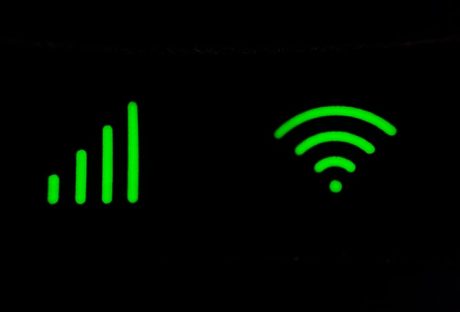
How To Use A Captive Portal As A Beginner -Be Everything You Need To Know!
If you are new to using certain business technologies, learning the ins and outs of the best way to prioritize your day and boost productivity is key. If you're concerned about the outreach methods to help your business, target new customers, and reach your ideal target market - things need to change. To perform these all, the internet is the predominant helper, right? Hence, you will need a secure wifi connection for sure. If you do not reach your ideal consumer and you find that your sales are plummeting, you need to change fast so you can keep your business afloat and broadcast your products and services in the right way. But how can you do this? How can you gain information about your target market to prioritize your advertising efforts and reach the most important people? We have the answer here! Use a captive portal to help your business succeed! First thing's first - what is a captive portal? Chances are you have been to a coffee shop or a museum before and you have seen that you need to input certain information so you can log onto the local Wifi network. This is usually not a problem, as it takes just a few seconds, and then bam! You are connected to the rest of your trip. You may not have realized it, but this is a captive portal. A captive portal is a login page or a loading page that requires customers and patrons to input certain information so they can move on to the next page and enjoy the free Wifi. Typically, you will find this wifi method at local business and public spaces, such as hotels, cafes, museums, retail centers, and airports. The steps to setting up a captive portal If you're new to use a captive portal for your business - like you just opened a cute cafe on the corner of the main street in your town - you need to know the steps of how to use a captive portal to offer your customers! Turn on the captive portal for your network so you can provide wifi access to your customers. You can usually start doing this by locating your access point menu. Next, make sure you customize the settings of your captive portal by going to the Profile and the Settings section so you can create a unique name for your captive portal, create the password for your captive portal, and redirect the captive portal to a web page - such as your business home page. The next step in setting up to use a captive portal is being able to customize what the users will see and what they choose to log into your wifi network. Typically, you can choose something that relates to your business, such as the logo of your business, a coffee cup or your cafe, or an important event coming up for your business. You can choose and customize all aspects of this page, such as the font size and color, the background, any logos or pictures, and the messages that will confirm they have successfully logged into your captive portal wifi. Now you have successfully enabled your captive portal and other users can use a captive portal of yours. Conclusion As you can see, to use a captive portal, the setup is easy for new businesses! By following these steps, you can offer free wifi to all of your customers. Read Also: Best Performing Routers In 2021 Maintaining Productivity: The Basics of Industrial Safety How To Reduce The Operating Cost of Your Business?
READ MOREDetails
Save Time And Money With Backup And Storage Of Data
There are many companies today offering backup and storage of data. In order to determine which one is best suited for your company's needs, you need to be familiar with the backup process itself and how it works. Because when you want to save time and money, this backup and data storage is the most effective way. Many companies use the same type of backup strategy to save time and money: file and document backup. However, many companies use three different cloud storage strategies: their own in-house data backup software application, third-party software solutions, and Amazon's cloud storage service. 4 Advantages Of Taking The Data Backup Most of the corporate companies are willing to pay a thousand for data backups.AS in the digital world the data are the most precious thing for every company. When you lose important data, you will face security issues because every company has many unique, valuable customer data. These data are not only the critical data on this data your company reputations are also added with. Here are four advantages to taking the backups to save time and money. 1. Protection Against Data Loss: A data backup system is designed to protect against data loss from hardware or software failures. The best cloud backup software typically stores copies of everything on your network: email, files, data, and even operating systems. This means that if your server crashes, the backup system will keep your data safe. This type of system is usually easy to install and maintain on its own, and it saves time and money for data losses. 2. Remote Server: Software solutions are designed to store data on a remote server. This solution is more difficult and requires more maintenance than backup systems. When you go with a computing resource that offers cloud computing, you are getting additional computing power that is not necessarily available on-site. Cloud computing saves time and money because it allows you to save money on data storage costs, but you also have no maintenance costs like you would with a local computing resource. 3. Backup Schedule: Documents and data are divided into several categories based on how they are stored. These include images, PDFs, videos, audio files, and documents. All data is stored on servers that must be protected from accidental deletion or damage. These backups can be built-in, or you can also purchase services that are based on your needs. You can select an automatic backup schedule, or you can select a time-based schedule to save time and money. 4. Data Loss Prevention: One of the best solutions available today is data loss prevention software. This is a software solution that is built into your PC. This data loss prevention software will monitor activity on your computer and will provide a backup if your PC becomes infected with viruses. In addition, it will monitor changes in your saved data so that you know what to do in the event of data loss. How To Email Backup Services? With cloud service, you can also get email backup services. This type of backup service sends email copies of all your emails to the company cloud. When you have an online backup program, there is no need to install any software on the computer where you are putting the backup. The online backup system usually comes with a 30-day trial period. You can also download any updates for free. The cloud backup and storage services allow you to make as many backup copies as you want. You can do it once a day, once a week or when you get some free time which is going to save time and money during your working hours. Conclusion: When you use external hard drives, you can organize the data in any way you like. You can tag each folder or document to make it easy to locate at a later date. These four tips save time and money for your organization. The data backups and the data organizations are pretty costly processes( though free softwares are available), as well as quite complicated to choose the best ones, but these are the one-shot solutions. Read Also: Wearable devices and data security: maximize the likelihood of success
READ MOREDetails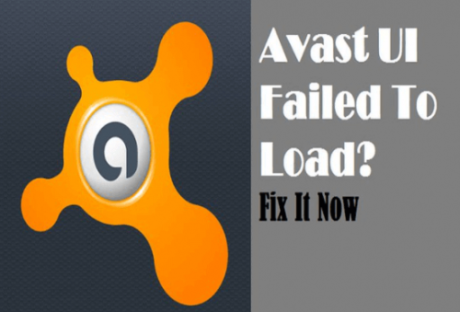
Top Easy Way To Fix Avast UI Failed To Load Error In 2024
Avast Antivirus is the most famous Antivirus in the world. It is so popular among PC users because it offers both a Free Version and a Premium Version, which can be used in computers such as desktops and laptops. There is an Android version of this application as well. If you are not so tech-savvy, let me first tell you in short what Antivirus is. An antivirus is software that protects your system from viruses, malware, and Spyware. Ever since the Windows 10 update, people have been reporting that they are getting an error message saying Avast UI failed to load. Windows is infamous for providing buggy updates. The same thing was reported in Windows 7 as well as Windows 8. It's quite sad to see that Windows, even after becoming the most used Operating System on the planet, has failed to achieve proper security, and adding to that, most of their updates are quite buggy. However, they fix the bugs in later updates. But the avast UI failed to load has been bothering people for quite some time now. In this article, we will suggest a few troubleshooting methods, following which you can sort out the issue. What Causes Avast UI Failed To Load? Here are some of the root reasons listed below for this error. There is a good chance that this error pops up because of some error in the configuration of Windows. Another reason for showing Avast UI Failed to Load pop up is that you might be using more than one antivirus simultaneously on the same device. The last reason we could think of is if there is any problem with your system's Remote Desktop Services. How Can You Fix Avast UI Failed To Load Issue? In order to fix the "Avast UI Failed to Load" issue, you need to check a few things first. Make sure that you have exited the Antivirus. Restart Avast Antivirus. But still, if the issue is not fixed, you can follow these procedures to say bye-bye to this issue. Procedure 1: Turn On The Remote Desktop Services What you need to do is press the Windows key and R simultaneously. This will open up the RUN box. After having that box on your screen, you have to type 'services.msc' in that box and press the enter key. Now check for the Service Page. After finding the Service Page, you have to search for Remote Desktop Services. After you have found the remote desktop services, what you need to do is right-click on it and then select the option of 'Properties.' After clicking on properties, you have to double-click on the button that says start and set the startup type to automatic. After you have done that, click on 'OK" to confirm the changes you have made. Now, you have to close the services page and manually restart your PC, laptop, or whatever you are using. It will complete the process. If you are still facing Avast's problem, UI failed to load, then kindly follow the next procedure closely. Procedure 2: Try Repairing The Avast Antivirus Software Kindly follow this procedure closely to repair. You have to go to the Control Panel Section. You can find the Control Panel in the settings section of your computer. If you do not know how to open the control panel. Click on the start button and type the control panel. After opening the Control Panel, search for the Program & Features option, find it, click on it, and look for Avast Antivirus software. Now, you need to right-click on Avast; you will get the option to uninstall/change. Be very careful while doing this, as a single mistake can uninstall Avast from your PC. Select the option to repair after having clicked on change. Now, you need to wait for Avast to repair itself, and after Avast completes its repair, reboot your PC. If the error of avast UI failed to load persists, kindly follow the next procedure. Procedure 3: Uninstall And Reinstall Avast Antivirus Software If any of the above methods did not work for you, then you try to uninstall Avast Antivirus. To uninstall Avast Antivirus Software, you need to open the Control Panel. You can open Control Panel by merely typing Control Panel in the Run dialog box; another way to open Control Panel is by searching the control panel after clicking on the Start button. After opening the Control Panel, go to the programs and features section and find the Avast Antivirus software. Right-click on it and select uninstall this time instead of selecting change as you did in the previous procedure. Please wait for some minutes for Avast Antivirus Software to completely uninstall itself from your computer. Reboot your computer as the final step of the process. Switch back on your computer, download Avast from the official website, and install it again as a whole new software. Make sure you do not do anything else on your computer while Avast Antivirus is being installed, as it puts extra pressure on the computer's RAM. After the installation process, open Avast and check if the Avast UI failed to load the error persists. If it does, kindly follow the next procedure. Procedure 4: Get The Recognition Issue Fixed If the error of Avast UI failed to load persists, you could follow the last and final procedure.You need to look up from the Avast icon on your desktop and Open the shield's control. In shields control, right-click on the Disable to disable the shields. You will get the option to disable it for 10 minutes to an hour. Disable it for 10 minutes, wait for 10 minutes, and check if the 'avast ui failed to load' issue persists. If the error is still showing, then try out some other methods. Press the Windows Button and R buttons simultaneously. It will open up the Run dialog box. Type cmd in that box so that it opens the Windows Command Prompt Box. Type 'winmgmt/verifyrepository' on the search field and hit the enter button. If it shows the status as inconsistency, you need to type 'winmgmt/salvagerepository' in the search field and press the enter key to finish the process. If the result shows that the Windows management instrument was consistent, you need to type 'winmgmt /resetrepository.' After doing that, Windows will send you a message showing that the WMI repository has been rebuilt successfully. Finally, you need to reboot the system and start Avast antivirus, and hopefully, it will not show the error of Avast UI failing to load. We are sure that after trying all these steps, your Avast Antivirus will run just fine. But still, if the error exists, we suggest you contact Avast Customer Care as soon as possible. Procedure 5: Update Your Avast Software Most of the time, what can fix such an error message is a simple update. Fortunately, you can update the app without the hassle of having to re-download the app. Redownloading can be a viable option if you cannot access the interface at all. Here is how you can update Avast Antivirus as well as other Avast applications that offer easy updates to its users. Press the Windows+X keys at the same time, then select the app and features from the context menu. Find the Avast Antivirus or any other app that is causing you to see the UI failure arrow. Click on it, and from teh options that unfold, choose Uninstall. Click the Update button and wait for the software to locate any new updates that might be ready to download. It will automatically install the latest version, which will take quite a bit of time, depending on the configuration of your system. When the repair process is complete, launch the Avast app that you were having trouble with. This should get your app up and running. It is possible that updating the Avast app the way mentioned above will fix the internal corruptions or missing files, thereby restoring the UI. But if you are still facing the same issue, try speaking to Avast Customer Support. Conclusion Avast is one of the best antiviruses in the market. The story of avast goes way back to 1995. Initially, it did not offer the best of services, but they have been improving their services year by year. It's one of the few antiviruses that offer a premium version and a free version as well. Do not think that the free version has limitations like other antivirus software because it's not so. The free version provides a few premium features, which include a WIFI inspector and ad blocker, etc. However the recent trend of Avast showing that the Avast UI failed to load is not what users are expecting. Whether it's the fault of Avast or Windows 10 is yet to be found out. Rest assured, you can try the above procedures to get rid of the issue. You May Also Like: Is InterServer The Best Web Hosting Platform What Are The Things You Need To Know While Choosing Antivirus Software? How To Allow Chrome To Access The Network In Your Firewall Or Antivirus Settings?
READ MOREDetails
Which Of The Following Items Is Not A Component Of Quality Score?
Which of the following items is not a component of quality score? Many of us have questions in our minds. But you will not get the answers of these questions aptly. Landing page experience Maximum cost-per-click (max. CPC) bid ✓ Ad relevance Expected clickthrough rate (CTR) Correct Answer: Maximum cost-per-click (max. CPC) bid Detailed Explanation Of Which Of The Following Items Is Not A Component Of Quality Score? The maximum cost-per-click (max. CPC) bid is not a component of the quality score, and the rests are all the components of the same. Actually, the quality score is a diagnostic tool that describes the understanding of how well your ad quality than other advertisers. According to Google Ads, a high-quality score signifies the relevance of your ad and landing page and how useful they are to someone searching for your keywords as compared to other promoters. So, there are four quality score status columns where you can view your latest quality score and its components, and these are expected CTR, Ad relevance, landing page experience, and Qual. Score. Which of the following items is not a component of quality score? How Is Quality Score Calculated? There is a combined performance of 3 components on which the quality score is calculated. Let’s know this in detail. 1. Landing Page Experience: The first factor on which the quality score is calculated is the landing page experience. You need to figure out how useful and relevant your ad is to individuals who click your ad. So, you need to maintain the relevance of your ad’s landing page. 2. Ad Relevance: As discussed above, ad relevance also matters to a great extent, especially when you talk about the quality score. It determines how close your ad matches with the keywords audience are searching for. This can directly increase your conversion rates to some extent. 3. Expected Click-Through Rate: CTR means the no. of clicks that your ad receives divided by the no. of times that your ad is shown. This is what CTR means, and it directly impacts your quality score. What Does A High-Quality Score Indicate? A high-quality score indicates alignment between marketers and consumers. At the same time, how relevant your ad is keeping in mind the user’s search intent. This is an important factor that you need to analyze which running an ad to drive traffic to your business. Therefore, a high-quality score indicates alignment, focus, and lower costs per conversion. And to check your quality score, you need to Sign in to your Google Ads account. True Or False: Adding An Extension To A Text Ad Improves An Advertiser’s Quality Score. Adding an extension to a text ad will not improve an advertiser’s quality score at all. Therefore, the statement is completely false. A good quality ad can lead to higher positions with a low budget. However, extensions are crucial for Ad Rank but do not play any role in improving the quality score of the advertiser. Actually, the quality score is an estimate of the quality of landing pages, keywords, and ads. The Quality Score For Search Ads Is Defined As A Measurement Of Quality score is Google’s evaluation of the relevancy and the quality of both your PPC ads and keywords. This is used to determine your CPC. Therefore, the quality score for search ads is defined as a measurement of landing page experience, ad relevance, and expected click-through rate. Which Of The Following Factors Contributes To A Web Page's Quality Score? The answer to this question is Clickthrough rate. In a more simple term, it measures the percentage of individuals who clicked on an ad to arrive on the landing page. This signifies the importance of CTR in a quality score, and you must prioritize this when running an ad for your business. Conclusion Which of the following items is not a component of quality score? The answer to this question is Cost Per Click. Besides, quality score is a very important factor to consider because it directly impacts your conversion rates and revenue. Hence, this is all about quality score and how it plays a key role in your advertisement. Read Also: Instagram Advertising For Beginners Ways Of Protecting Your Privacy Online SEO Agencies Are the Experts at Improving Your Website Content
READ MOREDetails















