“How to cancel HBO Max?”
If you are wondering why a lot of people are suddenly searching for this, I have some information to share!
In the quest to manage your streaming expenses wisely, it’s becoming increasingly challenging. In 2022, popular platforms such as Netflix, Disney+, Hulu, and Apple TV+ all implemented price hikes, and HBO Max followed suit in January.
The landscape changed in May when HBO Max merged with Discovery+ to form Max. For those seeking ad-free 4K video quality and the ability to stream on more than two devices simultaneously, this enhanced service will require a monthly fee of $19.99, reflecting a $5 increase.
If this price adjustment doesn’t align with your budget or if you’re dissatisfied with HBO Max’s strategy of reducing available content while simultaneously raising costs, it may be time to consider canceling your HBO Max subscription.
If you want to know how to cancel HBO max subscription, you will find this blog to be of help. Keep reading this article till the end to learn more…
But First, What Is HBO Max?

HBO Max is a streaming platform that offers a wide range of content, including movies, TV shows, original series, documentaries, and more.
It’s owned by WarnerMedia and is the home to a vast library of content, including HBO’s original programming like “Game of Thrones,” as well as additional content from Warner Bros., New Line Cinema, DC, CNN, TNT, TBS, Cartoon Network, and more.
HBO Max also produces its own exclusive content, making it a competitive player in the streaming market. Users can subscribe to HBO Max to access its extensive library of entertainment on various devices, including smartphones, tablets, smart TVs, and computers.
It offers both on-demand streaming and live TV options, making it a comprehensive streaming service for a wide range of viewers.
How To Cancel HBO Max?
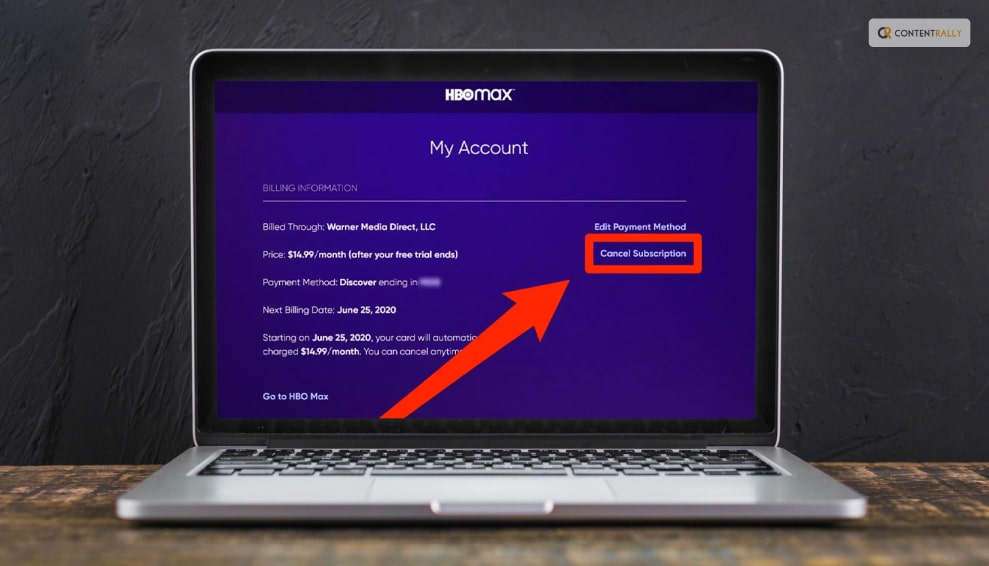
To cancel your HBO Max subscription, you’ll need to follow the cancellation process based on how you initially subscribed to the service. Here are the steps for various methods:
1. Canceling Via HBO Max Website:
- Go to the HBO Max website (hbomax.com) and sign in to your account.
- Click on your profile icon, usually located in the upper right corner.
- Select “Billing Information.”
- Find and click on “Manage Subscription.”
- Follow the on-screen instructions to cancel your subscription.
2. Canceling Via Streaming Platform (e.g., Apple, Google Play, Roku, etc.):
- If you subscribed to HBO Max through a third-party service, you’ll need to access that service to cancel. For example, if you subscribed through the Apple App Store, go to your Apple ID settings to manage your subscriptions and cancel HBO Max from there.
3. Canceling Aia Cable Or TV Provider:
- If you have an HBO Max subscription through your cable or TV provider, you’ll need to contact your provider directly to cancel.
Remember to cancel your subscription before your next billing cycle to avoid being charged for the following month. After canceling, you can continue to access HBO Max until the end of your current billing period.
| Note: The cancellation process may vary slightly depending on updates or changes made by HBO Max or the platform through which you subscribed, so it’s a good idea to check the official HBO Max website or contact their customer support for the most up-to-date instructions. |
HBO Max Alternatives In 2023!

Certainly! Here are the top 10 alternatives to HBO Max, each offering its own unique selection of movies, TV shows, and original content:
1. Netflix:
Known for its vast library of original content, Netflix offers a wide variety of genres, including drama, comedy, documentaries, and international shows.
2. Amazon Prime Video:
This service comes bundled with an Amazon Prime membership and offers a diverse range of movies, TV series, and original programming.
3. Disney+:
Disney+ is the go-to platform for Disney, Pixar, Marvel, Star Wars, and National Geographic content, making it perfect for fans of these franchises.
4. Hulu:
Hulu provides a mix of current episodes of popular TV shows, original series, and a vast library of on-demand content from various networks.
5. Apple TV+:
Apple’s streaming service focuses on original content, including acclaimed series like “The Morning Show” and “Ted Lasso.”
6. Paramount+:
Formerly known as CBS All Access, Paramount+ offers a variety of content, including shows from CBS, BET, MTV, and Paramount Pictures.
7. Peacock:
Owned by NBCUniversal, Peacock features a mix of movies, TV shows, news, and sports, including popular series like “The Office.”
8. YouTube TV:
YouTube TV is a live TV streaming service that provides access to a wide range of channels, including local networks and sports.
9. Vudu:
Vudu is a digital rental and purchase platform where you can buy or rent movies and TV shows. It’s not a subscription-based service but offers a vast catalog of content.
10. Crave (Canada):
Crave is a Canadian streaming service that offers a combination of content from HBO, Showtime, STARZ, and more, making it a good alternative for HBO Max in Canada.
Wrapping It Up!
The cancellation process may vary depending on how you initially subscribed to the service. If your account is linked to a TV or wireless provider, you’ll need to reach out to them directly to initiate the cancellation.
To keep your streaming costs in check and adapt to these changes in the streaming landscape, it’s essential to assess your subscription options and make informed decisions that align with your budget and content preferences.
In case you want to know how to cancel HBO Max, I hope that this blog has been of help to you. If there are any other queries related to the same, please feel free to let me know. All that you need to do is scroll down till you reach the bottom of the page. Then leave your comments and queries in the box below. And I will be there to answer them all for you!
Learn More About:
- Why Modern Users Prefer Streaming?
- Movie Streaming Website Putlocker ch is Down; Here Are the Three Top Alternatives
- Streamlining Video Content For Global Audiences With Professional Subtitling Services























