Question: How do upgraded URLs help advertisers with third-party conversion tracking?
- Allow advertisers to direct users to the app store to download their app
- Manage a single tracking URL at the campaign, ad group, or ad level that is separate from the landing page URL ✅
- Show deep link URLs only to people who already have the app
- Show app install ads only to people who haven’t downloaded the app yet
Answer: Manage a single tracking URL at the campaign, ad group, or ad level that is separate from the landing page URL
Explanation of “how do upgraded URLs help advertisers with third-party conversion tracking?” All upgraded URLs help advertisers with third-party conversion tracking by managing a single tracking URL at the campaign, ad group, or ad level that is separate from the landing page URL. To make your concept more clear, we have explained the same below in detail. Let’s learn.
All You Need To Know About Upgraded URLs
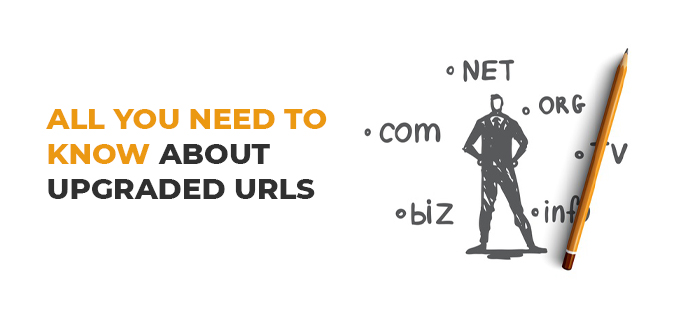
Upgraded URLs provide specificity and more control over how you define the landing page and tracking parts of your URLs. These URLs start shared tracking templates that divide landing pages and track portions of the URL, providing updates to tracking data without triggering an editorial analysis of the ad.
Google has a new Google Ads Upgraded URLs format to give advertisers more features and save time. Actually, upgraded URLs have many benefits, and this is the reason why Google Ads Destination is not used at present. In fact, the final URL is highly recommended by Google.
Benefits of Upgraded URLs
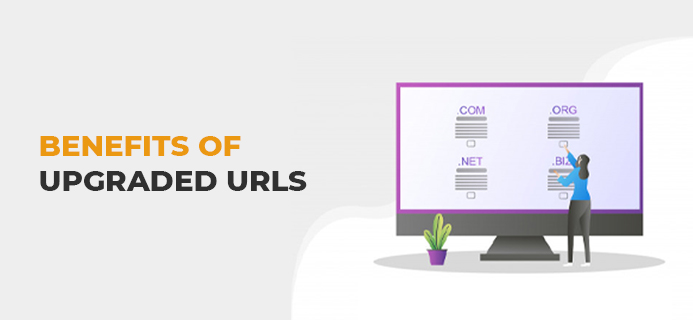
Definition of Upgraded URLs is already described above. Now, let’s know the top benefits of upgrading URLs that can help advertisers with third-party conversion tracking.
i). Additional Tracking Insights:
“How do upgraded URLs help advertisers with third-party conversion tracking?” Upgraded URLs have the capability to add both custom parameters and URL parameters to your tracking template to obtain extra insights about the origin of your ad clicks.
ii). Less Down Time, More Conversions & Clicks:

Updates to tracking templates don’t need an editorial review. This means there will be no stoppage on your ads, and it keeps on running and thus, gives you more conversions.
iii). More Efficient Tracking System:
Manage and update tracking data of several URLs with one shared tracking template. Hence, you can turn many URL edits in one quick change.
Instructions For Upgrading Your URLs
The upgraded process copies your latest destination URLs to the new final URL for all keywords and ads. After the upgrade, you get centralized URL tracking management. So, let’s follow the simple instructions for upgrading your URLs.
- First, you need to select the Ads or Keywords tab in Google Ads.
- Then, pick the keywords or ads where you want to upgrade your URLs
- Select the Upgrade destination URLs from the edit drop-down menu.
- Now, you can preview the changes to view your upgraded results.
- Then, tap on make changes.
The Final Thoughts
I have tried my best to present more ideas and information on the table to make your doubts clear for “How do upgraded URLs help advertisers with third-party conversion tracking?” You just need to follow the instructions as described above and see its results and benefits in the long run.






















