Category: Technology
ContentRally is a leading source of reliable news and trending topics on Technology. Get hard-to-find insights and advice on Technology from industry-specific leaders.
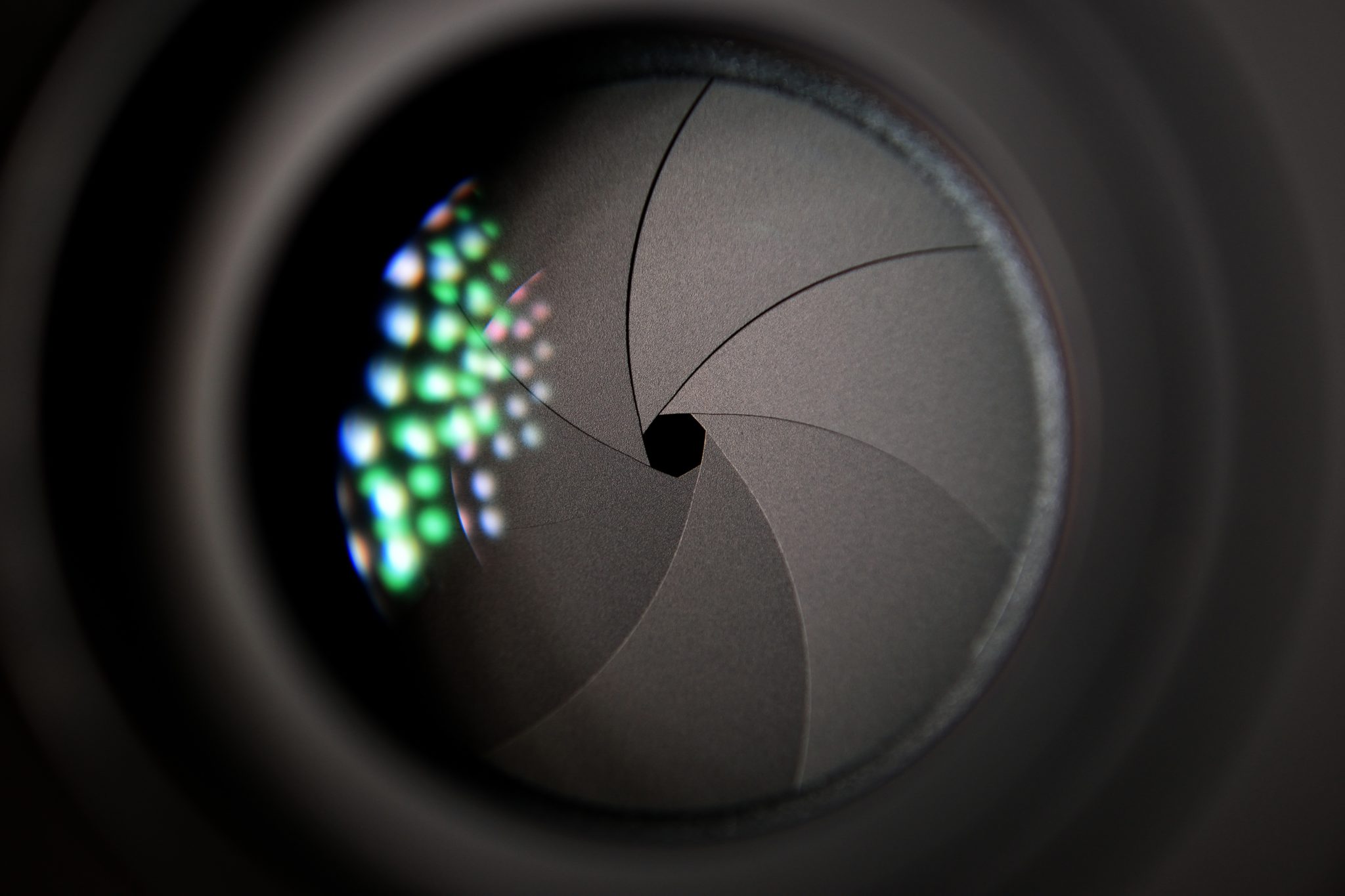
What is a CMOS camera?
A lot has been written about CMOS digital cameras. However, debates have arisen about the merits and demerits between CCD and CMOS digital cameras. The arguments continue and people have not come up with a conclusion. Nonetheless, it is not surprising that they have not come up with a definite answer since everyone has their preferences. Markets and technologies change with time influencing prices and technical feasibility. There are different imager applications, and they have different and evolving requirements. Some applications work better with CMOS imagers while some work better with CCDs, but this does not mean that one does not outperform the other. CCD and CMOS image sensors : With the advent of social media, today, everyone is buying a digital camera. Every digital camera has CCD or CMOS sensor to convert light into electric signals, but even though these sensors serve the same purpose, they have some differences which affect the camera prices and the quality of the image produced. CCD (charged coupling devices) was used in pioneer cameras for image conversion from to digital pixels from analog signals of light. Due to the manufacturing process used, conversion occurs in the chip, and this reduces distortion by creating high-quality sensors that produce clear images. Nonetheless, since they need a unique manufacturing process, they end up being pricier than the CMOS. On the other hand, to transmit a charge through traditional wires, CMOS (Complementary Metal Oxide Semiconductor) utilize transistors for each pixel. Since each pixel is treated individually, flexibility is guaranteed. The CMOS is made through traditional manufacturing processes just like creating microchips making them easier to produce and cheaper than CCD sensors. They are the reason digital cameras are more affordable. CCD sensors are different from CMOS sensors since, with their low nose or grain, they create high-quality images. However, CMOS also create high-quality images but with high noise or grain. At the right exposure, more light is required for CMOS to produce images with low noise but CCD sensors have more elevated light sensitivity. Nonetheless, this does not imply that CMOS sensors have utmost inferiority to CCD sensors since unlike CMOS that was invented some years ago, CCD sensors have been used in digital cameras for a long time and the technology used has been advanced over the years. CMOS sensors are also gradually being advanced and they will soon catch-up and match up with CCD sensors in terms of revolution and entire quality. With the assurance of higher integration for smaller components and lower power consumption CMOS designers focus on adapting it for the highest volume image sensor application in the world, mobile phones. Designers have invested a lot to develop and fine-tune CMOS images and manufacturing processes. Due to this investment, image quality has greatly improved, and pixel sizes have even reduced. Considering the high volume consumers and line scan imagers, CMOS imagers outperform CCDs based on almost each performance parameter imaginable. Comparison between CMOS and CCDs : CMOS outperform CCDs, machine noise and speed being the key parameters. Conversion of signals from single charge to analog charge and finally to analog signals is different in CCDs and CMOS. CMOS ‘data path is highly parallel in area and line sensor imagers. This causes low bandwidth in each amplifier. By the time they reach the interface between the imagers and the off-chip circuitry, the data path bottleneck, CMOS are firmly ingrained in the digital domain. Conversely, due to their high speed, the output channels in CCDs are more parallel, but they cannot match up the parallelism in COSMOS imagers. Hence, every CCD imager possesses a high bandwidth causing high noise. Nevertheless, CMOS imagers, owing to their high speed, can be designed to lower noise, unlike high-speed CCDs. Besides the performance differences between CCD and CMOS imagers, businessmen also focus on value. It is difficult to value the cost of pictures, but leverage could be used as a great value indicator. Currently, the images in the market are cheaper than custom imagers regardless of whether they are CMOS or CCD imagers. If you need to customize the imager, compared to CMOS imagers, it is less expensive to develop custom CCD. Developing CMOS imagers is pricier because the sub-micron used are deeper and more expensive. The circuitry needed to design CMOS is also higher, and even though this makes better performing custom CMOS imagers, CCD’s value proposition is still more favorable. Final thoughts on CCDs and CMOS : Currently, CCD cameras have higher quality images with higher resolution but CMOS technology is being advanced day by day, and due to its longer battery life and cheaper manufacturing methods, it is bound to capture and even overtake CCD cameras. Some years to come, CMOS will become the norm of digital cameras until new technology comes up. Read Also : 5 Ways Camera Monitoring System Will Enhance Vehicle Safety 6 Coolest Uses For Drones Today
READ MOREDetails
How to clean up your Mac without any Problems?
If you’re the regular user of Mac, then you may already be experiencing that your Mac slows down if there are no cleanups time to time. Here is the quick guide to clean up your Mac without any problems. Delete the Large Unused Apps : Many users have unused applications that are big and occupy the ample space on your Mac. With the view to clean up the Mac, make a note that you need the macOS Sierra or later version to have the cleaning characteristic operating. The earlier version lacks the storage control device. Make certain that you have taken the entire backup earlier than deleting the apps. Take the following steps for cleaning up the large unused apps. 1. Go to the Apple menu, choose the ‘About this Mac’. 2. Select the Storage option on the window that prompts up and clicks the Manage. 3. Select the application that is available on the corner of the screen to the left. 4. Choose the size menu and click to the drop down to have the list of apps from largest to smallest. 5. You can also check the last access to the apps. 6. Locate the list of apps that you no longer need and delete them by clicking 'X’ button. 7. Select the ‘Remove’ button in the prompting window. Clean the Cache : The top reason for slowing down your Mac is the cache that accumulates over the passage of time. Caches are the temporary files that enhance the speed of the data when reloaded again. These caches can be app cache, library cache, browser cache, system cache and plenty of more. For in-depth details on cleaning up your Mac, you can visit this page. Actually deleting them won’t solve your problem as there is the leftover which develops over the period of time. Follow the under-noted method to absolutely clean the cache. Select the Finder logo from the dock. Click the Go menu which can be found in the upper corner to the left. Select ‘Go to Folder’ Get the list of caches by typing ~/Library/Caches Lastly, right-click the folder and sent it to the trash and then empty it. Uninstall Unused Applications : This is one of the essential steps in cleaning up the Mac. The primary area that is consumed on the Mac is through applications. You need to delete at least the unused apps from the Mac. If you think that by sending those to trash can delete the app then you’re truly incorrect and as there are several leftovers by the app that occupies the space in the memory. In order to clean them absolutely, you must navigate through the beneath folders and trash them. App preferences are located in ~/Library/Preferences/ Support Caches can be found in /Library/Caches/ and ~/Library/Caches App states are found in ~/Library/Saved Application State/ Application files are found in ~/Library/Caches. Binary and dock icons are found in /Applications/ Crashes are located in ~/Library/Application Support/CrashReporter/ Plugins can be found in ~/Library/Address Book Plug-Ins/ The library can be located in ~/Library/ Remove Apps Consuming More Power : There are some apps that eat up the extra power while running. You should use the activity monitor to see the apps that are consuming more power. In fact, you will easily see the five specific details including CPU, Memory, Energy, Disk, and Network. For the Mac to run the problem-free, you have to select the ‘-‘ button and clear away the apps that you think is occupying extra power and they are unused too. Delete the Large Files : This is one of the crucial ways of cleaning up the Mac. You can carry out this effortlessly and quick by using Finder. Open the new window within the Finder. You may be able to see the search box in the top right corner of the display screen. Press asterisk inside the search box. Add the “+” which you will be able to see below the search box. Apply two filters in that window. First one for the size and the second one for the ‘is greater than’. Enter the size say 30 GB. You could also choose the alternative column for GB or MB. Whilst you apply those filters, you will able to see the effects matching your criteria. These are the essential ways that help you to clean up the Mac without any problems. Follow them and you can have the best performing Mac. Read Also : 7 Essential Apps For Your Mac In 2018 How To Free Up Space On Your Mac
READ MOREDetails
Know Why Content Marketing Is Important For SEO
A company like SEO Heroes can tell you about the importance of content marketing to help your SEO campaign become a real success. However, many people think they do not need a professional's help because they can manage it on their own. The truth is that you should make no compromise over the quality of your content because it does much more than conveying your message to your audience. Here are some top reasons why content marketing is important and what role it plays in the promotion of your business. Read also: Things to consider while doing SEO You Need Content to Use Keywords One of the most important parts of running a successful SEO campaign is to find and use your primary keywords. It certainly takes time and research to identify the most suitable keywords for your business, but once you have found it, you need a way to use it sensibly. You need to write content and sprinkle those keywords in it to get SEO benefits. That is exactly where SEO Heroes Bangkok can help – they can research and find the most important keywords for your business and then create quality content to promote those keywords. You may think that you can produce content on your own, but after the new algorithmic changes, it has become more important than ever to produce quality content while maintaining the correct keyword density. Failing to do it right would keep you from getting the desired results. You Need Content to Promote Keywords in an Affordable Way Many people argue that they have seen plenty of low-quality content pieces that rank well in search engines. It is true, but it does not mean you can get the same results through substandard content. Some web pages may get good results using the social validation, but it becomes possible by lots of money and brute force. You really cannot go that way if you are a small or even medium-sized business. Quality content can help get that much-needed ranking in an affordable way. The thing is that high-quality content works because it delivers value. When people get what they are looking for, they engage with your content in a much better way. That social engagement directly helps your page rank better in search engines. Therefore, you just cannot make any compromises over quality when using content and a professional SEO company can help make it easier for you. You Need Content to Build Backlinks The quality of your content matters a lot when you want to build backlinks. Getting a popular blog or website link to your content tells Google that yours is an authority website. However, no blog or website will link back unless you populate your website with quality content. Many people think they can get quality backlinks simply by using social networking websites, but again, that is not going to work every time. Top SEO companies can help create that content and ensure that top companies link back to it. You Need to Keep Google Happy with Content One of the most important reasons to use quality content for your SEO campaign is that it keeps Google happy. You need to use images, videos, text, and everything else to satisfy Google. By creating more content, you increase your risk of getting better rankings. The idea is to give Google something to help rank your website, and that is when professional SEO companies can help. You Need to Improve User Experience One of the major SEO rankings factors is how user-friendly your website is, and that is where your content will make a difference. You have to produce high-quality website copy that engages your visitors and provides them with what they are looking for. It helps to lower your bounce rate, which also has an impact on your overall search engine ranking. The fact of the matter is that you cannot run a successful SEO campaign without paying attention to the quality of your content. Also, it is not a one-time gig – you need to produce content at regular intervals, and that is the reason why it makes sense to hire a true SEO specialist for the task. Read also: Critical Off-Page SEO Mistakes To Avoid Understanding Search Engine Optimization How to Monitor the SEO Health of Your Website
READ MOREDetails
8 VPN Facts – You Should Know About
With the increasing technology, the need to secure the data is also greater than ever. Users seek the best way to enhance their level of online privacy. There are several ways by which you can protect your data and online activities but using VPN services is the most reliable one. But, do you know everything about the VPN services you are using? If not, we have collected some facts about what you should know if you are using their services or you still have to try the services. VPN Providers Track and Store Your Data : Although VPN providers promise never to monitor your data, they still track and keep most of your data. They know what you’re doing on the internet and whatnot. However, this information is not hidden by the users as it is mentioned under the provider’s terms and agreement. There is a myth that they hand over your information to government authorities but this is false. They keep your data to determine if there are any glitches in the network and to improve the service later on. VPC Doesn’t Make You Entirely Anonymous : Yes, this, in fact, is true that you are not completely anonymous with VPN. Even though they guarantee to conceal your identity, it is not anonymous. Yes, it will prevent others from landing on your IP address, but you are not unidentified as they keep your information at the time you sign up for VPN. It could be your payment details, email address or IP address. However, apart from this, you are totally safe with VPN as they don’t reveal your details to third parties. VPN Assure You Online Privacy : Even though your identity is not concealed with VPN, it ensures you full online privacy. VPN service can help in hiding your online activities from government agencies and cybercriminals. When you browse using VPN service, the traffic will go through an encrypted and private tunnel. So, with a VPN, no one can know about your online activities. VPN May Increase Your Internet Speed : We all think that VPNs decrease our internet speed. But, it‘s not true. It sometimes also increases internet speed. This is because encrypted VPNs prevent the ISP from throttling websites. Which means it prevents ISP from separating the web traffic into high and low-speed tunnels forcing them to route the traffic as promised by advertised speed. If you want the best VPN for China, you can check it out here. Many VPN Providers Don’t Have Their Own Network : Many people think that VPN has to run their own servers to provide service. But, they don’t. Some companies rent servers and set up VPN servers to sell to customers. This lets them have more time to focus on main functions to help improve their services as the servers will be maintained by hosting companies. However, this doesn’t affect your security or online privacy. So, you are well protected with a VPN. You Can Access Blocked Content with VPN : While browsing, we all have faced a situation where at times certain ISPs block users from accessing some websites. Even some sites and governments block the content. However, with VPN there is no such problem. Not only there are no such restrictions with VPN and you are provided with the full content, and they will also let you download the blocked content easily. Being Hacked Is Still a Possibility : You can never save yourself from being hacked when the hackers are incredibly creative nowadays. However, VPN offers the utmost security that makes it almost impossible to hack. With VPN encryption, you are very safe. So, it would be suitable to use a VPN than not. VPN Is Untraceable : A VPN and a firewall are similar except you can’t trace a VPN. It uses tunnel encryption to protect your information that travels between servers and make it harder for things like a virus to reach your computer. VPN will protect your network by being untraceable while firewall will protect through sifting. On Ending Note : VPNs are a great tool to enhance your online security. So, VPN is a must-have tool in today’s world if you want to keep yourself safe online. But, you need to know all about VPNs first to decide which one is the best for you as there are different types. Read Also : How To Choose Best Virtual Private Network In Poland Why Is Server Colocation Hosting In India Becoming More Popular Than Dedicated Servers?
READ MOREDetails
An Introduction to Voice Over IP (VoIP)
Voice Over Internet Protocol (VoIP) is a new technology that enables users to make voice or telephone calls through a broadband connection as opposed to the traditional phone line. VoIP services can vary as some of them only allow the user to call people on the same service, but you will also find many VoIP services that allow users to call telephone numbers across the world. This technology has revolutionized the way people communicate and has been a major boost to businesses. How VoIP works? In order for the calls to be successful, VoIP uses signals through a digital network, which routes communication across the internet or intranet. A signal is received through the VoIP system then coded to conform to internet protocols. This process uses two coding standards namely Session Initiation Protocol (SIP) and H.323. The H.323 platform was developed some years ago and was purposed for video conferencing through ISDN telephone lines. It is considered outdated and requires more overhead costs, lacks modern features, and might not allow the flexibility you would enjoy with SIP. On the other hand, SIP includes an end-to-end server/client session signaling protocol, which is less complicated. Its programming is easier and it provides all the features that are required to enable VoIP communications to go through smoothly. It is a more reliable solution for voice communication. However, with the development of VoIP, there are few technical issues that have to be addressed including security, which is threatened by wiretapping and other vulnerabilities. Security may not be an issue if you are a small business with no sensitive data transferred over calls, but major players have to invest in additional features to prevent data leaking. The first step to security is ensuring a sound IP network connection. Accessibility : One of the reasons VoIP has become a major breakthrough is the fact it can be implemented much easier. You don’t need special equipment to use the service. As long as you have a PC and a webcam, you can use VoIP to communicate over calls, which include video calls. You can find different VoIP services that provide low rates and free services for client-to-client calling. The technology relies on existing infrastructure and does not demand additional costs to set up the functionality. This is the kind of technology used by Skype and other video calling services out there. Most of them have mobile apps that you can use on your smartphone to make calls for free. The VoIP trend : This is a relatively new technology that has managed to attain widespread acceptance and application. Although there’s still more improvement to come, it has been instrumental in supporting businesses and enterprises that require to make calls to clients without spending a lot. It is poised to replace the Plain Old Telephone System (POTS). To help you understand how it could be beneficial to both businesses and individuals, below are some of its advantages that you could tap into. Advantages of VoIP : VoIP was introduced to offer access to voice communication, but it has grown and you can now do video calls over the internet. It is accessible across the world and you can easily reach users at any time of the day for free or for a small fee. If you are wondering how VoIP can benefit small business owners, there are many things the technology allows businesses to enjoy. Below are some of those benefits: Save money : If you are using the old phone line, each minute you speak costs money. You pay to use the service and when you don’t have the money you cannot communicate. However, VoIP takes away this cost as you need the internet to connect with users, and international calls are free unlike in the case of a packet-switched telephone network. This allows you to make business calls without the worry of additional overhead. More than voice : Another advantage of VoIP is that since it uses an Internet Protocol (IP), the technology allows you to share other media apart from voice. You are able to share images, videos, or text along with the voice. You can easily speak as you also send files and if both of you have a webcam, you could chat over a video call. This is a good step in business that enables the transfer of data at no cost quickly. Does VoIP work when it comes to RinglessVoicemail: There are many products and software in the industry when it comes to scanning, identifying, and blocking ringless voicemails. However, the effectiveness of ringless voicemail as a form of service is dependent on the features that the VoIP offers. Not all VoIP packages will help you when it comes to ringless voicemails. Banks, financial institutions, and automobile dealerships use these. Even though they offer businesses great marketing and selling advantages, they might have certain disadvantages as well. Useful features available : Using VoIP also allows you to benefit from its features, which can improve your experience. It could support your business and make communication better. For example, depending on the software you are using, you can access extra-virtual numbers, Voicemail, Contact Lists, and Caller ID, and you are able to make calls from anywhere in the world as long as you can access the internet. The development of VoIP has come as a major breakthrough in the way people communicate. This is a technology that relies on the internet to transmit calls. It has been especially pivotal in supporting business communications as you can use the service anywhere at no cost. The service gives useful features and could be used to share media like photos and videos. Read Also : Benefits Of Using Technology To Ace Your Physics Social Media Marketing Role In Technology Virtual Reality And Gaming Technology Innovation In 2017
READ MOREDetails
How to Unlock HP Laptop if you Forgot Login password
HP is an American brand that has been supplying top-notch quality IT equipment since its initiation. It is one of those companies which continued to develop new machines by applying the state-of-the-art technologies. It has introduced many laptops till the date with plenty of new security features. Sometimes these security features cause troubles when the user forgets the login password. Of course, it is not easy to break in without entering the password. You might wonder how to unlock login password for Hp laptop, so here are a few methods you can try. Method 1: Using the setup disk on Hp Laptop You might have got a setup CD while you had bought that laptop. If your PC’s CD-ROM is not working, then you can prepare the setup disk with a USB drive. First, connect the USB drive or CD and then boot the laptop by using the installation disk. The Windows installing screen will pop-up very soon and then you have to press Shift+F10 to get the command prompt screen. Now you have to type two commands “c:\windows\system32\sethc.exe”, “c:\windows\system32\cmd.exe” and “c:\windows\system32\sethc.exe” and then press enter to run the command. Now remove the USB or installation disk and then reboot the PC by using wpeutil reboot command. Soon the login screen will pop up and now you have to press Shift five times constantly. The Command Prompt windows will get on the screen and now you can remove the old HP password and create a new one. Method 2: Reset Login Password for Hp Laptop with iSeepassword As a professional password cracking tool, iSeepassword is undoubtedly the most effective, It can help you break passwords of the locked Hp laptop in 10 minutes, And what you need to do is follow iSeepassword’s guide . Step 1: Click the download button to install it on another PC Step 2: Open iSeepassword tool on the PC and then click on Being burning to form a password reset disk with USB /DVD/CD. Step 3: Insert the password reset disk into the HP laptop, and restart your Hp laptop and as the HP logo comes on the screen, press F9 key continuously until your PC goes into the BIOS menu, You need to set the first boot option to USB /DVD / CD. Step 4: Boot Hp laptop from it, now the password reset program will pop up on the screen, so select the username and password that you want to reset, click Reset Password Button and reset your password to reuse your HP laptop. Method 3: Unlock Login Password with HP recovery manager HP understands that such tragic incidents can take place anytime. Therefore, it offers an HP recovery manager program to resolve the issues like the forgotten password. Follow the given steps if you have the HP Recovery Manager. Power off your PC and then turn it on after a few minutes. Press F11 time and again and then click on HP Recovery Manager. Let this program load and then select System Recovery. Now you will wait for a while until this program is installing all the required tools and removing the applied password. Restart your laptop and your job is done. But this method is a bit risky because all your data on the PC will get vanished. So, beware of the risk before trying this method. Conclusion: Method 1 and method 3 are obviously difficult Unless you're an expert. Otherwise, only method 2 (iSeepassword) will help you, Read More: Factory Refurbished Laptops: Why Would You Buy New? Everything You Need to Know About Portable Solar Power. Review of Free Data Recovery Wizard Based on Photo Recovery.
READ MOREDetails
Erase Photos form iPhone Without any Possibility of Recovery
iPhone is probably the best smartphone you can buy today. Along with its numerous features, this smartphone allows you to click some memorable photos. Whether you are a skilled photographer or not, click some spontaneous pictures and iPhone will make every photo look impressive. As an iPhone user, you may click numerous photos and soon you may run a shortage of memory. Now comes a difficult part and that is deleting the photos. Read more: How To Free Up Space On Your Mac It is not as difficult as rocket science to know how to delete photos from an iPhone, many people still face troubles. Here we are going to offer some easy ways of removing videos, photos, and albums quickly from iPhone. These methods are best for deleting pictures quickly. Method 1: Manually delete Photos From iPhone This method is applicable when you want to delete multiple photos from your iPhone. It is a superb way of removing only the unwanted pictures that acquire useful space and you do not need them anymore. This is how this method works. Unlock your phone and enter in the Camera Roll. Now open the album in which you want to delete some photos. Now tap and hold a picture that you want to delete. Now tap on all those pictures that you want to delete. Your phone will automatically select these pictures. Now spot the Trash icon given at the bottom-right corner of your iPhone’s screen. Tap on the trash icon and a confirmation window will pop-up. Confirm and delete all the selected photos. Method 2: Completely Erase Photos From iPhone by using SafeWiper This method is probably the most effective solution when you want to erase multiple photos before seeing them. SafeWiper is a renowned tool that allows iPhone users to erase phone data faster and permanently. You might probably know that erased photos still remain on your iPhone. These pictures cover the same storage as before. You might think that your phone’s memory is free of unwanted stuff, but that does not happen. The SafeWiper is a tool designed specially to remove the photos and other unwanted data permanently from the iPhone. Follow the given method and your phone will be free of trash items. Download SafeWiper tool for your iOS device. Install this tool on your PC. The installation process will automatically start once the tool is downloaded. Once the tool is installed, now connect your iPhone to the PC and wait until SafeWiper recognizes your device. This tool will offer several options such as Express Cleanup, Erase Private Data, Erase All Data, and Erase Deleted Files. Now click on the deleting option and SafeWiper will start analyzing the files on your Smartphone. This tool will quickly scan your device and provide the photos and other items ready to remove. Now select the items you want to delete and SafeWiper will permanently delete those items. Method 3: Erase Photos from iPhone via iTunes This method is the best when it comes to removing pictures that simply refuse to leave the space from your phone. You might have often found some pictures that you simply cannot delete from your iPhone because you cannot find the trash icon. Your photos are probably synced with your computer via iTunes if you are facing such troubles. The way of deleting these pictures is quite easy. Follow the given steps. Connect the iPhone with your PC. Now open iTunes on your PC and then click on your device icon. You can easily spot the Photos folder after entering in your device. Now select the “Selected Albums” option and then deselect the photos and albums that you are trying to delete. Now click on Apply and your job is done. This trick will help you in finding and removing all the pictures you were unable to delete before. Conclusion: The third method is probably the most effective one because you can clean up your phone before anybody see your photographs. Moreover, the SafeWiper is what I think is a particularly fast eraser tool, you can completely erase text messages, photos, videos, contacts and other data from iPhone without any Possibility of recovery. Learn more from its site: https://www.safewiper.com/
READ MOREDetails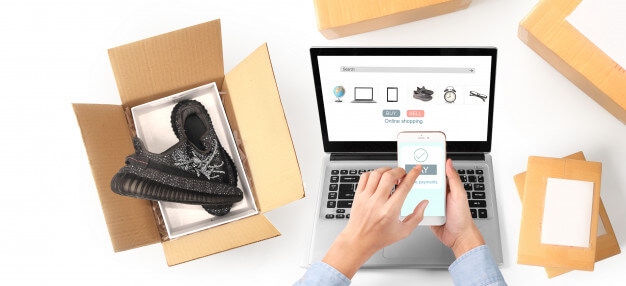
Starting an Ecommerce Website? Take 5 Steps to Make It Secure
Cybercrime cost businesses $3 trillion in 2015 and it’s expected to cost $6 trillion by 2021. A single cyberattack can ruin your online shop completely, so it’s essential to improve your eCommerce website security right away. Luckily, you can do this fast and with only a small investment. How to Improve Ecommerce Website Security Quickly and Affordably : 1. Install security software : Installing software that will monitor your website for SQL injection and other vulnerabilities is the first thing you need to do. SQL attacks (where hackers attach parts of SQL commands to your code) and malware are the most common types of cybersecurity hazards. These issues must be prevented at all costs, and a specialized security product will do that. Such programs can guard you against a variety of attacks, so choose one with the widest range of protection. Be sure to invest in top-quality software updated frequently as new types of malware appear daily. 2. Switch to new hosting : Are you 100% confident in the reliability and security of your hosting? If not, you should start looking for one that meets specialized e-commerce website requirements. The number one of those is having an SSL certificate, which is a proof of security. Hosting matters greatly for an e-commerce website not only because of the cyberattack threats but also because uptime is essential for these businesses. If you use a shared server and it crashes every time traffic to your website surges, you’ll be losing business and ruining your reputation with customers. Today leading software providers offer many discounts and great terms for signup deals, so be sure to get the best one you can afford. 3. Switch to HTTPS : A switch to a more secure protocol HTTPS is not only a way to improve e-commerce website security. It’s a necessary step if you want to rank higher on Google search engine result pages. The search engine assesses use this parameter when ranking your website, so using plain HTTP will lower your SEO. Today, many browsers do not only mark HTTPS websites with a green ‘secure’ label, even they go out of the way to post a warning that your connection is not secure when visiting HTTP pages. As a business that makes online money transactions, you must have the most basic layer of SSL/TLS security for your e-commerce site. In such cased, Extended Validation SSL certificate would be a better option to make e-commerce website more secure and trustworthy, because once you install EV SSL on your server, it establishes HTTPS secure connection to protect online information during data transition and displays a green address bar and your company name in popular web browsers. To learn more about the EV SSL certificate, Visit this website. 4. Keep all your plugins updated : No matter how good your security software is, vulnerabilities might come from the inside if some of your plugins are old and don’t have the necessary levels of safety and performance. The apps, plugins, and extensions on your website should update automatically. However, you should double-check in case some issue prevents an update. Bear in mind that an old plugin is not only a security vulnerability. It’s also a risk factor for the website crash, which can lose you a lot of money. 5. Change your passwords and username often : Hacking into your admin panel will give cybercriminals complete control of your business. To prevent it, you must have a strong password and a non-standard username. The latter you can change to anything you like. As to the password, the best one should have no less than 20 symbols with letters in different registers, numbers, and symbols. Most importantly, it must be completely random. Read Also : Would Your Ecommerce Website Pass The Cybersecurity Test? Here Are 3 Things You Could Be Doing Wrong How To Create An Effective FAQ Page For Your Website 8 Key SEO Strategies For E-Commerce Websites
READ MOREDetails
7 Reasons Why Your Business Needs A Mobile App
Are you a businessman? Then, you need to convert your website into an app NOW! If you are thinking you already have a responsive website, then think again. In this smartphone-driven world, having a responsive website is not enough. You need to go where your users are. With the increasing number of mobile users, it is a necessity to have a mobile app for your business. If you are still not convinced why you need a mobile app, read these reasons given below. They will surely change your mind. 1. Increased Number Of Mobile Users It is seen that the number of mobile users has elevated drastically over the past few years. As it takes more time to load a website on the desktop, people prefer the mobile phone over desktops. They like to have access to everything on their mobile phones. If you are not good at technology and want to create websites or apps you can look for easiest web page builder platforms online. 2. Increased And Accessible Audience With a mobile app, you are going closer to your customers as it offers a personalized user experience. You will be more accessible to your customers as you will be only one click away from them. Also, you can provide better services based on their interests, location, and more. This, in turn, will increase your company’s productivity and prove your loyalty to them. 3. Easy To Read And Share The Content Having your mobile app, the user can effortlessly visit it anytime without having to access a desktop or remembering your address. They can easily read your content without the logging into the system every time as your icon will be at their fingertips. Apps also make sharing of the content effortless as users are already logged in to their accounts. This brings more traffic and users to your website. Read also: 5 Importance of proofreading your website content 4. Increased Audience Engagement Push notifications are the best part of mobile apps. You can easily reach your users and let them know about your updated features and content. You can also send custom messages that will keep your brand fresh in the user’s mind, which in turn increases traffic to your app. You can also present your customers with great offers and discounts based on their likes and dislikes to increase their engagement. It is not difficult to convert your website into an app. You can easily find a free website builder for mobile apps on the internet. 5. An App Increases SEO Google has started to link your website to the application. So, an app will be a must-have in the future time if you want to be in good eyes of Google. It will not only increase traffic but also rank you on Google. Read also: How to Monitor the SEO Health of Your Website 6. Elevate Your Brand With increasing technology, people are looking forward to new technologies every day. If you keep up with the latest trend, you are more likely to increase your business. People spend more time on their phones, so this increases your brand name if they can reach to you through their phones. 7. You Can Have More Control Over The Customer Experience With mobiles apps, you can design a unique and influential user experience according to their device and needs. It also allows you to have a faster interface for great speed. Mobile apps let you have all the basic information about your users such as their experience, likes, dislikes. So you can consider these and give them the best service. These are the reasons why you should convert your website to a mobile app. Now, you know all the benefits of having an application. So, what are you waiting for? Find a free website builder for mobile apps now!
READ MOREDetails
How to Create an Effective FAQ Page for Your Website
The FAQ is an important component of your website as long as you create it appropriately. This section can assist you to solve customer problems, build relationships and trust with clients, establish yourself as an expert, add the required SEO juice, alleviate purchase anxiety to assist clients on their journey of purchase, gather important customer insights, and provide extra sales opportunities. However, most people still have a problem creating an FAQ page that can assist them to realize the above benefits. You need to create a page that will act as a silent salesperson in driving traffic to your site and also contribute to your bottom line. Let’s discuss some of these tips; Do Away with the Traditional FAQ Page : From the SEO point of view, the traditional approach of creating a FAQ page is ineffective. Traditional companies provide a list of five to fifteen questions on a single page and include an answer that is two to three sentences below each question. In most cases, these answers are very poor. There are several reasons why using this approach is not the best. Modern-day consumers like accessing a lot of content. Therefore, short answers may not address their needs satisfactorily. Search engines also like thematic pages i.e. the ones that have one theme or keyword. Google will find it easy to determine what the page is all about. Traditional FAQ pages have several themes and this is quite confusing. The Questions That Customers Are Asking : You need to understand the pertinent questions that your target audience asks. They should be actual concerns or questions from your clients. You can begin by scrolling through the emails that your customers send in the last few months. You need to employ a high level of utility, relevance, and opportunities in order to transform the specific question into a path that leads to further conversation and engagement. Put all Your questions on a Single page : List all your FAQs on one page. As earlier said, the same case applies to traditional companies but it is good practice. Create Categories for Every Navigation : In case your list has more than 15 questions, it's good to break the questions into different categories. Visitors will find it very easy to navigate through your page. You can also include a search box for further improving the navigation especially if you are dealing with several questions and categories. At this point, Magento 2 FAQ Extension comes in handy. Hard Link to Your Individual Pages : There is no need to individually answer all questions on the FAQ page. You can insert a link to a different page. Providing hyperlinks to answer on a different page will ensure that the theme is friendlier to the search engines. Consumers can also find their way to your website when searching for industry-related information and not just what is specific to your brand. Link to Your Blog Posts : You should also consider hard linking from the questions to the blog posts that answer the specific questions. As your target audience read the blog post, you can encourage some kind of action like signing for your newsletter or allowing them to click on internal links. This will, in turn, guide your audience on the purchase journey. Include the Call-to-Action : Including the call-to-action will turn your page into a resourceful sales tool. Customers can sign-up and receive an e-book that will answer all their questions. It's good to encourage potential customers to take some kind of action. Use A Conversational Tone : You need to answer all the questions in a personal manner. Use the conversational style to answer each question especially if you are linking the individual pages. Clients need to understand that they are interacting with a fellow human being. This will assist you to establish a relationship. Don’t use a lot of technical jargon that clients will find it hard to understand. Lastly, make sure you use a clean layout including the categories. You can have the shipping, payments, exchange, and ordering categories depending on the product or service you are dealing with. Look for practical ways of making your brand out of the competition. You can also learn from the other FAQs that have an outstanding performance. You will discover that most of these sites mimic what we have discussed here and the only difference is the design. Read Also : How To Monitor The SEO Health Of Your Website Online Gaming Websites That Make Money 8 Key SEO Strategies For E-Commerce Websites
READ MOREDetails
Useful Tips to Help You Buy the Best Bikini Trimmer
Managing body hairs in sensitive areas can be tricky. Let’s say you want to sport that figure when you head out to the beach. You want to look polished, but some hairs can spoil it for you. As such, you need to go through the best guides that arm you with bikini trimmer buying tips. There is a hill of information about this topic online, and it can be difficult to separate the real stuff from the shallow tips. The good thing about bikini trimmer guides is that they will lead you to a variety of trimmers that fit your needs. It’s important that you factor in your preferences, budget, and lifestyle. Apparently, you need to sift through trimmer reviews and go for one with excellent feedback from other users. The perfect bikini trimmers will come with ergonomic handles that will offer control such that you can maneuver those curves and folds them down there. Buying a bikini trimmer goes past the machine itself. You need to consider the cost of blade replacements, or batteries if it’s a cordless trimmer. You need precision cutting and you should opt for the trimmer whose features enable you to shave with accuracy. What Qualities to Look For? Design: The modern bikini trimmer comes with a range of designs. Away from the fabulous trimmer looks, there is a need to check whether the design specifics match with your needs. Assess whether a given trimmer feels good in your hands and bag. The grip should be excellent. Nobody wants to use a shaver that keeps slipping when you need to be precise. You can opt for straight or curved designs as long as the ergonomics are okay. Bikini trimmer designs and portability go hand in hand. For the ever-mobile woman, the cordless design will suffice. Check whether it can fit your conventional carry pocket. You don’t have to choose the bulky types. Proper research will lead you to a design that is versatile, slim in shape, and with great shaving power. If you don’t want to shave outdoors, the corded, mains power trimmer will suffice. Some bikini trimmers are built with the idea that they can be transformed into an all in one hair clipper device. If you want your trimmer to help you with your eyebrows, check whether there are options to fit in blades that can hack your eyebrows. If not, you can choose a single-use trimmer that is customized to handle more than just bikini shaving. Easy to Maintain and Clean: When you buy a bikini shaver, you want to be sure that it’s easy to maintain the gadget. If you have thick hair, you want the gadget to operate smoothly without issues caused by hair clogging up in some parts. The less the add-on features or ports the better. Remember to choose a trimmer that you can fix on your own. There are low-quality clippers that will keep breaking and require professional attention and money to revive them. Blade Quality: For excellent shaving, check whether the trimmer you buy comes with high-quality stainless steel blades. Who wants to buy trimmers with blades that rust? It can end up posing risks to your sensitive skin. It’s prudent that you consider the trimmer with self-sharpening blades. You don’t have to worry about surgical precision even when your tufts seem troublesome. Waterproof-Wet and Dry Shave: There are individuals who want to shave right after a dip in the pool. If you want to get it done after a shower, you need to have a trimmer that can handle a wet shave. It’s advisable if it’s a double wet and dry shave trimmer. Warranties: Do you want a trimmer that will last and meet the claims that the manufacturer makes? Going for the bikini trimmer that comes with a warranty sounds like a logical idea. In essence, the manufacturer is telling you that they believe in their brand. Don’t fall for cheap trimmers even if the prices are enticing. They will end up costing you more in the long run. Choosing the perfect bikini trimmer is a matter of personal preference and adequate product research. Don’t dive into the purchasing process, when you have no idea about the trimmer that best meets your bikini shaving needs. Read Also: 5 Tips to Give your Hairstyle a Perfect Look What To Know About Laser Hair Removal Utica NY
READ MOREDetails
Top 9 Factors To keep in mind before Choosing A Web Host
Making decisions while choosing your web host can be a tricky one. You may have multiple options with you and most of them claiming to have 99% uptime, knowledgeable support, and unlimited resources. This can cause confusion and there is no way to make an informed decision. After creating a professional website it is equally important to choose the right web hosting company. There may be positive as well as negative feedback about the service provider. To make yourself at ease, you should know that there are few factors by which you can decide on the web host. Even if you are using a VPS service, check if the Windows VPS has the features you need. Let us look at some of these factors. 1. Area of focus and specialties : This is an important aspect while choosing the web host. You need to make sure that the web host caters to your requirements. Some of the web host companies offer good shared plans but these plans do not suit the growing business needs. For some businesses with a small exposure, you may not need the solutions provided. This is where the company`s specialty comes in to play. Before you buy to make sure that you understand your needs and how it will be fulfilled. The reviews and recommendations can also help to understand the strength and weakness of the service provider. 2. Price : This is something that everyone looks at while choosing the web host. This should not be the deciding factor. Going for the cheapest option is not necessarily the best thing always. If you want to make money from your site, make sure that you pay for the right services. Make sure that you think about the factors which can play a role and then take a closer look at the features that each service provider has to offer. Once you have all the features in place then compare the prices of different web host companies. 3. Tech Limitations : Your website can be used for many things. You can use it for a blog, rich content, as an e-commerce site, or host videos. The cheapest hosting package will not cut the deal. The cheap hosting plan will not have the necessary RAM, disk space, and processing power. Some companies may have Technical limitations or limited after-sale support, hence it is important to understand these factors, before buying the plan. 4. Tech Support : This is an important feature which needs to be there when you buy web hosting services. Some people may also consider it as an important point. If your website is affected and goes down, it is important that you should be able to reach out to the company for support. Also, the team should be able to help resolve the issue and get the site back online quickly. You should also be aware of the reputation of the support and how you can contact them when needed. The companies which are not good with Tech support, you should stay away from them. 5. Hardware : You should be aware of the hardware the company has and the kind of machine they use. It is important because it will be the deciding factor when it comes to uptime and the performance of your site and server. 6. Add-Ons : You should be aware of the add-ons a company has to offer. These add-ons will make them more attractive while buying the services. Some of the add-ons can be energy-saving practice, data centers, data back up, and free domain privacy. If these add-ons are something that you may need or have been looking for then it will help you make the decision. 7. Reputation and Customer review : You will have to do some background checks and look into the details of the reviews posted by the earlier customers. Also, you can read the reviews on Twitter or Google. You can see what the current and earlier customers have to say about the service provider. This is the best add-on of social media and you can even know about the company by asking more questions. You can get responses from the people and the company employees as well. 8. Scalability : This is something that you will have to keep in mind. It is important because if in future your business grows, does the hosting provider have adequate plans to support the growth. If the hosting company is good for now, it is not necessary that it will work in the future. You should look at the options if the company has VPS or Dedicated Server solutions to support the growth. Get some opinions about the scalability of the company, before you move ahead with the purchase. 9. User Interface : Having a User interface is a bonus. Even if you do not understand technology much, a user interface will help you with a lot of things. It gives you the option to install WordPress, set up emails, and accounts. These things can be done without reaching out to the service provider. Conclusion : The importance of hosting your website with the correct company is critical. Take your time and review different companies. Use all the resources and understand all the aspects, before you purchase the plan. Read Also : Things You Should Know About Web Host Providers What Makes A Web Hosting Good? Cloud Hosting: Top Five Reasons To Take Your Business To The Cloud
READ MOREDetails















