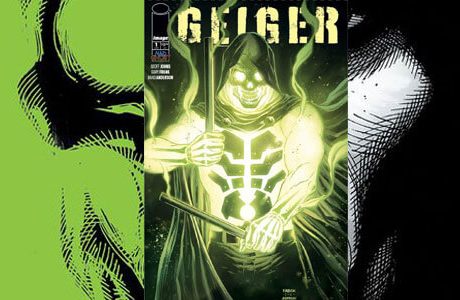Escape rooms have become an increasingly popular form of entertainment in recent years. These interactive experiences challenge players to solve puzzles and clues in order to escape a space before time runs out. But did you know that there are many different types of escape rooms?
From horror-themed rooms to sci-fi adventures, each one offers a unique experience for players. In this guide, we’ll take a look at some of the most popular types of escape rooms and what you can expect from each one. Whether you’re a seasoned escape game pro or a first-timer, this guide will help you choose the perfect adventure for your next outing.
So put on your thinking cap and gather your friends. Finally, get ready to outwit the clock in one of these thrilling escape scenarios!
Popular Types of Escape Rooms
Here we provide a list of the escape rooms that are well-known among the participants.
1. Non-Linear
Non-linear escape rooms are a unique experience that allows players to work on multiple puzzles at the same time. This style of escape scenario is perfect for large groups of people and experienced players as it adds a level of complexity to the game.
Each player is assigned a specific task to complete. They must also communicate and work together to combine their solutions, ultimately leading to solving the game as a whole. The challenges in non-linear escape rooms require players to think critically and plan out their next steps strategically.
This can test their problem-solving skills and improve their work efficiency under pressure. With various puzzles to solve, non-linear escape games offer an exciting and engaging experience that players will remember for a long time.
2. Linear
An escape room game is a fun and exciting way to challenge your problem-solving skills. There are two types of escape rooms: linear and non-linear. In a linear escape scenario, players must solve problems in a specific order, meaning they can only move on to the next puzzle once they have solved the previous one.
This type of escape game is better suited for teams that are not so large as it allows all players to participate at once. Additionally, it is less overwhelming for novice players as it presents only a few complexities all at once. On the other hand, non-linear rooms are recommended maximum for team-building activities as they require teamwork and cooperation to solve.
This type of escape environment is perfect for those who want to practice their teamwork and problem-solving skills while having fun with friends or colleagues.
3. Mixed Linear and Non-Linear
A mixed non-linear and also linear escape room is a type of escape room that provides a compromise between non-linear and linear escape rooms. These puzzles usually have a slow-moving or developing mystery that leads to fewer puzzles that one must solve so that they can open up the larger puzzles.
Once the larger ones open up, another series of smaller, yes, not-so-difficult challenges is produced. Mixed nonlinear and linear escape rooms are suitable for all group sizes as they offer quite adequate and overall linear challenges to complete but also provide smaller puzzles that can be shared out among the members of the team.
They are well-organized, have a particular order or, say, sequence, and offer all the participants something to attain. If you are looking for mixed non-linear and linear escape rooms near you, try searching for “escape rooms near me” on Google or Yelp.
4. Red Herring
The escape rooms, Red Herrings, are named after the foil kid (redheaded) in the 1980s series of mystery comedy Scooby-Doo. These games can be linear, nonlinear and mixed, but they are filled with different plans and ideas designed to divert players’ attention from the actual areas or, say, problems.
Others may enjoy the opportunity to distinguish the actual hints from deceptive signals. Due to their nature, the big teams that find it difficult to agree and adoptPlayers must keep an eye out for the time wasters and also hints. While some players may become angry if they choose the imperfect option, a single course of action finds red herring escape rooms filled with challenges.
Again, teams who have excellent patience, communication skills, and experiences will surely get hooked up.
5. Scavenger Hunt
The escape rooms of the Scavenger Hunt are identical to red herring rooms in that they can be linear, non-linear or, say, mixed. Unlike other types of escape rooms, scavenger hunt rooms do not need solving puzzles or riddles. Instead, players focus solely on finding specific items and clues, with less emphasis on problem-solving skills.
While every escape game takes into account searching for clues, scavenger hunt rooms are primarily focused on discovery and require less puzzle-solving aptitude.
Conclusion
Escape rooms are a thrilling and engaging entertainment that offers players a unique experience. From non-linear rooms that challenge players to work on multiple puzzles at once to scavenger hunt rooms that focus on discovery and exploration, there are many different types of escape rooms to choose from.
Whether you’re a seasoned escape room pro or a first-timer, this guide has provided an overview of the most popular types of escape rooms. You also get an idea on what you can expect from each one. So gather your friends, put on your thinking cap, and prepare to outwit the clock in your next adventure in the escape room!
Read Also:
- 5 Team Building Activities to Inspire and Enjoy
- Improving Your Minecraft Gameplay: Tips For A Better Experience
- Relive Your Childhood With Google Memory Game! [Updated 2023]