If you go and visit this website, you will see the page claiming that their site is legit and safe to use. They claim that it is absolutely a free website that features anime shows in both subbed and dubbed formats. “Zoro.to anime” also says that they only feature animes that are in High Definition quality. All of these claims sound good but are they really true?
To find out the truth, I went and tried to visit their website. The operative word being “tried” here. Before their page could even load properly, my PC alerted me that there were security threats related to this website and prevented me from opening the page. They also have a zoro.to app as well, which is also a threat to the security of your phone, so you better not install it.
In this article, I will instead provide you with a guide to the top ten alternatives to this website.
The Top 10 Alternatives To The “Zoro.to” Website
Here is a list of the top alternative sites that you can use to watch anime:
Crunchyroll
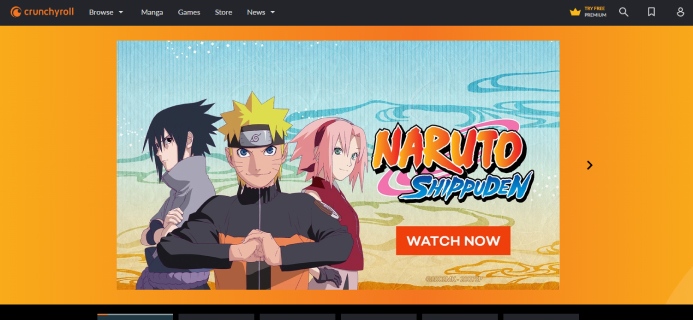
Crunchyroll has to be one of the best anime streaming platforms out there. Their website interface is clean and very easy to navigate. Their website features animes of varying genres, a few examples of which would be Sports, Supernatural, Thriller, Fantasy, Comedy, and so much more. There are both subbed and dubbed versions of most of the animes that get hosted on the site. The videos are all uploaded in high and premium quality.
The only catch to the site is that it is partially free. One gets a 14-day trial version of the platform, and then too, not all of the titles will be available for you to watch. But still, the site has quite the appeal, right? Also, it is to be kept in mind that one needs to sign up on their site to enjoy the trial version.
9anime
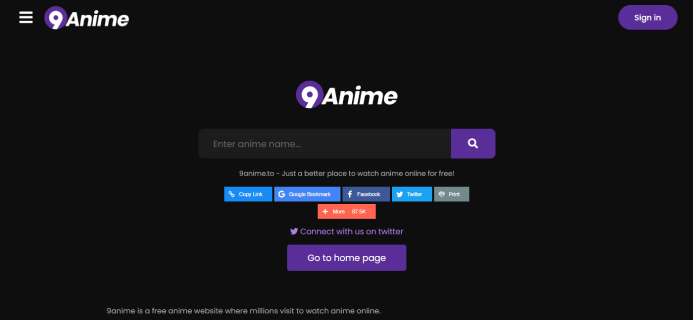
The 9anime website is free to use, unlike the Crunchyroll platform I mentioned earlier. There is no catch to this one, I promise. The interface of the website is very easy to navigate as well. This is the best alternative to zoro.to as well.
One cool feature of this website is that it has a very high loading speed, which means that – the time it takes to load the videos on this site is very less. You won’t get interruption of “video-buffering” screens while you stream videos on this site.
On the left-hand side of the site, there are wide categories of options to select from.
There are options like genres of animes; the ongoing option lets you view episodes of the current running animes.
AnimeHeaven
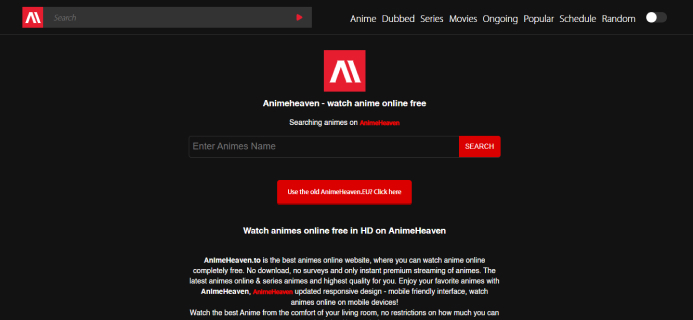
This is another one of the free anime streaming websites that lets you watch anime without requiring any form of payment. This site features shows like Black Clover, One Piece, Boruto, and so much more. The anime episodes are all uploaded in both subbed and dubbed formats.
Additionally, this website does not even require an individual to sign up for streaming content on their website.
You can directly enter the title of the anime that you want to watch if you have something in mind, else, you can select the “Random” option on their website, which will recommend you an anime title of any genre. It is a fun way to discover new anime!
Gogoanime
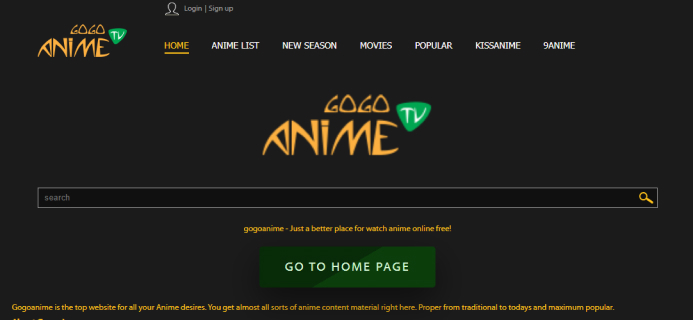
This website is free as well, but it does require you to sign-up on their site if you want to watch anime. This website does not have malware like zoro.to.
The GogoAnime site mainly features lots of English-dubbed anime, even though some people (like me) would be totally against it. There’s no point in watching anime if not in their original language. I genuinely prefer the subbed ones only.
On their homepage, you can navigate to your favorite anime easily as they have a search option on their website. They also have a separate section that only contains Anime movies, which makes it convenient.
AnimeDao
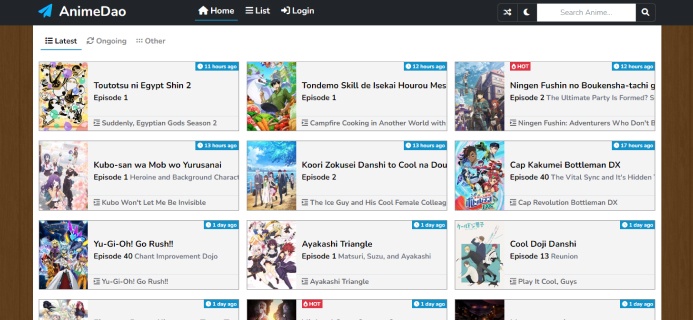
This anime website is best for people who want to engage in conversations about their favorite anime shows. It has a very active discussion forum. This is the ideal platform for anime enthusiasts. The website’s interface is haphazard at first view, as the homepage seems crowded at first glance.
Nonetheless, convenient as well. There is a little “hot” sign that appears above titles that are currently trending. This website also shows the times during which a specific episode of an anime got posted. Additionally, this website features all of its videos in premium and high quality (720p and 1080p).
Tubi.tv
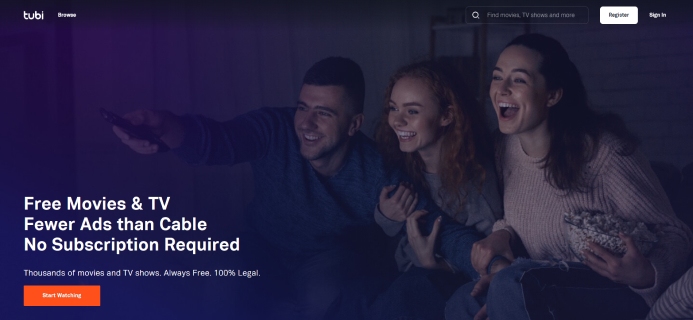
The website is free to use and has easy navigation as well. But the catch is that this site bombards you with ads, which can get albeit a bit annoying at times. Also, we need to keep in mind that we are searching for free sites to watch anime on, so there are bound to be a few ads.
The platform is supported across all devices and hosts a wide genre of shows on its site as well. This website’s one great feature is that it hosts age-old anime titles as well. Tubi.tv is the ideal site if you are an avid watcher of classic old anime shows. This website also forms a great alternative to zoro.to.
KissAnime
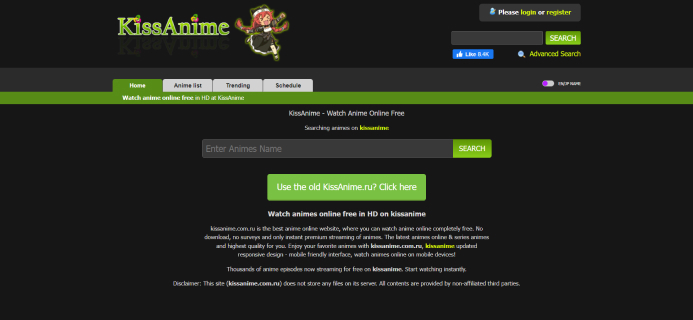
This is one of my favorite sites to watch anime on. This website hosts every genre of anime that you can imagine, from classic to new ones. They upload anime videos in premium quality as well. Their website hosts animes dating back to the classic ones and also uploads the recent ones very quickly as well. There is a search option on this site that will aid you in quickly searching for the title that you want to watch.
The website also has an option of selecting another server if one is not quite working for you.
AnimeFreak
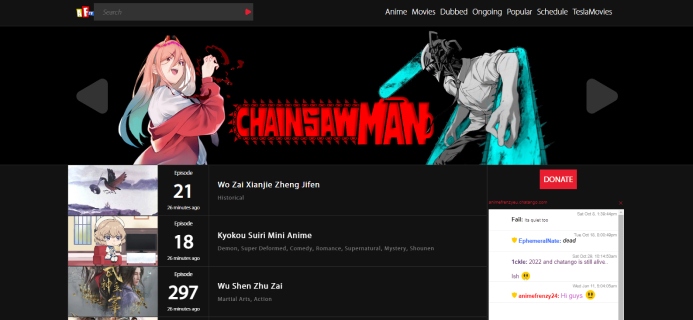
This is another amazing site that provides users to stream anime for free. A user has the option to watch either the dubbed or subbed versions of the animes — whichever they prefer the most. If one encounters any form of problem while navigating their site, then they can reach out to the 24/7 customer support, that their site features.
Additionally, their website also features mangas up on their site unlike zoro.to. While you are at it, you could indulge in reading some feel-good mangas as well.
Chia Anime
The Chia-Anime platform offers its users content of premium and high quality ( the episodes are all available in 1080p formats). There are more than a thousand titles that are available for streaming.
Their site has a very easy interface as well that makes it really for a user to navigate their site. They very frequently update with new and current content, so you know that you are never going to run out of content to watch. They upload the current episodes on their site just one hour after they have aired in Japan.
This anime streaming site has been present ever since the year 2009.
Tip: If you are still wondering if zoro.to safe or not, then no, it ain’t.
Masterani
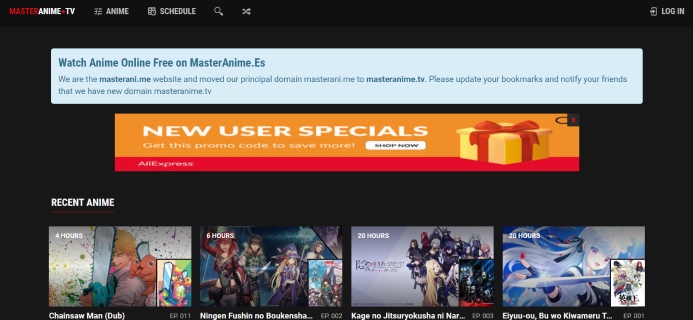
The Masterani website has a very neat and clean interface as well. It features all of the popular and old animes as well. Their website provides animes for users to watch at absolutely no cost.
Their website also has an option on their website, which is labeled “Schedule,” where one can get to know when they are going to release an episode of an anime.
They also have a “popular today” section, where the ones currently being watched the most get featured on their site.
Tip: In the first section of the article, I did mention what is zoro.to. You should go back and read my review in case you have missed it.
Frequently Asked Questions (FAQs):
Ans: Well, they still earn by running ads on their site. When you visit these free anime streaming websites, you will see that they bombard you with a thousand sponsored ads, that is because they are earning money from it.
Ans: They are illegal, as a matter of fact. They don’t have the rights to the episodes that they are hosting on their site, which makes it very illegal, but does that stop you from indulging in them? No. And not me as well.
Ans: That site is a nest of malware and viruses, as I did mention in the first section of the article.
To Wrap It Up!
They were all of the best alternatives that I could find for zoro.to. You can go and try these sites out.
Thank you for reading up till here. I hope you found this article useful. Let me know in the comments your thoughts on the same.
Read Also:























