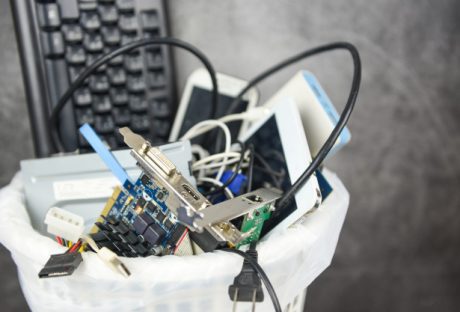So you’ve just bought a gun and are itching to try it out in your nearest shooting range. Before you go full-on Rambo, you may want to inspect your gear first to ensure you have everything you need. You could be missing a few pieces of essential equipment.
While most shooting ranges have gun shops, their merchandise usually comes at a premium. It’s cheaper and better to take your own gear with you. Not only will you save a significant amount of money, but you also won’t be forced to practice with equipment previously used by strangers.
Read also: What Is An Airsoft Gun?
If it’s your first time going to the range, chances are you only have a few ideas as to what you should bring aside from your gun. As a pro tip, here are some of the equipment you need when going to a shooting range.
1. Lots and Lots of Ammo :
Prepare your ammo to get the most of your time in the range. Gun shops in ranges tend to mark up their ammo prices, so it’s more frugal to buy bullets outside the range.
Generally, it’s a good idea to bring more ammo than you need. The thrill of shooting can make one eager for another round, and the next thing you know, you’ll have gone through your ammo supply like as if it were water. Thus, buy a lot of ammo in advance, buy .22 ammo in bulk, buy 9mms, buy all the ammo you need.
2. Eye and Ear Protection :
Gunshots are extremely loud. Normal fire, even with low-caliber handguns, can reach 140 decibels. That’s enough to cause permanent hearing loss. Compare that to an idling bulldozer (idling, not in active use), which has a loudness of around 85 decibels, a noise level that can damage the ears if it continuously penetrates the ears.
By contrast, a single gunshot is enough to cause hearing loss. That’s why every shooter needs some form of ear protection. They can be earplugs or noise-canceling earmuffs.
The eyes are other related and equally vulnerable part. There are a lot of reasons for wearing protective eyewear when in the range. One is that the spent gunpowder can enter and burn the eyes, potentially causing permanent damage. To include a set of shooting glasses or goggles with your shooting gear.
3. Binoculars or Spotting Scope :
It’s no fun shooting if you can’t confirm a hit, and it’s dangerous to walk to your target if there are other people practicing. You’ll either need a binocular or a spotting scope to check your target, especially if it’s placed at a distance.
There are pros and cons between binoculars and spotting scopes. But they generally have the same use. What to bring depends on your personal preference.
4. Shooting Targets :
Shooting ranges frown upon plinking, which is using improvised materials like tin cans and bottles for target practice. One reason is that they can shatter and spread, making it a headache to clean up and remove them from the range. Thus, it’s common etiquette to use standard targets, like paper bullseye targets for new shooters.
All ranges sell standard targets, but like with ammo, they come at a premium. It’s cheaper to buy targets from outside. You can even print your own paper targets.
If you want to spice it up a bit for more fun, you can try different types of targets. Some shops sell targets that explode into chalk or dust when hit; others have spinning targets for those seeking a challenge.
5. Maintenance Tools :
Nothing kills a good time at the range than a gun getting jammed does. If your gun ever breaks down on you, don’t let it end your day. Get your tools and fix it. Some folks at the range can even help you out.
But repairs aren’t possible if you didn’t take your tools along with you. That’s why you should always take your gun maintenance tools with you whenever you’re going to the range.
Are You All Set and Geared Up?
Going to a shooting range can be intimidating, especially for first-timers. Even seasoned shooters can forget to take a few items to the range. Just remember to include these five in your shooting gear, and you’re sure to have a blast at the range.