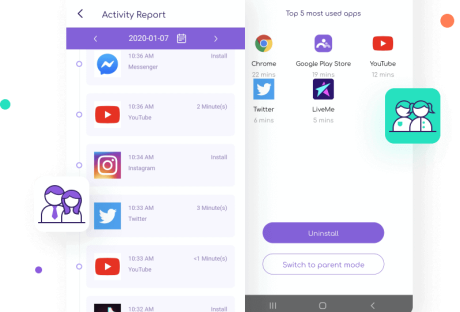Let’s discuss what developments in the field of fintech will be trending in 2021 and how to use them for business. The features are widely used in fintech app development company.

Expanding the functionality of applications:
Financial technology services have come a long way in the last couple of years. They are created with the intention of providing customers with customized financial solutions according to their needs and requirements.
Just look at the various types of payment options that are available to consumers now. From debit and credit cards to mobile and net banking, digital wallets, cash on arrival, and even payments with cryptocurrencies.
Brands are looking to help consumers choose financial payment services that they are most comfortable in using. This is where fintech needs to play a major role.
Business automation:
Doing business requires regular complex operations and paperwork. Their automation will be another significant fintech trend in 2021. Online banking will give customers the ability to receive electronic checks and invoices. Although these are increasingly being created online.
Banking apps will become a place for bookkeeping and even getting legal services. This frees you from the hassle and allows you to focus on more important things than filling out and sorting hundreds of pages of documents.
Blockchain technology:
In recent years, a lot of buzzes has been created around Blockchain technologies. What started as an offshoot of Bitcoin has now become an independent entity that is allowing businesses to maintain complicated digital payment records, verifying transactions, and keeping a digital record of anything and everything that can be important.
Blockchain is fast, secure and one of the most efficient ways to record transactions in an authentic and honest fashion. This helps in building financial credibility and ensures that digital records, especially financial ones are not distorted. The leading companies in the world are experimenting with this technology.
In the near future, the applications of Blockchain are sure to benefit a wide variety of sectors.
RegTech (regulatory technologies):
Government authorities and financial markets set their requirements for banking structures. There are so many of these rules that companies do not keep up with them – and spend huge sums on lawyers (at best) or on fines (at worst).
Open banking:
Another key area of fintech is open banking. This allows customers to safely and securely engage with financial services from the comfort of their homes. Just to give you a small example, let me ask you a question. Do you remember the last time you physically visited your bank?
Chances are if you are someone like me, that period would be a long time ago. We are now using our laptops, smartphones, and tablets to do literally all the banking activities. From transferring funds to making credit card payments to even applying for loans and financial investment services.
This is the era of open banking and it is intricately tied to the need of making financial services more user-friendly and convenient.
Financial ecosystems:
The concept of an ecosystem is gaining momentum. Large companies allow users to read news, order taxis, and listen to music without leaving their apps. In the financial arena, developers will also compete for the love of their customers.
The most popular areas of ecosystem development are products for business. These are accounting services, payment management, business start-up. These are housing) and government services. There are products that correspond to the main trends. For example, we have developed the application.
There the residents of the city can draw the attention of the authorities. They are attracted to the state of infrastructure, roadways, transport hubs, lighting, cleaning, and other important aspects of city life.
Read Also:
- How a Virtual Assistant Is Beneficial to Businesses
- How You Can Manage Your Business with Scheduling Software?
- The Business Advantages of Mobile CRM Apps
- Why an Automated Sales CRM Platform is What Your Business Needs