Ankita Tripathy
Ankita Tripathy loves to write about food and the Hallyu Wave in particular. During her free time, she enjoys looking at the sky or reading books while sipping a cup of hot coffee. Her favourite niches are food, music, lifestyle, travel, and Korean Pop music and drama.

Learn Everything About Google Verification Code Scams In 2026
Are you searching for information about the Google Verification Code scams? If your answer is a YES, then you are not alone in this. While it is true that in today's age of technology and technical advancements, things have become much easier and faster, there is yet another thing that is true. And it is a fact that there is an increased amount of negative actions like frauds and scams that people are having to face and deal with. One of the most haunting things that is happening right now is the Google Voice Scam or verification code scam. If you have faced it or want to know the best ways to deal with it, you will find this blog to be of help. Keep reading this article till the end to learn more… What Are Google Verification Code Scams? Google verification code scams are fraudulent activities where scammers attempt to deceive individuals into providing them with a Google verification code. These scams often occur through various channels such as email, text messages (SMS), or phone calls. Also known as Google Voice Scams, this is something that most people have complained about. Consumers purchasing goods or connecting with new friends on the internet may be coerced into using the alternative online phone service, and that is where the fraudulent activity begins. How Do Google Verification Code Scams Work? In case you want to know how this scam takes place, I have you covered. Here is a detailed description of how this scam works: 1. Initial Contact Scammers may initiate contact through an email, text message, or phone call, claiming to be from a reputable organization or service provider, including Google. They might use tactics like urgency or fear to convince you to take immediate action. 2. Deceptive Message The scammer usually sends a message that suggests there is a problem with your account or that you've won a prize or lottery. They may claim that your account has been compromised or that you need to verify your identity to prevent unauthorized access. 3. Request For Verification Code To proceed with the scam, the scammer will ask you to provide a verification code they claim has been sent to your phone number. They may state that this is a security measure or part of the verification process. In reality, they want to gain access to your account. 4. Social Engineering Tactics Scammers often employ social engineering techniques to manipulate you into revealing the verification code. They may use persuasive language, impersonate customer support representatives, or create a sense of urgency to pressure you into sharing the code. 5. Unauthorized Access If you unknowingly provide the scammer with the verification code, they can use it to gain access to your account, potentially allowing them to steal personal information, commit identity theft, or engage in other fraudulent activities. Why Is There An Increase In Google Verification Code Scams? Image Source: cyrus.app Why would someone send me a google voice verification code to scam me? Well, this is truly one of the most asked questions related to this fraudulent behavior. Google verification code scams and other forms of phishing attacks have been a persistent threat over the years. Cybercriminals adapt their tactics to exploit new vulnerabilities and trends, making it challenging to provide specific growth statistics. However, it is widely recognized that phishing scams, including those involving Google verification codes, continue to be a significant concern for individuals and organizations. Here are a few factors that contribute to the growth of these scams: 1. Increased Reliance On Digital Services As more individuals and businesses rely on digital platforms and services, scammers have more opportunities to exploit vulnerabilities and trick people into revealing their personal information. 2. Social Engineering Techniques Scammers employ sophisticated social engineering tactics to manipulate victims into providing verification codes. They use psychological manipulation, urgent language, and impersonation techniques to gain trust and deceive unsuspecting individuals. 3. Availability Of Personal Information With the prevalence of data breaches and leaks, scammers may already have access to some of your personal information. This information can make their phishing attempts seem more credible and convincing. 4. Mobile Device Usage As mobile devices become more prevalent, scammers have shifted their focus to target users through SMS-based scams. This includes attempts to trick individuals into sharing Google verification codes received via text messages. 5. Global Nature Of Scams Google verification code scams are not limited to specific regions or countries. They can originate from anywhere in the world, making it difficult to enforce laws and track down the perpetrators. How To Protect Yourself From Google Verification Code Scams? To protect yourself from Google verification code scams, it is crucial to remain vigilant and follow these guidelines: 1. Be Cautious Exercise caution when receiving unsolicited messages or calls that request personal information or verification codes. Be skeptical of urgent or alarming requests. 2. Verify The Source If you receive a message claiming to be from Google or any other organization, independently verify its authenticity. Contact the company using official contact information to confirm the message is legitimate. 3. Enable Two-Factor Authentication (2fa) Set up 2FA for your Google account and other online services whenever possible. This provides an additional layer of security by requiring both a password and a verification code to access your account. 4. Protect Personal Information Avoid sharing sensitive information such as verification codes, passwords, or account details with anyone unless you have independently confirmed their identity and legitimacy. 5. Report Suspicious Activity If you encounter a Google verification code scam or any other form of fraudulent activity, report it to the appropriate authorities and the company being impersonated. This helps raise awareness and protects others from falling victim to similar scams. What Does Google Say About Protecting From Google Verification Code Scam? When you sign up for Google Voice or add a phone to your account, Google sends you a text message with a verification code. You enter this code to activate Voice on your phone. However, there are times when you can face fraudulent statements. Here are some of the things that you can do to protect yourself from this scam: 1. Don't Share Your Verification Code With Anyone It is essential that you do not respond to any requests for your verification code in order to prevent unauthorized access to your account. This code will never be requested by Google employees. Keep in mind that your Google Account's security is absolutely necessary. 2. Disconnect Your Number From Google Voice Disconnect your phone line if you want Google Voice to stop using your phone number. Your number can be disconnected if: You have been duped into providing your verification code even though you are not a Google Voice user. You don't want Google Voice to forward calls to you. Wrapping It Up! In case you were searching about Google verification code scams, I hope that this article has been of help to you. If there are any other queries related to the same, feel free to let me know. All that you need to do is scroll down till you reach the bottom of the page. Then leave your queries and suggestions in the comments box below. And I will be there to answer them all for you! More Resources: How to Set Up Business in the DMCC Free Zone? Dos And Don’ts Of Marketing For Technology Companies Why Is Google Sucks Trending? Top Reasons And Justifications
READ MOREDetails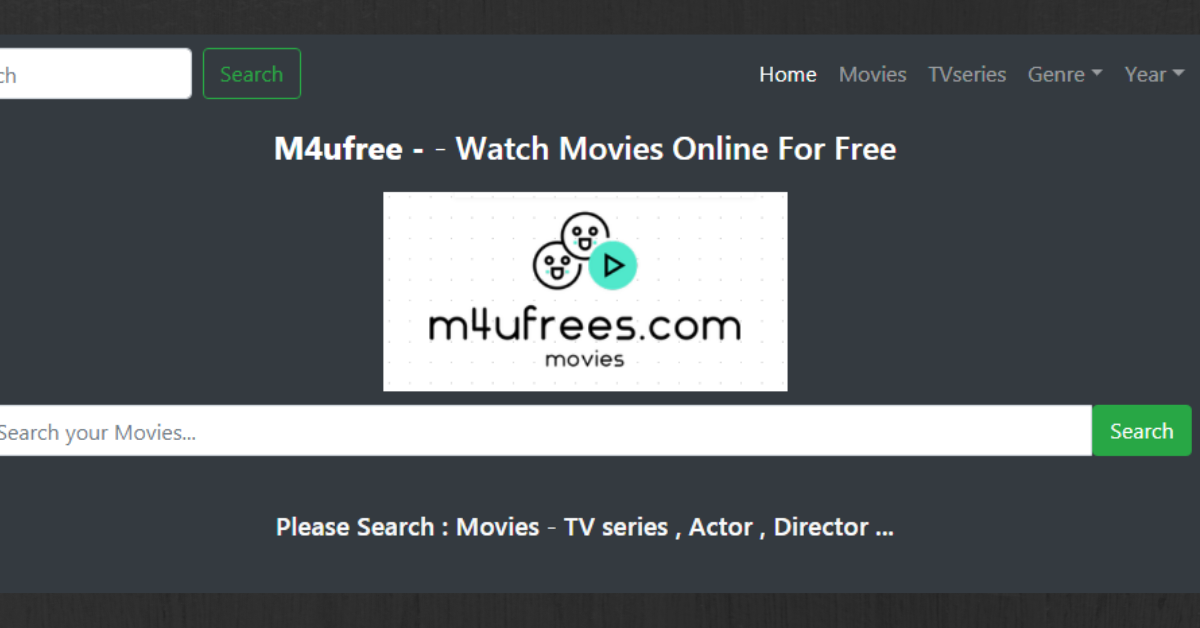
M4UFree – Download Online Movies For Free
M4UFree is a movie streaming website that provides online movies for free. You don’t have to pay money to use this website. M4UFree TV is popular worldwide. M4UFree does not host content of its own. Hence they can host streaming content from a third-party server. Therefore, on the other hand, the extra charges are nil on this website. The main benefit of using this site is that you don’t have to sign up to download your favorite movies or TV shows. What Is M4UFree? M4UFree is an online streaming platform to download movies, TV shows, video clips, and many more TV shows. The user interface is absolutely free, as any user can access this website. Hence one of the major advantages of using this website is that this website has a fast downloading feature that makes it convenient for users. When you log in to this site, it will go to redirect you to the third-party server. M4UFree.com has various filter options that make it convenient for users. How Does M4uFree Work? As already discussed above this site does not host content of its own. Therefore when you click on their website, they will redirect you to the third-party server. M4uFree can assist you in downloading the most recent movies for free. There is a search bar at the top of the website, and various movie categories are located below it. Hit the "Browse" button after selecting the movie category you want to browse. Select a movie from the list and click the "Download" button. m4ufree will take you to a page where you can select the movie's file format for download. Mkv, avi, and mp4 are just a few of the file formats available at m4ufree. Select the format by clicking the "Download" button. The free movie will begin to be downloaded by m4ufree. Be patient as the procedure may take some time! M4UFree TV is not safe to use because sometimes they will redirect you to malicious software or files. It can be harmful to your PC. The page has several filter options that help you to browse movies according to the time and year. Features Of M4UFree Movies: Here is a wide range of features of this site that you must know in 2020. No subscription fees are required This site is simple to use No signup required No additional charges User friendly Simple to use Several filter options You can add your movies to watch later. The streaming content is all HD quality with 720p/1080p resolution The site is available for every user as the site keeps changing its URL Users can select the specific languages for the content Anime content are also available for the users You can access all the devices and platforms with the help of a web browser Types Of Genre On M4UFree Types of genres on this website are as follows; Sport Thriller Western War Adventure Animation Action Drama Documentary Drime Comedy Biography Horror History Fantasy Family Sci-Fi Romance Mystery Music Short How To Download Movies From M4UFree? Follow certain steps to download movies online for free: Step 1: Go to the homepage of the website (m4ufree.com) Step 2: Then type the movie name in the search box Step 3: Click the search button Step 4: Click on the episodes that you want to watch Step 5: Then click OK. Or search by filter options if you are looking for other information What Are The Best Alternative Video Qualities In M4ufree? Like multiple language options, you will get multiple video quality options in M4ufree. Therefore Here is the list of the best alternative video qualities in M4u. DVDScr MPEG CamRip Blu-ray HDRip Mp4 Is M4ufree Entirely Legal? This website is an aspirated platform that offers copyrighted content. We all know copyrighted content sharing is a punishable offense in many countries. Therefore if you are considering seeing movies from this site, it will be better to review your government's rules and restrictions over copyrighted content. Even the site is often changing its domain name. Hence the chances of corruption are low. But often, the site threatens the content creators and the owners for illegal uses of the site. The M4ufree is not a government-authorized site. Is It Safe To Use M4ufree HD? M4ufree is not a legal website. Therefore it will always be unsafe to use. Apart from the illegal access to copyright-protected content, the platform also threatened the users with virus infections in their devices. For sustainability, this website is also supported by several pop-ups and advertisements. Clicking on multiple ads can cause infections. Therefore you can be redirected to a different malicious website. While downloading the content, there is always the chance of downloading unwanted and malicious content. Using the M4ufree is always risky. Why Is M4UFree So Popular? You can watch movies and TV shows online or download them to watch later, but not all of the streaming sites are good. The extensive content library and sophisticated user interface of M4uFree helped it become a well-known movie streaming service. Nobody will stay on your website for very long if it isn't clean and easy to use. You can quickly search for any title with M4uFree's simple navigation engine and clean interface. On the upper-right corner of the website's landing page, you'll find the following options: You can select your movie by using genre or year filters. Two classes highlight shows and movies that are as of now moving as the top. We hope you won't be let down by the best content, even though we don't know what criteria were used to select it. The best feature is the Genre option, which lists hundreds if not thousands of movies across twenty distinct genres. From Western to Action, Animation, Comedy, Crime, and Animation. There's nothing missing. M4UFree Alternatives: Now that you are aware of what this platform is all about, you might be trying to search for some other sites that are similar to this one. Here are some of the best M4UFree alternatives that you should know about in 2023: Putlockers: Putlocker is one of the best alternatives for m4ufree. It is used for streaming entertainment media. Hence you can watch every movie, video clip, web series, TV show, etc., on this site. It is a popular torrent site worldwide. HULU: HULU is one of the popular torrent sites to watch and download movies. Therefore the site does not have complex features, making it more convenient. This is widely used all over the world to watch and download popular shows online. Popcornflix: Popcornflix is one of the popular torrent sites. Hence this site is very convenient to use at any time. It has very easy features and is absolutely free to use. Popcornflix supports streaming video. It is owned by Screen Media Ventures. 123Movies: 123Movies can be the best alternative for the m4ufree TV website. Therefore this can be your prime choice if you are searching for the best torrent sites to watch movies online. Solarmovies: Solarmovie is one of the most popular torrent sites on the internet. You can find all types of movies on this website for free. You don’t have to sign up or pay any additional costs while downloading this site. The Final Thoughts: Here you go! M4UFree will provide you with all kinds of movies you wish to watch. Isn’t it amazing? In addition, you don’t have to sign up on this website while you are downloading movies. Therefore are several filter options available on this site that make your work easy. Accessing this site will not harm you if you choose VPN connections in your settings. In case you were searching for information related to M4UFree, I hope that this article has been of help to you. If there are any other queries related to the same, feel free to let me know. All that you need to do is scroll down till you reach the bottom of the page, Then leave your queries and suggestions in the comment box below. And I will be there to answer them all for you! Keep Reading: Moviesda: Download Tamil Movies Online For Free Tamil Dubbed Movies - Download And Watch Online Watch Online Movies For Free On Gomovies! [Updated 2023]
READ MOREDetails
How Many Jobs Are Available In Real Estate Investment Trusts?
How many jobs are available in real estate investment trusts? What are the best paying jobs in real estate investment trusts? Is real estate investment trusts a good career path? If you are searching for these queries, then you are at the right place! Real estate investment trusts are firms that hold finance producing real estate across many areas. This company is situated in almost every state of the United States. However, there are various conditions or requirements for a company to fulfill the basic terms and conditions of Real Estate Investment Trusts (REITs). Keep reading this article till the end to learn more about the same... Keep reading this article till the end to learn more about the same... How Many Jobs Are Available In Real Estate Investment Trusts? According to Indeed and LinkedIn, there are more than two thousand jobs available in real estate investment trusts. However, this number can increase or decrease as per the vacancy available in various sectors. REITs are a rapidly growing industry where many investors are willing to invest more and more due to their investing benefits. On the other hand, ranging from the back office to customer support, there are many jobs available in real estate investment trusts (REITs) but the United States is not hiring all individuals. You can apply for the post of real estate investment trusts (REITs jobs). The latest update shows that the total number of jobs in real estate investment trusts is as follows: New York - 130 Jobs Ashburn - 14 Jobs Scottsdale - 12 Jobs Milwaukee - 12 Jobs Virginia Beach - 12 Jobs Tampa - 13 Jobs Philadelphia - 16 Jobs Toledo - 17 Jobs San Diego - 18 Jobs Glendale - 13 Jobs Jersey - 20 Jobs Newark - 26 Jobs Austin - 26 Jobs San Francisco - 27 Jobs Washington - 28 Jobs Denver - 32 Jobs Atlanta - 42 Jobs Houston - 50 Jobs Los Angeles - 50 Jobs Dallas - 72 Jobs Chicago - 74 Jobs Is Real Estate Investment Trusts A Good Career Path? There are many queries regarding the opportunities of real estate investment trusts that it offers to its investors. REITs are a good career path but qualifying all the requirements of REITs may not be possible for every firm or individual. Real estate investment trusts are a good career path, and one of the main reasons is a high return on investment. On the other hand, there are some basic factors that you need to consider before choosing REITs as your career path. According to sources, in recent years, there has been a relatively steady increase in the number of real estate investment trusts (REITs) in the United States. There were 206 REITs in 2022, down from 217 the year before. The market cap increased significantly despite the decrease in the number of REITs. What Are The Best Paying Jobs in Real Estate Investment Trusts? To know how many jobs are available in real estate investment trusts, first, you need to know what are the best paying jobs in REITs. According to our research, the best paying jobs in real estate investment trusts (REITs) are salespeople, leasing agents, broker jobs, fund managers, and much more. The descriptions of all jobs differ and you need to understand the basics of each and then you can proceed to know the best ones for yourself. The benefits will increase more when you own your own real estate investments. Now, let’s discuss the top departments that get the highest salary in the real estate investment trusts. 1. Asset Manager Within REITs, the Asset Management function is responsible for the financial and operational performance of the portfolio. They manage client assets according to investment goals and preferences. Moreover, these managers develop, organize and maintain client portfolios. It is one of the highest-paying jobs, with salaries ranging from $70,000 to $1,000,000. They must monitor the financial and operational success of the business. In addition, they are in charge of marketing, locating investors, and verifying returns. Asset management can be a good career, especially for investment banking, finance students, and high-performing economics. At the end of 2019, BlackRock was the largest asset management firm all over the world, with managed assets of around 7043 trillion US dollars. Thus, this is really a huge amount! 2. Property Manager It will surprise you to learn that approximately 15,000 property managers are employed in the United States at the moment, and this number is growing. Engaging with clients and selling or renting property at the best prices are the responsibilities of a property manager. From leasing to collections and property upkeep, they take care of everything. The best part is that no minimum qualifications are required to apply for this position. The compensation for this occupation goes from $55,000 to $65,000 every year, and the featuring part is that the vocation development is very great. 3. Acquisitions Working for this job profile necessitates a significant amount of analysis because they must identify and evaluate potential acquisition targets. This industry offers a lot of job opportunities, and the good news is that it pays well—about $80,000 per year. They must be able to solve problems well and be aware of new investment opportunities to increase revenue. One of the best jobs in the real estate investment trust industry is this one. Acquisition departments provide paying jobs in real estate investment trusts. However, this is a pretty finance-heavy role within the real estate industry. 4. Investor Relations This department of real estate investment management manages all outward-facing communication with REIT shareholders. An average management investor earns up to $150,000. This is truly huge, and this is regarded as the best paying job role in REITs. If you're looking for a position in the finance and accounts department, this is it. The best part is that it pays very well and has good growth potential. The job of investor relations also includes organizing and preparing for the annual meeting, which includes writing a proxy statement and an annual report for the company. Now, to get this job role, you need an undergraduate degree with a background in finance or accounting. 5. Real Estate Investor This is one of the best jobs in the real estate investment trust industry because, in addition to the high salary, there are good chances of advancement in this industry. Their primary function is to assist individuals in achieving financial independence through real estate investments. This job requires extensive market research before investing and trading, which takes time. You will be required to perform a variety of tasks, including checking, maintaining, flipping, purchasing, and rehabilitating the properties, making it not only mentally but also physically demanding. All of this helps them increase the value of their investments. You need a degree in accounting, finance, or business to become a real investor because you need to come up with ways to make better investments for yourself and your clients. A real estate investor earns anywhere from $15,000 to $15,000 per year. How Many Jobs Are Available In Real Estate Investment Trusts? According to Indeed, there are more than two thousand jobs available in real estate investment trusts. However, this number can increase or decrease as per the vacancies available in various sectors. REITs are a rapidly growing industry where many investors are willing to invest more and more due to their investing benefits. On the other hand, ranging from the back office to customer support, there are many jobs available in real estate investment trusts (REITs). According to sources, in recent years, there has been a relatively steady increase in the number of real estate investment trusts (REITs) in the United States. There were 206 REITs in 2022, down from 217 the year before. The market cap increased significantly despite the decrease in the number of REITs Wrapping It Up! The above discussed are the best paying jobs in real estate investment trusts that you must know before investing in this asset. Besides, I have tried my best to provide you the detailed information about how many jobs are available in real estate investment trusts. Still, if you have any doubts, you can mention them in the comment section below.
READ MOREDetails
30+ Fathers Day Gift Ideas: It’s More Than Gifts
Are you searching for some of the best Fathers Day gift ideas for this year? If yes, then you have reached the right place! As we all know, 18 June 2023 is Father’s Day. And that means there is very little time to pan something. And if you are still looking for ideas to get your daddy dearest something this year, then you have a friend in me! Keep reading this article till the end to learn about the best and most unique father’s day gift ideas that you can try this year! Fathers Day Gift Ideas: Thoughtful And Unique Ideas! Father's Day is a special day dedicated to honoring and celebrating fathers and father figures. It is a time to show appreciation, love, and gratitude for the contributions and sacrifices that fathers make in the lives of their children and families. And if that is what you are trying to do and are looking for some of the best gift ideas for Father's Day this year, then you will find this blog to be of help. In this article, I have listed down the top 25 best gift ideas for Father’s day. So, without further ado, let us get right into it! 1. Personalized Engraved Watch The first on the list of the best Fathers Day gift ideas is getting your daddy dearest a personalized watch. You can engrave a message, a specific date, or even a name on the watch, giving it a special meaning and personalized touch. 2. Portable Grill Set Image Source: cdn.shopify.com If your father is into cooking and has a great knack for the outdoors, then getting him a portable grill set is the ideal gift this Father’s Day. make him know that you love what he loves, that you care for what he loves, that you respect his passion. And to be fair, this is a win-win situation if you like to eat what your dad cooks! 3. Bluetooth Speaker The next thing that you can give your father on Fathers Day is a Bluetooth speaker. The world is changing. Technology is evolving at a very fast pace. So why not move ahead with it? Getting him a Bluetooth speaker will help him put on some music and stay groovy! 4. Leather Wallet Now this one never gets old! Legend says that a man can never have too many wallets. Get your old man a great quality leather wallet. Make sure that all the things that he needs are able to fit inside the wallet, including his cards and all the extra thing that he likes to carry around. 5. Craft Beer Brewing Kit Image Source: m.media-amazon.com Making beer at home is a popular hobby for many aged men who are in their 40’s. If your father is into beers, then it is a great idea to get him a craft beer brewing kit this year. There are several options available online, so check them out before it is time! 6. Smart Home Device As I have already said, technology is evolving at a massive speed. Thus, to make it turn into your assistance, it is a great idea to get his house all smart! The best thing that you can do is to get him several smart home devices like Google Nest and Amazon Echo. 7. Fitness Tracker Or Smartwatch Whether your papa is into fitness, or you are trying to get him into it to make him healthy, it is a good cause. So, why not try to make it even better with a fitness tracker. These are extremely helpful and come in a variety of price ranges. 8. BBQ Tool Set Image Source: encrypted-tbn0.gstatic.com Similar to the already-stated grill set, which is portable, this one is a BBQ tool set. It is ideal for those men who like to cook their hearts out and take center stage in family gatherings because of their culinary skills, these sets come with literally each and every item that you are searching for. 9. Personalized Photo Album Or Frame We all like to take a look back, and walk down memory lane— don’t we? So, how amazing f a gift will it be for your father to give him a customized photo frame with all the memories that you have made together? That is exactly what you need to do this Father’s Day. And, it is easy on the budget too! 10. Whiskey Stones Or Glasses Set Image Source: img.fruugo.com If your father likes to have a drink or two, it is a great idea to give him a whiskey stone or a glass set. This will not only make you two become better friends but also make him understand that you are not a little child anymore (you get what I mean?) 11. Drone With Camera Image Source: 5.imimg.com Well, this one is the next on the best fathers day gift ideas and another addition to the list of the best father’s day gifts that is related to the evolving technology. Drones are nothing new anymore. But if your father does not have it yet and likes to capture great aerial views, maybe it is a great idea to give him this one! 12. Golf Accessories Is your father into sports? And specifically the most sophisticated of them all— gift? If yes, then it will be thoughtful of you to get him all the golf accessories. These sets include golf balls, Rangefinder, as well as a club set. You can also buy them separately and club them into one! 13. Portable Power Bank This one might be nothing new for you, but maybe your dad needs one. Having a portable charger is nothing less than a blessing these days. Get him one that can charge almost all kinds of gadgets, from phones to laptops. 14. Customized Grilling Apron Image Source: i.etsystatic.com Does your father already have a grilling set? No worries, maybe you can get him a customized apron for the same. Write anything on it, whatever you like to call your father, or a line from a song that he likes the most. Trust me when I say this— he will be happy each time he puts it on! 15. Wireless Headphones Image Source: muscleandfitness.com Wireless headphones are the talk of the town for some time now. And if you think your father does not have it yet, then it is time for you to get him one of these. There are a number of great headphones that are available online. Check the specifications and read the review before you buy one! 16. Camping Gear Image Source: cdn.shopify.com If your father is someone who loves camping every now and then, it is a great idea if you get him camping gear this year. There should be almost everything in it that he will need for a great camping experience. These gears can include a sleeping bag, a tent, and even a camping stove. 17. Virtual Reality Headset There is yet another addition to the technological gift ideas for your father this year. You must have heard about the VR headset that is going viral these days. Well, what better way to help your dad take a step into this world of Virtual reality than gifting him a VR headset. But be careful as you might fall in love with one too! 18. Premium Coffee Maker Do you and your father love coffee? If yes, then giving him a premium coffee maker this year on father’s day is not a bad idea at all! There are tons of these available online. So just go through them and get ready for a steaming mug of coffee. 19. Personalized Cufflinks Cufflinks are not only something of the past. These are still worn and styled as needed. Give your father a handcrafted and customized pair of cufflinks this year. You can carve anything on it, from a quote to a date that is dear to both of you! Trust me, he will love it. 20. Outdoor Hammock Image Source: footprintfurniture.com.au What a great way it is to spend the evening sipping a cup of tea on the back porch resting on your hammock. Well if that is something that you think your father would like, then it is a great way to turn this thought into a reality. Get him some of the best and most durable outdoor hammocks this father’s day. 21. Engraved Flask Image Source: i.etsystatic.com Engraving and customizing items that you think will make your father happy is never a bad idea. And this is something that you can do even on a flask. If your father likes to carry a flask around wherever he leaves the house, get him a customized flask. You can also engrave a picture of the two of you to make it extra special. 22. Bluetooth Earbuds Does he like to listen to music? Is it a hassle for him to manage and detangle the earphones everytime? If so, then help him get rid of it by giving him bluetooth earbuds. These are not only easy to carry, but also extremely efficient. 23. Customized Puzzle With A Family Photo Image Source: i.etsystatic.com The next one on the list of the best father’s day gift ideas this year is getting him a customized puzzle set where he has to solve the puzzle and make the family photo complete. If he likes to do things that are challenging, then he is bound to like this! 24. Fishing Gear Does your father like to go fishing every now and then? If yes, then it might be a great idea to give him fishing gear. This set should have all the essential items that one needs when they go fishing, like a fishing rod, a tackle box, and other fishing accessories. 25. Relaxation Gift Set Image Source: images.squarespace-cdn.com Last but not the least on the list of the best fathers day gift ideas is a relaxation gift set. Your father, like all other dads around the world, goes through a lot of problems that he keeps to himself most of the time. He tries to act tough so that we can feel safe and protected. It is a great idea to give him some time when he can feel relaxed as well. And that is the reason why I have kept the best for the last! Plan a spa day for him, make him destress, make him relax, and make this day all about him! Things To Do With Your Father On Father’s Day! If you are searching for some of the best things that you can do with your father on this special occasion, then there is a list for that too! There are many meaningful activities you can do with your father on Father's Day to celebrate and spend quality time together. Here are some ideas: 1. Cook Or Prepare A Special Meal Together Plan a menu and cook your father's favorite dishes together. It's a great opportunity to bond and create memories in the kitchen. 2. Have A Picnic Pack a delicious lunch or snacks, grab a blanket, and head to a nearby park or a scenic outdoor spot for a relaxed picnic. Enjoy the fresh air and each other's company. 3. Take A Hike Or Nature Walk Explore the great outdoors by going on a hike or nature walk together. Choose a trail that suits your father's fitness level and enjoy the beauty of nature while engaging in conversation. 4. Play Sports Or Games If your father enjoys sports, organize a friendly match of his favorite game, such as basketball, soccer, or golf. Alternatively, play board games or card games indoors for some fun and laughter. 5. Watch A Movie Or Binge-Watch A TV Series Spend a cozy day at home watching your father's favorite movies or TV shows. Prepare some popcorn, snacks, and drinks to make it a full-on movie night experience. 6. Visit A Museum Or Exhibition If your father has an interest in art, history, or science, take him to a museum or exhibition that aligns with his interests. It can be a fascinating and educational outing. 7. Plan A DIY Project Engage in a do-it-yourself project together, such as building a piece of furniture, working on a home improvement task, or even starting a garden. It allows you to bond while accomplishing something tangible. 8. Go Fishing If your father enjoys fishing, plan a fishing trip together. Spend the day by the water, enjoying the tranquility and trying to catch some fish. It's a relaxing and peaceful activity that allows for conversation and reflection. 9. Take A Road Trip Plan a mini road trip to a nearby town or city that your father has always wanted to visit. Explore new places, try local cuisine, and enjoy the adventure of traveling together. 10. Share Stories And Memories Take the time to sit down with your father and have meaningful conversations. Ask him about his life experiences, childhood memories, and any advice he may have. It's an opportunity to strengthen your bond and learn from his wisdom. Remember, the most important thing is to spend quality time together and show your love and appreciation for your father on Father's Day. Choose activities that align with his interests and preferences to make the day truly special. Wrapping It Up! Remember, there is no better gift on father’s day than sheer love and respect that can make your papa feel all blessed and happy. However, it is never a bad idea to really make more effort and give him something that he will cherish. In case you were looking for some of the best fathers day gift ideas, I hope that this blog has been of help to you. If there are any other queries related to the blog, please feel free to reach out. Scroll down till you reach the comment box at the bottom of the page. Then leave your queries and suggestions there. And I will be there to answer them all for you! More Resources: 10 Things to Do Before You Move Out of State 8 Things Every Parent Should Do To Keep Kids Safe Online 7 Of The Most Funny, Geeky & Cool Star Wars Gifts For Him
READ MOREDetails
Everything You Need To Know About Google Play Refund In 2026
“How can I get a Google Play refund?” Is this something that you want to know? If your answer to this question is a YES, then you have reached the right place. You'll desire a refund for your purchase whether it's a game that doesn't function properly or an app that doesn't suit your needs. Google makes the procedure of asking for a refund comparatively simple. This blog will be helpful if you purchased one of the newest and best Android tablets, downloaded the best Android apps like crazy, then decided later that you wanted a return. Keep reading this article till the end to learn more about Google Play refund… How To Get A Google Play Refund With Ease? Image Source: slashgear.com We've all experienced buyer's remorse at some point, whether it was after purchasing a pair of tight pants that make you look foolish or a new television that disappointed you when it first turned on. Physical goods can simply be returned or returned to the store for a refund. However, what should you do if you wish to exchange a digital purchase? Like the one that you made last week on Google Play? Well, if you want to know how to get a refund on Google Play, then you have reached the right place. In this blog that is exactly what I am planning to explain. So, without further ado, let us get started! How To Get A Google Play Refund On Mobile? If you want to use your smartphone or mobile to get a refund, here are a few things that you can do: Go to the Play Store page of your purchased app and tap Refund. Click Request refund in the pop-up window. After confirming the refund, you'll receive an email confirming that your refund request was processed and the funds will be refunded. How To Get A Refund For An In-App Purchase? Image Source: fscl01.fonpit.de If you have made an in-app purchase, there are a few things that you can do to get a Google Play refund. Take a look at these: Open the Play Store and tap your profile picture in the upper-right corner of your screen. Tap Payments & Subscriptions from the pop-up window. Tap Budget & History. Tap your purchase and tap Refund. Confirm your refund by tapping Yes on the pop-up window. How To Get A Google Play Refund After 48 Hours Of Purchase? If it has already been more than two days since you bought the app or game, then you’re going to have to go directly to the developer to request a refund. Here are some of the things that you need to do in that case: Open the Google Play Store app. Tap the three horizontal lines at the top left to open the menu. Choose Account > Purchase History. Find the app or game you want to return and tap View. Scroll down until you find Developer Contact and tap Email. This should open a new email in your email program. Explain that you want a refund and why. It’s best to be polite and explain your reasons fully, because it’s up to the developer whether to grant the refund or not. How To Get Google Play Refunds For Movies? Image Source: i0.wp.com There are many similarities when it comes to the returning rules for movies, TV shows, music, and e-books in the Google Play Store. The standard consensus is that you can return any product penalty-free within a week of buying it. This will afford you a full refund, as long as you haven’t downloaded or played the item. Sadly, you can’t ask for a refund through the Google Play Store app itself, so you’ll need to use your browser. Here are some simple steps: Navigate to your Play Store account in your browser and sign in to your Google account (you may already be logged in). Scroll down to Account in the left-hand menu and click Order History from the top menu. From here, search for the content you want to return. Choose to Request a Refund. Pick the specific reason from the drop-down menu and confirm by clicking Submit. You’ll automatically receive an email about your refund request, usually within 48 hours How To Get A Google Play Refund Using Desktop Or PC? You can also request a refund through the Google Support page on the desktop. Visit the Google Play Help section that addresses refund requests. To request a refund, click. You are then sent to a page with a link to the return policy. At the bottom of the page, click Continue. To view your most recent purchases, choose Yes and then click Continue at the bottom of the page. You receive a link and a request to sign in to the appropriate Google account after choosing No and choosing Continue. To access a confirmation page, select the item you want to be reimbursed and click Continue. Click Continue after selecting the justification for your refund request. The explanation for your cancellation is also requested on the next page. However, before the Continue button turns blue, you must enter text into a field. To finish, describe your problem and select Request a refund. Bonus: What Is The Google Play Refund Policy? Depending on the refund policies described below, Google may give refunds for some Google Play purchases. You can also contact the developer directly. If a purchase was accidentally made by a friend or family member using your account, request a refund on the Google Play website. If you find a Google Play purchase on your card or another payment method that you didn't make and that wasn't made by anyone you know, report unauthorized charges within 120 days of the transaction. If your refund request has been approved, see how long your refund will take. Wrapping It Up! In case you wanted to know about the Google Play refund, I hope that this blog has been of help to you. If there are any other queries related to the same, feel free to let me know. All that you need to do is scroll down till you reach the bottom of the page. Then leave your comments and queries in the box below. And I will be there to answer them all for you! More Resources: Best Business Meeting Agenda Examples How To Plan A Successful Corporate Event? Be Safe From Google Click Fraud: Read This Blog To Know How
READ MOREDetails
How Many Jobs Are Available In Precious Metals?
“How many jobs are available in precious metals?” Is this something that you are searching for? If yes, then you have reached the right place! Whenever people try to look for new jobs, they try to do a background check on what type of industry it is. That is the reason why many people ask about the companies that are there in the industry they are interested in. Or about how many jobs are available in that particular field. If you want to work in the precious metals industry and want to know what the companies in this line of work are, you have found the place. Keep reading this article till the end to learn more about the same… First Things First, What Is Precious Metals Industry? Image Source: images.wsj.net Before answering the question “How many jobs are available in precious metals,” it is important that you learn a little about what the field is in the first place. So, here I go! Natural metallic components known as precious metals are prized for their scarcity, aesthetic appeal, and intrinsic properties. Gold, silver, and platinum are the three precious metals that are most frequently recognized, however, other metals like palladium and rhodium also fall into this group. The usage of precious metals in jewelry, coins, and decorative things is just one of the many reasons why they are significant. In addition, they have industrial use in automobile catalytic converters, medical equipment, and electronics. Because they are scarce, challenging to extract, and have a long shelf life, precious metals are valued. The term "precious metals industry" refers to the sector of the economy that is associated with or connected to this particular line of labor. Consider a job in the precious metals sector if you're interested in precious metals and how they are mined, refined, or processed into various materials. Now that you are aware of what this industry is, it is time for me to finally talk and explain what you were searching for. So, how many jobs are available in the precious metals industry? Let’s take a look! Answering The Most Asked, “How Many Jobs Are Available In Precious Metals?” Image Source: gazettengr.com So, exactly how many jobs are available at this moment in the field? Let me tell you the answer! In the US, precious metal mining is a significant industry. Mines come in a variety of forms, such as open-pit mines and subterranean mines. Mining corporations employ a variety of techniques, such as rock-crushing and blasting, to remove metals from the earth. The metals are refined into purer forms after being removed. Heat is used throughout the lengthy and intricate process of refining to eliminate impurities from metals. In addition to the 24,350 Americans who work directly as jewelers or precious stone and metal workers, there are thousands of positions available in the country related to precious metals. But there are numerous more jobs connected to the creation and marketing of jewelry. Keep scrolling down to learn about the best paying jobs in the industry… What Are The Best Paying Jobs In Precious Metals Industry? Now that you are aware of the number of jobs available in the precious metals industry, you might be wondering about the most-paid or highest-paid jobs in the field. Hey! There is no need for you to worry as I have the answer to this question as well! Here are the best paying jobs in the precious metals industry that you need to take a look at: Job TitleJob OpeningsNumber Of Jobs AvailableJewelry Associate228,000+124,000+Appraiser1,000+36,000+Jeweler1,000+7,000+Jewelry Consultant146,000+6,000+Caster Operator52,000+4,000+Goldsmith500+2,000+Refinery Operator25,000+2,000+Gemologist500+1,000+Jewelry Maker11,000+1,000+ Is Precious Metals A Good Career Path? Every person must choose their career route at some point in their lives. It is a difficult option since it implies that the decisions we make now will affect our future. Whether precious metals are a decent job choice is one of the most contentious issues for prospective investors and aspiring professionals. The response is simple to understand. A career in precious metals is rewarding, indeed. Business professionals and entry-level employees can explore a variety of employment options in the precious metals sector. This covers services like investment consulting, currency trading, mining for virtual coins, bullion sales, distribution, refinement, and metal smelting. The universe of precious metals is enormous; it encompasses trading, mining, refining, manufacturing, and everything else. For those looking to enter this field without prior experience or knowledge foundation, it can be challenging because each sector differentiates itself with specific specialized requirements and skill sets. Despite the wide range of prospects in this industry, job seekers may encounter difficulties including competition, unstable economic conditions, or environmental pressures. Additionally, it may be challenging to work at smaller companies without prior experience or the necessary certificates or licenses. Despite these difficulties, people interested in a career in precious metals will probably profit from a rising market need for eco-friendly materials and alternate forms of payment. Investing time in education is incredibly helpful while navigating different career pathways because the sector has an expanding requirement for competent people with sophisticated technological expertise. Wrapping It Up! In case you were searching for the answer to “how many jobs are available in precious metals,” I hope that this article has been of help to you. If there are any other queries related to the same, please feel free to let me know. All that you need to do is scroll down till you reach the bottom of the page. Then leave your queries and comments in the box below. And I will be there to answer them all for you. More Resources: Best Paying Jobs In Energy Is Metal Fabrications A Good Career Path?
READ MOREDetails
Why Is Google Sucks Trending? Top Reasons And Justifications
If you are of the opinion that Google sucks really bad, then let me tell you something— you are not the only one who thinks like that! Well, if I have to give my personal opinion or take a stand on this particular trend where I take a stand on why I think Google sucks or doesn’t and what is the reason behind my point, there is one thing that I would like to state at the very beginning. And that is the fact that I really LOVE using Google. This is not only the largest and most used search engine in the world but also has a lot of products that people from across the world use o a daily basis. However, there can be times when you do not really prefer some of the things that happen in and around the billion-dollar company. If you have been searching for the reasons why Google sucks, well, you have come to the end of your search. Keep reading this article till the end to learn more about the same… Google Sucks! And Here’s Why! It is impossible to imagine going about our daily lives without being able to "quickly Google" this or that because Google has become such a large part of our culture. However, there are a few things that most people do not know about when it comes to Google. In this article, I will be talking about these few points which is why Google sucks! So, if that is something that you have been searching for, you do not have to look any further. Here are the top five reasons why Google sucks: 1. It Stores And Steals Data The fact that there is zero protection for consumers' privacy is the primary reason I believe Google is bad. To put it another way, Google is terrible at ensuring the privacy of its users. Almost all significant websites have experienced data breaches or privacy issues at some point. Google is also no different. It's tougher to avoid as hackers get more skilled and we divulge more of our personal information, but when a company as big as Google experiences one, it's in a different league. Over 500,000 individuals' personal information was exposed due to an API issue on the now-defunct Google+, a serious breach of privacy. It made it possible for third-party apps to access private information as well (third-party programs occasionally need permission to access a small bit of the data held by Google on a particular user in order to function). This could contain extremely private information like your job title, nickname, birthdate, and email address—information that could be easily exploited to access financial information, personal documents, and other things. 2. Pretty Litigious When you have the wealth and clout that Google possesses, it's essentially game over for businesses and people that cross them. Google has faced a variety of bizarre and interesting legal challenges over the years, including complaints from individuals whose privacy had been infringed by Google Maps photos, fraudulent personal information returned in searches, and inaccurate information that caused harm. Indeed, a class-action lawsuit over click fraud resulted in a $90 million settlement that Google was compelled to accept in 2006. And how many instances of fabricated material, photographs protected by copyright, incorrect and damaging information, and erroneous advertising do you believe Google still engages in? Millions! That's why I think Google is a somewhat litigious company, in my perspective. 3. Does Not Reward Its Content The issue is that there will always be ways for dishonest people to use the rules of an organization that is solely governed by algorithms for their personal gain. Without having extremely substantial financial resources, it is almost impossible to rank well for your content. Many individuals mistakenly believe that search indexing is a fair process, yet nothing could be further from reality. Information on websites ending in.edu,.gov, and.org, as well as websites with links pointing to them, is given a higher. A greater volume of information is also seen favorably, therefore websites that plagiarize from other sources but have a high publication rate can go up the results by virtue of posting three times per day. Because there aren't enough resources in this area, spam reports are frequently handled without being taken any further. Thus, political propaganda and copycat content are permitted to gain prominence. 4. Follows You Around Many individuals now have Google-capable devices in their homes. You might have an Android phone with built-in Google tools (including Chrome, Navigation, Play Services, Music, and more), a smart TV, a laptop that runs searches, or an Alexa-enabled speech assistant in your home. Google will now constantly pursue you across the web with advertising content pertaining to those themes if it determines that you are interested in something. Therefore, if you ever looked for something mildly embarrassing, it might still be lying around in your advertisement cookies, waiting to be brought up at a meeting at work or when the in-laws visit. Additionally, Google has ingeniously buried the privacy policy settings for all of this data in places where most people wouldn't think to delete them. However, doing so wouldn't stop Google from keeping the information they already have about you. 5. Site Indexing Issues I am aware that Google's core business and origin was site searching, and some could claim that since they are currently ranked first, they are succeeding well. I concur in part. Here is my justification on why I think Google search indexing is bad. I've heard that Google's search indexing and ranking are "democratic" quite a bit. Simply said, that is untrue. Given that backlinks from.org,.gov, and.edu domains are more valuable than those from other domains and that they are frequently acquired through donations and sponsorship, this is only democratic in the sense of a large corporation. Today, it's actually very tough to become very successful without finance and without advertising on the Internet. Wrapping It Up! In case you were searching for the answer to why is Google Sucks trending these days, I hope that this article has been of help to you. If there are any other queries related to the same, kindly feel free to let me know. All that you need to do is scroll down till you reach the bottom of the page. Then leave your comments and queries in the box below. Do not forget to share your suggestions. And I will be there to answer them all for you! More Resources: WiFi Security: Mediocrity To Excellence Avoid These 5 Mistakes Before Starting An SEO Curious About Search Engine Optimization? Let’s Get to Its Roots
READ MOREDetails
How To Play Google Baseball Unblocked Like A Pro!
Have you been searching for ways to play Google Baseball unblocked online? If your answer to this question is a YES, then you have reached the right place. Considering the fact that a number of free gaming sites have been blocked and blacklisted, people are constantly in search of the best-unblocked sites for these games. And these are the HTTP sites that are difficult to play. In this article, I will be focusing on the best ways to play Google Baseball unblocked online for free. So, if that is something that you have been searching for, you will find this article to be of help. Keep reading this blog till the end to learn more… Google Baseball Unblocked Google is famous for many reasons apart from being one of the largest and most used search engines in the world. However, one thing that needs a special mention is the fact that you can play a lot of free and fun gammon Google. And one of these games is Google Baseball unblocked. First introduced in the year 2019 on the 4th of July, Google Baseball Unblocked is a single-player game. It is one of the easiest to understand and play. Within just a few days, this game became popular among its users. One of the reasons why it became so popular is because of its user-friendly interface and the thrill that it provides with each challenging level. Like any other baseball game, the objective of this Google Doodle Baseball unblocked is simple— to ensure that they hit the ball as hard as they can and as far as possible as the players time the swing of the ball correctly. Now that you know a little about this game, it is time for you to learn about Google Baseball unblocked in detail. So keep reading this article till the end… How To Search For The Google Baseball Unblocked? Now that you are aware of what this game is, it is time for me to tell you how to look for the game. You might think that it is easy to get confused considering the amount of choices that you have to go through. However, that is not the case. These are some of the things that you need to follow: Open your web browser. On the address bar of the page, search for Google Baseball unblocked. The first result that you come across is the one that you need to click on. That is all! You can now play the game. But how? Well, to know how to play Google Baseball unblocked, you need to scroll down to read the next section. How To Play Google Baseball Unblocked? As I have already mentioned, the main objective of the game is to hit the ball as far as possible by timing the swing correctly. When the ball is in the right position, the player must click on the screen to swing the bat. The first level of the game gives the player ten chances to hit the ball. The number of chances decreases and the difficulty level rises throughout the game. To score higher in the game, the player should time their swings accurately, hit the ball with the perfect balance of the bat, and go for the gold focuses on the field. By hitting the ball further than a predetermined distance, the player can also get more chances. Here are some of the things that you need to do in order to play the game: 1. Choose The Team You will be asked to select a team once the game loads. Pick either your favorite team or one at random. 2. Running The Base In the event that you effectively hit the ball, your player will consequently begin running toward a respectable starting point. Be careful not to be tagged out by the opposing team by clicking on the base you want to move to. 3. Batting And Scoring As the player, you want to stir things up around town tossed by the pitcher. Utilize your mouse to situate the bat and snap to swing. Swing at the right moment because timing is so important. You score a run whenever you reach a base without being tagged out. Before the opposing team gets three outs, the goal is to score as many runs as possible. 4. Pitching At the point when it's your chance to pitch, utilize the mouse to point and snap to toss the ball. Move your players into positions to catch the ball and make outs as a fielder. Why Is Google Baseball Unlocked So Popular? There are a number of reasons that have led to the popularity of the Google Baseball unblocked game. And one of these reasons is the fact that it helps to deal with stress. Playing Google Baseball unblocked can also be a great stress reliever. The game provides a fun and engaging way to take a break from work or studies and relax. The game helps improve hand-eye coordination, as the player must time their swings correctly to hit the ball. Because the player must focus on the movement of the ball in order to make the appropriate swing, the game also improves concentration. Other Unblocked Games To Play There are many other unblocked games that you can play on the internet. Some of them are as follows: Subway Surfers Unblocked Cookie Clicker Unblocked Google Feud Unblocked Retro Bowl Unblocked Fireboy and Watergirl Unblocked Wrapping It Up! In case you have been searching about the very popular Google Baseball unblocked game, I hope that this article has been of help to you. If there are any other queries related to the same, feel free to let me know. All that you need to do is scroll down till you reach the bottom of the page. Then leave your comments and queries in the box below. And I will be there to answer them all for you! More Resources: 10 Google Pacman Doodle Facts 5 Tips To Optimize Your PC For Gaming 5 Essential Tips to Choosing the Right Gaming Chair
READ MOREDetails
Google Feud Unblocked: All You Need To Know About In 2026
There are so many ways to pass the time when boredom kicks in. But the one proven method of kicking away boredom is by playing games. Fret not as the game that I am about to discuss does not even need any installation. If you are looking for some fun Google games to pass your time, then you can definitely try this game out. Keep reading till the end to find out more information about the Google feud unblocked! Origin Of The Game This game was originally created in 2013 by an American indie developer named Justin Hook. He was a writer for Bob's Burgers on the channel Fox and other comic books and shows. This game was first demonstrated on the show @midnight with Chris Hardwick. Then on The Tonight Show starring Jimmy Fallon. It also features many other outlets. The Time magazine dubbed it "the online game that we did not know we were waiting for." In the year 2017, Google Feud was also featured on the "Fine Brothers" program, where the celebs would react on Fullscreen. About Google Feud Game This online web - google feud game created by Justin Hook is where people have to answer in a way that Google would complete the query for the given questions. The player would start by choosing a category, then read a question and try answering what words are the most searched on Google. One can even become the master of this autocomplete game if one knows the strategies well. How To Play? For playing the Google Feud game, one has to follow the steps given below: First, a person would require to click on the category where they want to play. Then for every round, a question would appear in the search box. The player would have to hit the query and then hit "enter." A player is only going to get three guesses for each question. How Exactly Does The Game Work? The Google Feud Games come with options of many categories. For example, People, Names, Culture, and Questions. For each of the given categories, a player has to select questions based on their chosen topic. After a person clicks on a category, they get an incomplete sentence or word that they have to complete by typing in the correct words. The correct word, though, is more than just a single word. An instance would be, if someone gets the word "Best Online," then they would need to guess the next word and type it. The answer could be Best Online Shopping or even Best Online Games. Where To Play? The top three sites to play this game on are - Crazy Games, Poki, and Igre Games. You can just go onto Google and type in “Play Google Feud,” and a list of websites where one can play this game would come up in the results. Other Unblocked Game Alternatives Here is a list of the google feud unblocked game alternatives: 1. Big Fish Games Big Fish Games are mainly known to have a vast collection of simulation and strategy games on their site. They are really good with whatever games they provide on their site. There's no lag, and a player can get a really smooth gaming experience if they have a good internet connection. 2. Coolmath Games They are a fun and educational website that allows its users to play games while it is known to teach them mathematical concepts. The games that are there on this platform are designed in a way that they come of as very fun and engaging. It is also known to teach important skills like multiplication, subtraction, addition, and so on and so forth. 3. Armor Games This platform also has a large number of games up on its site. They have a very popular collection of games up on their site. You can play Google Fued unblocked here on their site as well. 4. Kongregate Kongregate is one of the biggest game communities online, that is known to offer 100s of games of varying genres. A few of the popular genres of games that they offer are - Adventure, Puzzle, Action, and many more. On their platform, one would get games like Retro Bowl, Snokido, Geometry Dash, Google Baseball Unblocked, etc. There’s also a replica version of the Google Feud Unblocked game on their site. Frequently Asked Questions (FAQs):- Here are a few frequently asked questions regarding the Google Feud game: Q1. Is the Google Feud Ame Hard To Play? Ans: The Google Feud is a very challenging game that is fairly quite easy to play once a player gets the hang of it. Most of the answers will be shocking/entertaining for sure when you play this game. Q2. Does Google Feud Have Any App Of Its Own? Ans: No, Google Feud does not have any official app of its own. People who want to play the game can do so by getting access to the game’s browser versions - whether be it from a desktop or a mobile. Q3. Is Google Feud A Multiplayer Game? Ans: Well, the game Google Feud does not have any multiplayer version of it as of now. Though that mustn’t limit how you play. Many people can play this game together in finding out the problems rather than playing against each other. Q4. What Is Google Feud Based On? Ans: The online game Google Feud is closely based on the TV series - which has a very similar name, "Family Feud." Tip: You could try playing the family feud game online. This game is what the Google Feud game is loosely based on. To Wrap It Up! If you have never tried this game out before then you should try it right now! It will really be a fun and entertaining experience for you that’s for sure. That was all for information regarding Google Feud Unblocked. Thank you for reading up till here. I hope you found the information useful. Let me know in the comments your thoughts on the same. More Resources: How To Play PSP Games On A PC? Top Torrent Sites For Games Download How To Download Game Of Thrones Putlocker Online For Free?
READ MOREDetails
Is ASUS ROG FX503 The Best Gaming Laptop? Know It Here! [Updated 2023]
Are you in search of the best gaming laptop at an affordable price? If your answer is YES, then you must have thought about the ASUS ROG FX503 laptop. If yes, and are currently trying to search for information, then you have reached the right place. In this blog, I will be talking in detail about the laptop that claims to be the best laptop for gaming on a budget. So, keep reading this blog till the end to learn more… ASUS ROG FX503 If you are trying to look for a cheap or low-budget gaming laptop that is efficient and functional, you need to try out the ASUS ROG FX503. The Asus ROG FX503 has excellent features at a low price. This gaming laptop performs incredibly well. The ROG FX503 is powered by an Intel Core i5 processor, a standout graphics card, 8GB of RAM, and 1TB of storage. Let’s take a deeper look at the design, specifications, and features of this laptop… Design And Looks This laptop has a decently ergonomic design, although it isn't particularly beautiful to look at. From the top, it appears to be a rather straightforward laptop. The screen's side bezels don't appear to be overly thin. The top hood, with its screen, is notably thin, though. Considering that it is a performance-heavy laptop, it is surprisingly small. Many laptop users may like this small form factor because they travel with their equipment. It is pretty durable in terms of construction. Given that it's an Asus laptop, which has always kept its laptops quite stable, this was to be expected. One of its primary highlights is the decent keyboard. As a "low-profile" anti-ghosting keyboard, it is advertised. As a result, it makes less of the typical "clicky" noise made by mechanical keyboards. Additionally, the 1.8mm key travel makes it simpler to press. The keyboard also includes an n-key rollover, which improves the smoothness of registering several keypresses simultaneously. Features Here are some of the gaming laptop features that you need to look at before planning to get your hands on it. Here they are: 1. Keyboard The keyboard of the FX503 is meticulously made, just like the rest of the device. The scissor-switched, low-profile keys have 1.8mm of travel for tactile typing and are backlit in bright red for convenient use day or night. In addition, the FX503 boasts a highlighted WASD key group, N-key rollover, a spacious space bar, isolated arrow keys, and 0.25mm keycap curves, which make it possible to handle the device quickly, precisely, and comfortably—essentials for prolonged gaming sessions! 2. Battery life Most medium to high-performance laptops frequently ignore battery life. This is among the factors that make a desktop PC preferred for gaming. Under typical conditions (web browsing, watching YouTube videos, Netflix, and relaxing), the Asus ROG FX503 battery will last for about 4 hours. However, when using graphically demanding software or playing games, this time will be cut in half to just 1.5 hours. The fact that it features a dual-channel heat dissipation and cooling system with copper pipes is a positive, though. As a result, this laptop stayed cooler than comparable gaming laptops even after three hours of nonstop gaming. 3. Performance The reliability of the ASUS ROG FX503 is on par with the Intel i5 CPU that powers the laptop. It excels in routine tasks. With some of the 5th-generation Intel processor-powered laptops on the market, it is responsive, quick, and even maintainable. 4. Connectivity Ports All of a laptop's required i/o ports are present on the Asus ROG FX503. It contains 3x USB 3.0 Type-A connections and an HDMI port for adding an additional monitor. Additionally, it includes a standard 3.5mm audio jack for connecting your headphones. The USB 3.2 Type C ports, which are gradually taking over as the industry standard for USB devices, are what's lacking. Instead, you will receive an SD card reader. As a result, you won't need a separate SD card reader to store your favorite camera-taken photos. 5. Intelligent Cooling The ASUS ROG FX503 uses two copper heat pipes and a dual-fan system to independently cool the processor and graphics card. This prevents system throttling even after prolonged periods of vigorous gameplay. The FX503 provides the stability required for all workloads thanks to the added Fan Overboost option, which maximizes cooling effectiveness. Specifications OSWindows 10 HomeDisplay15.6” FHD LED Display (1080p)Processor7th generation Intel Core i7 7700HQ (2.8GHz, boostable up to 3.8GHz)Graphics CardNVIDIA GeForce GTX 1060 4GBRAM8 GB (2400MHz, expandable upto 32GB)Storage1TB HDD (7200 RPM)Connectivity Ports3x USB 3.0 Type A Ports1 x RJ45 LAN Jack1x HDMI 1.4 Port1x SD card ReaderBatteryLi-On battery, 4 Cells 64 Whrs Polymer BatteryKeyboard & TouchpadBacklit Keyboard, Buttonless TouchpadSpeakers2x 2w speakersICEpower TechnologyCamera720p HD webcamDimensions (WxDxH)39cm x 27cm x 2.5cmWeight2.5kgs (6 lbs)Memory speed2666 MHz What Is Good And What Can Be Better? There are a number of things that are great about the gaming laptop. And at the same time, there are a number of things that can be made better about this laptop. Here are some of the good things and bad things about the ASUS ROG FX503 gaming laptop that you need to keep in mind before buying it. PROSCONSScalable memory and storageRestricted storage (only 256GB SSD))For a gaming laptop, it is affordableLacking a Thunderbolt 3 portRed WASD keys on a backlit keyboard with a 1.8mm travel distance.Only a meagre 4 hours of battery lifeWide viewing angle Full HD monitor with anti-glare coatingOptical drive absentOptimal heat control and dual fan designSpeakers of poor quality and volume Wrapping It Up! In case you were searching for the ASUS ROG FX503 gaming laptop, I hope that this review blog has been of help to you. If there are any other queries related to the same, feel free to let me know. All that you need to do is scroll down till you reach the bottom of the page. Then leave your comments in the box below. And I will be there to answer them all for you! More Resources: How To Buy The Best Giant Screen Laptop? Location And Layout Of Laptop Stores In UK Factory Refurbished Laptops: Why Would You Buy New?
READ MOREDetails
How Was Google In 1998? | Google 1998 Easter Eggs And More!
Are you searching for what Google in 1998 looked like? If your answer is a YES, then you have reached the right place. There are several things and ways in which the Google search engine helps us. While most of us only think of it as the largest and the most used search engine online that helps us to solve our queries, there is yet another thing that Google provides to the users. And that is entertainment. This can be with the help of the numerous games available, or with the help of f the hidden Easter eggs. And if the latter is something that you have been searching for, then you have reached your destination! Keep reading this blog till the end to learn more about the same… Google In 1998 The Google search engine was developed in September 1998 by two Stanford University Ph.D. candidates named Larry Page and Sergey Brin. Google was initially developed as a research project with the goal of employing an algorithm to locate relevant search results. By examining relationships between individual webpages based on their cross-references, the algorithm—later known as PageRank—assessed the value of each one. The phrase googol, which denotes an extremely high number of 1 followed by 100 zeros (10100), is intentionally misspelled in the name Google. Want to take a ride to the past? It is, in fact, possible with Google. More specifically. It is possible with the help of Google 1998. Google developed this one to commemorate its 15th birthday. You can see what Google genuinely looked like in the beginning thanks to this particular Easter Egg. One of those elegant search engine result pages will appear if you type in "Google in 1998" or "Google 1998," and it will look just like the webpage from December 1998. What Is An Easter Egg In Google? Google and the internet both have virtual Easter eggs. These hidden elements include pop-culture references and allusions, images, messages, and other things. They are prevalent in numerous video games, crossword puzzles, films, and websites. Finding them is nothing less than a treat for curious users on the internet. Consider a moment when you stayed in the theater a little longer to watch the bonus deleted scenes or bloopers from your favorite film. The sensation is identical. Google has recently integrated or incorporated them into many of its services, including Google Search and YouTube. More On Google In 1998 Easter Egg! Google chose to provide a fun Easter egg depicting the site's original design from 1998 to commemorate its 15th birthday. Simply enter "google in 1998" (without the quotations) into your search engine to see it for yourself. Unfortunately, using the 1998 Google Easter egg search engine won't let you conduct a real search. The Google.com website will change into the layout it had when the company was initially established if you type "Google in 1998" into the search bar. Don't be alarmed if the old style and exclamation point remind you of Yahoo. Just below the search box, there is a large blue link that says, "take me back to present." You can return to the current Google by clicking that. Take note of the invitation Google sent users at the bottom to try their searches on other popular search engines of the time, including AltaVista, HotBot, Excite, Infoseek, and Lycos. You can access an archived version of the traditional search engines by clicking on those links. It is fascinating to see how far the search engine has come from the 10 blue links to more dynamic search engines, enabling universal search items like images, video, and news, even though you can't perform a search in the outdated version of Google. Other Popular Easter Eggs Now that you know almost everything that you needed to about google 1998 Easter egg, it is time for some other information! There are several popular Easter eggs that you can try to have fun with when it comes to Google. Over the years, Google has provided a tonne of Easter eggs to keep nerds like myself amused. Some of these involved asking the search engine queries like "the answer to the most important question in life, the universe, and everything," to which it responds "42," or "define anagram," to which it says "did you mean: nerd fame again." Other things you could do included asking Google to "do a barrel roll," to which it would respond by rotating your screen continuously rather than by providing an answer. And this is not all! You can also play the famous PACMAN on Google simply by typing it in the search bar! Here are some of the most popular Google Easter eggs that you need to know about in 2026: 1. Do A Barrel Roll This search term will cause the Easter Egg to startle you by performing a 360-degree flip. The funniest thing is that the results may even be displayed upside-down. 2. Google Gravity You will be amazed to witness how the entire result page on your screen just shatters into pieces as soon as you search for this Easter egg, leaving you with nothing but a blank screen. To make sure that they all return to their positions, you must drag each and every piece upward. 3. BLINK the flash One of Google's most fun Easter eggs for consumers is HTML, despite the fact that it irritates some people. What occurs when Blink HTML is entered into the search box? On your SERP, certain words begin to blink. 4. Snake Remember the classic favorites you used to play endlessly as a kid, like Memory Game and Snake? Type "snake" or similar terms, such as "snake game," and they will all display the game's outcomes. Wrapping It Up! In case you were searching for the answer to the appearance of Google in 1998, I hope that this article has been of help to you. If there are any other queries related to the same, feel free to let me know. All that you need to do is scroll down till you reach the bottom of the page. Then leave your comments and queries in the box below. And I will be there to answer them all for you as soon as possible! More Resources: How To Use Google Ads To Your Advantage? 9apps – An Alternative Other Than Google Playstore 6 reasons your content is not ranking well on Google
READ MOREDetails
Relive Your Childhood With Google Memory Game! [Updated 2026]
Have you been searching for Google Memory Game online? If your answer is yes and you want to know more about the same, then you will find this article to be of help. Maintaining mental health and avoiding memory issues require regular mental activity. We may employ a variety of memory games to enhance our mental health thanks to technology. You may play a number of memory games on Google without installing any additional software on your smartphone. By adding an add-on to Google Chrome, children and parents can access some Google Memory Games. Keep reading this article till the end to learn more about this game… Google Memory Game Many people look for ways to feel festive as the Christmas season draws near. Google's Santa Tracker website or app, which provides a variety of interactive games and activities, is a well-liked holiday entertainment destination. The Google Memory Game stands out among the many options as an entertaining and instructive game that tests players' memory abilities while engulfing them in holiday-themed graphics and noises. The Google Memory Game is a well-known memory matching game that is accessible on desktop or mobile devices with an internet connection and a suitable web browser. All ages of players can enjoy the gameplay because it is straightforward yet addictive. Players are given a grid of cards, which they must flip over to reveal pictures of seasonal items like gifts, decorations, reindeer, or snowflakes. By turning over a pair of cards at a time and remembering where they are, the goal is to find matching pairs. What Makes Google Memory Game So Popular? While there are several Android games that can make your time worthwhile, Google games have a charm of their own. As I have already mentioned, the game is simple and enjoyed by people of all ages. The game is typically divided into several levels or stages, with the level of difficulty rising as players advance. The Google Memory Game's joyful visuals and audio are what really set it apart. Holiday-themed graphics and animations are used throughout the game to create cheery and engaging gameplay. The designs are made to convey the holiday spirit and get players in the holiday spirit, with dazzling lights and cheery figures. The game might also have holiday-themed background music or sound effects, which heighten the immersion and make playing it more fun. The Google Memory Game not only offers fun, but it also teaches kids things. The game frequently incorporates amusing facts about holiday customs, geography, or cultural knowledge relating to various nations or locations throughout the world as part of Google's Santa Tracker program. Players can obtain knowledge about many nations and their customs while learning how diverse cultures celebrate the holiday season and other intriguing facts about holiday traditions. This gives the game a more educational component, making it an excellent holiday activity for families or classrooms. The Google Memory Game also encourages social sharing. Players can compete amicably or spread holiday cheer with friends and family by posting their achievements or scores on social media channels. During the holiday season, this feature encourages players to interact with one another and spread the excitement of playing the game, creating a sense of community. The Google Memory Game was previously only accessible during the holiday season as a part of Google's yearly Santa Tracker program. However, times have changed. You can now play this game online by simply searching for Google Memory Game. How To Play Google Memory Game? https://www.youtube.com/watch?v=uaVAhGSouoI Searching and playing this game is very easy. All that you need to do is head over to the Google search engine and search for “Google Memory Game” on the search bar. Among the many results, you will get to see this at the top: Now, you can click on this to start your musical memory game. To do that, click on the PLAY button. However, if you are planning to look for the tiles memory game, you need to scroll down to the next one. Named as the Memory Match, click on it to start your journey! If you are planning to play this game, let me tell you the objective of Google Memory Game. Flipping the tiles over two at a time will allow you to match up all of the pairs of tiles on the board. All of the tiles are face down as the game begins, and the player must click on two tiles to see what's on them. The two tiles remain face up and the player receives points if they are a match. The tiles are turned back over if the two do not match, and the player is docked points. https://www.youtube.com/watch?v=bQKFj1dcd4k As the number of tiles rises, the game becomes harder since the player must keep track of where each tile is supposed to go in order to match the pairs. A timer that keeps track of how long it takes a player to finish the game is another aspect of the game. On a leaderboard, players can compare their results and times with those of players from across the world. Wrapping It Up! With the main objective of boosting the player’s mental ability and strength, Google Memory Game is one of the most popular games to play. This game is joyful and easy to play. If you were searching about playing Google Memory Game online, then I hope that this article has been of help to you. In case there are other questions related to the same topic, please do not hesitate to let me know. Let me know by leaving your queries and suggestions in the comment box below. To reach that, you need to scroll down until you reach the bottom of the page. And I will be there to answer them all for you! More Resources: 8 Ways For Computer Games to be Educational Techniques Creating Successful Mobile Games: What You Need To Know What Makes FIFA Mobile Game So Preferred Among Cellular Users?
READ MOREDetailsPopular

Technologies For Creating A Startup Idea
20 Feb 2023

How to Download Facebook Videos on Android?
07 Feb 2019

7 Rules of Effective Ecommerce Web Design
28 Jan 2021

Why Are Online Transactions Convenient?
07 Dec 2023













