Category: Social Media
ContentRally is a leading source of reliable news and trending topics on Social Media. Get hard-to-find insights and advice on Social Media from industry-specific leaders.

Want To Know How To Delete Pins On Pinterest? Read This Blog!
Are you searching for the answer to how to delete pins on Pinterest? If yes, then you have reached the right place. Considering that Pinterest is one of the up-and-growing social media platforms, it is no wonder that users find interesting things that they can relate to on the social media app. And that is when they decide to “Pin” it! However, if you are one of them, there can be times when you might not find that interesting anymore. OR, there might be better posts that you want to pin instead of them. If that is something that has happened to you, and you are unsure of how you can delete the pins, you will find this guide to be of help. Keep reading this article till the end to learn more about the same… A Little Brief On Pinterest Before We Begin! Pinterest is both a social media platform and a visual discovery engine that enables users to explore, collect, and share ideas and inspirations through images and videos. Established in 2010, it has become widely popular as a virtual pinboard where users curate and organize image collections known as "boards." Within Pinterest, users can discover and save various images or "pins" covering a wide range of topics such as fashion, home decor, recipes, DIY projects, travel destinations, and more. When users find appealing images, they can "pin" them to their boards, creating a personalized repository for easy access and sharing with others. Beyond individual collections, Pinterest offers features to follow other users, explore content tailored to specific interests, and connect with like-minded individuals. This social aspect makes it an engaging platform for discovering and exchanging ideas. Moreover, Pinterest serves as a valuable marketing tool for businesses and creators. They utilize the platform to showcase their products, ideas, and services, reaching a wide audience and potentially driving traffic to their websites. How To Delete Pins On Pinterest? Since removed Pins cannot be restored, be certain that you no longer want the Pin to remain on your profile or board before deleting it. Now, without further ado, let us get started with the steps that you need to take to delete a pin on Pinterest: How To Delete Pins On Pinterest On Web? Open your Pinterest account and log in. On your screen, click your profile photo in the upper right corner. To discover the Pin you wish to update, search through your Created or Saved Pins. To access it, click on the Pin. Tap the ellipsis symbol. Next, choose Edit Pin. In the bottom-left corner, select Delete. To delete a pin, click the button. How To Delete Pins On Pinterest On Android? Log into your account and launch the Pinterest app. At the bottom right of your screen, tap your profile photo. The Pin you want to update can be found by searching through your Created or Saved Pins. Open it by tapping the Pin. In the top-right corner of the Pin, tap the ellipsis icon. After that, select Edit. Click the trashcan icon at the bottom of the screen or tap Delete this Pin. To confirm, tap Delete. How To Delete Pins On Pinterest On iOS? Launch the Pinterest app, then sign in with your credentials. At the bottom of your screen, to the right of your profile photo, tap it. To discover the Pin you wish to update, search through your Created or Saved Pins. To open it, tap the Pin. In the Pin's upper-right corner, tap the ellipsis symbol. Then select edit from the menu. Tap the garbage icon at the bottom of the screen or Delete this Pin. To delete, tap the button. How To Edit Pins On Pinterest? Now that you know the steps you need o take to delete our Pins, there is something else that you should know. And that is how to edit pins on Pinterest. You might be able to alter a Pin's title, details, description, link, note to self, board, section, and comment settings, depending on the particular Pin. Depending on how the Pin was made, different information is editable. Remember that once a Pin has been published, its picture, video, or audio content cannot be changed. Instead, you must make a fresh Pin. How To Edit Pins On Pinterest On Web? Open your Pinterest account and log in. On your screen, click your profile photo in the upper right corner. To discover the Pin you wish to update, search through your Created or Saved Pins. To access it, click on the Pin. Select Edit Pin by clicking the ellipsis icon. Change the information you desire. You might be able to modify the following, depending on the Pin: Title Description Link Board Comments To save your changes, click Save. How To Edit Pins On Pinterest On Android? Launch the Pinterest app, then sign in with your credentials. At the bottom of your screen, to the right of your profile photo, tap it. To discover the Pin you wish to update, search through your Created or Saved Pins. To open it, tap the Pin. In the Pin's upper-right corner, tap the ellipsis symbol. Then select edit from the menu. Change the information you desire. You might be able to edit the following, depending on the Pin: Title Details Link Board Settings Comment To save your changes, tap Done. How To Edit Pins On Pinterest On iOS? Launch the Pinterest app, then sign in with your credentials. At the bottom of your screen, to the right of your profile photo, tap it. To discover the Pin you wish to update, search through your Created or Saved Pins. To open it, tap the Pin. In the Pin's upper-right corner, tap the ellipsis symbol. Then select edit from the menu. Change the information you desire. You might be able to edit the following, depending on the Pin: Title Details Link Board Settings Comment To save your changes, tap Done. Benefits Of Using Pinterest As A Social Media Platform Pinterest is a social media platform and visual discovery engine that allows users to discover, save, and share ideas and inspirations using images and videos. It was founded in 2010 and has gained popularity as a virtual pinboard where users can create and organize collections of images called "boards." Users can find and save images or "pins" on various topics such as fashion, home decor, recipes, DIY projects, travel destinations, and much more. When users come across an image they like, they can "pin" it to one of their boards, making it easy to revisit and share with others. The platform also offers features to follow other users, discover content tailored to their interests, and connect with like-minded people. Businesses and creators often use Pinterest to showcase their products, ideas, and services, making it a valuable marketing tool for some. Wrapping It Up! Pinterest is an inspiring and creative platform that fosters discovery, ideation, and connection through visual content, making it a unique and popular destination for users seeking inspiration and information in an aesthetically pleasing format.In case you wanted to know how to delete pins on Pinterest, I hope that this guide has been of much help to you. If there are any other queries related to the same, please feel free to let me know. All you need to do is scroll down until you reach the bottom of the page. Then leave your comments and queries in the box below. And I will be there to answer them all for you! Learn More About: How To Delete Pinterest Account Easily? Want To Get Instagram Unblocked? Here’s What To Do! Get Pinterest Unblocked: How To Unblock Pinterest From Anywhere In The World?
READ MOREDetails
What Is The Pinterest Creator Fund & How Can It Help Your Business?
The Pinterest Creator Fund was a program introduced by Pinterest to support content creators on their platform. The fund aimed to provide financial assistance and resources to eligible creators to help them produce high-quality and engaging content for Pinterest users. If you have been searching for more information on the same, I am sure this article will provide you with everything you need. So, keep reading this blog till the end to learn more… Pinterest: An Overview! Users can find, save, and share ideas and inspirations using photos and videos on Pinterest, a social media platform and visual discovery engine. Also, since its establishment in 2010, it has grown in popularity as a virtual pinboard where users may make and arrange picture collections known as "boards." Users can search and save "pins"—images—on a variety of subjects, including fashion, home design, recipes, DIY projects, travel locations, and much more. Apart from that, users can "pin" an image to one of their boards when they find one they like. This makes it simple to share with others and revisit. The website also has tools that allow users to connect with others who share their interests and discover relevant content. Companies and creators frequently use Pinterest to promote their goods, concepts, and services, making it an effective marketing tool for some. With the ability to curate and explore information based on their interests and hobbies, Pinterest is intended to be a platform that encourages creativity and inspiration. It is a visual hub that encourages discovery, ideas, and creativity, making it a distinctive and well-liked platform among users looking for inspiration and information in an eye-catching manner. What Is The Pinterest Creator Fund? Through the Creator Fund, content creators could receive financial incentives, collaboration opportunities, and access to various tools and resources to enhance their content creation efforts on the platform. The fund was designed to encourage creators to continue sharing inspiring and valuable content that adds value to Pinterest's user experience. What Does The Pinterest Creator Fund Include? The Pinterest Creator Fund is a fantastic financial opportunity. It is a great way to get paid to learn from Pinterest and all the materials it will make available to you. What's in the package is as follows: Members of the fund are given a four-week workshop. They receive practical instruction to help them succeed on Pinterest. Making Idea Pins, utilizing Pinterest trends, and measuring campaign performance are all discussed. To improve their innovative Pinterest strategy, they might receive individualized counseling. A cash award is given to each participant. How Much Does Pinterest Creator Fund Pay? To help them generate content and increase their profile on the network, the Pinterest Creator Fund awards $25k to qualified creators. A $25k award can greatly increase creators' visibility on Pinterest and their capacity to monetize their material. It is obvious that Pinterest focuses on assisting underrepresented creators to succeed on the platform, given the $20 million allotted to the fund in 2022. Creator Inclusion Fund 2023: Things To Know About It! With more possibilities to support content creators and producers from underrepresented populations to grow, connect, and flourish on Pinterest, the Creator Inclusion Fund is marking its third anniversary. In the current year, we are excited to announce the expansion of our program across multiple regions, including North America (comprising the US and Canada), the United Kingdom, France, and Northern European countries such as Germany, Austria, and Switzerland. This move represents a significant step forward in our ongoing international development efforts. One noteworthy development is the inclusion of Pinterest, a popular and continually expanding social media platform, into our program. Pinterest has opened its doors to creators from various backgrounds and a wide range of content producers as part of our program's growth initiative. This inclusive approach encompasses independent publishers, digital magazines, and content collectives, all of which are dedicated to sharing valuable material targeted at historically underrepresented audiences. Consequently, they are extending the length of each cycle from five to six weeks. This will give participants more opportunities to learn and develop from Pinterest professionals and other creatives. Who Can Apply For The Pinterest Creator Fund? According to the platform, the Creator Inclusion Fund is “focused on the growth and success of underrepresented groups: of color, people with disabilities, and members of the LGBTQIA+ community.” Here are the criteria for a Creator account and a Content Producer account, respectively: Creator Criteria: Consider yourself a member of an underrepresented group. Having a business account on Pinterest and based in North America (U.S. and Canada). 18 or older. Possess 500 to 10,000 Pinterest followers. are trying to improve their ability to create material on Pinterest. Never monetize content that costs more than $10,000. You must amke the Pins during the last 30 days. Made six or more boards, at least. Make food, fashion, beauty, lifestyle, or wellness material. May commit to program sessions and office hours (8/14, 8/21, 8/28, 9/6, 9/11, and 8/18). Content Producer Criteria: Publish independently, publish online, or participate in a content collective. Content must serve underrepresented communities. Having a business account on Pinterest and based in North America (U.S. and Canada). 18 or older. have made Pins within the previous 30 days. made six or more boards, at least. have 500 to 10,000 Pinterest followers. attempting to improve my Pinterest content-generating abilities. Make material or content related to food, fashion, beauty, lifestyle, or wellness. may commit to program sessions and office hours (8/14, 8/21, 8/28, 9/6, 9/11, and 8/18). Benefits: Why Would You Apply For A Creator Fund On Pinterest? Now that you know what this Creators fund is, you might be looking for the advantages of the same and how this can benefit you. Well, that is why I am here. Here are some of the benefits of the Pinterest Creators Fund that you can find: 1. Financial Support Creators accepted into the fund received financial incentives, which could help them invest in their content creation efforts, equipment, or other resources to enhance the quality of their content. 2. Collaboration Opportunities The fund's creators could collaborate with brands or other creators, leading to exposure and networking opportunities. 3. Resources And Tools Pinterest may have provided creators with access to specialized tools and resources to optimize their content and reach a broader audience. 4. Recognition And Exposure Being part of the Creator Fund could bring additional visibility to the creators' content, potentially leading to increased followers and engagement. 5. Incentive To Create High-Quality Content Besides all this, the fund aimed to encourage creators to produce engaging, inspiring, and valuable content. This will be benefiting Pinterest's user experience and overall platform quality. Wrapping It Up! In case you were searching for information related to Pinterest Creator Fund, I hope that this article has been of help to you. If there are any other queries related to the same, please feel free to let me know. All you need to do is scroll down until you reach the bottom of the page. Then leave your comments and queries in the box below. And I will be there to answer them all for you! Learn More About: How To Delete Pinterest Account Easily? Get Pinterest Unblocked: How To Unblock Pinterest From Anywhere In The World?
READ MOREDetails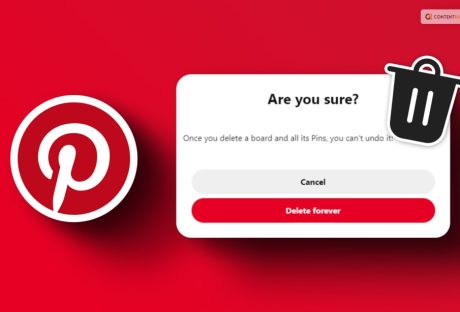
How To Delete Pinterest Account Easily?
If you've lost interest in sharing images on Pinterest and want to know “who to delete your Pinterest account, you will find this blog to be of help. You have two options: temporarily closing your account or deactivating it to take a break from the platform. To better understand the distinction between deleting and deactivating your Pinterest account and make an informed decision, continue reading. In this article, I have presented a step-by-step guide on both processes that will assist you in deleting or deactivating your Pinterest account hassle-free. Keep reading this blog till the end to learn more… A Little Brief On Pinterest! Pinterest is a social media platform and visual discovery engine that allows users to discover, save, and share ideas and inspirations using images and videos. It was founded in 2010 and has gained popularity as a virtual pinboard where users can create and organize collections of images called "boards." Users can find and save images or "pins" on various topics such as fashion, home decor, recipes, DIY projects, travel destinations, and much more. When users come across an image they like, they can "pin" it to one of their boards, making it easy to revisit and share with others. The platform also offers features to follow other users, discover content tailored to their interests, and connect with like-minded people. Businesses and creators often use Pinterest to showcase their products, ideas, and services, making it a valuable marketing tool for some. How To Delete Pinterest Account? Deleting your Pinterest account results in the permanent deletion of your personal data, including your profile and boards, with no possibility of recovery. Once you initiate the deletion, your public profile is immediately deactivated, and the account is permanently deleted after 14 days. If you change your mind within this period, you can log in with your email and password to receive a reactivation link. Before deleting a business account, ensure any outstanding bills are cleared by removing your payment information. If there's an unsettled balance, the card used for the spending will be charged when the payment information is removed. Additionally, deleting your account will also remove any linked business account associated with it. If you want to retain your linked business account, you must first unlink it before proceeding with the deletion of your personal account. How To Delete Your Pinterest Account On The Web? Register for a Pinterest account. If you're having trouble logging into your Pinterest account, see the actions you can take. Click the down arrow in the top right corner to access your menu. Choose Settings. From the navigation on the left, select Account Management. Select Delete account from the Account changes menu. Then click Next. Click Send email to send yourself an email requesting that your account be deleted after selecting the reason you're leaving. To make sure you want to deactivate your Pinterest account, check the email address connected to it. On Android: How To Delete A Pinterest Account? Log into your Pinterest account and launch the Pinterest app on your device. If you're having trouble logging into your Pinterest account, see the actions you can take. In the bottom right corner, tap the image of your profile. In the top-right corner, tap the ellipsis symbol. Choose Settings. Then select Account Management. At the bottom, click Delete account. Select Continue. To receive an email requesting that your account be deleted, select the reason you're leaving and then tap Send email. To make sure you want to deactivate your Pinterest account, check the email address connected to it. On iOS: How To Delete A Pinterest Account? Log into your Pinterest account and launch the Pinterest app on your device. If you're having trouble logging into your Pinterest account, see the actions you can take. In the bottom right corner, tap the image of your profile. In the top-right corner, tap the ellipsis symbol. Choose Settings. Then select Account Management. At the bottom, click Delete account. Select Continue. Click Send email to send yourself an email requesting that your account be deleted after selecting the reason you're leaving. To make sure you want to deactivate your Pinterest account, check the email address connected to it. Deactivating Pinterest Account: How To Deactivate Pinterest Account? By deactivating your account, you can temporarily pause your Pinterest usage and later reactivate it when desired. During deactivation, your profile and boards will not be visible to others. Keep in mind that even after deactivation, your email address and username will still be associated with the account. Therefore, you won't be able to create a new Pinterest account using the same email address or username. To free up the email address or username linked to your existing Pinterest account, you have two options: In your options, modify your username or email address. By using your settings, delete the account. Your username and email address will no longer be associated with your account fourteen days after you terminate it, and your account will then be permanently erased. How To Deactivate Your Account On The Web? Register for a Pinterest account. If you're having trouble logging into your Pinterest account, see the actions you can take. Click the down arrow in the top right corner to access your menu. Choose Settings. From the navigation on the left, select Account Management. Click Deactivate account in the Account Modifications section. Then click Next. Click Deactivate account after selecting your exit reason. On Android: How To Deactivate Your Account? Log into your Pinterest account and launch the Pinterest app on your device. If you're having trouble logging into your Pinterest account, see the actions you can take. In the bottom right corner, tap the image of your profile. In the top-right corner, tap the ellipsis symbol. Choose Settings. Then select Account Management. Select Deactivate account from the Account changes menu. Select Continue. After choosing your exit strategy, click Deactivate account. On iOS: How To Deactivate Your Account? Log into your Pinterest account and launch the Pinterest app on your device. If you're having trouble logging into your Pinterest account, see the actions you can take. In the bottom right corner, tap the image of your profile. In the top-right corner, tap the ellipsis symbol. Choose Settings. Then select Account Management. At the bottom, select Deactivate account by scrolling down. Select Continue. After choosing your exit strategy, click Deactivate account. Wrapping It Up! In case you want to know how to delete the Pinterest account, I hope you found this blog to be of help. If there are any other queries or questions that you might have related to the same, feel free to let me know. All you need to do is scroll down until you reach the bottom of the page. Then leave your suggestions and doubts in the box below. And I will be there to answer them all for you! Learn More About: 9 Ways To Use Pinterest To Promote Your E-Commerce Store Get Pinterest Unblocked: How To Unblock Pinterest From Anywhere In The World?
READ MOREDetails
Get Pinterest Unblocked: How To Unblock Pinterest From Anywhere In The World?
Trying to do something on Pinterest and this platform shows you the error message: “Sorry, we blocked this link as it may lead to spam!” Even though you did not do anything spammy, your account was either blocked or suspended. AND you cant seem to find a way out of this problem! Well, if this is the problem that you are facing, you are not alone in this! And I am here to help you out with this! Keep reading this article till the end to get your Pinterest unblocked with ease… A Little Brief On Pinterest! Pinterest is a social media platform and visual discovery tool that allows users to discover, save, and share images and videos related to their interests and hobbies. It was launched in 2010 and has since grown to become one of the popular platforms for collecting and organizing ideas, inspiration, and creative content. Pinterest is particularly popular among users looking for inspiration for home decor, fashion, recipes, travel, DIY projects, and much more. It serves as a platform for users to curate their interests, gather ideas, and share their passions with a global community. Whether users are planning a wedding, decorating a room, or searching for new recipes, Pinterest provides a visual and organized way to explore and collect ideas. Features Of The Pinterest Platform! Image Source Before learning about how to get Pinterest unblocked, it is important that you get to know about the various features of this platform. These are the things why users tend to use Pinterest app or social media platform. The key features of Pinterest include: 1. Pins A pin is an image or video that users can save to their boards. It represents a specific idea, product, recipe, DIY project, travel destination, or any other topic of interest. 2. Boards Users can create boards to categorize and organize their pins. Each board is like a virtual pinboard dedicated to a particular theme or topic. 3. Following Users can follow other Pinterest users and see their pins in their home feed. This allows users to discover new content and get inspired by the pins shared by others. 4. Search And Discovery Pinterest offers a powerful search and discovery feature that allows users to find pins related to their interests. It also suggests similar pins based on the user's activity and preferences. 5. Rich Pins Rich pins provide additional information, such as product details, recipe ingredients, and article previews, making the content more informative and engaging. 6. Business Accounts Pinterest offers business accounts for brands and businesses to showcase their products and services. Business accounts have access to analytics and advertising features. 7. Buyable Pins Some pins on Pinterest have a "Buy It" button, allowing users to make purchases directly through the platform from participating retailers. Pinterest Unblocked: Get Your Account Unblocked To Harness The Power Of Pinterest! If Pinterest is blocked in your location or on your network, there are several steps you can take to try to access it: 1. Use A VPN A Virtual Private Network (VPN) can help you bypass network restrictions and access blocked websites like Pinterest. A VPN masks your IP address and routes your internet traffic through a server in a different location, allowing you to access blocked content. 2. Use A Proxy Similar to a VPN, a proxy server can also help you access blocked websites. It acts as an intermediary between your device and the website you want to visit, allowing you to access the site without directly connecting to it. 3. Access Via Mobile Data If Pinterest is blocked on your Wi-Fi network, you can try accessing it using your mobile data connection instead. 4. TOR Browser The Tor browser is a privacy-focused web browser that can help you access blocked websites anonymously. It routes your internet traffic through a network of volunteer-operated servers, making it difficult for anyone to trace your online activity. 5. Contact The Network Administrator If you're trying to access Pinterest on a school or work network, reach out to the network administrator or IT department to inquire about the reason for the block. Sometimes, they may be able to provide a valid reason or make an exception if there is no policy against using Pinterest. 6. Use Pinterest Alternatives Look for alternative image-sharing platforms or websites that offer similar features to Pinterest. 7. Check Country Restrictions If you're trying to access Pinterest in a different country, it's possible that the website is blocked due to country restrictions. In such cases, using a VPN with servers in a different country may help. Benefits Of Using Pinterest As A Social Media Platform! Pinterest is a versatile platform that caters to various interests and needs. Whether you're seeking inspiration, showcasing your work, planning a project, or simply exploring new ideas, Pinterest can be a valuable resource to enhance your online experience. Using Pinterest offers several benefits for individuals and businesses alike. Some of the key advantages of using this platform include: 1. Inspiration And Idea Generation Pinterest is a treasure trove of ideas and inspiration across various topics, such as home decor, fashion, beauty, travel, food, and more. Users can explore a vast collection of images and videos to spark their creativity and find new ideas for their projects and interests. 2. Visual Bookmarking And Organization Pinterest allows users to save and organize content in the form of pins and boards. It serves as a visual bookmarking tool, making it easy to keep track of interesting articles, products, recipes, and other content for later reference. 3. Personal And Professional Branding For businesses and content creators, Pinterest can be a powerful platform for showcasing products, services, or creative work. It helps establish a visual brand identity and reach a broader audience. 4. Traffic And Engagement For bloggers and website owners, Pinterest can drive significant traffic to their sites. By sharing visually appealing and valuable content, users can attract more visitors and engage their audience. 5. DIY And Tutorials Pinterest is a go-to platform for DIY enthusiasts and those seeking tutorials. Users can find step-by-step guides, craft ideas, and instructional content to help them complete various projects. 6. Recipe Discovery Food lovers can explore a vast collection of recipes on Pinterest. It serves as a recipe discovery platform, making it easy to find and save recipes for any occasion or dietary preference. 7. Travel Planning Pinterest can assist travelers in planning their trips by providing travel destination ideas, travel tips, and itinerary suggestions shared by other users. 8. Collaborative Boards Users can create collaborative boards, allowing them to share ideas and collaborate on projects with friends, family, or colleagues. 9. Personal Growth And Development Pinterest is not just about hobbies and interests; it can also serve as a platform for personal growth. Users can find motivational quotes, self-improvement tips, and resources for personal development. 10. Shopping And E-commerce With "Buyable Pins" and shopping features, Pinterest offers a convenient way to discover and purchase products directly from the platform. 11. Discover New Content Creators Users can find and follow content creators and influencers on Pinterest to get regular updates on their latest creations and recommendations. Wrapping It Up! Before using any of these methods to access a blocked website, ensure that it is allowed by the policies of your organization or network. It's important to respect network restrictions and use these methods responsibly. In case you were searching about the various ways to get Pinterest unblocked, I hope that this blog has been of help to you. If there are any other queries related to the same, feel free to let me know. All that you need to do is scroll down till the end of the page. Then leave your suggestions and comments in the box below. And I will be there to answer them all for you! Learn More About: Want To Get Instagram Unblocked? Here’s What To Do! 9 Ways To Use Pinterest To Promote Your E-Commerce Store
READ MOREDetails
Want To Get Instagram Unblocked? Here’s What To Do!
Are you staying in a place or country that has blocked the usage of Instagram? Well, maybe it is time for you to learn about the steps that you can take to get Instagram unblocked! Technically speaking Instagram is not the only app or social media platform that is being blocked. TikTok is yet another social media site that several countries, including the United States, have blocked. If you have been thinking about using the unblocked version of the platform or getting it unblocked somehow, you will find this blog to be of great help. Keep reading this article till the end to learn more… A Little Brief On Instagram Instagram is a popular social media platform that allows users to share photos and videos, as well as connect with others through visual content. It was launched in 2010 and quickly gained widespread popularity, becoming one of the most prominent social media platforms in the world. Instagram has become a creative platform for individuals, businesses, and content creators to express themselves, build communities, and share their passions with a global audience. With its emphasis on visual storytelling and community engagement, Instagram continues to be a significant player in the world of social media. Features Of Instagram! There are a number of features that distinguishes this social media platform from others, apart from the fact that it is a platform solely for uploading visual content. Key features of Instagram include: 1. Photo And Video Sharing Users can post photos and videos to their profiles, allowing them to share moments, experiences, and creative content with their followers. 2. Stories Instagram Stories are temporary posts that disappear after 24 hours. Users can share photos, videos, and text in their Stories, providing a more casual and ephemeral way to share updates. 3. IGTV (Instagram TV) IGTV is a feature that allows users to upload and watch long-form videos, catering to content creators and influencers who want to share more extended content with their audience. 4. Explore Page The Explore page on Instagram showcases curated content and personalized recommendations based on a user's interests and activity. It's an excellent way to discover new accounts and content. 5. Direct Messaging Users can send private messages, photos, and videos to each other through Instagram's Direct Messaging feature. 6. Hashtags Hashtags play a significant role in organizing and discovering content on Instagram. Users can add hashtags to their posts, allowing others to find them based on specific topics or themes. 7. Filters And Editing Tools Instagram provides a variety of filters and editing tools to enhance photos and videos before posting them. 8. Insights And Analytics For businesses and content creators, Instagram offers insights and analytics on their posts, Stories, and audience engagement, providing valuable data to track performance and measure success. 9. Shopping Features Instagram allows businesses to tag products in their posts and Stories, making it easier for users to shop for products directly from the platform. 10. Explore Categories Instagram's Explore page offers content categories such as fashion, travel, food, and more, allowing users to discover content related to their interests. Get Instagram Unblocked: How To Unblocked Instagram From Anywhere In The World! If Instagram is blocked on your network or in your location, there are several methods you can try to access it: 1. Use A VPN A Virtual Private Network (VPN) can help you bypass network restrictions and access blocked websites, including Instagram. A VPN routes your internet traffic through a server in a different location, allowing you to access blocked content. 2. Use A Proxy Similar to a VPN, a proxy server can also help you access blocked websites. It acts as an intermediary between your device and the website you want to visit, allowing you to access the site without directly connecting to it. 3. Use Mobile Data If Instagram is blocked on your Wi-Fi network, try using your mobile data connection instead to access the app. 4. Contact The Network Administrator If you're trying to access Instagram on a school, college, or work network, reach out to the network administrator or IT department to inquire about the reason for the block. Sometimes, there may be legitimate reasons for the restriction, and you may need to abide by the network policies. 5. Check Country Restrictions If you're trying to access Instagram in a different country, it's possible that the website is blocked due to country-specific restrictions. Using a VPN with servers in a different country may help you bypass this limitation. 6. Use Instagram Lite Instagram Lite is a smaller, less resource-intensive version of the Instagram app designed for areas with slow internet connections. It may work even if the main Instagram app is blocked. 7. TOR Browser The Tor browser is a privacy-focused web browser that can help you access blocked websites anonymously. It routes your internet traffic through a network of volunteer-operated servers, making it difficult for anyone to trace your online activity. Wrapping It Up! Before using any of these methods to access blocked websites, ensure that it is allowed by the policies of your organization or network. It's essential to respect network restrictions and use these methods responsibly. Additionally, be aware that some organizations may have security measures in place to detect and block attempts to bypass network restrictions, so proceed with caution and within the bounds of the law and your organization's policies. In case you wanted to get your Instagram unblocked, I hope that this blog has been of help to you. If there are any other queries related to the same, feel free to let me know. All that you need to do is scroll down till to reach the bottom of the page. Then leave your comments and queries in the box below. And I will be there to answer them all for you! Learn More About: Is Instagram Algorithm Easy To Beat? 6 Instagram Marketing Tips for Business 6 Best Practices When Buying Instagram Followers
READ MOREDetails
Things To Know About YouTube Premium For Students In 2023
Have you been searching for information related to the YouTube Premium student membership? If yes, then you are going to find this article to be of great help! YouTube is extremely popular worldwide. It is one of the most widely used social media sites for streaming videos. The website offers users the option to broadcast live in addition to watching internet videos. You may enjoy your perks on YouTube, YouTube Music, and YouTube Kids once you sign up for YouTube Premium. If you have been searching for a step-by-step guide to know the same, you need to keep scrolling. Read till the end to learn more… How To Get YouTube Premium Student? While life can otherwise be tough for students, with their neverending syllabus and traumatizing exam, it can be great for them to get the hand of the popular discounted YouTube Premium membership. If you are a student, you will be happy to know that you can get YouTube Premium at a much-discounted price. Here are the steps that you must take to get a Youtube premium Membership for students: 1. Head over to the official website of YouTube Premium web page. 2. Click on the option that reads “Family or Student Plan.” 3. Click on the ‘Try It For Free’ option that you might be able to see beside the Student Plan. 4. A pop-up box informing you that you're about to be routed to the SheerID website for verification will appear. 5. To continue, click Continue. 6. Fill out the form to verify that you are a student. 7. To go to the stage where you might have to upload your papers for SheerID to validate them, click Next. 8. The validation procedure will begin when you click Submit. How To Know If You Are Eligible For YouTube Premium Student Membership? You must keep one thing in mind if you plan to get a Youtube Premium Student membership. And that is whether you are eligible for this or not! You must be registered as a student at an institution of higher learning where YouTube student memberships are available and which SheerID has approved to sign up for one. SheerID determines the institution's eligibility. Benefits Of YouTube Premium Student If you want to know about the benefits of having YouTube Student Premium, I have you covered! Take a look at some of the ways in which getting this discounted membership can be of great advantage to you while using this platform: 1. Downloads The first advantage you can have with YouTube Premium membership for students is that you can easily download and save videos for later. This way, you can watch these videos when you really need them— like when you’re on a plane or commuting. 2. Ad-free If you are one of those people, who is absolutely annoyed by the constant interruption caused by the ads? If yes, then this is the perfect plan for you! Enjoys your favorite videos and listen to the music ad-free, without any unnecessary interruption. 3. Back Ground Play One of the best things about having YouTube Premium is that you can enjoy the music while using other apps. Yes, that’s right! Unlike the normal YouTube platform or app, you do not have to worry about the content freezing or pausing while you temporarily step out of the platform. Whatever you are watching or listening to will continue in the background. 4. YouTube Music Premium Last but not least, with a YouTube Premium membership, you also get access to the best and most vast library of songs and music collections. According to the platform, you can “Download [their] new music app and listen without interruptions.” this means that you do not have to separately pay for using YouTube Music. Everything comes with this one membership. Which Countries Are Eligible For Student YouTube Premium Membership? Here is a list of the countries and states that are eligible for Student membership of YouTube Premium. Take a look at this: Australia Austria Bahrain Belgium Bolivia Brazil Bulgaria Canada Chile Colombia Costa Rica Cyprus Czech Republic Denmark Dominican Republic Ecuador Egypt El Salvador Finland France Germany Greece Guatemala Honduras Hong Kong Hungary India Indonesia Ireland Italy Japan Kuwait Lebanon Luxembourg Malaysia Malta Mexico Netherlands New Zealand Nicaragua North Macedonia Norway Oman Panama Paraguay Peru Philippines Poland Portugal Qatar Romania Russia Saudi Arabia Singapore Slovakia South Africa Spain Sweden Switzerland Taiwan Thailand Turkey Ukraine United Arab Emirates United Kingdom United States Uruguay Vietnam What Is Included In YouTube Premium Students Membership? Now that you know the benefits of this membership and how it can help you, you must be thinking about whether there are any other services you might be able to avail of through this. And the answer is YES. Everything that comes under YouTube, from the platform itself to the music app, each and every service is covered under this one membership. Here is what you need to know: 1. YouTube Ad-free YouTube: Watch unaffected by adverts millions of videos. Download videos to watch offline: On mobile devices, store playlists, and movies so you can access them offline. Play in the background: Play videos even while your screen is off or when using other apps. 2. YouTube Music Explore: Easily explore the world of music with the new and improved YouTube Music app Ad-free music: Watch unaffected by adverts millions of videos. Download music to listen offline: On mobile devices, store playlists, and movies so you can access them offline. Play in the background: Play videos even while your screen is off or when using other apps. 3. YouTube Kids Offline play and an ad-free YouTube Kids app are also available through this membership. How To Know If YouTube Student Premium Membership Is Available In Your School? Before applying for the students' membership of YouTube Premium, there is something that you must do— check whether or not your school offers that service. Here is what you must do for the same: Visit the YouTube Premium or YouTube Music Premium landing page for students. Click on the option that reads "Get Premium." On the SheerID form, type in your school's name. Student plans are accessible if your school is included on the list. Wrapping It Up! In case you want some information related to YouTube Premium students, I hope that this article has been of help to you. If there are any other queries related to the same, kindly feel free to let me know. All you need to do is scroll down until you reach the page's bottom. Then leave your queries and suggestions in the box below. And I will be there to answer them all for you. Learn More About: Ways To Fix YouTube “Something Went Wrong” Prompt How To Cancel Youtube Premium? Get Your Answer Here What Are The Three Components In The Youtube Ecosystem?
READ MOREDetails
Instagram Marketing Strategies: Engaging Your Audience For Business Success Pexels
Instagram boasts 2 billion monthly active users, making it the fourth most-used social media platform. In recent years, this platform quickly became a goldmine for both individuals and businesses. However, to become noticed, you need to have a visually pleasing and perfectly curated feed and produce top-quality content. There is fierce competition on this platform, so we understand why many brands are struggling to make Instagram a part of their marketing strategy. Instagram is not the place to "wing it." If you want to generate buzz and attract more followers on this platform, establishing an effective marketing plan is crucial for achieving greater business success. In the article below we present our best marketing advice that can help make that possible. Increase Your Following If you are just beginning on social media or want to grow your already established online brand, then you need to know that attracting new Instagram followers requires a strategic approach. Whether you have trouble creating engaging content or attracting new followers, there is a solution that can greatly help you improve your profile and grow your following organically. For example, look for the best Instagram growth service in 2023 that can help you reach out to your audience in an organic way, attracting only followers who are interested in what you have to offer. Optimize Your Profile The first step in optimizing your profile is to craft a compelling bio that accurately represents who you are or what your business offers. This mini-bio should be concise yet informative. It should highlight your unique selling points or the value you provide to your followers. Understanding your audience and customizing your content is key to an effective Instagram marketing campaign. Research and identify your followers' interests, preferences, and demographics, and then use this data to produce content that resonates with your target audience and keeps them engaged. Another important aspect of optimizing your profile is using relevant hashtags strategically. Incorporate hashtags related to your niche or industry in both your bio and captions. This will make it easier for users interested in those topics to discover and follow you. Post At The Right Times Engaging your Instagram audience requires more than simply posting captivating content; timing plays a critical role in increasing reach and engagement on this popular social media platform. By strategically posting at optimal times, you can ensure that your content reaches the maximum number of users when they are most active and receptive. This means higher chances of likes, comments, shares, and ultimately conversions. To determine the best times to post on Instagram, it's essential to understand your target audience's behaviour and habits. Use Instagram analytics to identify peak activity periods when your followers are most likely to be online. This data will provide valuable insights and help you figure out when you should schedule your posts for maximum impact. Moreover, consider factors such as time zones and demographics if you have a global or diverse audience. Tailor your posting schedule accordingly to cater to different regions and time zones effectively. Use Instagram Stories And Reels With features like Instagram Stories and Reels, businesses can take their Instagram marketing strategy to new heights. Instagram Stories, for instance, allow you to connect with your audience and engage them in an authentic way, building relationships that will increase customer loyalty. Instagram Stories was designed to allow brands to showcase their individuality by sharing interesting photos and videos, as well as resharing Reels with their followers, promoting their products or services. Whether you want to promote your small business or online store, using Instagram Stories is a foolproof way of building brand recognition. On the other hand, Instagram Reels provide an opportunity to create short-form videos that capture audiences quickly. With editing tools like music overlays, text captions, and special effects, you can produce captivating content that stands out in your followers’ feeds. By leveraging trending challenges or creating original content that aligns with your brand values, you can increase visibility and reach a wider audience. When used strategically together in your Instagram marketing strategy, both Stories and Reels have the potential to drive engagement, increase brand awareness, and ultimately boost conversions. In Closing Crafting and implementing effective Instagram marketing strategies is crucial for businesses to engage their audience and achieve success. By leveraging user-generated content, sharing Instagram Stories and Reels, and engaging with followers through comments and direct messages, you can build a strong online presence and foster meaningful connections. Remember to consistently analyze your performance metrics and adapt your strategies accordingly to ensure continuous growth and engagement on the platform. With these strategies in place, you can harness the power of Instagram to drive brand awareness, increase customer loyalty, and ultimately achieve your business goals. Additional: Instagram Advertising For Beginners 6 Best Practices When Buying Instagram Followers Picuki Reviews – Popular Instagram Editor & Viewer
READ MOREDetails
How To Cancel Youtube Premium? Get Your Answer Here!
How to cancel YouTube Premium? Are you searching for something along these lines? If your answer is a YES, then you have reached the right place! Although YouTube Premium is a great platform for streaming music and videos, many users will discover that they don't need to pay to use the app. You'll want to terminate your subscription without any fuss, whether you're thinking of switching from YouTube Premium to YouTube Music Premium or terminating your subscription entirely. Following this step-by-step tutorial, you can cancel your YouTube Premium subscription on desktop and mobile apps. Keep in mind that canceling prevents you from downloading videos for offline viewing, enjoying ad-free viewing, or using background play on the YouTube app. Keep reading this article till the end to learn more about the same… How To Cancel YouTube Premium? YouTube is one of the well-known online video streaming platforms that millions of users utilize to watch various videos. You can enjoy member perks on YouTube, YouTube Music, and YouTube Kids if you use YouTube and have a YouTube Premium subscription. You may improve your experience on YouTube and other YouTube apps by purchasing a paid membership called YouTube Premium. It is very simple to cancel or stop your paid membership if you decide to for some reason. Here are the steps that you need to take to cancel our YT premium subscription: On your smartphone, launch the YouTube app. Then click and hold your profile image. Membership fees. To cancel a membership, tap on it. Click Continue to cancel after that. Next, choose your cancellation reason and press Next. Then select Yes, cancel. How To Cancel YouTube Premium On The Android App? Open YouTube on your smartphone. In the top-right corner, tap the profile symbol. Select Your Active YouTube Premium Membership under Purchases and Memberships. If you want to end your membership, select Deactivate > Continue to cancel. Alternatively, by selecting delay Instead, you can delay your membership for up to six months. Select the reason for your cancellation by tapping Next, then press Yes, Cancel Premium. If you signed up for a free one-month trial of YouTube Premium using a credit or debit card, you won't immediately lose access to the subscription; it will remain active until the following billing cycle. If you subscribed using a credit or debit card, the procedures to cancel YouTube Premium on an iOS device are comparable. How To Cancel YouTube Premium On An iPhone Or iPad? If you signed up through Google Play, you'll need a non-iOS device to access the Google Play Store's subscriptions page and cancel your subscription. Here's how to cancel your subscription if you used the App Store on an iPhone or iPad to sign up. On your Apple device, go to Settings. Tap the Apple ID field. Click Subscriptions, then look for YouTube. Select Cancel Subscription from the menu and then confirm your decision. How To Cancel YouTube Premium Using A Desktop Web Browser? Go to the Paid Memberships page in your web browser after opening it. Select Deactivate under Manage Membership. If you want to pause it for up to six months, select Pause rather than Continue. Click Continue after making your cancellation selection. One final time, click Cancel Subscription. Any browser can apply this method. If you bought into YouTube Premium through the Google Play Store, clicking Cancel will take you to your memberships page on the store, where you can promptly drop your Superior participation. Read This Before Canceling YouTube Premium Membership! Image Source You might be entitled to a refund if your YouTube Premium membership didn't function as planned (that is, YouTube videos still display advertising). To make a refund request, go to the Help support page. If successful, your payment will be reimbursed to the Google Play, Apple Pay, credit card, or debit card you used to purchase your YouTube Premium subscription. Verify that you submit your refund request from your YouTube Premium account before sending it. After canceling, you do not instantly lose access to YouTube Premium. Up until the next due date, the subscription and its advantages are still in effect. How To Pause Youtube Premium? Image Source On your smartphone, launch the YouTube app. Then click and hold your profile image. Membership fees. To pause a membership, tap on it. Then click Deactivate. Instead, press Pause. Use the slider to specify the number of months you wish to pause your subscription, then tap Pause membership. How To Resume YouTube Premium Subscription? Image Source On your smartphone, launch the YouTube app. Then click and hold your profile image. Membership fees. To resume a membership, tap on it. Then click Resume. Finally, click on Resume once more. What Happens When You Face Trouble Canceling YouTube Premium? If you are facing issues with your YouTube premium cancellation, here are some things you need to check. Check if any of the below applies to you: Apple bills you: You can terminate your paid subscription through your Apple account if you sign up through the YouTube iOS app. You pay Google Play: You can cancel your paid YouTube membership through the Google Play account settings if you access YouTube through a Google Play subscription. Already canceled by you: Check the "Status" column on the youtube.com/paid_memberships to validate. Things To Keep In Mind! At the point when you pursue a paid YouTube membership, the participation expense is consequently charged toward the start of each new charging cycle until you drop. You won't be charged again when you cancel your membership unless you re-subscribe. Up to the conclusion of the paying term, you'll still receive the benefits of your paid YouTube membership. If you purchased a purchase using your iPhone or iPad or subscribed to a premium YouTube subscription through Apple, you must contact Apple support to request a refund. We'll adhere to Apple's refund policies. While on trial, you can end your membership. Your trial membership will not convert into a paid subscription at the end of the trial if you decide to cancel. Access will be maintained till the trial time is up. Wrapping It Up! In case you want to know how to cancel YouTube Premium, I hope that this article has been of help to you. If there are any other queries related to the same, feel free to let me know. All you need to do is scroll down until you reach the page's bottom. Then leave your comments and queries in the box below. And I will be there to answer them all for you! More Resources: How to Stream on YouTube Effectively? Is Youtube Social Media? Know Your Answer Here What Is YouTube Automation? Everything You Need To Know
READ MOREDetails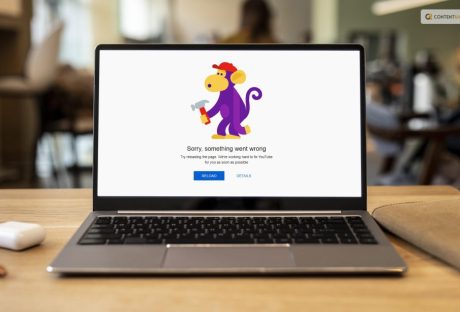
Ways To Fix YouTube “Something Went Wrong” Prompt!
It is annoying if you see the YouTube "Something went wrong, Tap to retry" message when you are watching a live stream or an important video. Find out why this occurs and how to resolve the problem. Right? You could notice that the movie abruptly stops playing and that a black screen with this error message appears. Additionally, the video buffers and displays the same problem when you play it again. Don't worry, friend! You are not alone in this! Keep reading this article till the end to learn more about the same and the ways to fix it… When Does YouTube Something Went Wrong Prompt Appear? The "Something went wrong" prompt on YouTube typically appears when there is an issue or error while trying to load or play a video on the platform. This message is a generic error notification that indicates that an unexpected problem occurred, preventing the video from being displayed or played properly. When attempting to log in to the YouTube account using a web browser, this error may appear. Users may not be able to access their playlists, favorite videos, or subscriptions, which can be annoying. Depending on the situation, the error message may appear as "500 Internal Server Error" or "502 Bad Gateway Error." There can be various reasons for this error, including but not limited to: Network connectivity issues: Problems with your internet connection can lead to difficulty in loading or streaming videos on YouTube. Server-related issues: YouTube's servers might be experiencing temporary problems or maintenance, affecting video playback. Browser or app issues: If you're using an outdated or incompatible browser or app, it might cause conflicts with YouTube's features. Video-specific problems: Certain videos might have issues on the platform due to content restrictions, copyright claims, or other issues related to the video itself. Ad-blockers or extensions: Some browser extensions or ad-blockers may interfere with YouTube's functionality, causing errors. Cache and cookies: Accumulated cache and cookies in your browser can sometimes lead to issues while loading or playing videos. Best Ways To Fix YouTube Something Went Wrong Error! If you encounter the "YouTube Something Went Wrong" error, it can be frustrating, but there are several steps you can take to try and resolve the issue. Here are the top 13 ways to fix the error if your YouTube keeps crashing: 1. Refresh The Page The error may only be momentary sometimes, in which case a quick page refresh will fix the problem. To take the necessary action, simply click the refresh button. 2. Check The Internet Connection Make sure your internet connection is reliable. To test whether your internet is operating properly, try visiting other websites. The majority of the time, the "Something went wrong" error message displayed on the platform is caused by a shaky and unpredictable internet connection. 3. Update Browser Or App Sometimes there might be a prompt because your app or browser is outdated. Ensure you are using the latest version of your web browser or the YouTube app. Here are the steps that you need to take to do the same: In the browser's top-right corner, select the menu by clicking on the three vertical dots. Select Google Chrome Help > About. Click Relaunch after the browser has updated. 4. Try A Different Browser If you are using a browser that's not working well with YouTube, try using another browser to see if the issue persists. 5. Disable Browser Extensions Temporarily disable all browser extensions, especially ad-blockers, and script-blockers, as they may interfere with YouTube's functionality. 6. Clear Cache And Cookies Cookies and cache that have built up can be problematic. To start over, delete the cache and cookies on your browser. To do this, you need to do the following: Select Settings by selecting Menu. Select Clear browsing data that is under Privacy and Security. Under the time range, choose All Time. Pick Cached pictures and files, Cookies, and other site data from your browsing history. Tap Clear data. 7. Disable Hardware Acceleration If you're experiencing issues with videos not playing, try disabling hardware acceleration in your browser settings. 8. Sign Back In Incorrect account settings can also cause errors with streaming. Therefore, sign out of YouTube and then sign back in. You can access YouTube anonymously or in incognito mode. To do this, here are the steps that you need to take: Start YouTube. Click on your profile photo. Tap your name one more. Tap use signed-out YouTube. Choose the profile icon next. Next, touch Sign in, then select the account. 9. Restart Device Sometimes, a simple computer or mobile device restart can resolve temporary glitches. Apple advises restarting the iPhone to address minor iOS problems. Clear all running apps, then turn off your iPhone. Then wait a short while before turning it back on. Next, see if you can access YouTube to watch videos. 10. Disable VPN Have you configured a VPN on your iPhone to access YouTube videos blocked in your nation? If so, see whether your VPN provider has a service interruption. It can result in network lag. You won't be able to see YouTube content as a result. If you're using a VPN service, try disabling it and accessing YouTube without it, as VPNs can sometimes interfere with video playback. 11. Check YouTube-Server Status Visit YouTube's official Twitter or support page to check if there are any known issues or server outages. 12. Try YouTube Incognito Mode If you suspect a problem with your account, try accessing YouTube in incognito or private browsing mode. 13. Contact YouTube Support If none of the above steps work and the issue persists, you can reach out to YouTube's official support for further assistance. Remember that the effectiveness of these solutions can vary depending on the specific cause of the error. If you've tried all the steps and the problem still persists, it might be a larger issue on YouTube's end, and you may need to wait until they address it. Wrapping It Up! In case you were searching for ways to fix the "YouTube Something Went Wrong" prompt, I hope that this article has been of much help to you. If there are any other queues related to the same, feel free to let me know. All you need to do is scroll down until you reach the page's bottom. Then leave your comments and queries in the box below. And I will be there to answer them all for you! More Resources: How To Capture Streaming Video On Mac? What Are The Three Components In The Youtube Ecosystem? 5 Ways To Stream Free Movies And TV Shows On Your Smartphone
READ MOREDetails
What Is YouTube Automation? Everything You Need To Know
If your YouTube career is brand new, you might want to know what is YouTube automation! Being a YouTuber is harder than it seems. Creating material, editing the videos, and advertising it gets harder. Your YT journey will only become simpler as a result of this method. So let's examine what YouTube Automation is and how to use it to generate passive money. Keep reading this blog till the end to learn more about automation on YouTube and more… What Is YouTube Automation? Image Source Starting a YouTube channel, publishing videos, and collecting money are all examples of automation. This may seem impossible to you. But, surprise, we can pull this off! You can accomplish this by outsourcing. You may start and manage your YouTube channel using the YT automation method without having to appear in the videos. This gives the impression of passive income while also generating revenue for you! You won't need to be concerned about the content being degraded because there is no compromise on the work quality. The term "YouTube Automation" can also apply to software programs that streamline the production of videos. This includes services for promoting YouTube as well as tools for keyword research and video editing. How Can YouTube Automation Help You? Image Source Now that you know what is YouTube automation, you might be wondering how we can t help you. Let me help you out with this. Let's say you're a YouTube content creator with little to no time to check YouTube every day. You may be wondering how to maintain your priceless channel while maintaining viewer interest. YouTube automation is useful in this situation. Well, you are generating passive money when you engage independent contractors to execute all the crucial auxiliary chores for your video, such as voiceovers and scripting. One of the YouTube automation meanings is outsourcing some or specific parts of your process of creating the video on the platform. This entails delegating various jobs to independent contractors or specialist businesses, such as (vertical) video editing, thumbnail generation, or channel administration. Overall, this kind of YouTube automation can be quite beneficial for expanding your channel and enhancing your mental well-being. A lot of creators are on the verge of burnout. Their productivity and creativity suffer as a result. Anyone can resolve this issue by automating specific duties and delegating them to others. You may improve the number and quality of your material and accelerate the development of your channel. Some Popular And Helpful Youtube Automation Tools It's hardly surprising that YouTube has evolved into the preferred platform for many creators to display their skills and disseminate their ideas, given its enormous user base and variety of material. Nevertheless, running a YouTube channel can be difficult. The process, which includes developing content, scheduling videos, handling comments, and evaluating analytics, may be time-consuming and intimidating. Many have used YouTube automation tools to make the process simpler for video producers. These tools can assist with many different activities, like managing comments, scheduling videos, and conducting analytics analysis. These resources can help you save time and enhance your channel's functionality. Here are the top YouTube automation tools without further ado: 1. SidesMedia Image Source A sophisticated YouTube automation tool called SidesMedia is committed to providing its customers with dependable and responsible service. They are aware that in order to compete in this field, they must go above and beyond to offer premium features and services. They have put a lot of effort into being one of the most dependable and reputable solutions on the market, so you may use their service with confidence and without concern for potential threats to your privacy or reputation. 2. TubeBuddy Image Source With the help of the YouTube browser plugin TubeBuddy, you may access a wide range of additional tools on top of the YouTube website. Over 10 million marketers and content producers use this comprehensive program to optimize their YouTube channels and draw in more views. Artificial intelligence is heavily utilized in software to aid in the automation of labor-intensive operations. 3. Media Mister Image Source An established YouTube automation tool that has withstood the test of time is Media Mister. Over 50,000 users have benefited from its services over its existence. This demonstrates its dependability and potency. The fact that this brand doesn't function with pre-set packets is one of its distinguishing qualities. Instead, they deliver the precise number of views, subscribers, likes, and shares that you requested. Other YouTube automation programs struggle to match this level of commitment and accuracy. One of the few tools with a refund guarantee is Media Mister. 4. UseViral Image Source The best option for YouTube automation, especially for those who are just starting out, is UseViral. You can rely on it to be very reliable, and you can be sure that your data will be protected. It complies with all of YouTube's stringent rules and has a track record of giving reliable service to its customers. Other automation solutions may be hampered by these rules, but for UseViral, it's just another way to serve their customers. Their services include managing comments on your videos and boosting the growth of your channel through views and automated subscribers. 5. Repurpose.io Image Source A service called Repurpose.io automatically resizes your movies for various social networking sites. Using an omnichannel strategy will be one of the best ways to expand a YouTube automation channel in 2023. You may draw new viewers to your YouTube channel by repurposing your long-form YouTube automated videos for other platforms like Shorts, TikTok, Instagram, or Twitter. Wrapping It Up! In case you were searching about what is YouTube automation, I hope that this blog has been of help to you. If there are any other queries related to the same, feel free t let me know. All that you need to do is scroll down till you reach the bottom of the page. Then leave your suggestions and other queries in the comment box below. And I will be there to answer them all for you! Learn More About: Is Youtube Social Media? Know Your Answer Here YouTube To MP4: 7 Best Converters To Use This 2023 What Are The Three Components In The Youtube Ecosystem?
READ MOREDetails
Is Youtube Social Media? Know Your Answer Here
Are you wondering if YouTube is a social media platform or not? Well, somebody can say that YouTube is one of the most engaging social media platforms across the entire social media network. This question is not only in your mind, but many users doubt whether YouTube is a social media platform or a video hosting site. Yes, you are right. YouTube is one of the social media sites which have been more than over the years. Recently, people are generating revenue by publishing multiple videos on the YouTube platform. At the time, users only created an account and signed in to watch multiple types of videos. But now the thing is entirely different. Here are some facts I will discuss that you need to know about YouTube so that you can clear your doubt: is youtube social media? Read below to know… YouTube: An Overview! Everyone knows Facebook is one of the most popular social media platforms on the Internet. But in recent times, YouTube is replacing its position. As per a particular survey, we can see that YouTube has roughly active users of around 2.3 billion whereas Facebook has roughly 2.9 billion active users. As per research, we can see that YouTube has a steady growth of 73% of adult users as of 2019. At the same time, Facebook has roughly 69% of adult users, per the reports 2021. Nowadays, YouTube is not only considered one of the social media platforms but also one of the best digital marketing platforms. This means people nowadays make money by publishing multiple videos on YouTube, such as unboxing videos, vlogging, and so many others. Characteristics Of A Social Media Platform If you want to know whether “is youtube social media platform” or not, first you need to know what characteristics a social media platform should have. Even this is not the end. These characteristics below will let you know why YouTube is considered a social media platform. Social media platforms always heavily rely on user-generated content. This means users can create content, and even they can share as well. It means users get to interact with each other at every time. No matter by replying to comments, sharing posts, or even by directing messages and so many others. Social media platform is where you can personalize your account or profile and even control your online presence. Another characteristic of Social media platforms is that it enables users to connect with a network that shares interests. Social media platform is a software tool where controversial posts get viral and engage within just a few minutes. After going through the above-mentioned social media characteristics, will you still wonder if youtube is considered social media? I hope you are not. Despite the descriptions mentioned above, I am going to share some more YouTube features which help to clear your doubts is youtube a social media platform. Is Youtube Social Media: Know Some More Features Recently developers have launched some interesting features where users are getting engaged regularly. That is why the rate of registered users on YouTube is increasing. Below I will share some more features which make YouTube a social media platform. 1) Subscriptions, Likes & Comments One of the most valued features of the social media platform YouTube is "subscriptions." In this case, subscriptions offer a minimal opportunity to get interacted between viewers and creators. If a YouTube user subscribed to your channel or any creator channel, it means that the user is likened to the channel and easily gets updates about the channel. On the other hand, as a social media user, likes and comments are the most important things which can easily create interactions between fans and creators. Users can even use the comment section on YouTube, which messages people on YouTube. 2) Community Posts You might have a question: does youtube count as social media? Well, if any social media platform or any online platform has a community posts feature, we can count that particular platform as a social media platform. In this case, the community posts feature means that you, being a creator, can share images, GIFs, and Polls to the community polls. This is another example of a user engagement feature. Do you remember users from 2008 or 2009 using community features on past social media platforms like Orkut or Facebook? Yes, this feature is the symbol of a traditional social media platform. 3) Youtube Shorts Before you search for the answer, is youtube social media or not? First, let me tell you about a new feature on YouTube - yes I am talking about YouTube shorts. If you still didn’t yet search for them, just visit and get introduced to the new feature. YouTube Shorts is one of the platform's newest features, launched in the year 2021. Here you can upload short videos to add effects, stickers, and music. Are You Not Interested To Know The Advantages Of Youtube? There are multiple advantages of YouTube that you have to know. Yes, so that you will be getting more interest in using YouTube and can enjoy this exciting social media platform. Below I am going to Discuss some of the advantages of YouTube. YouTube is one of the online platforms where you just will be able to see videos on mobile. In recent times, there are so many online platforms that you only experience on a desktop or hardly on a laptop. But YouTube is one of the best social media platforms you can experience on your mini device. YouTube is one of the most popular sites on the planet where you can spread any type of message more quickly. Users generally encounter videos on Facebook Timeline or even on Twitter Timeline. But if you can share videos across the Internet and want to spread them to a wider audience, then YouTube is one of the best platforms. YouTube is the only online platform that is cost-efficient. This means you can share videos, even watch movie trailers, or even listen to songs but with cost efficiency. Thus, we can say YouTube is undeniably a cost-efficient platform. Final Thoughts I have discussed some facts on YouTube, and I hope I have cleared your doubts: so, is youtube social media? In this era, you must thank developers for launching new features on social media platforms like YouTube, Instagram, or even Facebook. Not only that but from being a marketing platform to a video launching platform, this is the second-largest search engine which will go a long way. Who thought that YouTube could one day become the number 1 global online search engine platform? Are you still wondering that is YouTube social media? If yes, then do let me know in the comment section below. Thank you for reading till the end. Learn More About: How to Stream on YouTube Effectively? A 5-Minute Tutorial On Making YouTube Intro For Newbies 2 Easy Steps to Change YouTube Channel Name Without Changing the Gmail Name
READ MOREDetails
Tips For Creating Engaging Storytelling Videos On Tiktok
In today's digital era, TikTok has emerged as a powerful platform for creative expression and storytelling. With its massive user base and engaging video format, TikTok provides an excellent opportunity for content creators to captivate audiences through short, impactful narratives. One effective strategy for boosting engagement and receiving valuable feedback is to harness the power of authentic interaction. This includes encouraging viewers to share their thoughts and experiences through comments. To amplify this engagement and kickstart the conversation, some creators opt to buy real TikTok comments from genuine users who appreciate and resonate with their content. 10 Proven Tips To Create An Engaging TikTok Video Further in this article, we will explore valuable tips and tricks for creating compelling storytelling videos on TikTok. So, buckle up and get ready to learn how to create compelling storytelling videos that leave a lasting impression on your audience. Put All Efforts In The First Seconds Tik-Tok has to be one of the fastest platforms that is navigable by users easily. Hence, if you wish your prospects to hold on and check your content, you have to grab their attention quickly. For this, you will have to utilize the initial seconds of your video. Instead of starting slowly, show your best moves in the first few moments. Secondly, you might want to try including a narration or a text overlay that can catch the interest of users quickly. Craft A Captivating Hook With millions of videos vying for attention on TikTok, it's essential to grab viewers' attention right from the start. Begin your storytelling video with a compelling hook that piques curiosity or provokes an emotional response. This initial moment should instantly captivate your audience and make them want to keep watching. Whether it's a surprising statement, a visually stunning shot, or a cliffhanger, your hook sets the tone for the rest of the video. Embrace The Power Of Visual Storytelling TikTok is a visual platform, and leveraging its potential for visual storytelling can significantly enhance engagement. Use a combination of creative camera angles, captivating visuals, and intuitive editing techniques to immerse your viewers in your narrative. Experiment with transitions, effects, and filters to create a visually stunning experience that resonates with your audience. Use Right Hashtags Hashtags are crucial for enhancing visibility, including context, and driving discovery on your TikTok. Add industry as well as contextual hashtags to your video so that it becomes relevant and trending. Fans can easily locate you when you use branded hashtags. With a trending hashtag, you get the ability to increase reach. Additionally, it provides you with new ideas for content. You might want to utilize the TikTok Creative Center to get an overview of trending content. Be Authentic And Relatable Authenticity is key to building a connection with your audience. Share personal stories or experiences that are relatable and showcase your genuine self. TikTok users appreciate content that feels real and relatable. So, don't be afraid to showcase your vulnerabilities or highlight everyday situations that others can identify with. This authenticity will help you build a loyal fan base and foster meaningful engagement. Don’t Forget To Track TikTok Insights A major portion of the TikTok appeal consists of “Trends.” Thus, leveraging it might help your brand gain massive recognition on the platform. However, it is significant to create content that not only reaches your audience but also resonates with them. Do not forget to review the TikTok analytics of your brand regularly. If you want to find content insights, head over to “Profile” and then open the right-hand side menu. There, you might need to tap on Business Suite and choose Analytics. Thus, get an easy overview of content, followers, and engagement. Optimize For Tiktok's Short Attention Span TikTok thrives on short-form content, so it's crucial to optimize your storytelling videos to fit within the platform's time constraints. Condense your story into bite-sized, digestible portions that capture attention quickly. Consider using text overlays to emphasize key points and ensure your message is conveyed effectively, even without sound. Utilize Captions And Subtitles To cater to a wider audience, including those who prefer to watch TikTok videos without sound or have hearing impairments, consider adding captions and subtitles to your storytelling videos. This inclusivity will not only engage a broader audience but also enhance the accessibility of your content. Schedule Your Content Timely content is the essence of TikTok. However, busy managers on social media might not get ample time to create engaging moments always. Fortunately, the application provides an easy alternative to schedule content. You might easily create your video, upload and schedule it in advance. All you need is TikTok’s desktop version. Open it in the browser, log in to your account, and tap the Upload button. You will most likely find it in the upper right corner. Then, share the file you wish to upload and write an engaging caption. Don’t forget to add hashtags and mentions to boost the reach of your video. Engage With Your Audience Building a loyal community on TikTok involves actively engaging with your audience. Respond to comments, ask questions, and encourage viewers to share their thoughts and experiences related to your video. This interaction creates a sense of connection and encourages viewers to become invested in your content. Remember, the more engaged your audience is, the more likely they are to share your videos and spread the word about your storytelling skills. The Bottom Line Crafting engaging storytelling videos on TikTok requires a thoughtful approach and an understanding of what resonates with your audience. By following the tips outlined in this article, you can create compelling narratives that captivate viewers and spark meaningful engagement. While considering unconventional methods such as buying real TikTok comments can provide a boost, the true key to success lies in your ability to tell authentic, relatable stories in a visually appealing manner. So, go ahead, unleash your creativity, and captivate the TikTok community with your storytelling prowess! Read Also: Instagram Advertising For Beginners What Are The Three Components In The Youtube Ecosystem? How To SEO Optimize WordPress Category And Tag Pages 5 Marketing Tips to Help Grow Your Business on Instagram
READ MOREDetails















