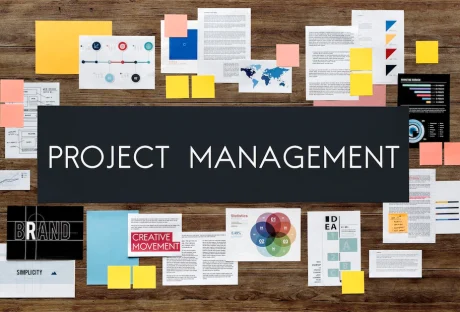In today’s business scene, your reception desk acts as a welcome point, which is initially what your customers view when they enter your organization. In this situation, you must choose a reception desk that’s more than just a piece of furniture. Your organization’s values, individuality, and ethos must reflect on your reception desk, which welcomes your potential customers.
So, how will you craft a reception desk that leaves a lasting impression on your guests and potential customers? You will have to consider more than aesthetics when choosing a reception desk for your office.
Setting the functionality along with the tone of your office reception desk makes it not only memorable but also creates an impression on its onlookers.
So, if you wish to create an impression with a reception desk that aligns with your organization’s aesthetics and serves its function, then craft a desk that seamlessly merges both form and function with aesthetics.
Make the first touchpoint memorable in your office by designing a reception desk that balances both functionality and flair. In modern designed offices, the old simplistic designed desks no longer attract any attention. Instead, today’s reception desk designs are architectural marvels created by merging innovation and intention.
How To Crafting A Reception Desk That Leaves A Lasting Impression
Here’s how you can craft a reception desk that leaves a lasting impression on its onlookers.
Functionality
When deciding on which reception desk to pick for your office or organization, you should prioritize its purpose. If you want to leave a lasting impression on guests who enter your office, opt for a functional desk that meets the staff’s and visitors’ practical needs.
Aesthetics can last you an impression only for some time until your staff or guests need to use the desk. So, choose a desk that is approachable and serves the purpose. Your desk must be designed to store essential items like stationery, documents, and electronic devices.
Your organization desks should also be clutter-free and organized. First impressions are crucial, so if your reception desk is cluttered, it creates a negative impression on your guests. So, craft a functional reception desk that helps store necessary items without overcrowding the desk.
Choose a reception desk that is easily approachable, which creates an impression of inclusivity. This helps give a welcoming impression to your visitors.
Read More: Proven Strategies To Captivate Buyers And Sell Your Business Successfully
Design
Just like an aesthetic reception desk alone can’t create a lasting impression on your guest. Functionality alone can’t serve the purpose as well. So, you must choose a reception desk that is unique in its design. This will help elevate your reception look from ordinary to extraordinary.
You will have to choose a reception desk that’s not only functional but has a design that stands out. You can use a sophisticated designed reception desk with sleep marble countertops. Or a warm wood accent reception desk that exudes welcome and warmth to its onlookers.
You can choose a well-lighted reception desk, which increases visibility for your guests and staff. Try creating an inviting atmosphere in your reception surrounding your reception desk. This helps create a captivating and inviting atmosphere for your guests.
Several innovatively designed reception desks are available that are influenced by modern architectural marvels. These designs help your reception desk stand out to your guests, who marvel at the design of the desk.
Several people who are artistically inclined will also show their appreciation for knowing more about the desk. So, choosing a desk based on functionality and creative design can help elevate your reception area.
Layout
Your reception desk layout is equally important when looking to make a lasting impression on your visitors. A good layout helps individuals move and get access to the reception smoothly without rushing during peak hours.
You can include several service points in your reception to formulate check-ins and inquiries smoothly. Creating a well-thought-out design reception desk can help you avoid chaos. You can reduce wait time and enhance your visitor experience when you have a proper layout.
You can also include advanced technologies within your reception areas like digital displays or interactive kiosks to modernize your space. These integrations are functional as valuable information and resources are provided to visitors in seconds.
Incorporate Your Organization Essence
However, the true essence of a standout reception desk lies in its ability to tell a story—to encapsulate the essence of the organization it represents. Whether through branding elements, artwork, or architectural features, the reception desk serves as a visual narrative, offering a glimpse into the company’s identity and values. For instance, a tech startup may opt for a sleek, minimalist design, reflecting its innovative spirit, while a law firm might prefer a more traditional aesthetic, conveying professionalism and trustworthiness.
Customizable
If you are seeking to leave a lasting impression on your reception desk, go for a customized desk.
Include your business logo and tagline when customizing your choice of reception desk to make it stand out. Creating a unique design reception desk that goes with your office aesthetic while being functional is captivating for your office’s overall visual.
So, you can collaborate with architects, designers, and craftsmen who help organizations create customized reception desks that are uniquely theirs. You can include your brand and vision to create your ultimate reception desk.
Even in the age of remote work and virtual connectivity, you cannot overstate the importance of a physical workspace. Your office reception desk acts as a connection between the outside world and your business. So, investing in a customizable reception desk will only elevate your organization’s impression to the outside world.
Especially if you are planning to reopen your office doors post-pandemic, give your office a new look starting with a customized reception desk. This helps even capture your staff’s attention towards a fresh new start at work. Reception helps build connections, which can result in lasting connectivity with a client. So investing in a customized reception desk is well worth it for creating a first and lasting impression.
Conclusion
So, design a reception desk that stands out to your guests at the organization as they enter your office. Create a lasting impression with a reception desk that balances functionality with aesthetics.
You can create a space with a reception desk that fulfills your practical needs and captivates onlookers’ imagination.
A space that leaves anyone with a lasting impression as they enter your office. A reception desk that sets the pulse of professionalism at your organization while welcoming all who enter with open arms.
Read Also: