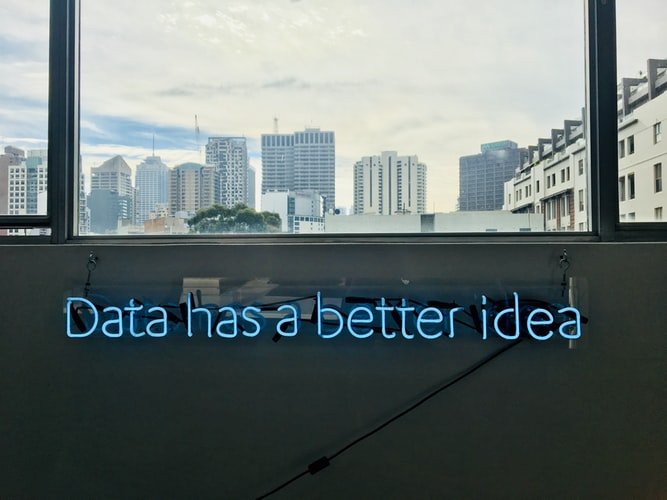Regardless of the industry, you’re in, as the digital transformation era continues to fight upon Data-Centric vs Data-Driven information. there’s an increasing focus on customer experience and technologies that facilitate the improvement of experiences. Data-centric information is at the center of this transformation. Data is at the center of this transformation.
There are two main terms often used when discussing data and its role in digital transformation.
The first is data-centric organizations, and the second is data-driven organizations.
So how do the two compare, and which should you be striving for?
Data-Centric vs Data-Driven Organizations
Data-centric is an organization that’s reached the final stage of the data transformation and evolution. When you’re a data-centric organization, data and data science are the central foundational core of your business.
In a data-centric organization, all key decision-makers and stakeholders have a holistic view of how data is used.
Data engineers maybe their own separate departments and they ensure that they’re developing a scalable infrastructure. In a data-centric organization, the data science department is its own entity and there is often a Chief Data Officer.
There is an efficient flow of information between the people who ultimately make decisions in the organizations and the data scientists, and there are formal processes for the implementation of data.
Often what will happen is that an organization believes itself to be data-centric when in reality is it’s application-centric.
There are silos that block the open flow of information, and applications are put in place to solve one specific problem without taking a holistic view.
Also, with an application-centric organization, you don’t fully own your data. Instead, the applications or vendors might own the data.
When you’re truly data-centric, there are enormous advantages. There aren’t silos and no one outside of your organization owns your data are two big ones.
If your objective is to become data-centric, your data is your main asset, and it’s a permanent asset even as applications come and go.
What’s a Data-Driven Organization?
Many organizations think they’re data-centric, but the reality is they’re data-driven.
Data-driven organizations aren’t bad by any means, and it’s a necessary phase to get to the point of being data-centric, but not fully there yet.
Data-driven means that your culture is collecting data and using it as an actional part of the business.
When you’re data-driven, you’re both acquiring and analyzing data to fuel decision-making and make better overall decisions.
There are often certain features you’ll see uniformly with data-driven organizations.
One is that the executive leadership team is creative and curious.
To be data-driven, leadership has to be open-minded, and they have to appreciate challenges.
With this in mind, there is a distinction to be made between being data-driven and metrics-driven as well.
When companies have metrics-driven, which is what most companies are, they have performance indicators they track.
When you’re data-driven, it’s more about taking the body of data as a whole and gaining insights from it, rather than strictly measuring set KPIs.
A data-driven organization is likely to be more adept at innovation than one that’s metrics-driven.
Another feature across the board in most data-driven organizations is accessing. It’s important for data to be widely accessible to all employees.
Along with this comes the need to improve data literacy so that the transparency of the data has relevance.
Sometimes a metrics-driven organization is also referred to as data-informed. A data-informed organization is collecting data from different sources, it’s organized, and it’s well-documented. Decision-makers will always have a fight on Data-Centric vs Data-Driven information.
How Can You Move From Data-Driven to Data-Centric
The goal should be a move from data-driven to data-centric since data-centric is the full realization of data as its own entity.
Usually, the way that organizations can move from one step to the next is by learning from the best Data Science course and starting technically by gathering all the data and cataloging it. That then makes it possible to map it and create a data model.
Once the technical elements are taken care of, the processes can move up toward the business level.
Overall one of the main takeaways is that just because you’re using data in an actionable way, it doesn’t mean you are Data-Centric vs Data-Driven. There’s a required evolution from the acceptance that data is essential all the way through the full realization of being a data-centric organization.
With a data-centric organizational model, it allows you to take your architecture and interpret your data with agility. As the digital transformation continues to evolve, so will the nature of the data-centric organization.
Read also: