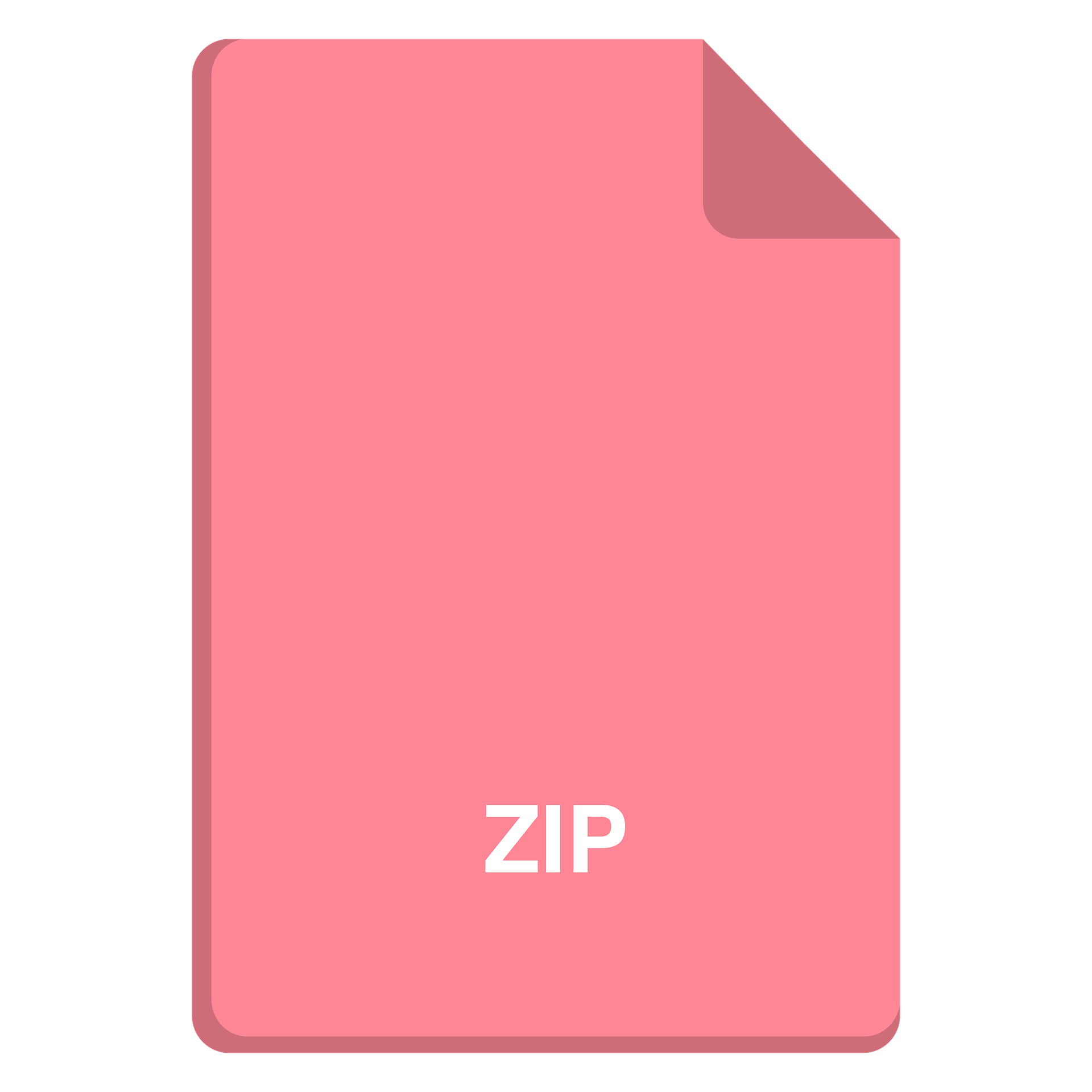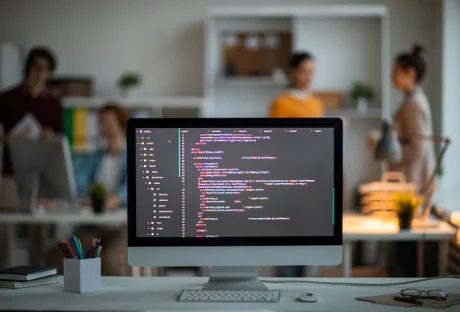Self-parking kiosks make managing carparks easier and better than the usual parking facility. The main advantage of parking kiosks for business owners is their ability to make the customer’s parking experience better. Long parking queues are eliminated, and payments are always secured. Additionally, modern self-parking kiosks like Aria are made interactive to address customer needs better.
Here’s everything you need to know about this amazing technology.
Offers Secured Way of Paying:
Self-parking kiosk systems vary from one manufacturer to another, but one thing remains the same—their level of security. These kiosks are made to provide secure payment solutions not just for the customers but for the business who owns the machine.
Payments can be made through a mobile application, via credit card, or by scanning the barcode on the ticket. Because most people are now leaning towards a cashless economy, it only makes sense to offer cashless payment options.
Here’s how credit card payments are processed:
- The customer selects the duration of stay.
- The customer inserts or swipes the credit card into the machine.
- The customer waits for the machine to dispense a parking ticket.
- The customer collects the parking ticket and places it on their dashboard so attendants can easily spot them.
- Customers who wish to cancel the transaction can do so by pressing cancel before the machine dispenses a parking ticket.
Here is how mobile payments are processed:
- A customer selects the duration of stay and chooses a mobile payment option.
- They wait for the machine to dispense the parking ticket.
- They can scan the barcode on their ticket using their smartphone.
- The barcode should direct the customer to the mobile application or to a website where they can pay for the parking fee or apply validations.
These steps may vary, but this is essentially how these payments are being processed.
Customer Service Ready:
A reliable self-parking kiosk should offer a system where businesses can manage parking customers. The system’s dashboard gives parking supervisors and attendants an overview of the parking traffic and how many tickets are dispensed. Moreover, the dashboard also generates reports when you need them.
Some self-parking kiosks have cameras and speakers installed into them so that attendants can quickly assist customers who encounter a problem. The system can also take a photo of the car for future references and security reasons.
Here are some other customer-service-related tasks you should be able to do on your dashboard:
- Offer online reservations
- Change parking rates
- Open and close parking gates manually
- Review transaction history
- Customize data views
- View other parking garages with self-parking kiosks
Gives You Important Data:
In this day and age, data is everything. When you have data, you have power over your business. You might be wondering as to what information a self-parking kiosk can provide. Data such as wait times, duration of stay, occupancy rate, and payment types can be gathered from these kiosks. These data can be correlated to customer behaviors.
For example, if you have a hotel business and have installed a kiosk in your parking garage, you can get the data as to when there is a high demand for customer parking. You can then use this historical data to create a more effective pricing strategy just like what you see with ride-sharing services who react based on the demand present.
Customizable:
These things aren’t just a large metal box hanging out in your parking garage. You can customize your kiosks so that it reflects your branding and shows your logo.
Having a customized kiosk will prevent confusion from your customers, especially if your parking facility is in a high-traffic location. Here are other things that you can customize:
- Screen idle display – You can customize the idle display so that it uses your branding colors and shows your logo. This kind of customization helps increase brand awareness and reliability.
- Advertisements – You can also place ads on the screen while the kiosk prints out the ticket. Customization like this helps you generate additional income.
- Text and button sizes – Establishments who frequently cater to senior citizens or persons with disability will benefit significantly with this kind of customization. They can make the text sizes on the screen bigger and make the buttons easily understandable for their parking customers.
Conclusion:
Parking is part of the overall customer journey, and if your customers’ parking experience is poor, they may have a bad impression of your establishment already even before actually doing business with you. It’s time to take your business to the digital age and start employing self-parking kiosks. They don’t just make parking more comfortable. They also help elevate the customer experience.
Read Also: