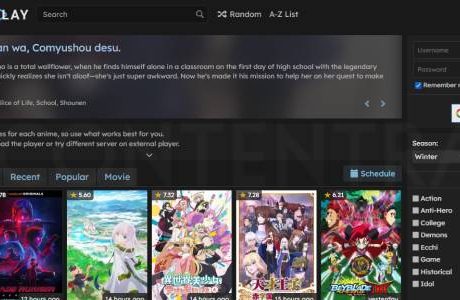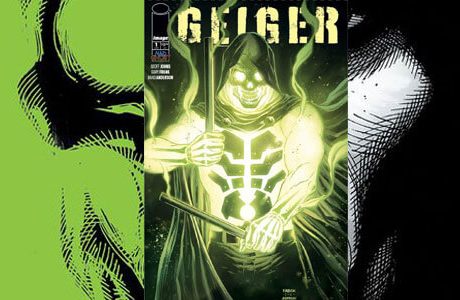Don’t you get confused choosing between a range of DTH plans every month? And things get even more irritating when even after carefully picking your plans, somehow you fail to get the right set of channels and content every time.
Tata Play’s amazing plans make it much easier for you to choose the best DTH offers that fulfill your entertainment appetite. Now with its rebranding, it amplifies its OTT services to bring you the best of entertainment content.
Tata Sky’s rebranding to Tata Play is a strategic move to make the company an everyday go-to place for all types of entertainment. Also, the brand wants to expand its identity to align with the changing environment of Indian entertainment and be future-proof.
Let’s now get into the extraordinary plans and offers of Tata Play.
Tata Play Binge Combo Packs: Binge-ing Gets A Whole Lot Addictive
The new exciting range Tata Play Binge Combos are the perfect plans to surrender yourself happily to the binge trend. The Binge Combos host all of the 13 OTT services under Tata Play in a single subscription pack. Besides, the DTH services also remain included in the packs to keep you connected to the regular TV experience.
You just need to log in once using your Tata Play account to access all the apps. Content can be streamed on your TV and up to three mobile devices at a time. So now choose from 50k+ movies, originals, web shows, documentaries across 12+ languages and 10+ genres. You can also subscribe to a 30-day free trial of a Binge Combo.
Tata Play Binge+ will directly stream a Binge Combo content on your TV; however, if you have other STBs such as HD, SD, or +HD, you will get an Amazon Fire TV Stick – Tata Play Edition with your pack for free to watch your favorite OTT apps on TV.
Tata Play Netflix Combos: See What’s Next with Tata Play
Can anything be more relaxing than having your comfort food and Netflix and chill on a lazy weekend? With the new set of Tata Play Netflix Combos, you will get the best of your DTH plans along with the diverse and unlimited content of 14 OTT apps, including Netflix.
The Combos will have a choice of three plans of Netflix – Basic, Standard, and Premium, which differentiate in the number of simultaneous screenings. You can watch Netflix shows on your TV using Tata Play Binge+, an android set-top box for TV, but it is also available on other devices of your choice like smart TVs, smartphones, PCs, etc.
Related Resource: What Are Some Alternatives To Netflix?
Tata Play Cashback Offer
We all enjoy complimentary things. Tata Play Cashback Offer gives you a free subscription of 1 entire month when you recharge for 12 months. The offer gets better with the flexibility of adding and dropping channels at your will. So, you get uninterrupted entertainment along with savings.
Tata Play Services
Apart from the DTH channels and OTT content, Tata Play’s exclusive range of value-added services is more than exciting. Tata Play Adbhut Kahaniyan, Tata Play Theatre, Tata Play English, and Tata Play JEE Prepare some of the numerous services spread across different genres. These services come for all age groups, seriously uplifting your and your family’s entertainment standards.
Wrapping Up
Tata Play’s offers are easy to choose from and make for wholesome entertainment. Get your Tata Play DTH connection today and get the best taste of entertainment.
Read Also: