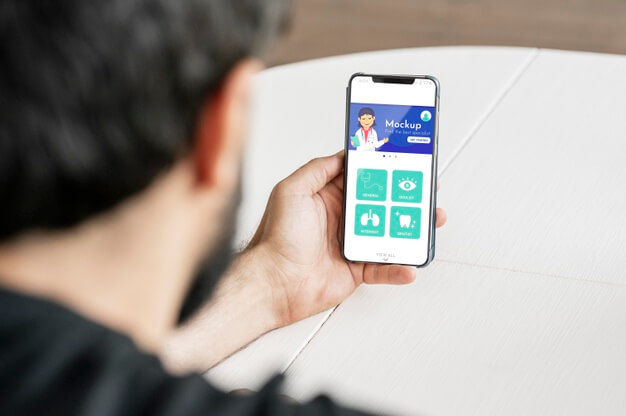Today, millions of people rely on their mobile devices to simplify their life. No matter which industry you look into, you will find that app optimization has become a core technology to offer the best services to the users.
The trends have not stopped the industries but have expanded to the other sectors as well. For instance, medical sectors are looking forward to prioritizing mobile app optimization technology to offer better services to their patients.
Despite mobile app optimization being on top of the trends, the heartbreaking fact is that only 2% of them use a healthcare software application to seek help. This shows that even after having a healthcare app, these companies cannot fulfill what a patient is looking for.
With that being said, today, we will take you through the necessary steps that a medical software development agency needs to consider while developing a healthcare software application.
How To Build An Effective Healthcare App?
Who doesn’t want to have the convenience of booking an appointment with a doctor with a simple click or getting the right information to treat a medical patient in your home? Well, having a healthcare app can certainly make this dream into reality.
But do we have any healthcare application today that is effective with what it’s doing? No! This is the reason why only 2% of the patients use any kind of health care application.
A mobile healthcare application needs to go through thorough planning and be well equipped with solutions to deal with “What If” scenarios.
Below are the necessary steps a software development needs to take to create effective Healthcare Applications.
- Decide the type of healthcare app.
- Add functions that help the patients.
- Do your privacy and compliance research.
- Decide on the platform.
- Make your UI/UX design accessible.
- Test your app before submission.
There we go, these are the steps that will help create a healthcare app that will resonate with your patient’s needs.
Let’s understand every step clearly.
Step 1: Decide The Type
Before you can start developing a healthcare application, you first need to decide on the type answer in which category your idea fits in. just a look at the following list, you will know what we mean to say.
- Phone-To-Text Capabilities.
- Diagnosis Chatbots.
- Mobile Medication Alerts.
With every item as great as the other one, you can easily lose track of your original idea. Hence, it is important to understand what kind of services you can offer in a better way. This will help you stick with the idea that will resonate with you.
Step 2: Add Relevant Function
Once you have decided on what type of healthcare application you will develop, the next part is to narrow down the type of function your audiences will accept from the applications.
This phase is quite tricky as there can be several features that can be integrated into an application. If you are having a hard time deciding on features, the following list might help you decide on some of the functions.
- A Dashboard.
- Payment Portal.
- Reporting & Charting Function.
- Doctor Profile with Geolocation.
- User Portal.
- Real-time chat option.
- Doctor & Patients community.
Step 3: Privacy & Compliance Research
Privacy is one of the most important parts of a healthcare application. Unlike other software applications, healthcare applications are subjected to fierce legislation. Before you can launch the app in the market, you will first need a certificate through the HIPAA (Health insurance Portability And Accountability Act).
Step 4: Decide A Platform
Any application needs a platform to operate itself. While developing a healthcare application, you need to decide for which platform you are developing the software.
Today app optimization is a trendy subject, and most of the app optimization processes are happening for mobile phones.
Hence,k look into the analytics and then decide which platform caters to most of your audiences and develop accordingly.
Step 5: Accessible UI/UX Design
While we are talking about a healthcare application, the user interface and user experience play a major role. Given the vulnerability of apps and lacking user experience, you must focus on the following.
- Focus on consistency while mapping.
- Spend some time on things that your users are expecting from your applications.
- Minimize the number of breaking points for patient users.
- Maintain a simple, clean, and uncomplicated design.
Step 6: Test Run Your App
Professional software running is worth putting your piney and time into. Test run of these software helps you give insight on the loopholes of the newly born applications. You can take this chance to further revamp the healthcare apps.
Here is how a test run of a healthcare app is necessary.
- To know the threshold of your healthcare application.
- To find hidden bugs.
- To avoid privacy leaks and ensure the safety of patients’ sensitive information.
- To ensure the app is users friendly and working smoothly with the best UI/UX.
Conclusion
A healthcare app can be a game-changer to the healthcare industry. People will be able to seek medical attention with the help of these apps. Hence, these apps will be able to save more lives.
Following these six steps, you would be able to outline your healthcare application and will be able to develop an application that offers tailor-made solutions to the patients.