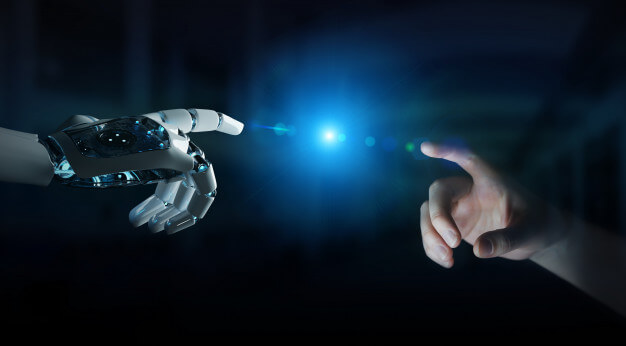As an organization seeking to improve its operations, understanding the impact of analytics is essential. Businesses constantly seek ways to develop and maintain a competitive edge in this competitive world. This article will delve into the significance of performance analytics, focusing on how organizations can maximize results by implementing them effectively.
Understanding The Basics Of Performance Analytics
Performance analytics can provide meaningful insights into your business’s processes, operations, and results. It consists of capturing, analyzing, and interpreting business data to drive operational improvement and policy decisions. The fundamental goal of performance analytics is to foster a data-driven approach to addressing business challenges and decisions.
Analytics involves utilizing statistical techniques, machine learning algorithms, and predictive models to extract and interpret relevant patterns and information from raw data. Such analytics applications can offer valuable insights for businesses and contribute to more informed decision-making.
Performance analytics play a significant role in determining the efficiency and effectiveness of an organization’s operations. It involves monitoring and analyzing several metrics, including sales, productivity, quality, customer satisfaction, and more.
By incorporating performance analytics, businesses can uncover the reasons behind both successful and unsuccessful outcomes and thus devise strategies for continuous improvement.
Importance Of Performance Analytics In Digital Operations
An increasing number of organizations are adopting digital platforms to enhance their operations. The importance of performance analytics in digital operations cannot be overstated, as it enables the tracking, measuring, and optimizing digital activities.
With digital performance analytics, business leaders can measure the efficacy of their online marketing campaigns, website performance, customer behaviors, and overall digital efficiency. This aids in pinpointing areas of strength and weaknesses, offering an opportunity for critical decision-making and adjustments.
Digital performance analytics provide businesses with strategic information to understand and predict their audience’s behaviors. This insight aids in delivering personalized experiences that meet the needs and expectations of the customers.
Essential Performance Analytics Metrics To Monitor
Several metrics can be monitored through performance analytics. The choice of metric largely depends on the organization’s strategic objectives and operational needs. The most frequently monitored metrics include revenue, costs, profits, customer retention rates, and employee productivity.
Revenue is the most traditional and straightforward metric to monitor. It provides insights into a company’s financial health and performance over time. It’s an essential metric that can prompt a company to implement necessary business strategies or process changes.
Costs and profits are similarly crucial metrics. By scrutinizing costs, businesses can identify areas of unnecessary spending, and by monitoring profits, companies can track their financial growth and success.
Customer retention rates offer insights into customer loyalty and satisfaction. A drop in this metric can signify issues with product quality, customer service, or customer perceived value. Further, monitoring employee productivity can help to improve operational efficiency and drive better business outcomes.
Understanding And Utilizing The Data From Performance Analytics
Understanding and properly utilizing the data derived from performance analytics is critical for maximizing results. It involves interpreting the results and subsequently translating these findings into strategic actions and decisions that would enhance business performance.
A crucial aspect of understanding such data lies in comprehending the relationships and correlations between different datasets. This allows businesses to identify factors that positively or negatively influence their performance.
Once the data is understood, it should be utilized efficiently. Data utilization depends heavily on the nature of the decision and the level of detail required. Models and forecasts can be developed based on this data to help predict future business trends and outcomes.
It’s essential to ensure that the utilization of such data aligns with the business’s strategic goals. Consequently, it’s crucial to remember these goals when interpreting and implementing strategies and decisions based on performance analytics.
Performance analytics offers an excellent opportunity for businesses to identify trends, measure performance, and make data-driven decisions. Understanding and efficiently implementing performance analytics can significantly improve business operations, drive growth, and maintain a competitive edge in the marketplace.
Read Also: