Intrapreneurship is a trend in corporations these days. Large multinationals across the world are adopting the intrapreneurial model to ensure business development is happening seamlessly. On the one hand, it has its own perks while it’s embedded with challenges on the other.
Wanna learn more about Intrapreneurship?
Then scroll down and give the below sections a thorough read.
What Is Intrapreneurship – Definition, And Meaning

Let’s start detailing about it through a clear and compact Intrapreneurship definition.
The term basically refers to the system allowing the employees of an organization to act like entrepreneurs. Intrapreneurs are proactive, self-motivated, and action-oriented people taking the initiative to pursue an innovative service or product.
They agree on a common fact, and what’s that?
“He knows that failure does not have a personal cost as it does for an entrepreneur since the organization absorbs losses that arise from failure.”
To be very precise, intrapreneurship is just a step away from entrepreneurship. Wondering why? It’s because they can use what they have learned as part of a team to develop their own business.
Types Of Intrapreneurship
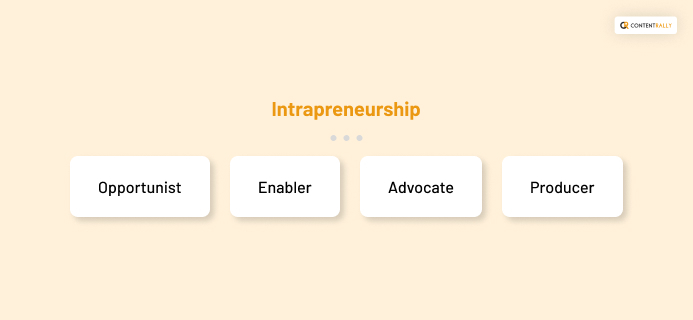
It was Lipptiz and Wolcott who prepared a pretty helpful taxonomy consisting of four generic intrapreneurship models. This could be differentiated into two specific dimensions.
- Organizational Ownership: Who has the primary authority for creating a new business within an organization.
- Resource Authority: A pot of money/resources/new business concepts every intrapreneur has.
These two together generate 2*2 matrix including:
1. Opportunist
The business has zero deliberate approaches to corporate intrapreneurship. All the external and internal networks drive resource allocation and concept selection here.
2. Enabler
The organization provides senior executive focus and funding to the prospective projects. One prominent example of Enabler intrapreneurs is Google. If you want, you can learn more about it by going through a course for executive development in Singapore.
3. Advocate
The advocates on the other hand strongly proselytize for corporate entrepreneurship. However, the business units in this case provide all the needed primary funding.
4. Producer
Producers establish and support a full-service group. Here, there’s supposed to be a mandate for corporate entrepreneurship.
How To Develop Intrapreneurs?

A study from the University of Phoenix analyzed that 93% of adults think that they possess some entrepreneurial qualities. Also, more than 50% say their organizations allow them to think and act like an entrepreneur.
But how do they manage to do that?
Well, here are some ways to nurture the intrapreneurship mindset among the employees:
1. Empower Them
Empowered employees are valuable assets of any organization. It’s because they directly affect organizational performance. So it’s necessary to drive innovative thoughts by empowering the employees for solving problems, making decisions, and changing the projects.
2. Prioritize The Employee Relationships
Employee relationship is that magic wand, waving which can bring the best results to any business. Oftentimes, the best ideas spark during an enjoyable interaction or good conversation. Having positive working relationships, therefore, improves team bonding.
3. Encourage The Employees To Enlarge Their Scope Of Work
Stepping outside the comfort zone at work could be one of the best strategies to make them step outside their scope of work. Working on the same tasks every day can turn them to be less productive.
4. Conduct Useful Brainstorming Strategies
Hosting brainstorming sessions for addressing organizational challenges can help encourage creative thinking. So, meet with employees frequently and conduct brainstorming sessions to ensure the strategies are well aligned.
5. Emphasize Individuality
The work environment is a large factor to inspire people. However, not every workplace inspires every employee. As a result, a correct evaluation of the individual choices and catering to them is crucial.
Challenges Involved
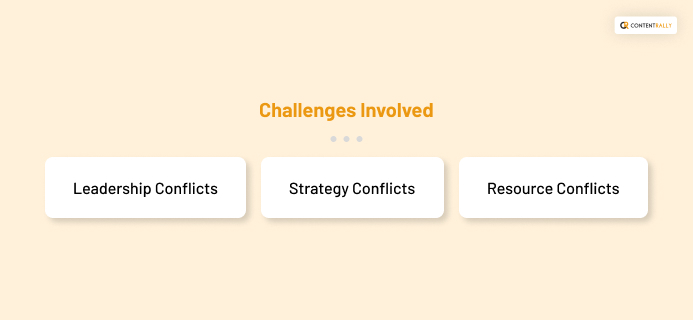
Running a startup within the limitations of a parent organization is quite tricky. The concept and dynamics of intrapreneurship is around for quite a long time, but certain challenges are also involved in it:
1. Leadership Conflicts
With respect to intrapreneurship, there are always multiple CEOs, at least 2 – the intrapreneur, and the actual CEO. When multiple CEOs or leaders are formed, conflicts start seeping in terms of priorities and strategies.
2. Strategy Conflicts
Intrapreneurs generally start out by identification of previously or new missed opportunities for the main business body. Hence, issues in strategic alignment between the organization and the entrepreneur are quite common.
3. Resource Conflicts
The intrapreneurial companies often face issues regarding capitalization as they are funded from corporate cash flows. This is great; no offense, however, introduces uncertainties outside the intrapreneur’s control.
Frequently Asked Questions (FAQs):
Intrapreneurship is behaving like an entrepreneur amidst an established business entity. It’s basically creating a new venture or business within an organization.
While an entrepreneur runs their own companies they have full freedom and responsibility for it. On the other hand, the intrapreneur is accountable for innovation within an actively running business.
Netpreneurs are people who deliver all the services or products over and over the digital networks. This basically means a very small start-up that’s completely internet-based without any physical office.
The dimensions of intrapreneurship are divided into 3 core pillars. These are as follows:
1. Structure
2. Management
3. Agents
Finishing In This Way…
That’s all we had to say about Corporate Intrapreneurship.
I hope you got that it’s a little quirky concept, and not every organization around the world is capable of adopting this. The implementation is also a bit critical, but if the model remains on the right track, it will deliver good results to any business.
Getting any thoughts? Let me know in the comments section below.























