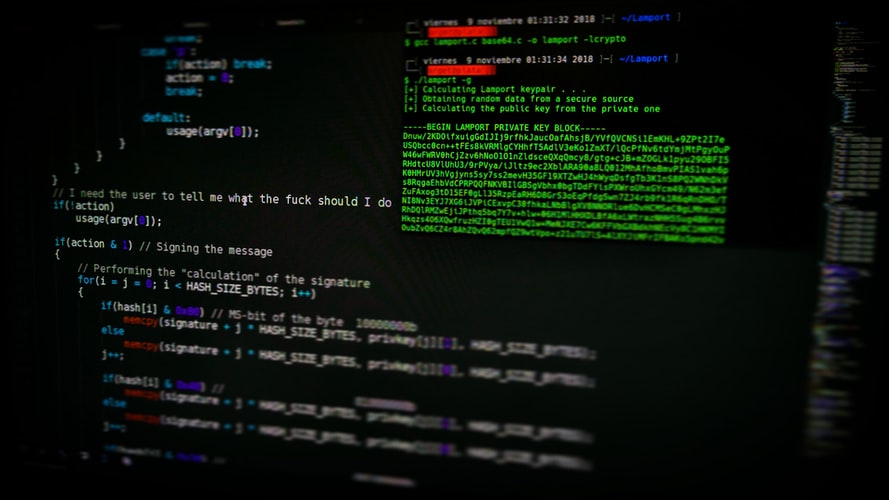When it comes to your business, it is important to recognize some of the highest security risks that are present. Your security needs to be a top priority. To run your business, you will collect a lot of information about customers and even other businesses you work with. If a data breach happens, you could end up with a huge loss in reputation and other issues.
There are a number of big IT security risks that can show up in the workplace. Recognizing these and finding ways to prevent them can keep that data safe. Some of the common IT security risks that can happen in the workplace include:
1. Insider Threats
According to one study, about 57% of the recorded data breaches were not done by outside attackers. Instead, these were done by a threat that is inside the organization. And often this is not because someone is being malicious within the company. Negligent employees who click on the wrong link or give off information carelessly were often the cause.
One of the top causes of a data breach still remains human error. Companies need to maintain focus on the inside as much as the outside to ensure data stays safe. However, it is sometimes hard to detect an insider threat.
In addition to watching for these insider threats, a company needs to invest in the right training for its employees. Since most of this issue comes from negligence or carelessness, rather than malicious intent, things like security awareness training may help more than anything.
2. Social Engineering
Another threat to watch out for is something known as social engineering. It can affect companies as much as it will affect individuals. Humans are susceptible to manipulation, which is why many attackers will use a variety of psychological tricks to get what they want.
With social engineering, the right protection software or looking for different indicators of compromise will not be enough. It is hard to really predict human behavior all the time. All it takes is for one person to click one lucrative offer that is too good to be true, and your company has to deal with a data breach.
What makes it even worse is that malicious attackers can easily find new ways to trick individuals to give up private data or granting access to critical areas. There are many different types of social engineering attacks that can be used including:
- Spear phishing
- Whaling
- Baiting
- Pretexting
- Tailgating
- Scareware
- Vishing
Since this issue can exploit the basics of human behavior, it is sometimes hard to find the best way to combat it. Even tech-savvy users have fallen victim in the past from some of these. Educating your employees about these attacks and updating your training procedures is one of the best ways to help.
3. Ransomware
Another thing to be careful about is ransomware. This can be a scary type of tactic that will make even the best in IT have to do a lot of work to prevent and fix it. Basically, this is when a hacker is able to get ahold of private or sensitive information and they demand a ransom to get the information returned.
Sometimes the hacker just has the information, other times they will choose to freeze up a whole system and make it impossible to use. Even when. You agree to pay the ransom, there is little chance that the data will be returned and that the hacker will leave you alone in the future.
Ransomware is simply a type of malware that can infect a network or a computer. It then encrypts the files or finds another way to deny others access to them before demanding some kind of ransom in the process. Usually, the malware will not delete the files. They will be present on the network, but without the decryption key, no one can access them.
There are a lot of threats that come with this kind of attack, such as the permanent deletion of the files. But whether you pay or not, the hacker is already on the system and is the one in control the whole time.
There are a few things you can do to prevent this security threat. First, teach your employees about how it works and how to not open suspicious files or attachments in their emails. This can help keep the chance of ransomware off the computer.
Backing up your data and keeping records off the main part is a good idea too. This will allow you to start over with the information you need, without having to play the games, and most often lose, with the hacker.
4. Consider a Cybersecurity Audit
If you are worried about some of the security risks that show up in the workplace, it may be a good idea to do a full audit of your system. A cybersecurity audit allows a professional to take a look at your network and the way it is used to determine whether there are any weaknesses that could increase your risk of an attack.
Getting this audit done is one of the best ways to see where your security is right now. When it is done you should have a complete report about what is working and what is not when it comes to your network. Expect there to be things wrong with the audit. This is just a chance to fix them.
When the audit is done, take some time to go through all the different recommendations and suggestions and find ways to improve your network security. Even small steps in the right direction make it less likely someone will get onto the system who should not be there.
5. Keeping Your Network Safe
There are a number of IT security risks that you need to be careful about when it comes to the workplace. Planning ahead, recognizing some of these issues, and completing a cybersecurity audit can help you get the right level of security you need.
Read Also: