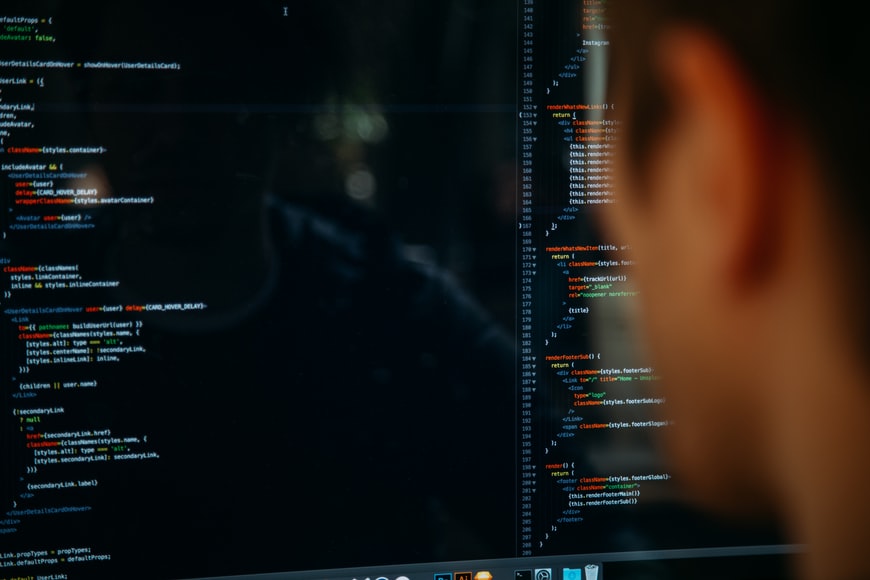Nettitude is the leading penetration testing team in Singapore. While penetration testing is a broad subject, They specialize in providing services to businesses operating within heavily-regulated industries such as financial institutions, government agencies, and insurance companies.
One common challenge that many clients In Singapore face is how to demonstrate due diligence on their security controls from a governance perspective. This often requires being able to provide assurance of the integrity and confidentiality of their assets, to meet compliance requirements.
Penetration testing in Singapore provides value in demonstrating improvements, but only if the results are communicated effectively. As well as providing security controls that protect your network, Nettitude also provides consultancy services on how to communicate these measures to generalist and specialist audiences alike.
The term ‘penetration testing’ is often misunderstood or incorrectly applied by businesses in Singapore. Penetration testing in Singapore, also known as ethical hacking, red teaming, and white teaming, is just one part of a wider practice called vulnerability management which includes the discovery and mitigation of vulnerabilities. Therefore penetration testing should be seen as a means to provide confidence that controls are working correctly and not the only solution in the wider security puzzle.
Client expectations can often run ahead of reality when it comes to penetration testing, resulting in disappointment regardless of the position achieved by a pentester. Some common misconceptions include:
– Clients expect a pentester to achieve a full, system-wide compromise of the network, bypassing all controls
– Clients expect a penetration test to be carried out exactly as it would be in a real attack by hackers
In reality, penetration testing in Singapore is only part of the solution and not sufficient on its own. Network security needs to provide multiple layers of protection using a combination of detection and prevention controls. Penetration testing only demonstrates the effectiveness of individual security measures; it cannot be used alone to demonstrate that all vulnerabilities have been mitigated or that no further steps are required to meet compliance requirements.
Nettitude’s penetration testers are not just highly-skilled professionals, and they are also professional communicators with experience in reporting to non-technical audiences. They go beyond defining the technical risks associated with penetration testing, providing advice on how to provide assurance on your security posture.
Services that Nettitude offer:
– Web Application Penetration Testing (e.g., OWASP Top 10) by using cutting-edge technologies and weaponized techniques to uncover security vulnerabilities that can lead to compromised systems, data loss, and identity theft.
– Security Audits by understanding your network environment, its unique business context, and the potential attack vectors an attacker may use.
– Penetration Testing and Vulnerability Assessments by using a range of assessment tools and techniques to monitor exposed services and verify vulnerabilities.
– Social Engineering: Identify critical business assets, understand the human element of your business environment, assess behavioral dynamics & identify vulnerabilities.
Nettitude’s experienced consultants have helped clients devise effective governance mechanisms to demonstrate the kind of risk-based decisions that organizations need to make about protecting their assets. They have helped banks, insurers, and financial services companies with their penetration testing requirements so you can be sure your business is in safe hands.
Their team of consultants are not just specialist penetration testers; they have trusted security professionals who help clients devise effective governance mechanisms to demonstrate the kind of risk-based decisions that organizations need to make about protecting their assets.
Read Also: