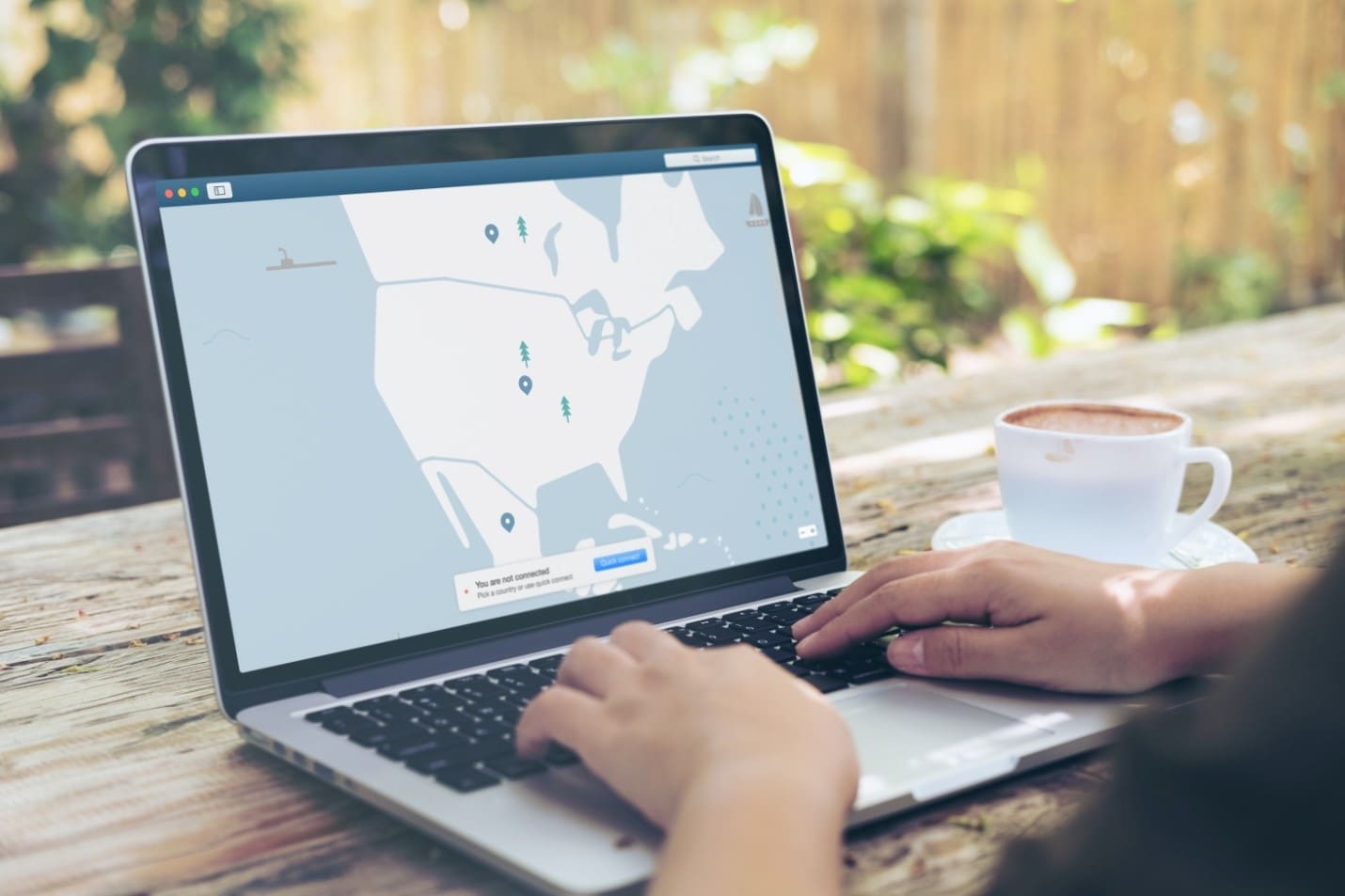Have you ever faced a cybersecurity breach or a severe hacking attempt? What was the most overwhelming feeling following the occurrence?
Indeed, whenever something of such sort happens, we feel that our privacy got breached. We begin to realize that there’s no more confidentiality left, and someone else is in command of our personal affairs. The truth is that’s when we discover the true worth of maintaining our privacy.
The reality, as it seems, is that individuals or companies may face a cybersecurity breach irrespective of what they do. It is simply because the technology and security systems have progressed, threats have advanced too. Somehow, those attempting such manipulation always find a way to defeat the security measures and protocols.
One way to combat or at least minimize such a level of a breach is to pay extreme care to personal security. At an individual level and as an organization’s employee, a person can somewhat tackle the threat with some steps. These include being cautious when using a public computer and avoiding sharing personal information online. Another measure is to gain advanced cybersecurity expertise.
In other words, you may earn a postgraduate degree in cybersecurity to defend against threats. In doing so, you will learn in detail about cyber law and security and how they apply in today’s digital age. You will also study digital forensics, focusing on the investigation of data on the devices. Only a Cyber Security Masters or Bachelors degree can provide the opportunity to earn discreet knowledge on the subject.
While you do so, why not learn about some essential tips to safeguard your internet privacy? Let’s begin.
1. Be Wary of the Websites You Visit:
The first rule to maintain your privacy is to be conscious of your browsing habits. It is essential to be mindful of the sites you visit not to fall into any trouble unknowingly. When we talk about websites, we generally think that avoiding them is too convenient, while this isn’t entirely true.
Substandard websites or those that have ransom-ware or harmful downloadable programs in them do appear in disguise. Further, they may have engaging content, such as a compelling catch-line to lure the potential victims. Pointing them out and avoiding them is the key to keeping your privacy intact.
2. Draw Limitations on Social Media:
Social media can have the most profound impact on your privacy, so we need to be careful about it. It seems just so tempting to jump on the bandwagon and share our two cents on a trendy topic. But, if you want your privacy to remain, you will need to draw out some limitations on the usage.
When we say restrictions, we don’t mean that you shouldn’t engage with your acquaintances or engage with potential customers. Instead, what we mean is that you should be careful about what you post. Don’t hand out your personal information or data that could harm you in the longer run.
3. Ensure Privacy Checks Exist:
Your steps for privacy should be of paramount importance to you as these guarantee confidentiality. To ensure that, it has to be conscious and constant effort to avoid facing a predicament. Besides being alert, one needs to place sufficient privacy checks, depending on their individual or organizational needs.
Especially at an organization level, you will need to ensure that your employees follow online safety protocols. Each resource will need to make decisions and execute plans as per the company directives. Every individual needs to be aware of the steps to take in data theft or online breach.
4. Install Sufficient Software:
It would be best to have specific programs on your computer to safeguard your crucial information from all privacy breaching attempts. Let’s try to understand it from a larger perspective. When you are securing your house, you install ample security devices and systems. The primary reason is to rule out any intrusion.
Similarly, you need to install sufficient software on your machine to avoid any invasion. It includes anti-virus, anti-ransomware, and anti-spam programs that can safeguard your computer. But remember that you have adequate memory in the machine to keep running everything smoothly. Also, all programs must have complete synergy to produce the effect needed.
5. Secure Every Device:
When we strive to maintain privacy, we primarily focus on securing our computer, laptop, or tablet. In doing so, we sometimes overlook our smartphones, and that’s where the problem begins. If we ponder it, it is our cell phone we use the most, so greater care is needed there.
The biggest potential threat in terms of privacy when using a mobile phone is an app. Sometimes, we need an app urgently so that we can download the required program in seconds. However, it is essential to make all the devices secure to maintain comprehensive privacy.
Final Thoughts:
Attaining online privacy seems like an uphill task in today’s digital era. In a fast-paced world where businesses have intense competition, it is always hard to be alert about privacy. The existing threats of data breaches make it even more difficult to ensure security. But a few steps for online privacy can go a long way in ascertaining productivity and progress. So let us act wisely!
Read Also:
- 8 VPN Facts – You Should Know About
- Top 10 Cybersecurity Features That Are A Must-Have In An Ecommerce Store
- What are the things you need to know while choosing Antivirus Software?
- Five Tips to Make Sure Your Security Software Is Actually Secure