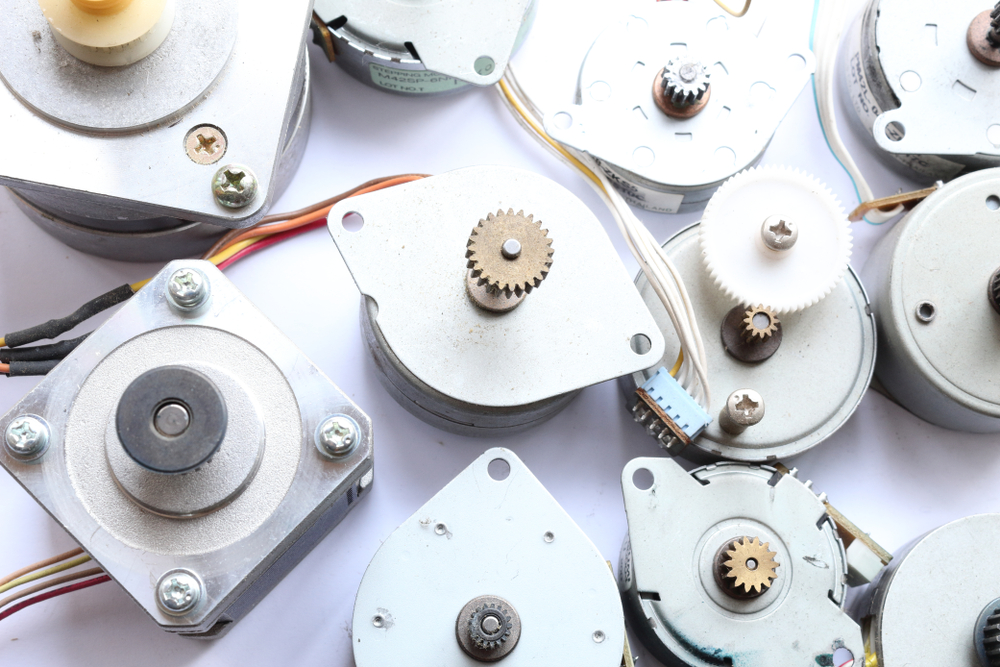What is Cloud Computing?
Cloud computing provides on-demand availability of data storage, computing power, and other system resources that are not located on the user’s computer. There are many benefits to offloading these previously local resources and tasks. Customers of cloud computing move the responsibility for managing applications, storage, and computing power offsite to providers like Oracle, Microsoft, and Amazon.
The cloud offers organizations and companies of any size, access to powerful data centers without the overhead. Customers now have cost-efficient ways to access the latest technology, application software, and unlimited storage without a dedicated data center or large IT department. Click here to find an Oracle consultant.
Types of Cloud Computing:
Based on the organizations business requirements, companies can choose from three broad types of cloud services: public, private, and hybrid. The difference between them is primarily the amount of management time required by the customer and the level of security provided.
Public Cloud:
Public clouds are owned and operated by cloud service providers that deliver their services over the internet. Customers are free from maintaining their own computers reducing or even eliminating their existing IT department.
Private Cloud:
A private cloud is exclusive to a single business or organization. It can be physically located at the company or the cloud provider’s data center. Private clouds are maintained on private networks and provide the highest level of security and control.
Hybrid Cloud:
By combining public and private clouds, data and applications can move between the two providing greater flexibility, security, and more options to optimize the company’s existing infrastructure. The decision to use a hybrid cloud rather than a public or private cloud comes down to the services needed by the organization.
Cloud Services:
There are four broad categories of cloud services available: infrastructure as a service (IaaS), platform as a service (PaaS), software as a service (SaaS), and serverless. Companies need to decide on the services they require and how much time they have to manage those services. Generally, the more an organization offloads to the cloud service provider, the less they have to manage themselves.
Infrastructure as a service (IaaS)With Oracle:
Infrastructure as a Service is the most basic type of cloud computing. It is an on-demand, pay-as-you-go model that provides compute, storage, and network capacity in the cloud. Subscribers are responsible for installing and maintaining any software on the cloud such as databases and application software.
Platform as a service (PaaS):
Platform as a Service provides an on-demand environment for developing, testing, and delivering, mobile and web applications without investing in or maintaining the underlying servers. The customer accesses the services via a web browser.
Software as a service (SaaS):
Software as a Service allows software applications to be delivered over the Internet, on-demand and typically on a subscription basis. The cloud service provider handles software updates and security patching, reducing in-house IT resources.
Cloud Computing Service Providers:
With the growing adoption of cloud-based services and technology, comes an ever-expanding field of players including Google, Amazon, and Microsoft. Oracle offers a complete suite of integrated business applications for Sales, Service, Marketing, Finance, Supply Chain, Manufacturing, and Human Resources, along with their cloud-based services.
Microsoft and Oracle recently announced a partnership designed to give customers the best of what both companies have to offer. Oracle is the leading database and enterprise applications vendor in the world and Microsoft Azure is the second-largest cloud vendor in the world. Customers can migrate their entire existing suite of applications to either or both cloud providers as needed without having to re-architect anything.
The cloud brings many advantages to organizations, allowing businesses to outsource expensive hosting, security, and storage costs. The growing need for companies to take advantage of the latest technology without the expense of a dedicated data center or even an IT department is a game-changer.
Read Also: