Tag: Data Recovery software

Best Data Recovery Software To Recover Deleted Files From Mac
If you’re here after encountering a data loss scenario and looking for the best Mac data recovery software to get back your precious files, continue reading the article. In this post, we’ve curated a list of the best five software to help you recover deleted files on Mac. The software you choose should be reliable and compatible with the version of the Mac you’re using. Stellar Data Recovery Professional For Mac If you wish to recover deleted or lost Word, PDF, or Excel files from your Mac, Stellar Data Recovery is the best software for you. With the help of Stellar Data Recovery Professional for Mac, you can recover data from the lost volume and crashed and non-booting Mac. Not just this, with this software, you can also monitor the health of your hard drive This software also allows to perform disk imaging and disk cloning. You can free download the trial version of this mac data recovery software. Scan and preview the recoverable data using the free trial. If you’re satisfied with the results, you can upgrade to the professional version that promises an added bouquet of features! Tenorshare 4DDiG (Mac) It is a powerful Mac data recovery software that allows users to recover unlimited photos, videos, documents, audio, etc., from Mac and external storage devices that are lost, deleted, or formatted. Tenorshare 4DDiG (Mac) also allows raw recovery, lost file recovery, and partition recovery. You can even recover data from crashed or dead Mac using the software. Wondershare Recoverit For Mac Using this software to recover your lost or deleted files on Mac is quite safe. You can recover lost office files, outlook & archive files, graphics, audio, videos, and more from internal and external HDD, SD cards, memory cards, USB flash drives, etc. Furthermore, you can even create a bootable media with the standard software version that helps recover data from a crashed Mac. This software allows data recovery from a wide range of data loss scenarios such as virus attacks, accidental emptying of Trash, hard disk drive crash, factory reset with no backup, partition error, raw state, and re-installation of the operating system. The software supports different file systems, including APFS, ExFAT, FAT16, FAT32, HFS+, NTFS, Ext2, Ext3, Ext4, and more. Softtote Data Recovery Mac It is an all-in-one software for Mac data recovery that helps in retrieving lost or deleted files, missing partition and formatted drives. Not just this, the software is even capable of recovering data from corrupt HDD, camera, MP4 and MP3 player, USB Flash drive, etc. The data recovery software also offers Photo Recovery, Lost Partition Recovery, and file recovery. Data Rescue For Mac The function of this software goes beyond just hard drive recovery as it can also recover from different devices, like CF cards, SSDs, SD cards, USB drives, and many more. Using Data Rescue for Mac, you can easily locate, preview, and retrieve lost data, deleted files, and reformatted drives. This software uses two scanning modes to scan your storage drive- Quick and Deep. It is possible to recover the files and view the previous scan results. You can recover photos, videos, audio, and various file formats. How To Choose The Best Data Recovery Software? When deciding which software to pick for Mac data recovery, consider the data loss scenario at hand. Think what type of software will be able to bring back your files efficiently and in no time. There is a plethora of data recovery options available today. However, choosing the specific software that caters to your individual needs is a must for successfully recovering deleted files from Mac. Other factors while choosing the software can be the OS, file systems, data loss situations, and storage devices that the software supports. Another vital parameter to consider is the software’s ease of use; DIY software will be preferred much more than the ones requiring technical proficiency. Make sure to first download the trial version to preview the recoverable files. If you’re happy with the results, only then purchase the software. Look for the features in the software and figure out how they will benefit you. For instance- software with features like disk imaging, drive monitoring, and cloning can do wonders! Read Also : Review On Free Data Recovery Wizard Based On Photo Recovery How To Free Up Space On Your Mac What You Are Paying For With A Virtual Data Room
READ MOREDetails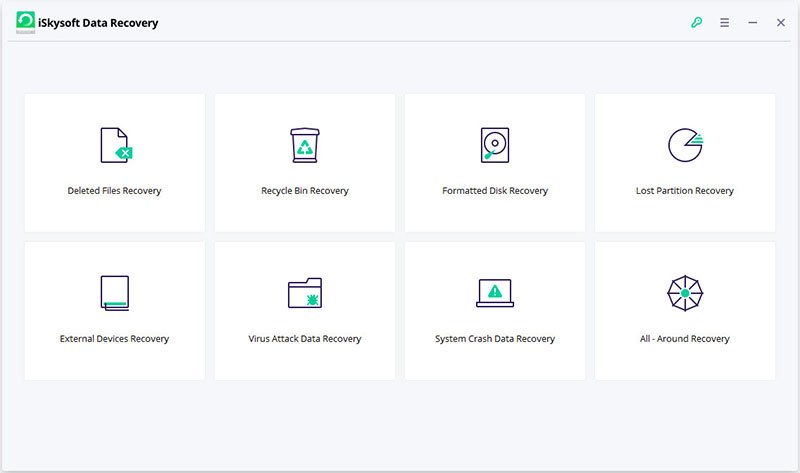
Things to Consider While Choosing Data Recovery Software
Choosing the best data recovery software can be a complicated task to do due to the similar services and features offered. The best way is by finding the reference and then comparing the services and features. While comparing the software, you can relate them with the important keys below. Try to Get Software which Able to Recover Lost Data Caused by Any Problems: When you are comparing the software, try to find whether the software is able to recover lost data by any causes or not, especially the one that you need to get your data back safely. This is also because there are many possibilities of why the data is lost or deleted. The data can be deleted because you want to delete it, removed by the Recycle Bin system, formatted system, system crash, virus attack, and lost partition. If the software is able to solve your problems, you can take it on your list. iSkysoft data recovery software can be included on the list because this data recovery software is able to solve your lost data problems. Try to Get Software which Able to Recover A Variety of File Formats: Your data consist of a variety of formats and some formats are hard to recover sometimes if it is lost or deleted. The solution of this problem is by finding a data recovery software which can recover any file formats from PDF, Doc, Docx, JPG, MP4, and MPEG to EML, DLL, CWK, XCF, FLV, and many others. As the result, the software helps to get any deleted and lost data in the form of a document, photos, video, audio, email, and other files. One of the reasons why iSkysoft data recovery software is included on the reference is because the software is compatible with those file formats and it means it reaches your achievement to get lost data back safely. Try to Get Software which Able to Recover Data from Any Storage Device: This is also an important consideration while finding data recovery software because you must have some devices to save data. It will be hard if you have to find a different tool for a different device when you lost the data. What you need is an all in one data recovery software which able to recover data from computer and any storage device. It hopes by using the software you can take the lost data no matter what the storage devices are including music player, digital camera, camcorder, or anything you have now. Try to Get Software which Able to Repair the Crash System: Sometimes, you face a worse condition where you are not only losing data but also the PC or computer because of a system crash. The good news, there is data recovery software which designed not only recovering lost data but also repairing the system crash. Just find out such software to solve your problem right way. As the result, you are not only repairing the PC system but also getting your lost data back. iSkysoft data recovery software is developed with the ability to repair a computer system crash problem. The software helps to create Windows Preinstallation Environment bootable media so you get access to the PC and the data back. Try to Get Software which Supports A Variety of Systems: You must have some devices in different operating systems. Due to this condition, you also need to find data recovery software which can support a variety of systems. Let say, the software has to be compatible with some popular Windows Operating System such as Windows 10, Windows 8.1, Windows 8, Windows 7, Windows Vista, and Windows XP. Moreover, the software also has to be suitable for Mac OS including Mojave, High Sierra, Sierra, El Capitan, Yosemite, and Maverick. If you read the detail of iSkysoft data recovery software, you might think that this software is suitable to solve your problem because it supports the operating systems above. Follow the list above while finding the best data recovery software so you will not get lost and use the wrong software. The most important, the software can really solve your problem by taking your lost data back safely and repair the PC system. iSkysoft data recovery software meets the classification above because the software is not only used to recover data from the computer and any storage device, but it also used to repair the system. Even, there is a specific tool namely iSkysoft toolbox which able to boost the performance of mobile phone devices. Summary: This article explains the things to consider when you are looking for the best data recovery software. Read Also: EaseUS Data Recovery Wizard Free, The Best Free Software For Data Recovery Featured Image: iskysoft.com
READ MOREDetails
The best free software for data recovery
It has happened to us all on more than one occasion, we have lost important data on our computer. Whether we removed them by accident, a malware attack or you formatted your computer without having backed up the information, among other causes, the truth is that it is an exasperating situation that makes us have a hard time. Quiet! This is not a catastrophe as it may seem, in a situation like the ones described above, it is necessary to have data recovery software that allows us to have those documents that we so desire. It is well known that there are many programs that offer to recover deleted files, however none like the one offered by EaseUS - the best program to recover deleted data from any situation is accidental or intentional. This day I want to talk to you about a unique program that offers several options to recover deleted information, I mean EaseUS Data Recovery Wizard Free. This is a wonderful data recovery software that impresses any computer expert given its enormous advantages. What does EaseUS Data Recovery Wizard Free offer? EaseUs Data Recovery Wizard Free allows you to recover deleted files, even if you have emptied the Recycle Bin or deleted them directly. You can retrieve data from the USB flash drives, hard drives, SD memories, and other storage devices. It supports dynamic disks and all Windows file operating systems, from FAT to EXT and NTFS, and can bypass defective sectors automatically for the faster scanning process. EaseUS Data Recovery Wizard Free is a fully functional software with a recovery limit of 2 GB that serves as proof for a paid update that is really worth it if you appreciate the value of a deleted file. EaseUS Data Recovery Wizard Free is a data recovery software essential in case of data loss. This free data recovery software guarantees a safe and accurate format and eliminates recovery from numerous threats such as formatted or damaged drives, critical file system structures, file deletion, application blocking, computer viruses, partition or boot issues, damage due to a power failure or current increase, etc. When a data loss disaster occurs, it is then that EaseUS Data Recovery Wizard Free does its incredible work. As if that were not enough, it allows you to recover more than 1000 file formats of different types: documents, videos, images, audio, among others. What devices does it support? EaseUS Data Recovery Wizard Free supports a large number of devices including Hard Drives, Pendrives, External Disks, Cameras, SSD and many more. What operating systems are compatible? The systems in which you can use this fabulous software are from Windows XP to Windows 10 and also in the versions of Windows Server since 2003. Do you use Mac? Do not worry EaseUS Data Recovery Wizard Free also has a version for Mac users. As I mentioned before, it supports various file systems among which I can mention: FAT (FAT12, FAT16, FAT32), exFAT, NTFS, NTFS5. Is EaseUS Data Recovery Wizard Free for me? If you are in the uncomfortable situation of having lost valuable information that you want to recover as soon as possible, this software is the ideal one for you. You can recover your deleted data easily with the help of EaseUS recovery software, regardless of the circumstance in which you have lost them. There is no better software available today that offers everything that EaseUS Data Recovery Wizard Free has, so do not hesitate and download it now and recover your all data with the help of this file recovery software. Read Also: Recover Your Data From SD Card Through EaseUS Data Recovery Software Recover Data From MacBook Using EaseUS Data Recovery Wizard Review On Free Data Recovery Wizard Based On Photo Recovery
READ MOREDetails















