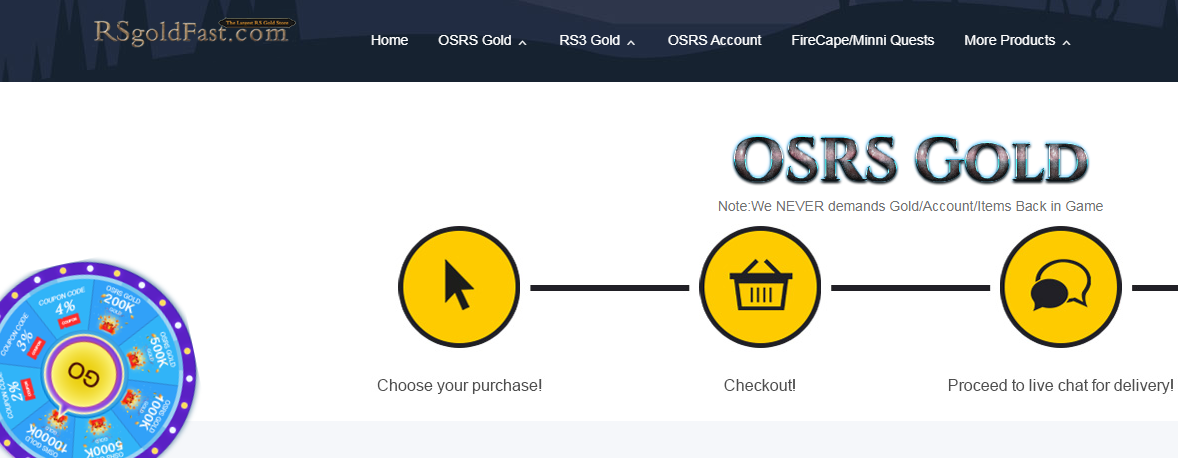With the rise of technology, Millennials are often left with a disconnect from those around them. Whether you’re being asked to help look after kids or are simply looking for some team-building games, there are plenty of reasons for Millennials to learn some basic indoor games. Not only will they help improve social skills, but they’re fantastic to have in your back pocket. Interested in learning about our top 3 indoor games? We’ve got all the information you could possibly need!
1. Charades :
If you’re looking for a game that’s appropriate for adults and children of all ages, charades may be exactly what you’re looking for. This indoor game is fun to play in groups and makes a fantastic icebreaker. Because it doesn’t need any equipment or large space, it’s also a great idea to play on the fly.
For those who have never played charades before, the game is simple enough to learn. Out of your group, one person is selected to act out a word or phrase. The actor must remain completely silent, miming out clues to help the other guess the secret word. If you’re playing in larger groups, there are some great variations of the game that can be completed in teams.
2. Foosball :
Often referred to as table soccer, foosball is a great way to turn a group of strangers into teams of friends. While you will need to have a table beforehand, this is a fantastic way to break the ice and even get involved in a group sport without risking injury.
While there are a few rules to the game, learning them is relatively simple. Check out resources like Foosball Revolution to learn more about the game and help you understand the ins and outs. Once you’ve got a firm handle on things, you’ll be able to teach those around you the next time you come across a table!
3. Wink Murder :
While this game requires a larger group to play, it’s a great game to keep in your back pocket. Even those who struggle to communicate in groups will love the subtlety of Wink Murder. All you’ll need to do is make sure you have enough scrap paper lying around to be able to assign roles. Also, keep in mind that games like this are best for groups of around six to twelve.
The game is simple to learn, fun to play, and quick to set up. First off, you’ll need to assign roles. Out of your group, one person will be the murderer, one will be the detective, and the rest will be victims. The point of the game is that the detective will sit in the middle of the group, keeping a close eye on everyone else while they try to decipher who the murderer is. The murderer will kill their victims will a simple wink, all while trying to remain anonymous, and victims will die in a completely over the top manner. The game ends once the murderer is caught.
Keeping these indoor games in your back pocket is a great way to ensure you’ll never be bored at your next get together. Whether you plan on playing with kids or need to entertain a group of adults, these three games will be on the top of your list. Once you’ve explained these games to your group, all you’ll have to do is remember to keep everyone involved and have fun!
Read Also :