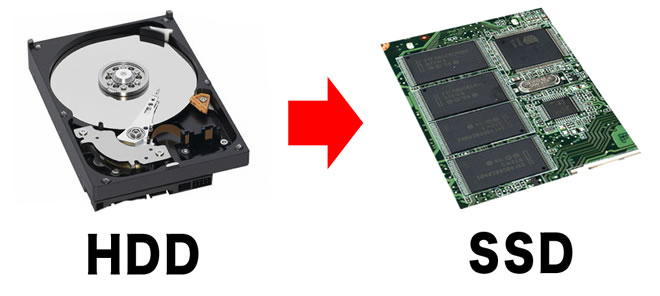Ever notice something odd with your computer, like it has been more sluggish than it was yesterday or that the blue screen of death is becoming a common occurrence? How do you know when it’s time to take it to the shop for repairs or it’s finally the time to put parts or the whole system entirely to the junk?
Sometimes, the most noticeable issues are just part of a big problem, and the reality is that a computer, just like many things, will eventually grow old and become unusable.
That is why it is a good idea to know what signs to look for when you’re unsure. If you’re second-guessing whether you should upgrade or completely replace your computer, there are things you should consider. Here are some signs to watch out for.
Really Slow Performance:
It’s time to upgrade if you’ve done everything to make sure your computer’s hardware drivers and operating system are updated, but it still runs slow. You may have also checked for malware and made sure that the versions of the applications you’re using are not the cause for it running slow like a turtle. It may mean that the inevitable has come and it’s time to let go of your computer.
This doesn’t mean you have to completely trash everything, because the beauty of owning a computer means you can just take out certain components and replace them with something new. You may also choose to completely replace the CPU without doing the same for the monitor and peripherals.
You Need a Faster PC:
Signs of breaking down and slow PC are not the only reasons for upgrading. Sometimes, you just need something that’s fast enough that can cater to your needs.
You may play games on your desktop computer but have taken up a hobby like editing, so you need something more substantial that will allow you to do these things and more. These applications are heavy on low- to mid-spec machines, but higher-end ones may be able to run them without any problems.
The same is true if you like to open many tabs on your browser. Additionally, new software may need new specs that can only be seen in the more current components. If your needs have changed, you may upgrade your PC as you see fit.
You Want New Hardware:
If you want to connect new hardware on your computer but find that you can’t, it’s a sign that it is outdated. For example, if you have VGA ports, it won’t be compatible with devices that connect with HDMI, USB 3.0, and USBC.
If you can get away with upgrading the minimum amount of components on your PC, then go for it. If not, maybe it’s time to look around for new parts.
Constant Overheating:
Most PC owners will know that overheating is never good for the machine. One of the primary reasons your computer may be overheating is because there is a lot of accumulated dust and dirt on the fans. It is important to keep the fans clean so that they will do their job of ventilating the components when they are in use.
However, if the fans are already cleaned and the computer still overheats, accompanied by grinding and clicking sounds, take it as a sign to upgrade. There are many reasons this happens. It could be that your hard drive is about to permanently fail or your fans are going to break down.
Generally, if you spend more time trying to fix things you think are manageable more than using your computer for its intended use, then it’s time for you to think about getting a new one.
Something Is Obviously Broken:
If you have PC parts that are actually physically broken, you can have them either repaired or replaced. However, you need to think about whether it is worth your time and money to repair items than to replace them because there are some parts that are easier to fix and others that are easier to swap with something new. You need to prioritize replacement if your PC has major damage that affects other parts or how you use it.
Build Your Own PC:
If you’re thinking about completely replacing your computer or just your CPU, consider building your own using a PC parts picker because you get to control your budget and select components to be prioritized according to your needs. It lets you pick components you want, and it makes sure that all parts are compatible, so you won’t have any problem when it comes to installing all of them together.
If you aren’t, it’s fine. Just make sure that you faithfully do all the cleaning, maintenance, and upkeep especially if you have an older computer. There’s a difference between common issues that are easily fixable and major ones that require immediate attention.
What are some more signs that it’s time to move on from your old PC? Share your thoughts below.
Read More: