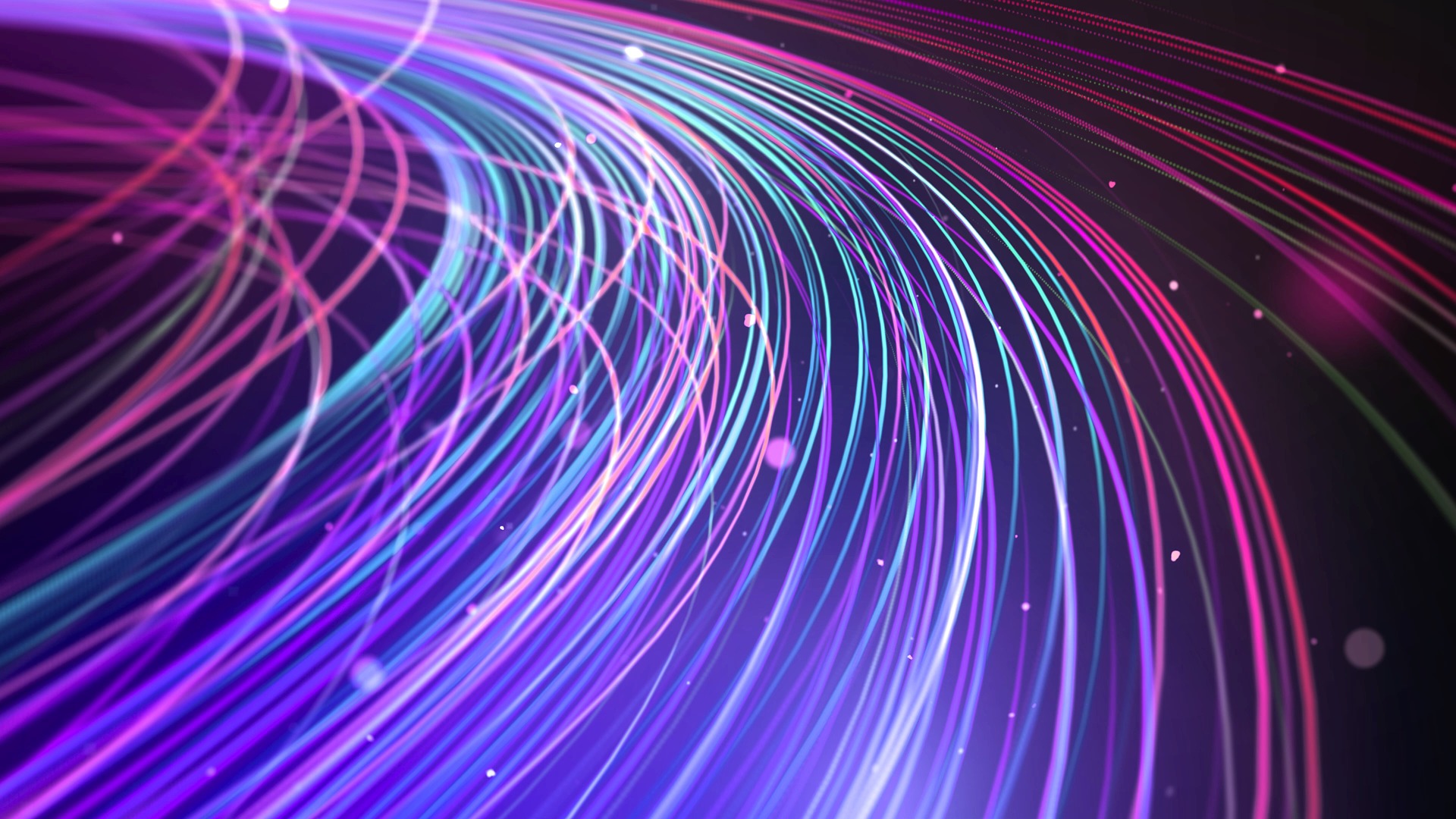Saving important data in an external hard drive is claimed as the safest way. Actually, there is still a possibility that the data is gone. Let’s learn more about how the data can be lost from the external hard drive and how to recover data from the external hard drive.
Physical Damaged
The main problem why you can’t detect the data in the external hard drive is because there is a problem with the external hard drive. Commonly, it is caused by the physical damaged because of improper treatment. There is a possibility that you ever dropped the external hard drive. The physical damage is also caused by high pressure. It might be okay in the first time but soon, it makes data not detected when you try to connect it to the other devices.
Overused
Using the external hard drive too long triggers problems. One of the impacts is that the data in the external hard drive is unable to detect. There is a possibility that the external hard drive is overused. When you use the hard drive, the driver will spin up while reading the data. If you use it too long it means the driver will spin up all the time and it triggers the hard drive to spin faster and doesn’t read the data completely.
Corrupted Drive System Files
Another reason why you can’t read the data in your external hard drive is that of the drive system files. The undetected data is because the drive system files are lost or corrupt. The system files have an important role in keeping the data or files work properly. Without a normal drive system file, the external hard drive can’t read your data.
The Problem in the Connector
Sometimes, the problem is not in the external hard drive but in its connector. It is better for you to check it by using a different type of USB port or cable. One of them has to connect the hard drive and the device. Hopefully, it doesn’t have any impact on the data in the hard drive. So, the solution is only finding the right USB port and cable and you can open the data.
System Termination
Just be careful when you connect the hard drive to the computer or the other devices. There is a case that by the time you connect it, the computer is suddenly terminated or hang without any specific reason. If it is happening to your external hard drive, there is a possibility that your data can’t be detected.
Power Surges
Another thing you need to worry is when you transfer data from the external hard drive to another device. Just make sure that the data is transferred successfully. If there is a problem during the transfer process such as power surges so the impact will be fatal for both devices. It might damage your external hard drive or computer. Indeed, you will lose the data in the external hard drive.
Virus or Malware Infection
The common cause is also a virus or malware infection, especially if you tend to connect the hard drive to the devices which are not protected by antivirus or malware. The worse impact is you lost the data and the hard drive will be undetected.
The Way to Get Corrupted Data Back with Data Recovery Software
Luckily, there are some solutions to get the data in the external hard drive back. The best way to get the corrupted data back is by using data recovery software. You can find trusted data recovery software to help you take the lost data back and use it normally.
The process and the result depend on the software you choose. For example, there is software which doing the process slowly along with low accuracy. On the other hand, there is also software which can scan the lost data fast along with high-level of accuracy. Even, the software is supported by a deep scanning feature to scan the external hard drive deeper and get all the lost data.
The way to use the data recovery software is easy. You just need to download and install it first. Then, connect your external hard drive to the computer where you download the software.
Follow the instruction step by step and make sure that you do the steps right. After the scanning process, you are able to preview the lost data and click the recover button to recover those data.
Now, you know how to recover data from external hard disk. As long as the hard drive is detected, you can get the lost data with data recovery software.
Summary: There are some causes why you can’t read data in your external hard drive. This article shows about the causes and the way to solve it.
Read Also: