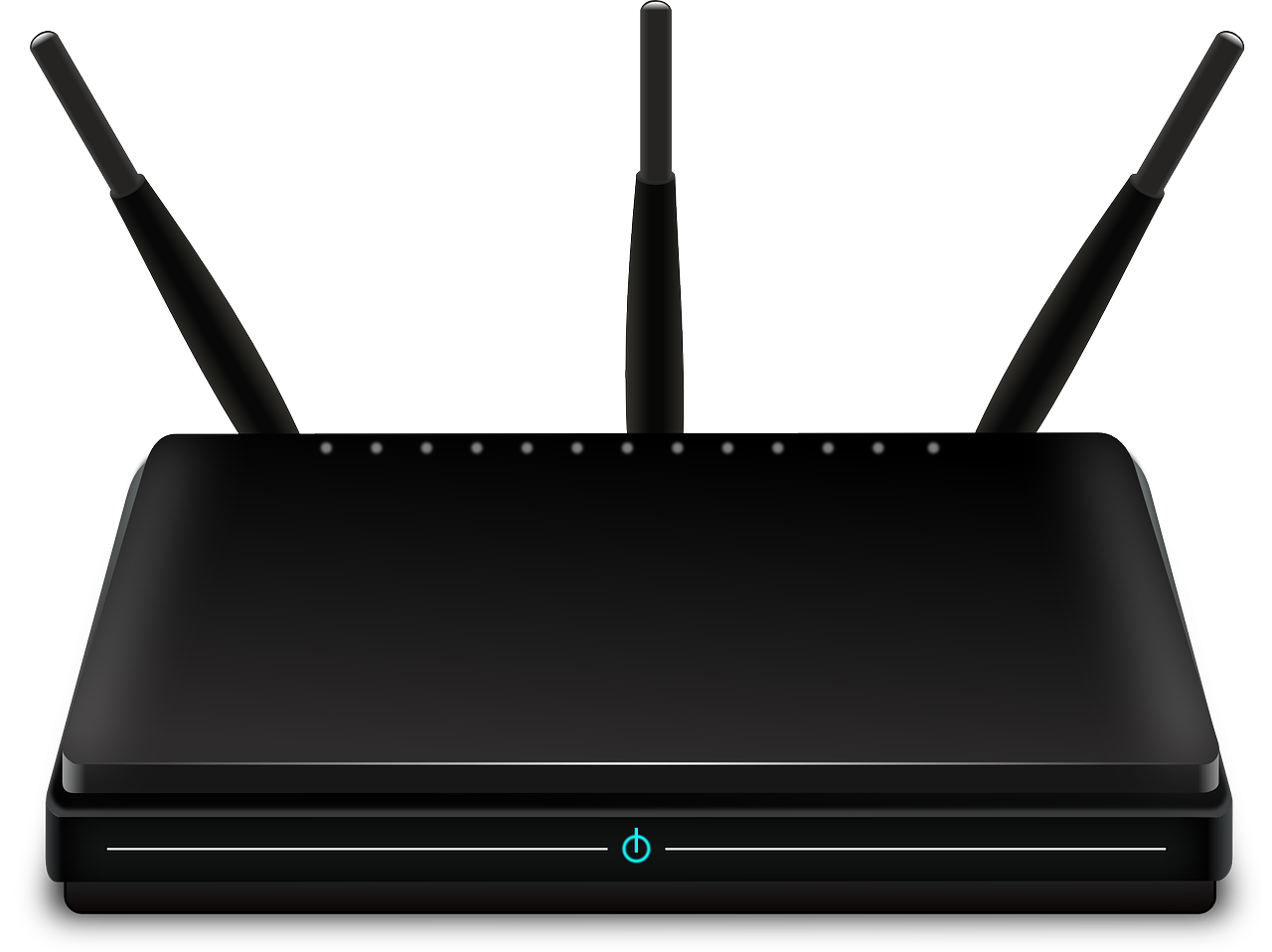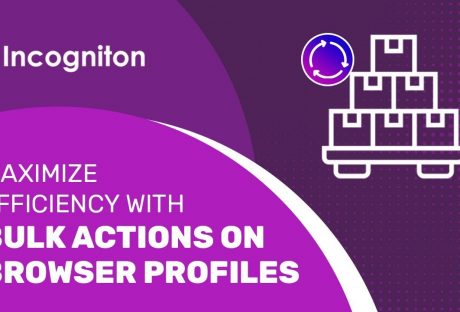When your internet bogs down, so can your productivity level. Not only is this frustrating but it feels like a losing battle with your computer and every other Wi-Fi device you use in your home. You can speed up your home PC network with a few simple tricks that will help you maximize your speed and performance in just a few minutes.
Different Ways You Can Use The Home PC Network
There are multiple ways you can instantly speed up the home PC Network for your business. In this article, you will get the complete information about it.
1. Reroute Your Router
Start with your router. Think about where it is located and if there is a major obstruction blocking its path to your electronic devices. Walls and floors can provide an obstacle for routers to send their signal through, making your internet intermittent or slower than normal.
Look for a spot that is off the floor and close to where you will be spending the majority of your time online. Your router shouldn’t be boxed in by walls or objects as it needs as clear a path as possible to your computer or digital device. Make the proper use of your home PC Network to develop your connection.
2.Change The Channel
You may not have even been aware that your router came with a series of channels that you can select to operate off of. The channel that you are currently using may be bogging your internet down and causing you issues. Try another channel and see if it makes a difference in the speed of your internet. You may be competing with other electronic devices in your home without even knowing it.
If you have multiple devices that use your router, you may want to use dual channels to split up the use of the devices. This can allow one person in your home to work off of one channel and yourself on another, ensuring that you are not struggling for your own Wi-Fi bandwidth.
3.Time To Upgrade
If your internet is still slower than you would like, you have a few more options to get it up to speed. You may need to upgrade your router especially if you are using an outdated model. This can help you to have the latest wireless technology, so your digital devices operate at maximum performance. Don’t forget new ethernet cables as yours may not proving the bandwidth you need.
You can also talk to your internet provider about upgrading your internet service. You may not have the fastest service available, and there may be room to move to a higher level of access.
4. Evaluate Your Systems
The software and apps that you are running on your computer may also be the culprit of your slow network. These programs can steal bandwidth and remain open in the background of your computer when you are not even using them. This can significantly cause your internet to slow without you even realizing what is going on.
Go through your computer or phone and clean out the apps that you no longer use. Your computer may be giving priority to multimedia apps which use a large amount of bandwidth that you are not even using. This is also a good time to clean out your PC’s registry if you haven’t done so in a while.
5. Think About Hardwiring
While the freedom of wireless internet brings many advantages, it can also have some drawbacks too. It doesn’t have the bandwidth that a hardwired internet can bring. Because of obstructions that reduce the signal, you may do better by hardwiring your PC to your internet modem. Remember that your ethernet cable will degrade after 328 feet.
6. Are You Up To Speed?
Not sure what your internet speed really is? You can check the speed of your internet using an internet speed test site. There are a number of these sites available on the internet, and they can help you know exactly the speed you are operating at and if there was any improvement after these suggestions.
If you notice that your internet is not performing as it should after you have run a speed test, contact your internet provider as you may need maintenance on your service, especially if it is not operating at the speed promised.
Final Take Away
Trying these tricks to get your home internet network to operate at its maximum efficiency can help you to enjoy your time using the internet. Gone will be the frustrations that you feel from the slow wait times and download speeds. Remember to test your internet speed every so often to make sure that your equipment is operating properly and that you are getting the most out of your home internet network.
Read Also: