Ever since its incorporation on September 4, 1998 as a privately held company and later (2004) as a public company through an IPO, Google’s main focus has been, search and innovation. The innovation arm has seen tremendous growth thanks to its team of skilled developers. Based on the company’s projections, the innovation frontier has a high potential for opening up products which may point it to a new direction.
Specifically, Google’s foray into phone technology, both hardware, and software, is likely to change the way we interact with our phones, our phone plans and the mobile internet. Recently, the company has made significant developments that may see it offering cheap phone plans, which is a real gamechanger in the telco market.
Project Fi Wireless Network
Since 2015, Google has been operating its own wireless service known as Project Fi. It does this as a mobile Virtual Network Operator (MVNO) which means it relies on other networks (T-Mobile, Sprint, and U.S. Cellular) to offer mobile data directly to its users much like other carriers.
Currently, Project Fi is available only in the US and gives users over a million free and open Wi-Fi hotspots to connect to. Essentially, Project Fi makes Google a go-between for carriers and customers. Your phone network will be supported by the Project Fi partners and you will only deal with Google when it comes to billing and support.
The pricing structure of Project Fi is arguably the most eye-opening and innovative of all phone plans. When you sign up for Project Fi, you get the Fi SIM card installed which allows you to make calls over the cellular network (whichever is stronger among-Mobile, Sprint, and U.S. Cellular) or Wi-Fi if you are in hotspot coverage.
Google charges you $20 flat per month for text, calling, and Wi-Fi tethering. Each Gigabyte of data you spend will cost you $10 on top of your bill. However, you won’t be charged for any data not used. On the other hand, if you use more data than expected, you will only be charged for the extra data and nothing more.
Project Fi also makes it relatively simple and affordable to add people to your plan. As a matter of fact, you save some money per head the more people you add. Instead of being charged $20 flat, you may be charged $15 plus $10 per GB. Google encryption ensures you are secure as you transition between LTE and Wi-Fi on its network. By being more flexible, affordable, and friendly, Project Fi is likely to give the traditional wireless carriers a run for their money.
Read More: Top 5 Digital Wallet Apps For Android
Datally App
If your phone runs on Android 5.0 Lollipop or a newer version, you can download the Datally app from the Google Play store. This app helps you to monitor and control your data usage per hour, daily, weekly, and on a monthly basis.It also gives you recommendations on how you can save on your mobile data. It comes with a Data Saver feature which if turned on, blocks any background data usage. Whenever you are within Wi-Fi coverage, Datally will alert you so that you can shift to the Wi-Fi hotspot and do your heavy lifting there.
Read More: App Development Benefits: Here’s Why You Should Go Mobile
Google Investment in HTC and Pixel Flagship Devices
In September this year, Google announced that it’s signing an agreement with HTC worth $1.1 billion in exchange for part of HTC’s smartphone team. The deal will see approximately 2,000 HTC staffers join Google.
This is the next big purchase by Google after it announced a $12.5 billion Motorola Mobility buyout on August 15, 2011. However, in 2014, it sold off part of Motorola Mobility to Lenovo for $2.91 billion comprising stock and cash while retaining most of the patents.

Buying HTC stamps the presence of Google in the hardware development business once again by helping it rollout Pixel Devices. It also means that the company will directly take on other Android partners such as Huawei, Samsung, and LG.
Google Embracing SIM Technology
Embedded SIM (eSIM) technology helps subscribers to sign up to and change phone companies without the need to swap physical SIM cards. The eSIM-enabled devices allow users to quickly select their preferred carrier from the settings menu on their phones and download the SIM profile over the air.
Google doesn’t take credit for the development of eSIM technology, however, it has adapted it for its Pixel 2 and Pixel 2 XL devices sold through Project Fi and Google Store. In addition, the company launched the eSIM manager app which helps users switch between different carrier profiles and plans.
Imagine a future where your Pixel smartphone runs on Project Fi prepaid phone plan, has the Datally app to help you monitor and control your data usage! When you combine this with the possibility of changing your carrier through Google Assistant without swapping your SIM card, it can be truly transformative. The future for Google in the smartphone industry looks bright and if this trajectory progresses, the telco market will experience a real disruption in the coming years.















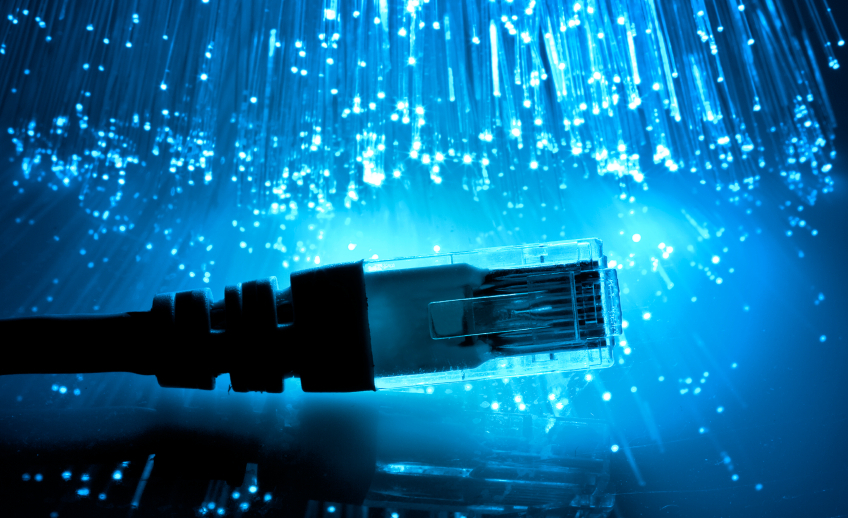




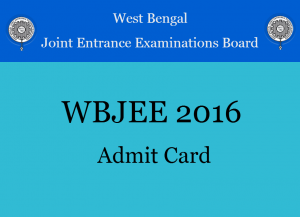


All Comments
Sergio Horne
Great information shared.. really enjoyed reading this post thank you author for sharing this post .. appreciated
kartal escort
Nice post. I learn something totally new and challenging on websites