Which is a benefit of using server–to–server app conversion tracking over an SDK? Is this the answer that you are searching for? If yes, then you have reached the right place…
| Question: Which is a benefit of using server–to–server app conversion tracking over an SDK? Options: (a) Server-to-server connections are easier to set up than code-less conversion tracking (b) Adding multiple SDKs for various advertising or analytics platforms have no impact on app code file-size (c) If not implemented correctly, adding the SDK and conversion tracking code could result in bugs in the app (d) Adding SDK and conversion tracking changes to your app doesn’t require review by the Google Play Store Answer: (c) If not implemented correctly, adding the SDK and conversion tracking code could result in bugs in the app |
If your answer is option (c) If not implemented correctly, adding the SDK and conversion tracking code could result in bugs in the app, then you are absolutely correct! But now is the time for you to understand the reason behind this being the answer.
Keep reading this article till the end to learn more…
What Are SDK Files?
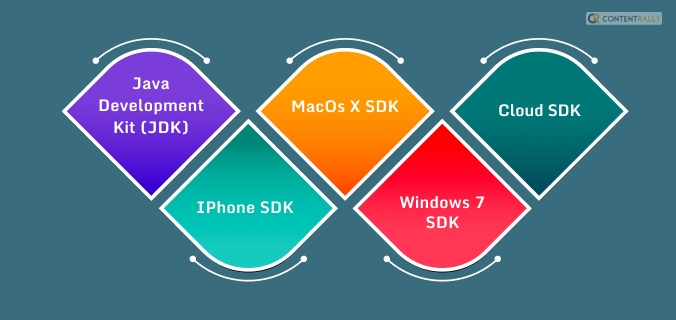
But before talking about “which is a benefit of using server–to–server app conversion tracking over an SDK?” it is important for you to know a little about the SDK files. So what are they?
The full form of SDK is Software Development Kit. It is a set of tools that are needed to help the software developers make or create the application for a particular platform. They are generally made and provided by the manufacturer of the hardware platform or a programming language.
There are a number of things that are included in an SDK file. According to Red Hat, “a basic SDK will include a compiler, debugger, and an application programming interfaces (APIs).” However, these are not the only things that are included in the SDK files. They can also include things like drivers, libraries, documentation, and testing/analysis tools. And network protocols.
Some of the best examples of SDK files are:
- Java Development Kit (JDK)
- iPhone SDK
- MacOs X SDK
- Windows 7 SDK
- Cloud SDK
So, What Is S2S?

Well, if you are planning to choose a server-to-server app conversion tracking over the SDK file, it is important to learn a bit about S2S as well, isn’t it?
A server-to-server or S2S tracking is a method in which the data is shared from one server to another. The major benefit of this is the fact that there is no need for cookies on the website at the time when a visitor enters the website.
So, if the software does not take cookies, how do they get the data, and how can they track it? Well, I have the answer for you!
The S2S tracking works in a simple way. It works by generating and storing the unique identification. This UID can be anything in the form of the clicks made by the user or even by the impression on the ads. This is how the data is collected.
When the same user visits the website again and takes part in such an action that will be tracked, the UID matches, and that is how tracking is done! Pretty simple and efficient, isn’t it?
Now let me explain the answer that you were searching for!
Read More: How Does Google Ads Generate Responsive Search Ads?
Explanation Of “Which Is A Benefit Of Using Server–To–Server App Conversion Tracking Over An SDK?”
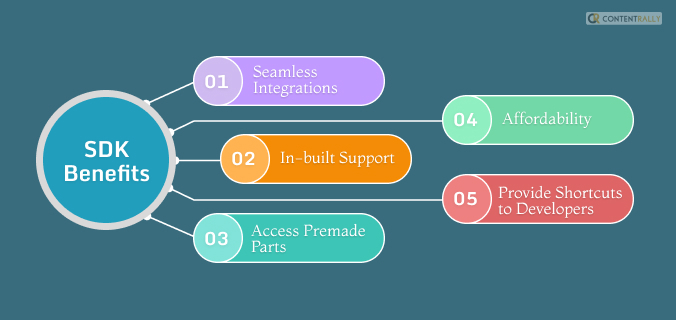
Now that you know what an SDK file is, it is important for you to understand the explanation behind the question, “which is a benefit of using server–to–server app conversion tracking over an SDK?”
So here I go!
The server-to-server or an S2S app conversion tracking helps the customers to send the details or credentials that they want to, to the website. These details or data are required for tracking the AdWords app user conversion. In this method, the AdWords app sends the tracking details from their server to the Google server during the event of conversion.
On the other hand, the SDK files are not easy to implement or operate. When they are incorporated into an app, most of the time, you are supposed to add a piece of code. Furthermore, the tracking is also not controlled by the users. This also adds to the worries as they are not the ones to decide whether the process of data tracking is safe or not.
Additionally, the most important benefit that you might have in choosing server–to–server app conversion tracking over an SDK is the fact that S2S is a much easier way of implementation. You will not be able to face any errors or bugs. The SDK, as I have already mentioned, has many complex technicalities.
Thus, if the file is not implemented properly, you will have to go through the annoying experiences of bugs in the app.
Wrapping It Up!
SDK Files are the ones that are kind of a binary file type that some of the software use. They are the software development kit with which a lot of the software is embedded.
However, if you are considering choosing server-to-serve app conversion tracking over an SDK file, then there is one major benefit. And that is the fact that it is much easier to implement. But, of course, if there is an error while implementing the SDK file and the tracking code, there could be bugs.
In case you were searching for the answer to “which is a benefit of using server–to–server app conversion tracking over an SDK?” I hope that this blog has been of help to you. If there are any other queries related to the same, feel free to write them down in the comment box below at the bottom of the page.
Read Also:























All Comments
ufabet
Pretty! This has been a really wonderful post. Many thanks for providing these details.