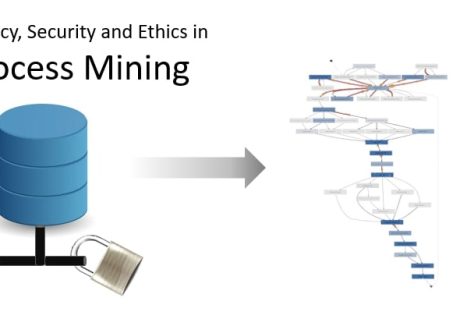Data storage is an integral part of most businesses, especially since, nowadays, most companies have an online presence to maintain. That online presence often necessitates the storage, access, and protection of data.
If you’re considering global cloud services, we’ll help you understand the difference between a public and private cloud to discern which is better for your needs.
What Are Cloud Services?
Before diving into the distinction between private and public cloud services, it’s essential to understand what it means for data to be stored ‘in the cloud’ in the first place. Simply put, data in the cloud is stored on the internet, hosted on a server rather than on your computer’s hard drive, and remotely accessible to authorized users.
As you might imagine, storing data online is an attractive prospect to businesses that either have vast swathes of data to protect or have services that need online functionality to run correctly. Public and private cloud services can allow companies to access crucial applications for their business and the personal data stored on internet servers.
What Is a Private Cloud?

A private cloud, sometimes called a data center, allows a company complete autonomy over its infrastructure. At the risk of sounding obvious, these clouds are private because they are built and maintained for a single organization. Sometimes, this infrastructure technology can be proprietary, although it’s common for businesses to hire a third-party IT company to build their private cloud infrastructure.
Typically, businesses hosting private servers have the infrastructure stored on the premises or somewhere close by so that they can integrate them with the applications or data storage software the company uses.
Some of the significant advantages of private servers include the following:
- Immediate access to the hardware
- Autonomy and privacy of data
- Control of infrastructure
Companies that choose private clouds usually need to invest heavily upfront; data centers are costly, and getting all of the infrastructure in place is often a significant financial investment. Of course, private clouds are well worth the investment for many business owners who value their privacy and autonomy.
These servers do not have to share resources with other users. It’s important to avoid the conflation of ‘resources’ with ‘data.’ Public servers do not allow multiple organizations to access each other’s data. ‘Resources’ in this context refers to the computational aspects of the public cloud and its services.
Private cloud owners shoulder the responsibility of both physical and cybersecurity, as well as the upkeep and eventual upgrade of the firmware and software.
Those responsibilities may include:
- Infrastructure management
- Hardware maintenance
- Scaling
- Physical and cybersecurity
- Compliance
Businesses may choose to shoulder these burdens when their data is too sensitive to entrust to a public cloud, exceeding their risk tolerance. Companies with government or high-security contracts may be bound by regulatory compliance, demanding the need for total ownership and control of the private cloud infrastructure.
In these circumstances, it may be impossible for a company to marry the internal resources for security with the security standard of a public cloud that is out of their control. Specific proprietary applications or those that contain sensitive data, for example, are often best housed on private clouds. Of course, the level of security depends on the robustness of the security measures, which are the organization’s main prerogative.
What Is a Public Cloud?
The key difference between a private and public cloud is one of utility. Public clouds appeal to many businesses because they operate based on usage. In other words, the more cloud service you use, the higher the cost of the services. The benefits of a utility-oriented system are twofold.
First, a public cloud offers utility by use, allowing businesses to use the service as they need and only pay when using it. Second, a company can scale its usage with growth, relying on a more prominent ‘portion’ of the public cloud service rather than needing to upgrade infrastructure.
To simplify, here are some of the key benefits of public clouds:
- Alleviates responsibility of infrastructure management
- Makes use of IT resources for problem-solving
- Scales cost based on usage
- Lower cost of use
Because the infrastructure of a public cloud is for housing multiple tenants, businesses will generally pay a lot less for subscribing to a public cloud service than they would for the construction, maintenance, and upgrading of a private cloud.
As much as we’ve talked about security regarding private clouds, public clouds, too, boast a wide range of security features. After all, it’s in the best interest of the third party running the public cloud service to tout themselves as being reliable and trustworthy. To that effect, public clouds are often extremely reliable, with many safeguards against failure, loss of data, and malware.
Public clouds do, however, come with a minor level of risk when it comes to data leakage, which is why businesses that handle sensitive data or have proprietary technology to protect may opt for a private server instead.
Which Cloud Service Is Better?

There’s no right or wrong answer when choosing the best cloud service for your business, but it’s fair to acknowledge that both private and public clouds tend to attract different types of business.
Public clouds, for example, are ideal for businesses that are starting to scale up or have uncertain computational or storage needs. In this case, having a third-party cloud service provider manage the firmware with the option for unlimited scalability is highly attractive.
On the other hand, businesses that handle sensitive information or have a very low-risk tolerance may choose to invest in a private cloud. Generally, these companies are more established and have a better idea of the computational resources their business needs.
The Bottom Line
There are several important distinctions between a public cloud and a private cloud. Public clouds offer scalability and flexibility, while private cloud services provide control and security. Both are valuable for businesses and are worth careful consideration as you take your next steps toward business growth.
Read Also: