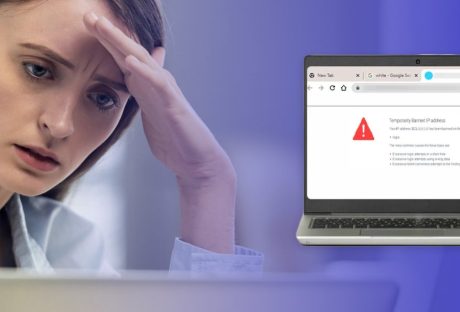Cybersecurity solutions are technologies, tools, and best practices that protect an organization’s networks, systems, and data from cyber threats. These solutions can include a variety of different types of security measures, such as:
- Firewalls are network security systems that monitor and control incoming and outgoing network traffic based on a set of security rules and policies. Firewalls can be implemented in hardware, software, or a combination.
- Intrusion detection and prevention (IDP): These security technologies detect and prevent unauthorized access to a network or system. IDP systems monitor network and system activities for suspicious activity and can take action to block or alert any detected intrusions.
- Encryption: This is the process of converting plaintext into a coded format, known as ciphertext, to protect data from unauthorized access.
- Virtual Private Networks (VPNs): These secure networks encrypt and protect data as it is transmitted over the internet.
- Antivirus and anti-malware software: These programs detect and remove malware from a computer or network.
- Identity and Access Management (IAM): This is managing the identities of users, devices, and other entities in a network, as well as access to resources.
- Network access control (NAC): This is a security solution that helps to ensure that only authorized users and devices can access a network.
- Security Information and Event Management (SIEM): This is a security management solution used to collect and analyze data from multiple security systems to identify and respond to security incidents.
The Essential Elements Of Cyber Security Typically Include The Following
- Network security: This includes firewalls, intrusion detection and prevention systems, virtual private networks (VPNs), and other security measures to protect an organization’s networks from unauthorized access and cyber threats.
- Endpoint security: This includes using antivirus and anti-malware software, as well as other security measures, to protect an organization’s endpoints (such as computers, laptops, and mobile devices) from cyber threats.
- Access control: This includes using identity and access management (IAM) systems to control and monitor who has access to an organization’s networks, systems, and data. It can also include privileged access management, which is essentially a subset of IAM that deals with specific groups of users with the same profile type.
- Security awareness and training: This includes training employees to recognize and respond to security threats and promoting a culture of security within an organization.
- Continuous monitoring includes constant monitoring and analysis of an organization’s security posture, as well as implementing proactive security measures such as threat intelligence and vulnerability management.
By implementing these essential elements of cyber security, organizations can better protect their networks, systems, and data from cyber threats and minimize the potential impact of a security breach.
There Are Several Reasons Why Your Business Needs Cybersecurity Solutions:
- Protection against cyber threats: Cybersecurity solutions can help to protect your business against a wide range of cyber threats, such as malware, ransomware, and hackers.
- Compliance with regulations: Many industries are subject to rules that require businesses to implement certain security measures to protect sensitive data. Cybersecurity solutions can help your business to comply with these regulations and avoid fines.
- Protection of sensitive information: Cybersecurity solutions can help to protect sensitive information such as customer data, financial information, and trade secrets from being stolen or compromised.
- Minimizing business disruption: Cybersecurity solutions can help reduce a security breach’s impact on your business by quickly detecting and responding to incidents.
- Maintaining customer trust: Cybersecurity solutions can help to protect your customers’ personal and financial information, which is critical for maintaining their trust in your business.
- Cost savings: Implementing cybersecurity solutions can be more cost-effective in the long run than dealing with the consequences of a security breach.
- Competitive advantage: Having robust cybersecurity measures in place can give your business a competitive advantage over others in your industry.
- Continuous improvement: Cybersecurity solutions can help you to continuously monitor and improve your security posture, to be ready for new threats.
Factors To Choose The Right Cybersecurity Solution For Your Business
When choosing the right cybersecurity solutions for your business, there are several factors to consider:
- Business needs: Consider the specific security needs of your business, such as the types of data and systems that need protection and the regulatory compliance requirements you need to meet.
- Scalability: Choose a solution that can easily scale to accommodate your business’s growth and changing security needs.
- Integration: Consider how well the solution can integrate with your existing systems and infrastructure to provide a seamless security solution.
- Ease of use: Choose a solution that is easy to use and manage so your IT staff can effectively maintain it.
- Cost: Compare the prices of different solutions and consider the value the solution offers compared to the cost.
- Technical support: Choose a solution that provides comprehensive technical support so that you can quickly resolve any issues that may arise.
- Data retention and privacy: Consider the solution’s data retention policies, how it handles and stores your data, and its compliance with relevant data privacy regulations.
- Experience and reputation: Investigate the vendor’s expertise and reputation in the industry and their track record of successfully providing cybersecurity solutions to other clients.
- Flexibility: Look for a cybersecurity solution that can be customized to meet the specific needs of your business.
By considering these factors, you can choose a cybersecurity solution that is the right fit for your business and provides the best protection for your networks, systems, and data.
Read Also: What Is Zero Trust In Cybersecurity Context?
4 P’s Of Security
The 4 P’s of security is a framework used to help organizations implement a comprehensive security strategy. The 4 P’s include:
1. People
This refers to the employees, contractors, and other individuals who have access to an organization’s networks, systems, and data. This includes implementing security awareness and training programs, background checks, and other measures to ensure that only authorized individuals can access sensitive information.
2. Processes
These refer to the policies, procedures, and guidelines that an organization has in place to manage and secure its networks, systems, and data. This includes incident response plans, security testing, and other security measures.
3. Technology
This refers to the hardware, software, and other technologies that an organization uses to protect its networks, systems, and data. This includes firewalls, intrusion detection and prevention strategies, antivirus and anti-malware software, and other security measures.
4. Partners
This refers to the third-party vendors, suppliers, and other partners that an organization works with. This includes ensuring that these partners have adequate security measures and comply with the organization’s security policies and procedures.
By focusing on these 4 P’s of security, organizations can create a comprehensive security strategy that covers all security aspects, including people, processes, technology, and partners.
Wrapping Up
Overall, cybersecurity solutions are essential for protecting your business from cyber threats and maintaining the trust of your customers. It’s important to consider your business’s specific needs and implement a comprehensive cybersecurity strategy to protect your business and its assets.
Read Also: