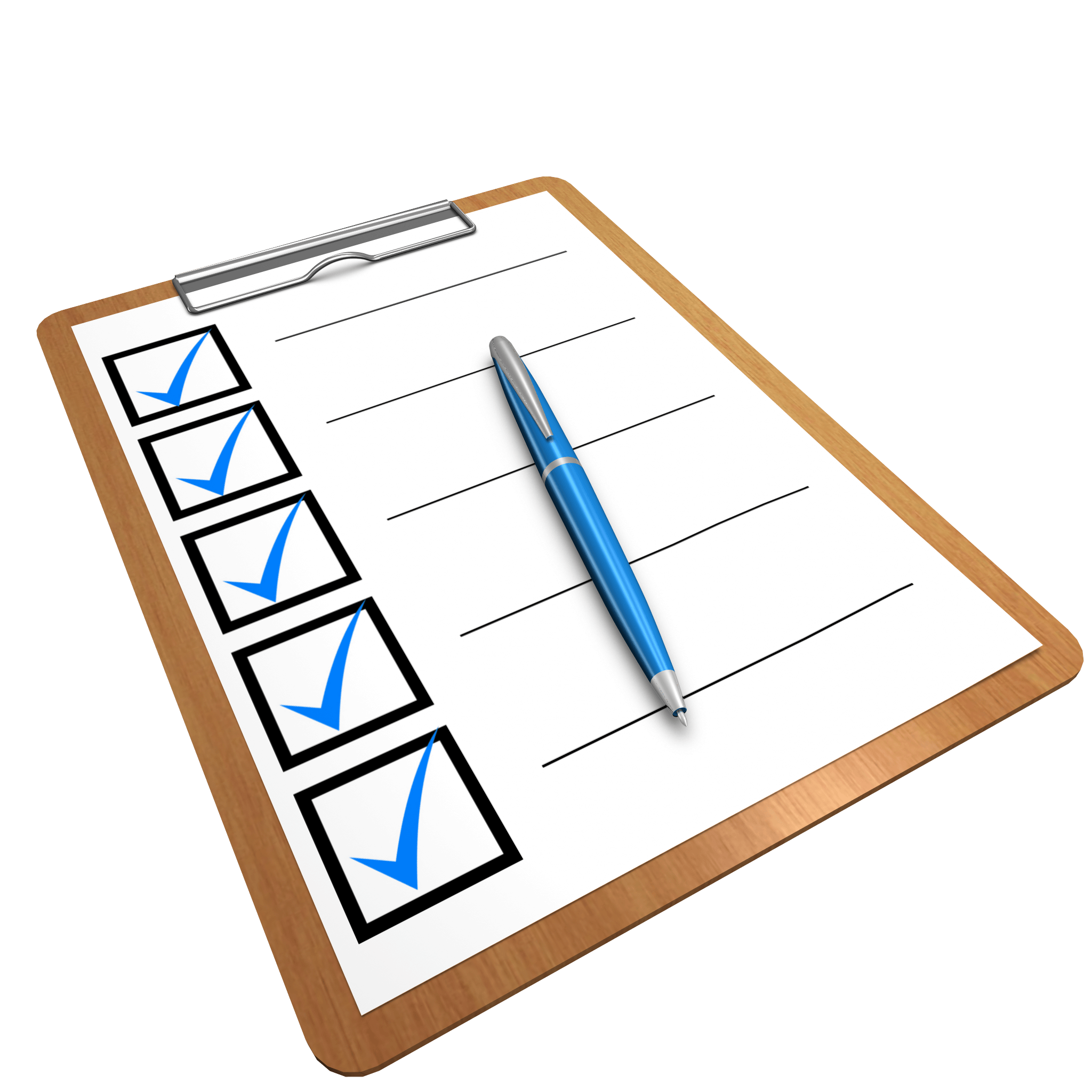There is no doubt that cybersecurity is a considerable concern in the modern age, both for business owners and consumers.
This is particularly relevant in the case of newer technologies, with an estimated 98% of all tested web apps thought to be vulnerable to a cyber attack. So, we face up with problems of qualification of IT security workers, the importance of Certified Information Systems Security Professional Certification, upgrading of computer systems and mainframes, etc.
This is an entirely staggering statistic and one that should worry about every website and e-commerce business-owner in the UK. It also highlights the fact that your website may not be as secure as you think, so here are three things that you may well be doing wrong:
1. Focusing Too Much on Prevention Rather Than Detection :
Team of Primetimeesay.com has checked a lot of papers and asked heads of IT security departments about the problems they face in their work first of all. According to the interviews, there is often a chasm between the length of cyber attacks and the subsequent time taken to discover and respond to them. An initial strike may be over in a matter of minutes, for example, while it reportedly takes an average of 256 days for it to be identified.
This issue can be at least partially resolved by placing a greater emphasis on detecting cyber threats and attacks rather than striving to prevent them merely.
After all, sophisticated hackers and malware programs may be able to breach even the best defenses, so your organization must have a viable strategy to detect and respond to attacks after they have been launched.
2. Relying Solely on Compliance :
While complying with industry guidelines and mandatory regulations is an important consideration, it is by no means guaranteed to protect all types of cyber-threat. In fact, it may be argued that they provide little more than minimum requirements to adhere to, and the fact remains that you must strive harder to keep your eCommerce site safe.
This is particularly true when it comes to handling consumer and corporate data of a sensitive nature, as in this case the majority of compliance law has been created from a legal perspective.
So, always try to go above and beyond when securing your website and the details of your customers, while ensuring that you have 128 or 256-bit encryption to safeguard all financial transactions.
3. Failing to Appreciate the Differences Between Penetration Testing and Vulnerability Scanning :
Make no mistake; penetration testing and vulnerability scanning are two very different concepts, and confusing them can cause significant security issues for your website.
While vulnerability scanning is a formulaic and best security test performed by systems, for example, penetration testing provides a far more in-depth examination of your website and its level of resistance to cyber-attacks. This is especially true when the tests are carried out by a reputable service provider like Nettitude, as this type of company uses humans to emulate the relentless and aggressive actions of genuine cyber-thieves and hackers.
This intuitive and in-depth testing offers a genuine insight into your website’s level of security, while it can help you to take proactive steps towards safeguarding your business.
Read More :