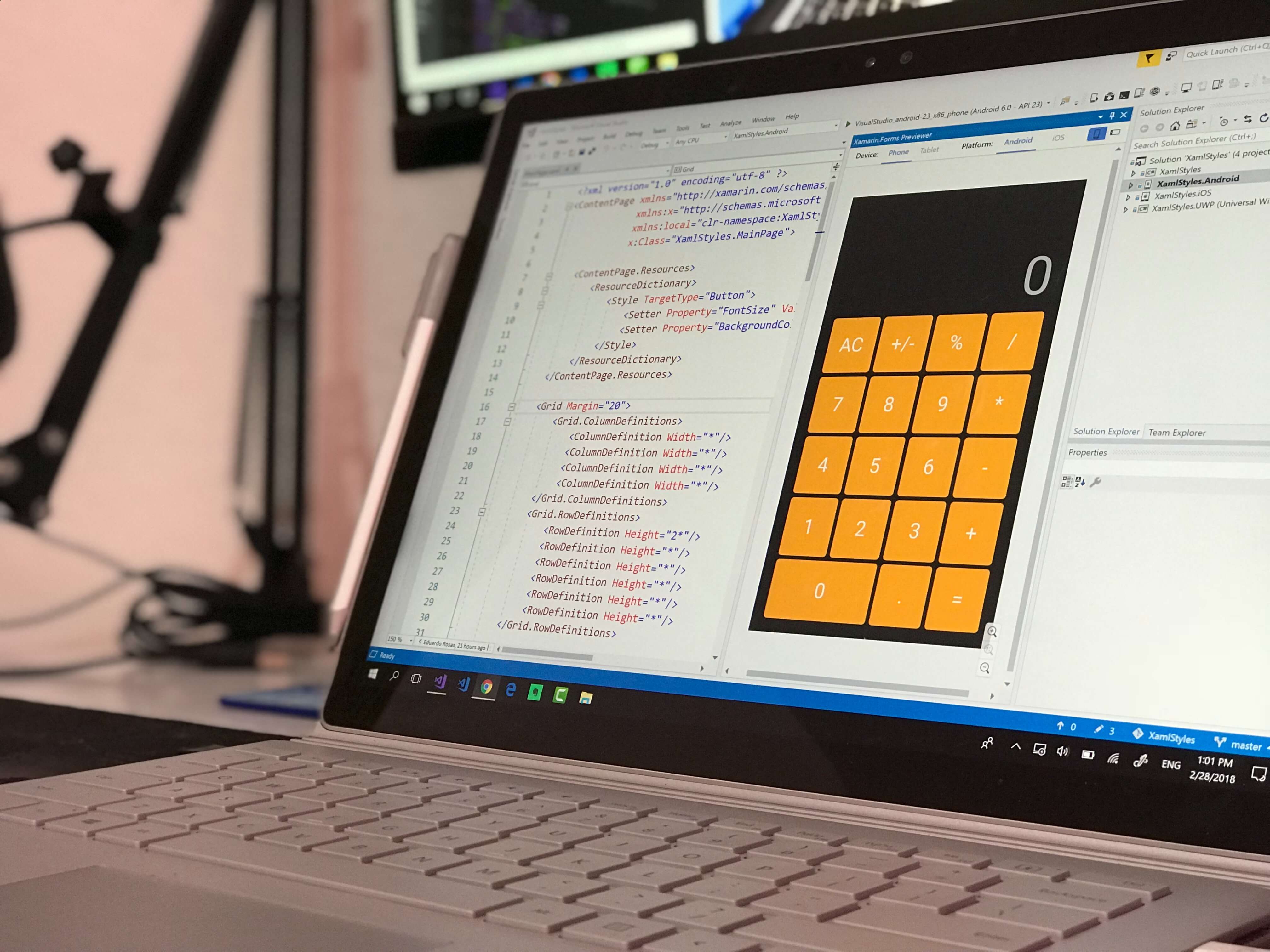Thinking of getting a managed IT service for your business? While this is a great idea since there are so many benefits of having professionals handling your technology so that you can focus on your business, it quite a complex process to find the right managed IT service providers for your business. You have to ask yourself and the service providers many crucial questions before you can finalize one service provider.
But before we get to the questions, let’s see why you should hire a managed IT service in the first place:
IT Managed Service Organize Your Mess:
You are busy working out the business strategies to achieve growth and development, but who is handling your technology? If you have an in-house IT professional taking care of it all, you’re good to go. But do they have to tools as technology to manage your data properly? Chances are, they don’t. Because the complex nature of the tech and equipment required to organize and secure your data are usually handled by managed IT service firms. This is why hiring a managed IT service is always a good idea.
What You Need To Know About Managed IT Service Before Hiring Them:
While Managed It services to help you increase your efficiency with their fast and dynamic technology, you have to make sure that the providers you are choosing fit with your business and your requirements.
Here are a few things you need to know from your managed service provider before signing a contract with them :
1. Can They Handle Your Business Size?
Your business will grow, and so will your technology needs with it. Your managed service provider needs to be capable of handling complex technological needs that you have currently and will have as your business gets larger and larger. Additionally, knowing whether your service provider has worked in your field or not, will help create a better communication between the two parties.
2. What Will They Provide That An In-House Technician Can’t?
An in-house technology professional can prove to be cost efficient and helpful. So, why shouldn’t you hire an in-house professional and should go for IT managed service provider? Your service provider should be able to reduce your compliance risk and solve the IT issues you and your business face on a recurring basis. They should be able to provide you with high security for your data and options to recover any data before anything critical happens.
3. How Flexible Are They?
A managed IT service that is not flexible enough in their billing and the service package you need, is highly unlikely to stay with your company for too long a time. As your business grows, and times and technology changes, your needs will change too. Changing service providers every time you have a new need wastes a lot of time and money. Thus look for a provider that provider flexibility in both billing as well as services. Not only will it ensure that they ‘re efficient on their end, but also increase the chances of the two parties going a long way together.
Hiring a Managed IT service may be a little tricky but it comes with a lot of perks like improved internal communication, efficiency, organized, secure and recoverable data among many others. Asking the right questions and directing the conversation in the direction where you needs lie will help you find the right It managed services fit for your business.
Read Also :