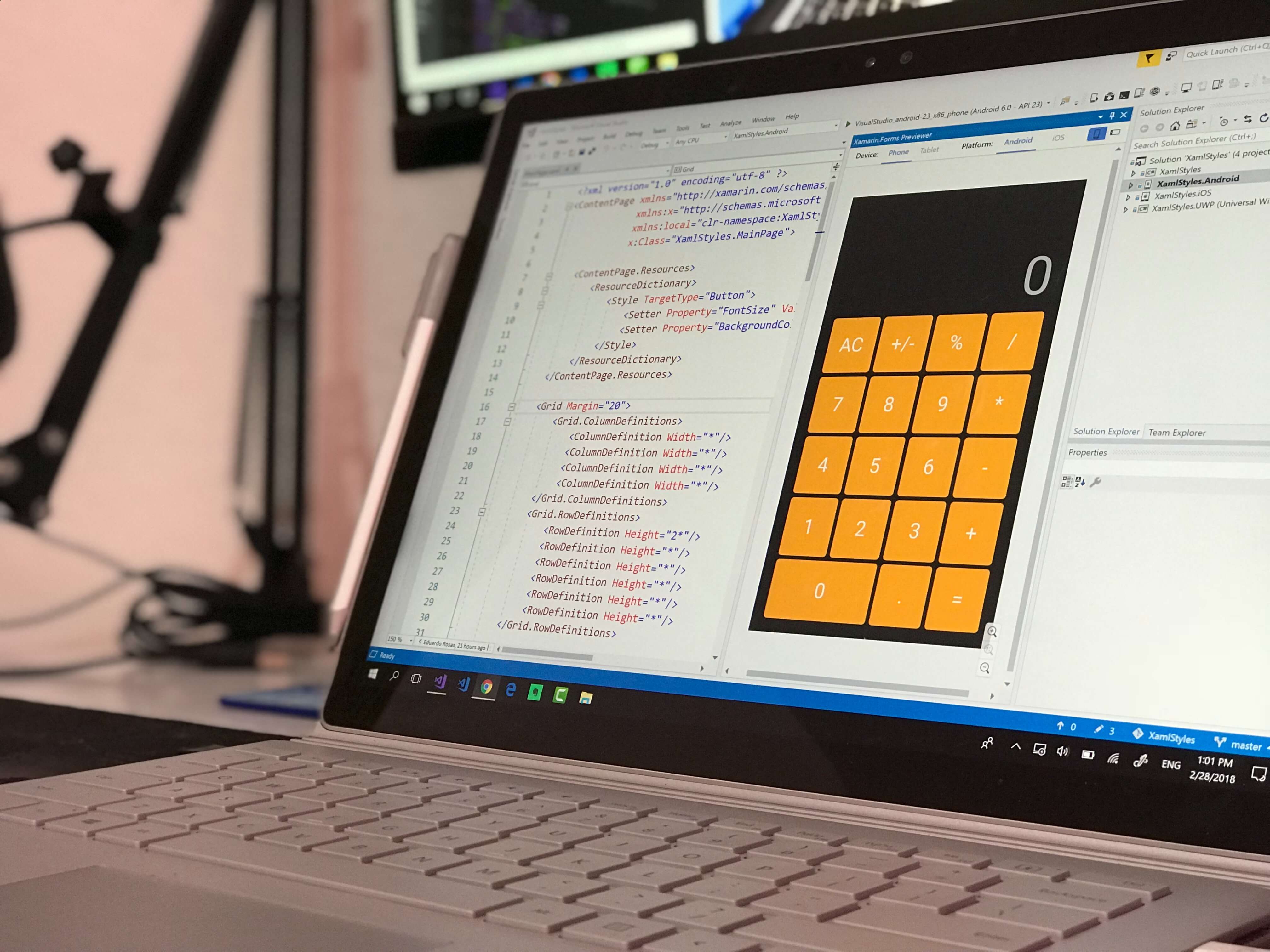Ever since mobile app development was introduced, it has not been without its own challenges with security being the most pertinent. Developers have always seen mobile application security as a big challenge owing to increasing cyber-attacks which has made the entire process even more vulnerable.
The major reason why mobile apps are the prime target of attackers is that they contain private and confidential data such as passwords and bank details. While several app development agencies have managed to come up with various measures to curtail the menace, it is, however, evident that mobile users cannot comprehensively rely on other third-party software. This is why has become relatively pivotal to consider the role of blockchain in-app security.
What is blockchain?
Before considering how relevant blockchain technology can be to app development, it is needful to first understand what blockchain itself is all about. Commonly referred to as the “base of all cryptocurrencies,” blockchain is generally regarded as the new big thing. In fact, there are those who consider this technology to be the next internet. Thanks to its revolutionary working principle, blockchain has not only managed to take the mobile app world by storm but it’s also influencing other sectors around the globe.
Simply put, blockchain is an open-source for all databases that cannot be tampered with or rewritten. It is designed as a digital database that contains several pieces of information such as financial transactions and other records that can be shared and used simultaneously within a wide decentralized network that can be accessed publicly. Blockchain technology functions in a way that is different from every other technology in the IT world. Basically, it seeks to enhance the speed, efficiency, security, and transparency of transactions performed across a peer-to-peer network.
While blockchain has been in existence long before now, it was, however, less prominent until the recent success of Bitcoin. Just so you know, Bitcoin is a product of the blockchain technology. Nevertheless, it is important to note that the usefulness of blockchain cuts beyond cryptocurrencies and can affect different other sectors. Due to the massiveness of its scope, virtually every industry is seeking to adopt the technology as their first choice, including the mobile app development sector.
Securing Mobile App Development with Blockchain Technology
Importance of blockchain technology in mobile app development :
Apart from its relevancy in performing peer-to-peer transactions, there are several other ways blockchain technology can be employed. When it comes to mobile application development, app developers and development agencies are very optimistic about incorporating this technology into their development process.
Generally, they believe that blockchain technology can help to greatly make mobile applications secure than ever due to the unaltered database it provides. Undoubtedly, this is amazingly true as there are several areas in which blockchain adoption can greatly impact mobile app development, including DNS/PKI, anonymous voting system, digital money transfer, maintaining healthcare records, managing property, accrediting the supply chain process, making online payments, and proving identity.
Enhancing mobile app security with blockchain :
Well, it is no more news that blockchain technology can effectively boost mobile app security. But this cannot be achieved if mobile app developers fail to understand properly the basic functionalities of blockchain and how it can affect app development. When it comes to making peer-to-peer payments (i.e. transferring funds between users on a network), there is every guarantee that such transactions are safe. This is why many mobile app development agencies are confident that technology will offer better app security. Here is how the technology can enhance mobile app security.
Safe transactions :
The incessant issue of hacking has made most mobile users afraid of online transactions. Obviously, there will be no more financial security worries with blockchain tech. This implies that users will enjoy the privilege of making funds transfer from and into their mobile wallets with absolute trust in the app knowing fully well that they are in safe hands. This will also help to drastically reduce the costs of making global payments as users will be enabled to make easy cross-border blockchain payments via their mobile apps. With these applications, users will be able to use the blockchain tech to make transactions on their smartphones and tablets. This implies that mobile users will not need to worry about owning a blockchain-enabled phone as every needed access will be provided on the app.
Absolute transparency and protection
Unlike other technologies available in the IT world, blockchain offers a unique feature that makes it uniquely different. With this technology, it is interesting to know that users’ data and information will remain securely safe as they cannot be breached. Here, absolute transparency and protection are maintained at the highest level. Even while everything on the network is carried out publicly, one thing users should know is that there is no breaching of information on the blockchain. To this end, it is imperative for mobile app developers to ensure that their development process is performed in line with blockchain’s principles so as to enable users to gain direct access to the network without having to hide anything.
Secured identity :
The main reason why hackers are gaining easy access into people’s account and stealing sensitive information is that many mobile users’ identity is not secure. But this is not the case in a decentralized platform. As a matter of fact, it is absolutely impossible for anyone to steal data from a decentralized system. In the blockchain, every user is provided with an encrypted private key that cannot be used by another user. To this end, it is highly difficult (if not impossible) for anyone to alter another user’s information or data on a decentralized platform.
No password required :
With blockchain tech, app users will no longer require a password to protect and access their mobile applications or devices. Just so you know, the technology has been designed to keep user information and data safe without the need for authentication.
Read Also :