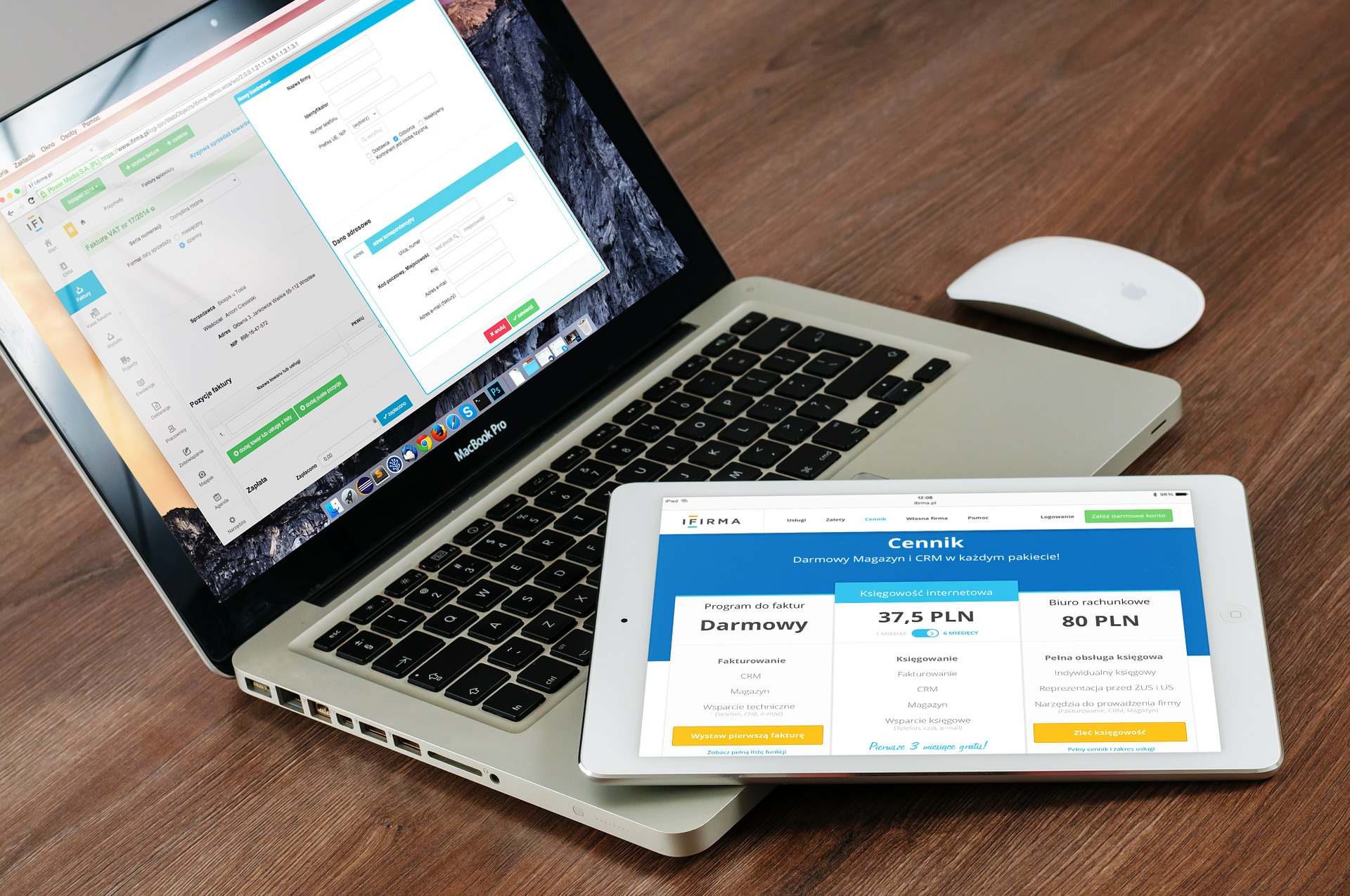A website for your business gives you a lot of benefits. It makes information dissemination a breeze, allows potential customers to find you easily, provides your brand with an excellent professional image, gives you brand visibility and credibility, provides a way to showcase your work or market your product and services, and best of all, it saves you money in the long run. That’s why a company website should be well-designed.
It must be able to provide a great experience to your customers when they visit. Whether they use their computer, tablet or mobile phone, they should be able to access your website and use it without a problem. Most important of all, it must be able to serve and respond to your customer’s needs. Whether they want to check your price list, find a product, browse through your new collection, or ask you a question, your website must be able to provide what they are looking for quickly.
But, to be able to serve your customers well, you must know what elements are essential to a company website. Here are the things you should put on your site:
Customer testimonials:
Nothing beats hearing satisfactory remarks and praise from your customers. You shouldn’t just keep this to yourself. You should let these be part of your website, and you can do this by crafting a customer testimonial page.
Having customer testimonials gives your business more credibility since these reviews are unbiased. Furthermore, customer testimonials are free marketing, so you can have a broader reach and attract many potential clients in the future.
About page:
An about page is crucial since it shows your brand identity. It will make you appear more credible and authentic to your customers. It also allows visitors of your website to know more about you and your company. Especially if it is the visitor’s first time to enter your site, most probably, he or she will first click on the about page to learn more about your business first before anything else.
Contact us page:
Of course, you cannot forget to put your contact details. This is critical information your customers need should any of them want to reach you to address their concerns or queries. Having a contact page will also make your business look good since it means you are readily available to attend to your customers’ needs anytime.
List of products and services:
You should enumerate all your products and services on your website so that visitors of your site are well-informed of the product details and specifications including the benefits they’ll get with the product.
Blog:
A blog gives you a way to make yourself a thought leader in the industry. Writing informative articles that offer tips or advice to customers who visit your website will make you look credible. It means more people will trust your company and it will boost your sales.
These are the essential elements you should put on your website. If you are unsure how to integrate these into your site, you should ask an expert in website design in Oxford to show you how to do it.
Read Also: