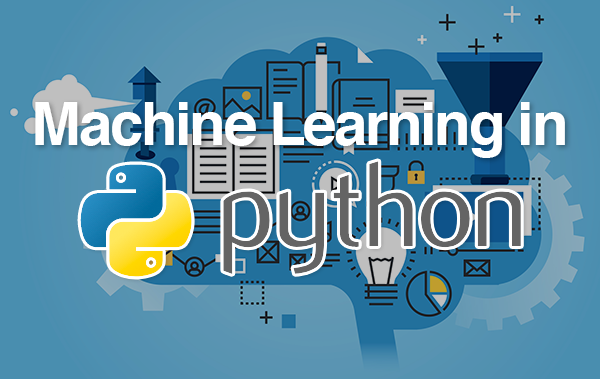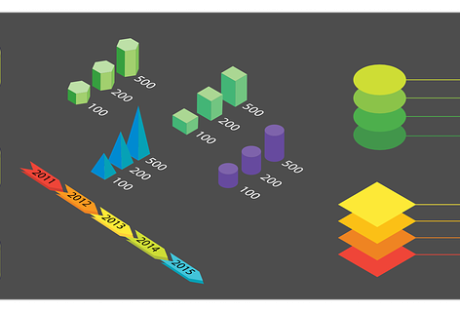Are you looking for a service that can help you to make a web design, graphic design or graphic illustration, mobile and web application development, video production or animation, or anything that can support the marketing strategy of your business? Then, it is worth to consider FuseLab Creative. Have you ever heard about it? If you have not, here are the reasons why you should try their services.
What is FuseLab Creative?
FuseLab Creative is a design firm or design agency which is specialized in UI designs, UX designs, illustrations, and many more. The main services of this design company are UI designs, UX designs, web designs, mobile and web app development, graphic design or illustration, marketing and communications, video production or animation, and VR or AR. This design agency is one of the best in the Washington DC area. They believe that the core of a successful campaign, application launch, or web design, is creative skills as well as mad science.
Some of their best ideas come from their programmers. While their most innovative code concepts come from their creatives. FuseLab Creative really use the lab environment, the place where they keep experimenting to stay ahead of trends. They apply the most memorable strategies on behalf of their clients. So, it can be assured that you will not be disappointed by this design firm. FuseLab Creative focuses on creating a memorable and impressive experience on behalf of their clients. Their core mission is creating positive memories.
What Do They Do?
FuseLab Creative believe that one thing to understand marketing and communication’s principles and tools is an entire another universe to attract the type of attention with messages or designs that really impact behaviors. They believe that the core of this industry is what they call as a creative science. And with that creative science, they purpose to create impressive memories and experiences on behalf of their clients every day.
When it comes to web design, FuseLab Creative thinks that it should be like a communal meeting place for clients. The clients should feel like they are being understood as well as attracted to find out more. Whether you sell a service or a product, or you just want to be noticed in a crowded marketplace, FuseLab Creative always tries to create a strong relationship between their clients and what they serve. However, every single one in this design firm keeps looking for a better formula since this kind of relationship keeps evolving. This shows how dedicated this design firm is.
Things are the same when it comes to their application development services. The application team of FuseLab Creative is like a problem solver. You are able to always rely on them. This design agency is awarded by the Behance members. It ranked in number 2 as the most appreciated creative field of UI design and UX design. And it ranked in number 3 as the most appreciated creative fields of all creative fields. Are you interested to use their services?
Read Also: