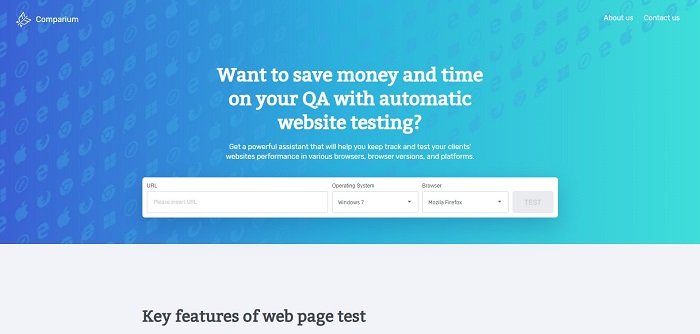Android’s market share on mobile devices increased from less than 1% in 2009 to 71% in march 2021. In other words, Android powers more than two out of every three devices. Making native Android apps and websites that can be seen on Android smartphones necessitates to run Android tests on those platforms. Around 45 percent of tablets are Android; from 2012, the percentage of Apple tablets has decreased from 85 percent to 53 percent.
Although testing procedures are established for phone products, there are still many different frameworks, languages, tools, and development and testing techniques available.
In this article, we’ll provide you a sense of the overall context of Android testing, the dangers and difficulties it faces, as well as how solutions like Lambda Test may assist.
Things To Do Before Beginning The Testing Process
In contrast to a typical testing cycle, there are a few things that require exploratory research and planning for successful delivery of the app during its initial release.
The following are some key actions to complete during a question-and-answer session before the test really begins:
Research On OS And Devices:
You need to appreciate the influence of the numerous OS versions and phone models in addition to the app demand. You must develop test cases or scenarios that take the OS and device models into consideration.
Setting The Test Bed:
Because Android is an open system, testing Android apps is far more difficult than testing desktop, web, or iOS apps. The choice should be made following consultation with the BA, developers, and product owner to identify the target market.
Making A Test Plan:
Everything should be included in the plan if more time is needed to investigate functionality or business rules, or if testing will be challenging. An authorized strategy with an approved test bed, testing kinds, etc. should be in place because this is the initial release.
Using Automation Tools:
In comparison to desktop or web apps, mobile apps require completely different automation technologies. As a result, learning the tool may need more time and effort on your part. The product owner or client should authorize the time and effort necessary for the same.
Testing Techniques:
There aren’t many tests that are particularly tailored to mobile apps, in contrast to the traditional tests we do. Specifically, field testing, GPS testing, imaging testing, etc. These must be specified in the test cases, along with how they will be evaluated.
Types Of Tests In Mobile Applications
The following are types of tests that are conducted to certify an Android application.
Functional Testing:
Typically, user interface-initiated test flows are used to conduct testing. The numerous business rules are tested in addition to the use case’s flow. By confirming the requirements, testing is accomplished. i.e., whether the application is operating in accordance with the specification.
Let’s take the example of the Zomato app.
The list of restaurants appears when you start the app based on your current location. You must now test the list of restaurants as a Q&A.
Some Tips On Testing The Functionality:
- Check to see that the restaurant cards are shown appropriately for the location.
- Confirm that the listed eateries are accessible from the specified area.
- Check to see if the number of reviews for each card matches the reviews left.
- Check to see if the number of reviews for each card matches the reviews left.
- Check to see if the restaurants are included according to Zomato’s filtering criteria.
User Interface tests:
This application testing is user-focused. Items such as text visibility throughout the app’s screens, interactive messaging, data alignment, the app’s look and feel for multiple screen sizes, and more are assessed during this test phase.
We Are Taking The Example Of Zomato Again:
- Check to see if the cards are shown correctly aligned with the mobile screen size.
- Check to see if the restaurant’s picture is shown as you would expect.
- Check to see if the card information, restaurant rating, cuisine type, address, etc., are properly aligned.
- Check to see if there are any bugs in the list-scrolling process, such as cards being misaligned when a big list of cards is scrolled, among other things.
Compatibility Tests:
The two matrices OS vs. app and device type vs. app are mostly used in this experiment. Typically, the manufacturer or customer will offer a list of compatible operating systems.
Why Consider Doing The Compatibility Tests?
- When an OS like Android is considered, 7 basic versions are discovered without accounting for the number of patch releases/Eps.
- There are more than 24000 different types of Android, and each one is distinctive in some manner.
- Compatibility testing is crucial in certifying an Android app given these discrepancies.
- In addition to verifying the OS and the device type, we also need to verify a few additional elements that come under compatibility testing, such as screen sizes, network connections, and screen resolutions.
Interface Test:
It is also known as integration testing, in other words. This testing is carried out following the complete development, testing, and verification of all bug fixes for each module of the application.
Interaction with other programs such as Maps and social media, using the microphone to enter text, using the camera to scan a barcode or snap a photo, and other tests are all included in interface testing.
We Are Taking The Example Of Zomato Again:
- Check to see if the user may reserve a table at a restaurant.
- Check to see if the user can examine the menu and place an online order for food.
- Check to see if the customer may utilize coupons when placing an order for food.
- Check to see if the user can access the restaurant’s location on Google Maps.
- Check to see if the user can use the phone dialer to contact the restaurant.
- And many more
Network Tests:
The key features of Network Testing include:
- To complete the procedure, the app has to communicate with the intermediary services.
- The service’s request and answer are tested under various circumstances throughout this testing.
- The main purpose of this test is to check how quickly certain operations, such as loading data after logging in or refreshing data after syncing, are completed.
- This is an internal test that checks both the mobile data network and a solid WiFi connection.
Performance Tests:
The performance of the application under some peculiar conditions is checked.
Those Conditions Include-
- Low memory to work within the device.
- Low batter.
- Poor network.
This test is used on the device on which the application is installed as well as on the application server.
Installation Test:
An Android smartphone has two different kinds of apps: those that are pre-installed and those that the user installs.
Installation testing must be done for the two examples above. This is done to guarantee that the programs install correctly without encountering any issues.
Security Tests:
An app must meet two fundamental requirements: privacy and security. However, this becomes a prerequisite in the financial and medical industries.
During this step, the data flow’s encryption and decryption mechanisms must be tested. This phase also tests access to data that has been saved.
Field Tests:
Field testing is conducted particularly for the mobile data network outside of the office, using the app as one would normally do. Only when the entire program has been designed, tested, and reverted is this testing carried out (for bugs and test cases).
Basically, it is done to check how the software behaves while the phone is connected to 2G or 3G. A field test determines whether the app crashes when the network connection is sluggish or if the information takes too long to load.
Interrupt Tests:
The term “offline scenario verification” is another name for this kind of testing. Offline situations are those in which communication is interrupted in the middle.
Following are a few scenarios where network outages can be tested:
- During the data transmission process, data cables are removed
- During the transaction posting phase, a network outage occurs
- If following the outrage, the network recovers.
- Or when it is in the transitional phase, the battery may be removed or switched on and off.
Practices That You Should Consider In Your Workflow
When developing a plan for mobile app testing, there are a few things to keep in mind.
Some of them are:
Choosing the devices-
- This is the most important stage before beginning the testing of Android applications.
Select the devices that will be used for testing, keeping in mind that you want to reach as many potential consumers as possible.
- During the selection process, elements like the OS version, screen resolutions, and form factors are crucial.
- If necessary, even the assistance of emulators can be considered.
However, actual device testing should not be replaced by emulators.
- Device emulators are affordable and useful throughout the early stages of development.
Real-world scenarios must be tested using tangible equipment. both physical and virtual
Beta testing-
- Beta testing offers a good image of the network density, network variances, and the influence on the application. Beta testing is particularly successful in testing with real-world people, real devices, actual networks, and apps deployed in large geography.
- Real-world beta testing is unique and cannot be duplicated in a controlled setting.
Connectivity-
- For a variety of purposes, Android applications are often linked to the internet.
- The connection of many devices is important for setting up the plan.
- Simulation software is typically used to regulate connection, which assists in managing network speed, latency, and restricted connectivity during testing.
- For real-time results and data, it is suggested that testing with genuine network connections is usually advisable.
Manual or Automated testing-
- Even though automated testing requires a lot of time during the initial run, it is useful when the testing needs to be repeated. Additionally, it shortens the total amount of time spent testing across the various development phases.
- When the recurrence of regression testing during the application development phase is high, compatibility testing for the same application across many OS versions is required, backward compatibility checkpoints are required, etc. Android automation should be combined with manual testing.
LambdaTest, a cloud-based platform, makes it easy to test Android apps. App testers can accelerate their release cycles with LambdaTest’s reliable, scalable, secure Appium testing execution cloud. You can test your application using online Android emulators, simulators, and real device clouds. Furthermore, you can access any device directly from your desktop browser. Espresso and Appium allow you to automate Android testing for free.
Busting The Myths Related To Android Testing
Many companies create testing techniques for Android based on widespread myths. This section looks at some common misconceptions and facts about Android testing.
- Testing on emulators is enough: The application runs well on emulators; however, it malfunctions while running on some genuine devices. Emulators may not be able to examine the full compatibility and extent of your software so it is highly recommended to use an Android-based device for testing.
- Testing on similar devices is going to be sufficient: Because various devices have varied hardware, screen sizes, RAM, etc., your application will seem different on each one. You must test your application across a range of platforms, operating systems, carrier networks, and geographic areas.
- Exploring in depth just before release would be fine: In general, test cases are created and then run in all testing. However, test design and execution will be done concurrently in exploratory testing. In exploratory testing, there is no preparation or strategy; the tester simply conducts the tests that he wants to. Some functionalities will undergo repeated testing, while others won’t be examined at all.
- Some bugs? Users can be considerate: The answer to that is a big NO. Just because the app has many minor bugs the users can uninstall the app and you will be left with nothing but an application with bad customer satisfaction and lots of negative reviews. This may affect the whole team in a negative way and the lost reputation that comes with it. It is recommended to patch any bugs you come across for a smooth and comfortable user interface and user interaction.
Read Also: